WebAssembly - 將代碼編譯為WASM的工具
Hello there, aspiring programmers! I'm thrilled to guide you through the exciting world of WebAssembly (WASM) and the tools we use to compile code into this powerful format. As your friendly neighborhood computer science teacher, I've seen countless students light up when they grasp these concepts, and I'm sure you'll be no different. Let's embark on this journey together!
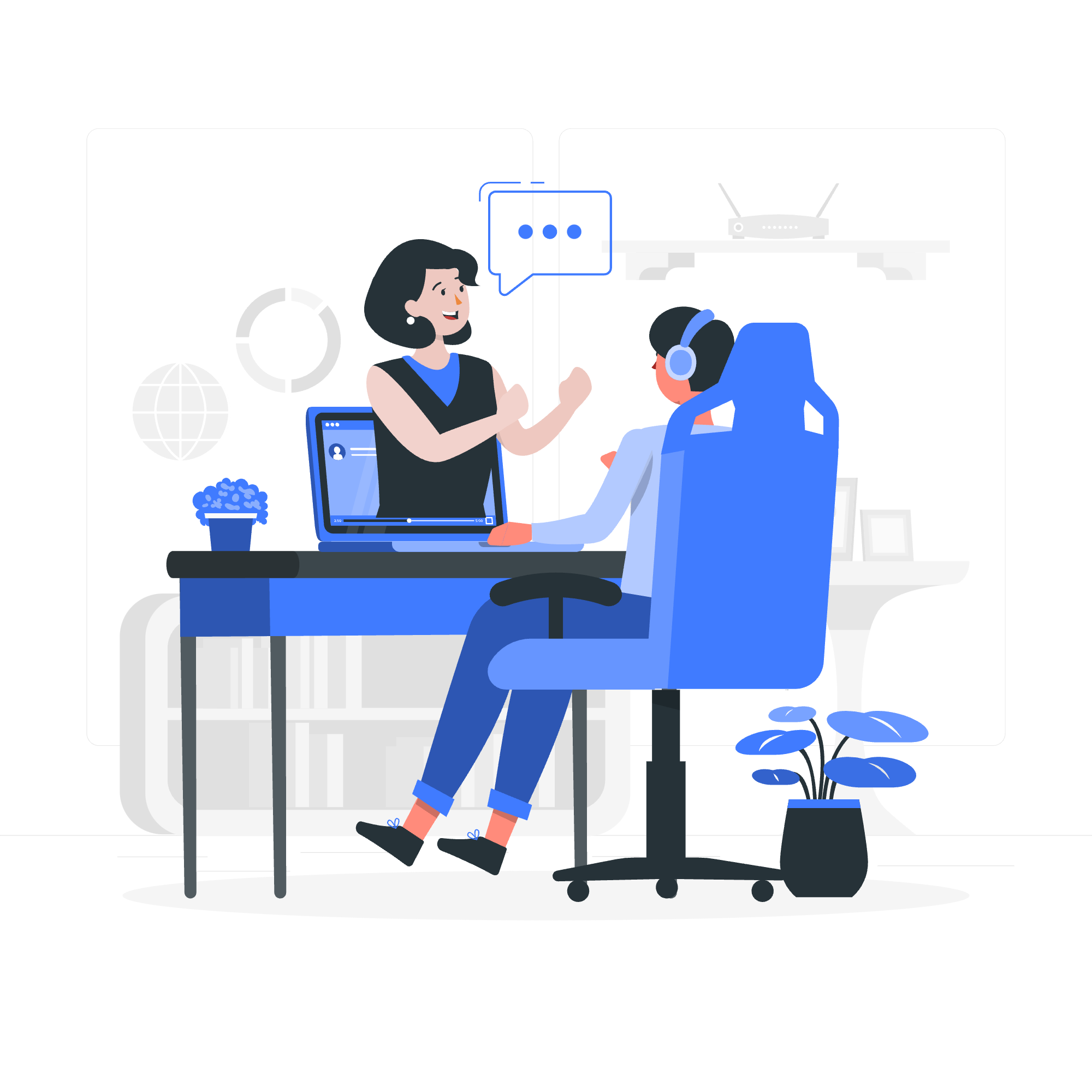
What is WebAssembly?
Before we dive into the tools, let's take a moment to understand what WebAssembly is. Imagine you're building a sandcastle. HTML, CSS, and JavaScript are like the bucket, shovel, and sand molds you use to create a basic structure. WebAssembly? That's like having a high-powered sand sculptor's toolkit that lets you create intricate, efficient designs that were previously impossible on the beach!
WebAssembly is a binary instruction format that allows you to run code written in languages like C, C++, or Rust directly in web browsers at near-native speed. It's like giving your web applications superpowers!
Now, let's explore the tools that help us harness this power.
WebAssembly.studio
What is WebAssembly.studio?
WebAssembly.studio is like a playground for WebAssembly development. It's an online integrated development environment (IDE) that allows you to write, compile, and run WebAssembly code right in your browser. No need to install anything on your computer!
How to Use WebAssembly.studio
- Open your web browser and navigate to WebAssembly.studio.
- Choose a project template (C, Rust, or AssemblyScript).
- Write your code in the editor.
- Click the "Build" button to compile your code to WebAssembly.
- Click "Run" to see your code in action!
Here's a simple example using C:
#include <stdio.h>
int main() {
printf("Hello, WebAssembly!\n");
return 0;
}After compiling and running, you'll see "Hello, WebAssembly!" printed in the console. It's that easy!
WebAssembly Explorer
What is WebAssembly Explorer?
WebAssembly Explorer is like a magical translator for your code. It takes C/C++ code and shows you exactly what it looks like when converted to WebAssembly. It's perfect for understanding how your high-level code translates to WASM instructions.
How to Use WebAssembly Explorer
- Visit WebAssembly Explorer.
- Write your C/C++ code in the left panel.
- Click "Compile" to see the WebAssembly output on the right.
Let's try a simple example:
int add(int a, int b) {
return a + b;
}After compiling, you'll see the WebAssembly text format (WAT) on the right. It might look intimidating at first, but with practice, you'll start to understand these low-level instructions!
WASMFiddle
What is WASMFiddle?
WASMFiddle is like a Swiss Army knife for WebAssembly experimentation. It allows you to write, compile, and run WebAssembly code, and even see how it interacts with JavaScript.
How to Use WASMFiddle
- Go to WASMFiddle.
- Write your C code in the top-left panel.
- Click "Build" to compile to WebAssembly.
- Write JavaScript code in the bottom-left panel to interact with your WASM.
- Click "Run" to see the results.
Here's a fun example:
// C code
int factorial(int n) {
if (n <= 1) return 1;
return n * factorial(n - 1);
}// JavaScript code
Module.onRuntimeInitialized = () => {
const result = Module._factorial(5);
console.log(`Factorial of 5 is: ${result}`);
};This calculates the factorial of 5 using WebAssembly and displays the result using JavaScript. Cool, right?
WASM to WAT
What is WASM to WAT?
WASM to WAT is like a decoder ring for WebAssembly. It takes the binary WASM format and converts it into WebAssembly Text format (WAT), which is human-readable.
How to Use WASM to WAT
There are several online tools available for this conversion. One popular option is the WebAssembly Binary Toolkit (WABT).
- Visit WABT demo.
- Upload your .wasm file or paste the binary content.
- Click "Convert" to see the WAT output.
This is incredibly useful for understanding and debugging WebAssembly code.
WAT to WASM
What is WAT to WASM?
WAT to WASM is the reverse process of WASM to WAT. It takes the human-readable WAT format and converts it back into the binary WASM format that browsers can execute.
How to Use WAT to WASM
Again, we can use the WABT demo for this:
- Go to WABT demo.
- Write or paste your WAT code.
- Click "Convert" to generate the WASM binary.
Here's a simple WAT example:
(module
(func $add (param $a i32) (param $b i32) (result i32)
local.get $a
local.get $b
i32.add)
(export "add" (func $add))
)This defines a module with an add function that takes two 32-bit integers and returns their sum.
Comparison of Tools
Here's a quick comparison of the tools we've discussed:
| Tool | Primary Use | Input | Output | Best For |
|---|---|---|---|---|
| WebAssembly.studio | Development | C, Rust, AssemblyScript | WASM | Beginners, quick experiments |
| WebAssembly Explorer | Exploration | C/C++ | WAT | Understanding WASM generation |
| WASMFiddle | Experimentation | C | WASM, JavaScript interaction | Testing WASM-JS interaction |
| WASM to WAT | Conversion | WASM | WAT | Debugging, understanding WASM |
| WAT to WASM | Conversion | WAT | WASM | Creating WASM from scratch |
And there you have it, folks! We've journeyed through the landscape of WebAssembly tools, from playgrounds to converters. Remember, like learning any new skill, mastering WebAssembly takes time and practice. But with these tools at your disposal, you're well-equipped to start your WebAssembly adventure.
So go ahead, experiment with these tools, break things, fix them, and most importantly, have fun! Who knows? The next revolutionary web application might just be a few WASM instructions away. Happy coding, and may your web apps be blazingly fast!
Credits: Image by storyset
