Node.js - 파일 업로드: 초보자 가이드
안녕하세요, 미래의 코딩 슈퍼스타! Node.js와 함께 파일 업로드의 세계로 다가오는 흥미로운 여정에 환영합니다. 여러분의 친절한 이웃 컴퓨터 교사로서, 이 모험을 안내해드리는 것을 기쁜 마음으로 생각합니다. 코드를 한 줄도 적어보지 않았다면 걱정하지 마세요 - 우리는 처음부터 시작하여 조금씩 단계를 밟아갈 것입니다. 이 튜토리얼의 끝을 맺을 때, 프로처럼 파일 업로드를 할 수 있을 것입니다!
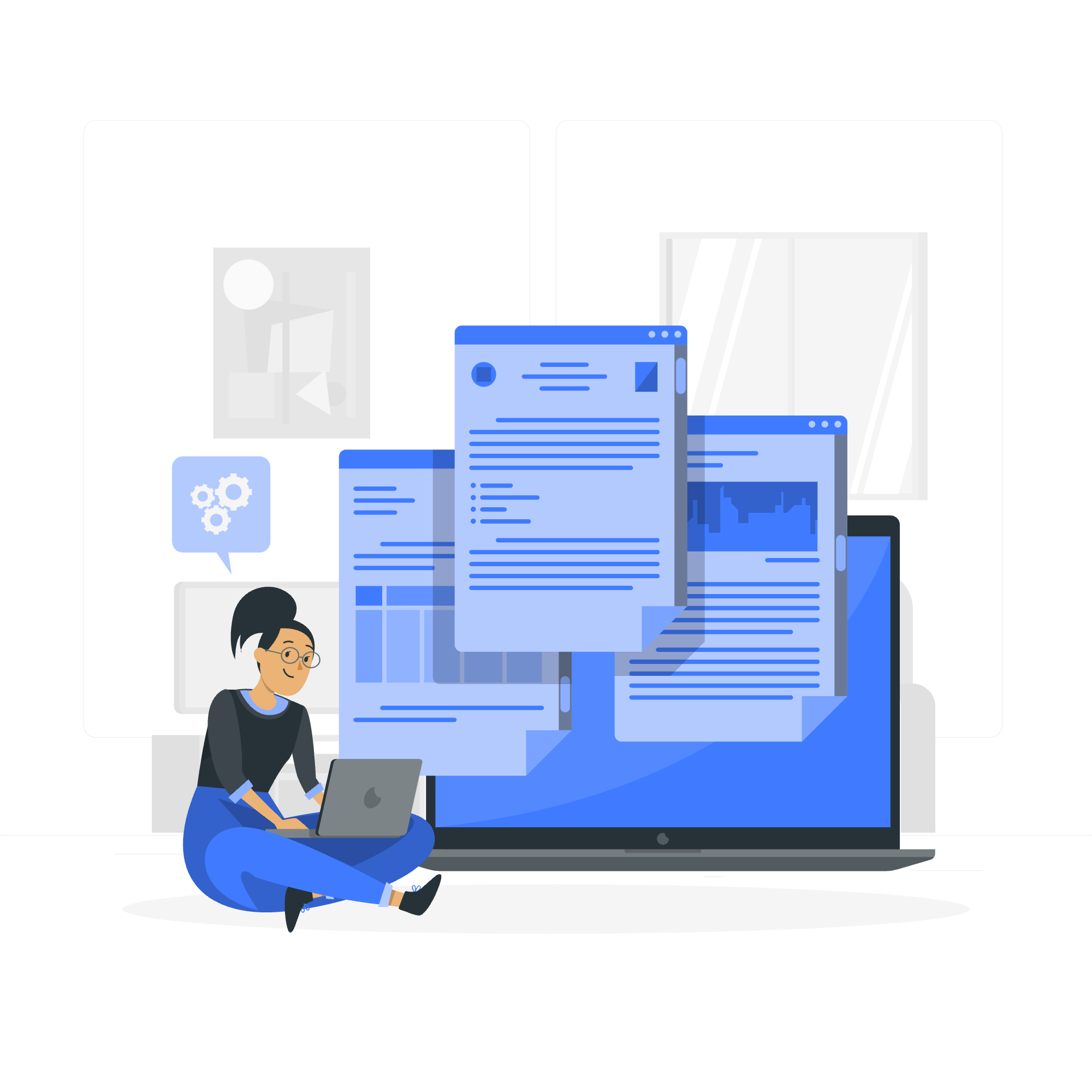
Node.js에서 파일 업로드 소개
들어가기 전에 파일 업로드가 왜 중요한지 이야기해보겠습니다. 사용자들이 사진을 공유할 수 있는 소셜 미디어 앱을 개발 중이라면, 또는 회사의 문서 관리 시스템을 만들고 있다면, 두 경우 모두 사용자들이 서버로 파일을 보내는 방법이 필요합니다. 그게 바로 파일 업로드입니다!
우리의 신뢰할 수 있는 자바스크립트 런타임인 Node.js는 파일 업로드를 처리하는 여러 가지 방법을 제공합니다. 오늘 우리는 두 가지 인기 있는 라이브러리인 Formidable과 Multer에 집중할 것입니다. 이 둘은 파일 업로드의 슈퍼 히어로로, 각자 독특한 능력을 가지고 있습니다!
Formidable: 첫 번째 파일 업로드 비서
Formidable는 무엇인가요?
Formidable은 항상 도와주는 그런 신뢰할 수 있는 친구입니다. Node.js 모듈로, 폼 데이터를 파싱하는 데 특히 유용하며, 파일 업로드를 쉽게 만들어줍니다. 그 사용법을 보겠습니다!
Formidable 설정
먼저 Formidable을 설치해야 합니다. 터미널을 열고 다음 명령어를 입력하세요:
npm install formidable이 명령어는 슈퍼 히어로 가게에서 Formidable 복장을 고르는 것과 같습니다. 이제 업로드를 시작할 준비가 되었습니다!
Formidable로 기본 파일 업로드
간단한 서버를 만들어 파일 업로드를 처리할 수 있도록 하겠습니다. 다음은 코드입니다:
const http = require('http');
const formidable = require('formidable');
const fs = require('fs');
http.createServer((req, res) => {
if (req.url == '/fileupload') {
const form = new formidable.IncomingForm();
form.parse(req, (err, fields, files) => {
const oldPath = files.filetoupload.filepath;
const newPath = 'C:/Users/YourName/uploads/' + files.filetoupload.originalFilename;
fs.rename(oldPath, newPath, (err) => {
if (err) throw err;
res.write('File uploaded and moved!');
res.end();
});
});
} else {
res.writeHead(200, {'Content-Type': 'text/html'});
res.write('<form action="fileupload" method="post" enctype="multipart/form-data">');
res.write('<input type="file" name="filetoupload"><br>');
res.write('<input type="submit">');
res.write('</form>');
return res.end();
}
}).listen(8080);이 코드를 간단히 설명하자면:
-
http.createServer()를 사용하여 서버를 만듭니다. - URL이 '/fileupload'라면 Formidable을 사용하여 들어오는 폼을 파싱합니다.
- 업로드된 파일을 일시적인 위치에서 영구적인 위치로 이동합니다.
- URL이 다른 경우, 간단한 업로드 폼을 표시합니다.
여러 파일 업로드 처리
한 번에 여러 파일을 업로드하고 싶다면? 문제 없습니다! 코드를 다음과 같이 수정하면 됩니다:
const http = require('http');
const formidable = require('formidable');
const fs = require('fs');
http.createServer((req, res) => {
if (req.url == '/fileupload') {
const form = new formidable.IncomingForm();
form.multiples = true;
form.parse(req, (err, fields, files) => {
if (Array.isArray(files.filetoupload)) {
files.filetoupload.forEach((file) => {
const oldPath = file.filepath;
const newPath = 'C:/Users/YourName/uploads/' + file.originalFilename;
fs.rename(oldPath, newPath, (err) => {
if (err) throw err;
});
});
} else {
const oldPath = files.filetoupload.filepath;
const newPath = 'C:/Users/YourName/uploads/' + files.filetoupload.originalFilename;
fs.rename(oldPath, newPath, (err) => {
if (err) throw err;
});
}
res.write('Files uploaded and moved!');
res.end();
});
} else {
res.writeHead(200, {'Content-Type': 'text/html'});
res.write('<form action="fileupload" method="post" enctype="multipart/form-data">');
res.write('<input type="file" name="filetoupload" multiple><br>');
res.write('<input type="submit">');
res.write('</form>');
return res.end();
}
}).listen(8080);이 코드의 주요 변경 사항은 다음과 같습니다:
-
form.multiples = true로 여러 파일 업로드를 허용합니다. -
files.filetoupload가 배열인지 확인하고, 배열이면forEach를 사용하여 각 파일을 처리합니다. - URL이 다른 경우, 멀티 업로드를 허용하는 폼을 표시합니다.
Multer: 새로운 아이
Multer 소개
이제 두 번째 파일 업로드 슈퍼 히어로를 만나보겠습니다: Multer. Multer는 Formidable의 더 cool하고 젊은 형제입니다. multipart/form-data를 처리하는 데 특화되어 있어 파일 업로드에 완벽합니다.
Multer 설정
Multer를 사용하기 위해 npm을 통해 설치합니다:
npm install multerMulter로 기본 파일 업로드
간단한 예제를 통해 Multer를 사용하는 방법을 보겠습니다:
const express = require('express');
const multer = require('multer');
const path = require('path');
const app = express();
const storage = multer.diskStorage({
destination: function (req, file, cb) {
cb(null, 'uploads/')
},
filename: function (req, file, cb) {
cb(null, file.fieldname + '-' + Date.now() + path.extname(file.originalname))
}
});
const upload = multer({ storage: storage });
app.get('/', (req, res) => {
res.sendFile(__dirname + '/index.html');
});
app.post('/upload', upload.single('filetoupload'), (req, res, next) => {
const file = req.file;
if (!file) {
const error = new Error('Please upload a file');
error.httpStatusCode = 400;
return next(error);
}
res.send(file);
});
app.listen(3000, () => console.log('Server started on port 3000'));이 코드를 간단히 설명하자면:
- 저장소를 설정하여 Multer가 파일을 어디에 저장하고 어떻게 이름을 지정할지 정의합니다.
- 업로드 인스턴스를 만듭니다.
- 업로드 폼과 파일 업로드를 처리하는 라우트를 정의합니다.
- 단일 파일 업로드를 처리합니다.
Multer로 여러 파일 업로드
Multer는 여러 파일 업로드를 매우 쉽게 처리할 수 있습니다. 다음과 같이 코드를 수정하면 됩니다:
app.post('/upload', upload.array('filetoupload', 12), (req, res, next) => {
const files = req.files;
if (!files) {
const error = new Error('Please choose files');
error.httpStatusCode = 400;
return next(error);
}
res.send(files);
});이 코드의 주요 변경 사항은 다음과 같습니다:
-
upload.array('filetoupload', 12)를 사용하여 최대 12개의 파일 업로드를 허용합니다.
Formidable과 Multer 비교
이제 Formidable과 Multer를 모두 사용해보았으니 비교해보겠습니다:
| 기능 | Formidable | Multer |
|---|---|---|
| 사용 편의성 | 간단하고 직관적 | 더 많은 설정이 필요하지만 더 많은 제어 제공 |
| 통합 | 모든 Node.js 서버와 작동 | Express와 설계되었음 |
| 파일 처리 | 파일과 필드 모두 처리 가능 | 파일 업로드에 특화 |
| 맞춤화 | 덜 유연 | 매우 유연 |
| 여러 파일 업로드 | 추가 코드 필요 | 내장 지원 |
결론
축하합니다! Node.js에서 파일 업로드를 처리하는 방법을 배워서 Node.js 기술을 한 단계 더 높였습니다. Formidable과 Multer 중에서 선택하여 파일 업로드 기능을 추가할 수 있습니다.
기억하시길, 연습이 완벽을 만듭니다. 작은 프로젝트를 만들어 파일 업로드를 사용해보세요 - 예를 들어, 간단한 이미지 공유 앱이나 문서 저장 시스템을 만들어보세요. 코드를 더 많이 작성할수록 이 개념에 익숙해질 것입니다.
행복하게 코딩하세요, 그리고 업로드가 항상 성공하길 바랍니다!
Credits: Image by storyset
