Node.js - Upload Files: A Beginner's Guide
Hello there, future coding superstar! Welcome to our exciting journey into the world of file uploading with Node.js. As your friendly neighborhood computer teacher, I'm thrilled to guide you through this adventure. Don't worry if you've never written a line of code before – we'll start from scratch and build our way up. By the end of this tutorial, you'll be uploading files like a pro!
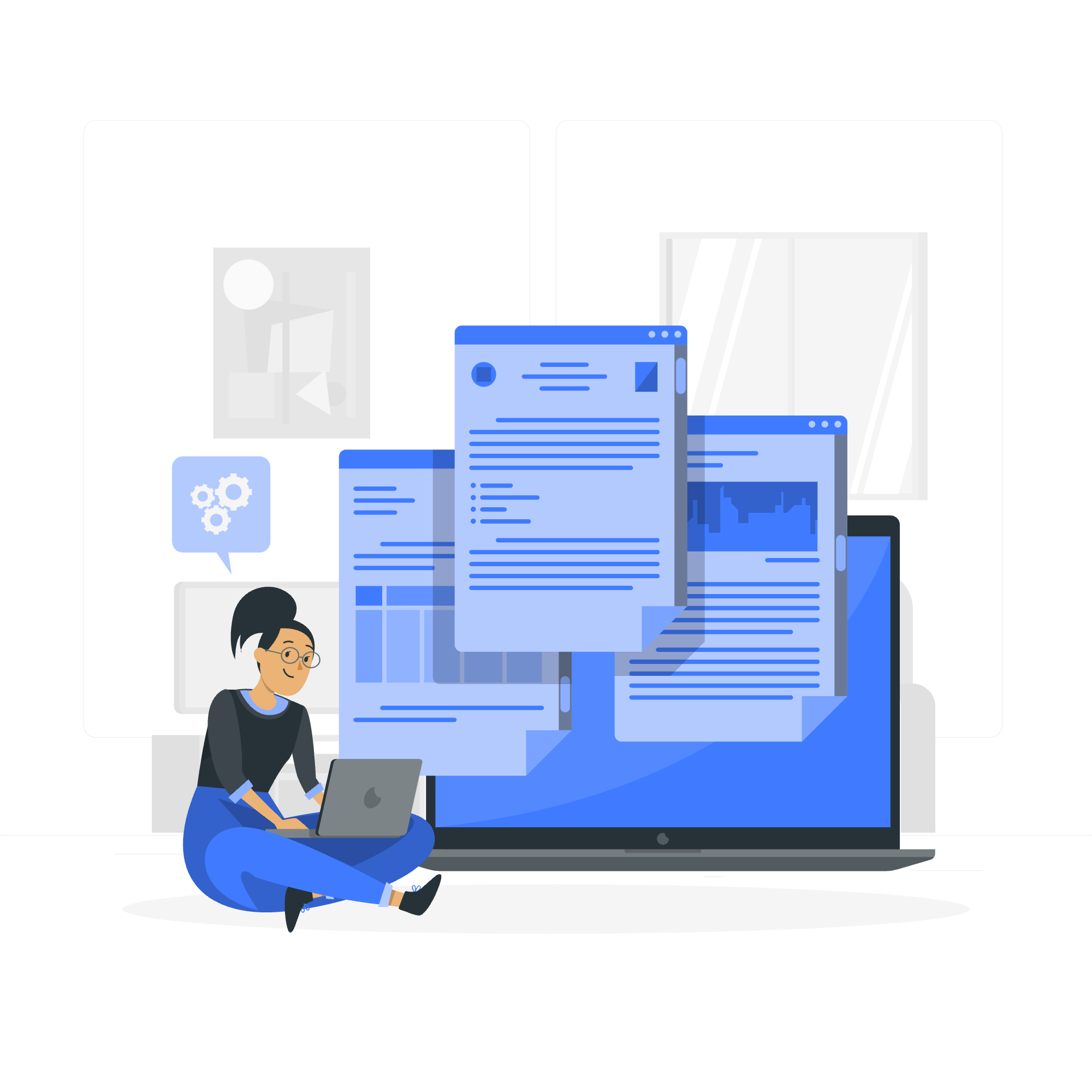
Introduction to File Uploading in Node.js
Before we dive into the nitty-gritty, let's talk about why file uploading is important. Imagine you're creating a social media app where users can share photos. Or perhaps you're building a document management system for a company. In both cases, you need a way for users to send files to your server. That's where file uploading comes in!
Node.js, our trusty JavaScript runtime, offers several ways to handle file uploads. Today, we'll focus on two popular libraries: Formidable and Multer. Think of these as your file-uploading superheroes, each with its own special powers!
Formidable: Your First File Upload Sidekick
What is Formidable?
Formidable is like that reliable friend who's always there to help you move. It's a Node.js module that makes parsing form data, especially file uploads, a breeze. Let's see how to use it!
Setting Up Formidable
First things first, we need to install Formidable. Open your terminal and type:
npm install formidableThis command is like going to the superhero store and picking up your Formidable costume. Now you're ready to start uploading!
Basic File Upload with Formidable
Let's create a simple server that can handle file uploads. Here's the code:
const http = require('http');
const formidable = require('formidable');
const fs = require('fs');
http.createServer((req, res) => {
if (req.url == '/fileupload') {
const form = new formidable.IncomingForm();
form.parse(req, (err, fields, files) => {
const oldPath = files.filetoupload.filepath;
const newPath = 'C:/Users/YourName/uploads/' + files.filetoupload.originalFilename;
fs.rename(oldPath, newPath, (err) => {
if (err) throw err;
res.write('File uploaded and moved!');
res.end();
});
});
} else {
res.writeHead(200, {'Content-Type': 'text/html'});
res.write('<form action="fileupload" method="post" enctype="multipart/form-data">');
res.write('<input type="file" name="filetoupload"><br>');
res.write('<input type="submit">');
res.write('</form>');
return res.end();
}
}).listen(8080);Let's break this down:
- We create a server using
http.createServer(). - If the URL is '/fileupload', we use Formidable to parse the incoming form.
- We move the uploaded file from its temporary location to a permanent one.
- If the URL is anything else, we display a simple upload form.
Handling Multiple File Uploads
What if you want to upload multiple files at once? No problem! Here's how you can modify the code:
const http = require('http');
const formidable = require('formidable');
const fs = require('fs');
http.createServer((req, res) => {
if (req.url == '/fileupload') {
const form = new formidable.IncomingForm();
form.multiples = true;
form.parse(req, (err, fields, files) => {
if (Array.isArray(files.filetoupload)) {
files.filetoupload.forEach((file) => {
const oldPath = file.filepath;
const newPath = 'C:/Users/YourName/uploads/' + file.originalFilename;
fs.rename(oldPath, newPath, (err) => {
if (err) throw err;
});
});
} else {
const oldPath = files.filetoupload.filepath;
const newPath = 'C:/Users/YourName/uploads/' + files.filetoupload.originalFilename;
fs.rename(oldPath, newPath, (err) => {
if (err) throw err;
});
}
res.write('Files uploaded and moved!');
res.end();
});
} else {
res.writeHead(200, {'Content-Type': 'text/html'});
res.write('<form action="fileupload" method="post" enctype="multipart/form-data">');
res.write('<input type="file" name="filetoupload" multiple><br>');
res.write('<input type="submit">');
res.write('</form>');
return res.end();
}
}).listen(8080);The key changes here are:
- We set
form.multiples = trueto allow multiple file uploads. - We check if
files.filetouploadis an array (multiple files) or an object (single file). - We use
forEachto handle multiple files if necessary.
Multer: The New Kid on the Block
Introduction to Multer
Now, let's meet our second file upload superhero: Multer. Multer is like Formidable's cooler, younger sibling. It's designed specifically for handling multipart/form-data, which is perfect for file uploads.
Setting Up Multer
To get started with Multer, install it using npm:
npm install multerBasic File Upload with Multer
Here's a simple example of how to use Multer:
const express = require('express');
const multer = require('multer');
const path = require('path');
const app = express();
const storage = multer.diskStorage({
destination: function (req, file, cb) {
cb(null, 'uploads/')
},
filename: function (req, file, cb) {
cb(null, file.fieldname + '-' + Date.now() + path.extname(file.originalname))
}
});
const upload = multer({ storage: storage });
app.get('/', (req, res) => {
res.sendFile(__dirname + '/index.html');
});
app.post('/upload', upload.single('filetoupload'), (req, res, next) => {
const file = req.file;
if (!file) {
const error = new Error('Please upload a file');
error.httpStatusCode = 400;
return next(error);
}
res.send(file);
});
app.listen(3000, () => console.log('Server started on port 3000'));Let's break this down:
- We set up a storage engine that tells Multer where to store files and how to name them.
- We create an upload instance using our storage settings.
- We define a route for the upload form and another for handling the file upload.
- In the upload route, we use
upload.single('filetoupload')to handle a single file upload.
Handling Multiple File Uploads with Multer
Multer makes it super easy to handle multiple file uploads. Here's how:
app.post('/upload', upload.array('filetoupload', 12), (req, res, next) => {
const files = req.files;
if (!files) {
const error = new Error('Please choose files');
error.httpStatusCode = 400;
return next(error);
}
res.send(files);
});The key change here is using upload.array('filetoupload', 12) instead of upload.single(). The '12' specifies a maximum of 12 files.
Comparing Formidable and Multer
Now that we've seen both Formidable and Multer in action, let's compare them:
| Feature | Formidable | Multer |
|---|---|---|
| Ease of use | Simple and straightforward | Requires more setup but offers more control |
| Integration | Works with any Node.js server | Designed to work with Express |
| File handling | Can handle both files and fields | Specifically designed for file uploads |
| Customization | Less flexible | Highly customizable |
| Multiple file uploads | Requires additional code | Built-in support |
Conclusion
Congratulations! You've just leveled up your Node.js skills by learning how to handle file uploads. Whether you choose Formidable for its simplicity or Multer for its power and flexibility, you're now equipped to add file upload functionality to your Node.js applications.
Remember, practice makes perfect. Try building a small project that uses file uploads – maybe a simple image sharing app or a document storage system. The more you code, the more comfortable you'll become with these concepts.
Happy coding, and may your uploads always be successful!
Credits: Image by storyset
