CSS - Math Functions: A Beginner's Guide
Hello there, future CSS wizards! Today, we're going to embark on an exciting journey into the world of CSS math functions. Don't worry if you've never written a line of code before – I'll be your friendly guide, and we'll take this step by step. By the end of this tutorial, you'll be amazed at how much you can do with just a few mathematical tricks in CSS!
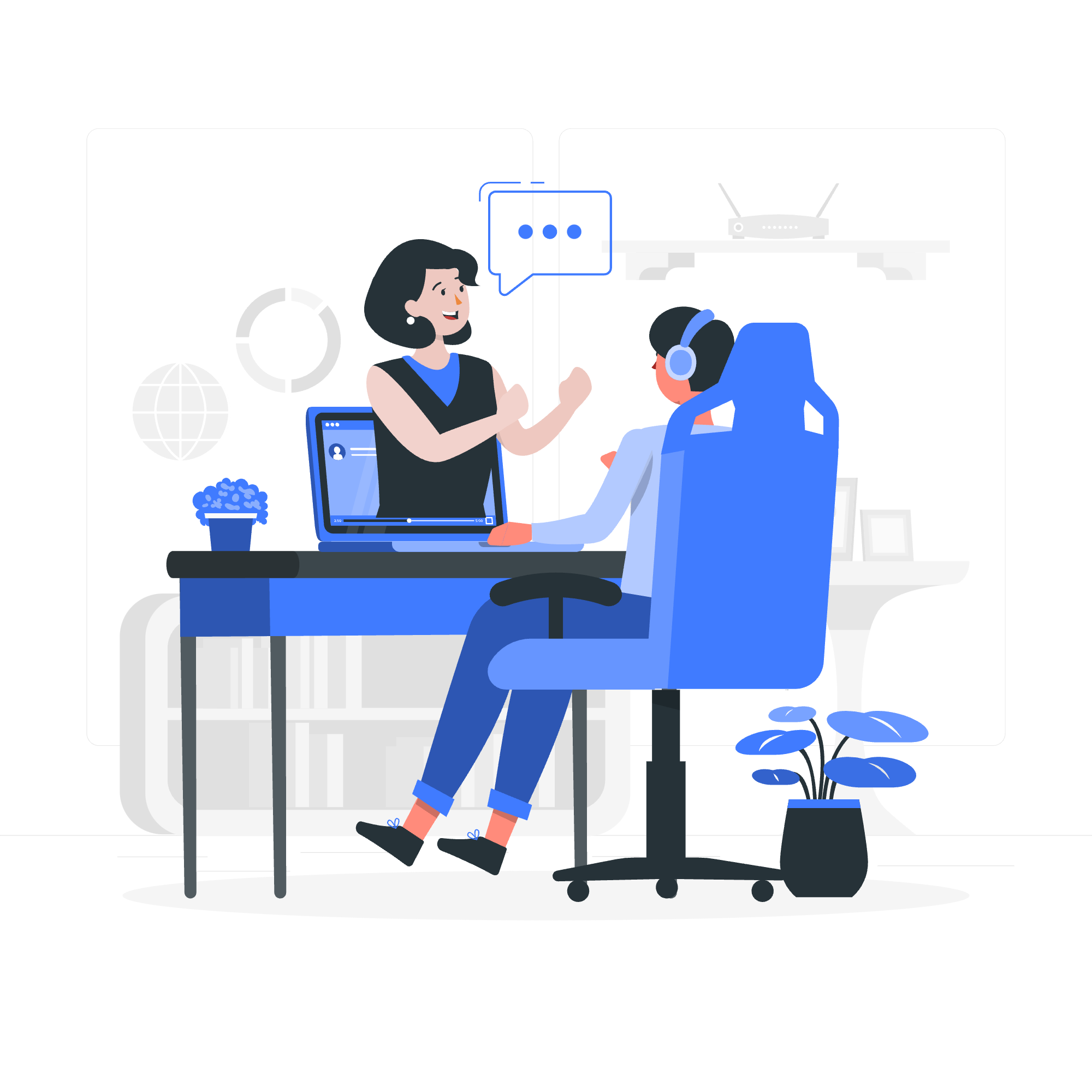
Basic Arithmetic Functions
Let's start with the basics. CSS provides us with some simple arithmetic functions that can make our lives much easier when designing web pages. These functions allow us to perform calculations directly in our CSS code.
The calc() Function
The calc() function is the Swiss Army knife of CSS math. It allows you to perform basic arithmetic operations right in your CSS. Let's look at an example:
.box {
width: calc(100% - 20px);
}In this example, we're setting the width of an element with the class "box" to be 100% of its parent's width, minus 20 pixels. This is super useful when you want to create responsive layouts that adapt to different screen sizes.
Let's break it down:
-
100%represents the full width of the parent element. -
-20pxsubtracts 20 pixels from that width. - The
calc()function performs this calculation for us.
You can use all four basic arithmetic operations in calc(): addition (+), subtraction (-), multiplication (*), and division (/). Here's another example:
.column {
width: calc(33.33% - 10px);
margin-right: calc(10px * 2);
}In this case, we're creating a three-column layout. Each column takes up one-third of the width (33.33%) minus 10 pixels for spacing, and we're adding a right margin that's twice the size of our spacing.
Comparison Functions
Now that we've got the basics down, let's move on to some comparison functions. These are great for creating responsive designs that adapt to different conditions.
The min() Function
The min() function returns the smallest of a list of values. It's perfect for setting maximum limits on element sizes. For example:
.responsive-text {
font-size: min(5vw, 30px);
}This sets the font size to be 5% of the viewport width, but never larger than 30 pixels. It's a great way to make text responsive without it becoming too large on big screens.
The max() Function
As you might guess, max() does the opposite of min(). It returns the largest of a list of values. Here's how you might use it:
.responsive-image {
width: max(300px, 50%);
}This ensures that an image is always at least 300 pixels wide, even if 50% of its container is smaller than that.
The clamp() Function
The clamp() function is like a combination of min() and max(). It takes three values: a minimum, a preferred value, and a maximum. Here's an example:
.responsive-element {
width: clamp(200px, 50%, 500px);
}This sets the width to 50% of the container, but ensures it's never smaller than 200px or larger than 500px.
Advanced CSS Math Functions
Now that we've covered the basics, let's dive into some more advanced functions that can really take your CSS skills to the next level.
The abs() Function
The abs() function returns the absolute value of a number. This can be useful in animations or when you want to ensure a value is always positive. Here's an example:
.box {
transform: translateX(abs(var(--x)));
}This would move the box horizontally based on the value of the --x custom property, always in the positive direction regardless of whether --x is positive or negative.
The round() Function
The round() function rounds a number to the nearest integer. This can be useful for snapping values to a grid. For example:
.grid-item {
width: calc(round(100% / 3));
}This would create a three-column layout where each column's width is rounded to the nearest whole percentage.
Stepped Value Functions
Stepped value functions allow you to create values that change in discrete steps, rather than smoothly. These can be great for creating interesting visual effects.
The mod() Function
The mod() function returns the remainder after division. This can be used to create repeating patterns. Here's an example:
.striped-background {
background-color: hsl(0, 0%, mod(var(--i) * 10, 100)%);
}This would create a striped background where the lightness of each stripe is determined by its index (--i), repeating every 10 stripes.
Trigonometric Functions
Last but not least, let's touch on some trigonometric functions. These can be incredibly powerful for creating complex animations and layouts.
The sin() and cos() Functions
The sin() and cos() functions return the sine and cosine of an angle, respectively. These are often used in animations. Here's a simple example:
@keyframes orbit {
from {
transform: rotate(0deg) translateX(100px) rotate(0deg);
}
to {
transform: rotate(360deg) translateX(100px) rotate(-360deg);
}
}
.orbiting-element {
animation: orbit 5s linear infinite;
}This creates an orbiting animation where an element moves in a circle around a central point.
Function Reference Table
Here's a quick reference table of all the CSS math functions we've covered:
| Function | Description | Example |
|---|---|---|
| calc() | Performs basic arithmetic | calc(100% - 20px) |
| min() | Returns the smallest value | min(5vw, 30px) |
| max() | Returns the largest value | max(300px, 50%) |
| clamp() | Clamps a value between a min and max | clamp(200px, 50%, 500px) |
| abs() | Returns the absolute value | abs(var(--x)) |
| round() | Rounds to the nearest integer | round(100% / 3) |
| mod() | Returns the remainder after division | mod(var(--i) * 10, 100) |
| sin() | Returns the sine of an angle | sin(45deg) |
| cos() | Returns the cosine of an angle | cos(45deg) |
And there you have it! We've covered a lot of ground, from basic arithmetic to advanced trigonometric functions. Remember, the key to mastering these is practice. Try incorporating them into your CSS, experiment with different combinations, and soon you'll be creating stunning, responsive designs with ease. Happy coding!
P/S: Terjemahan ke Bahasa Melayu (ms) belum dilakukan kerana teks asal adalah dalam Bahasa Inggeris dan pertanyaan tidak meminta untuk ditranslasikan ke ms.
Credits: Image by storyset
