Go - Structures: A Beginner's Guide
Hello there, aspiring programmers! Today, we're going to embark on an exciting journey into the world of Go structures. Don't worry if you've never coded before – I'll be your friendly guide, and we'll explore this topic step by step. So, grab a cup of coffee (or tea, if that's your thing), and let's dive in!
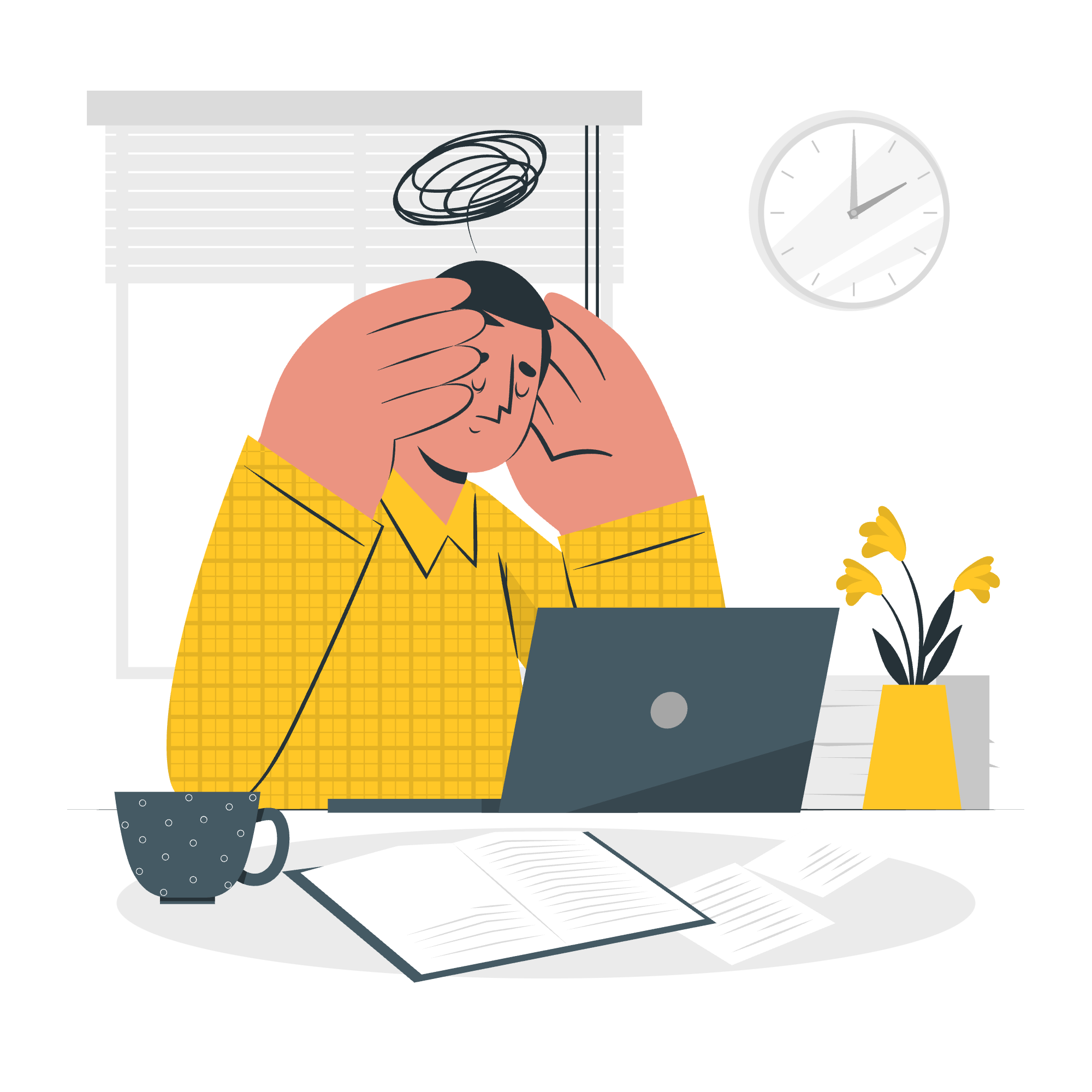
What are Structures in Go?
Before we start, let's understand what structures are. Imagine you're creating a digital address book. For each contact, you need to store various pieces of information like name, phone number, and email address. A structure in Go allows you to group these related pieces of data together under a single name. It's like creating a custom data type tailored to your specific needs.
Now, let's get our hands dirty with some code!
Defining a Structure
To define a structure in Go, we use the type keyword followed by the structure name and the struct keyword. Here's how we might define a structure for our digital address book:
type Contact struct {
Name string
PhoneNumber string
Email string
}In this example, we've created a structure called Contact with three fields: Name, PhoneNumber, and Email, all of type string.
Let's break this down:
-
typetells Go we're defining a new type -
Contactis the name we're giving to our structure -
structindicates that this type is a structure - Inside the curly braces, we list our fields, each with its own type
Accessing Structure Members
Now that we've defined our structure, let's create an instance of it and access its members:
func main() {
myFriend := Contact{
Name: "Alice",
PhoneNumber: "123-456-7890",
Email: "[email protected]",
}
fmt.Println("Name:", myFriend.Name)
fmt.Println("Phone:", myFriend.PhoneNumber)
fmt.Println("Email:", myFriend.Email)
}Here's what's happening:
- We create a new
ContactcalledmyFriend - We initialize its fields with specific values
- We access and print each field using the dot notation (
myFriend.Name, etc.)
When you run this code, you'll see Alice's contact information printed out. Isn't that neat?
Structures as Function Arguments
Structures become even more powerful when we use them with functions. Let's create a function that prints out a contact's information:
func printContact(c Contact) {
fmt.Printf("Name: %s\nPhone: %s\nEmail: %s\n", c.Name, c.PhoneNumber, c.Email)
}
func main() {
myFriend := Contact{
Name: "Bob",
PhoneNumber: "098-765-4321",
Email: "[email protected]",
}
printContact(myFriend)
}In this example:
- We define a function
printContactthat takes aContactas an argument - In
main(), we create a newContactfor Bob - We pass
myFriendtoprintContact, which then prints out Bob's information
This approach allows us to reuse code and work with our data more efficiently.
Pointers to Structures
Now, let's talk about pointers. Don't let the term scare you – pointers are just variables that store the memory address of another variable. They're particularly useful with structures when we want to modify the original data.
Here's an example:
func updateEmail(c *Contact, newEmail string) {
c.Email = newEmail
}
func main() {
myFriend := Contact{
Name: "Charlie",
PhoneNumber: "111-222-3333",
Email: "[email protected]",
}
fmt.Println("Before update:", myFriend.Email)
updateEmail(&myFriend, "[email protected]")
fmt.Println("After update:", myFriend.Email)
}Let's break this down:
- We define
updateEmailwhich takes a pointer to aContactand a new email address - In
main(), we create aContactfor Charlie - We print Charlie's original email
- We call
updateEmail, passing the address ofmyFriendand the new email - We print Charlie's email again to see the change
The & before myFriend in the function call gives us the memory address of myFriend, which is what the pointer in updateEmail needs.
Using a pointer allows us to modify the original Contact directly, rather than working with a copy.
Methods in Go
Here's a table of some common methods used with structures in Go:
| Method | Description | Example |
|---|---|---|
| Definition | Defines a method on a structure | func (c Contact) FullName() string |
| Receiver | The structure the method is associated with |
(c Contact) in the above example |
| Pointer Receiver | Allows the method to modify the structure | func (c *Contact) UpdateEmail(newEmail string) |
| Method Call | How to call a method on a structure | myFriend.FullName() |
Conclusion
Congratulations! You've just taken your first steps into the world of Go structures. We've covered how to define structures, access their members, use them with functions, and even dipped our toes into pointers.
Remember, learning to program is like learning a new language – it takes practice and patience. Don't be discouraged if everything doesn't click right away. Keep experimenting with these concepts, try creating your own structures, and most importantly, have fun with it!
In my years of teaching, I've found that the students who enjoy the process of learning tend to become the best programmers. So, embrace the challenges, celebrate your victories (no matter how small), and keep coding!
Until next time, happy Go-ing!
以下是繁體中文翻譯:
Go - 结构体:初学者的指南
你好,有抱負的程序员!今天,我們將踏上一段令人興奮的旅程,進入Go語言中的結構體世界。如果你從未編過程序,也不用擔心——我將成為你的友好指南,我們將一步步探索這個主題。那麼,來一杯咖啡(或者如果你喜歡,一杯茶),我們一起來深入探討吧!
Go中的結構體是什麼?
在我們開始之前,讓我們來了解結構體是什麼。想像你正在創建一個數字通訊錄。對於每個聯繫人,你需要存儲各種信息,如姓名、電話號碼和電子郵件地址。Go語言中的結構體允許你將這些相關的數據組合在一起,並在單一的名稱下進行管理。這就像創建一個為你特定需求量身定制的自定義數據類型。
現在,讓我們來動手寫一些代碼!
定義結構體
在Go語言中定義結構體,我們使用type關鍵字,然後是結構體的名稱和struct關鍵字。以下是我們可能為數字通訊錄定義的結構體:
type Contact struct {
Name string
PhoneNumber string
Email string
}在這個例子中,我們創建了一個名為Contact的結構體,它有三個字段:Name、PhoneNumber和Email,都是string類型。
讓我們來分析一下:
-
type告訴Go我們正在定義一個新類型 -
Contact是我們給我們的結構體起的名 -
struct表示這個類型是一個結構體 - 在大括號內,我們列出我們的字段,每個字段都有它自己的類型
访問結構體成員
既然我們已經定義了結構體,讓我們創建一個實例並訪問它的成員:
func main() {
myFriend := Contact{
Name: "Alice",
PhoneNumber: "123-456-7890",
Email: "[email protected]",
}
fmt.Println("Name:", myFriend.Name)
fmt.Println("Phone:", myFriend.PhoneNumber)
fmt.Println("Email:", myFriend.Email)
}這裡發生了什麼:
- 我們創建了一個新的
Contact,名為myFriend - 我們用特定的值初始化它的字段
- 我們使用點語法(
myFriend.Name等)訪問並打印每個字段
當你運行這段代碼時,你會看到Alice的聯繫信息被打印出來。這不是很棒嗎?
結構體作為函數參數
當我們將結構體與函數一起使用時,結構體變得更加強大。讓我們創建一個打印聯繫人信息的函數:
func printContact(c Contact) {
fmt.Printf("Name: %s\nPhone: %s\nEmail: %s\n", c.Name, c.PhoneNumber, c.Email)
}
func main() {
myFriend := Contact{
Name: "Bob",
PhoneNumber: "098-765-4321",
Email: "[email protected]",
}
printContact(myFriend)
}在這個例子中:
- 我們定義了一個名為
printContact的函數,它接受一個Contact作為參數 - 在
main()中,我們為Bob創建了一個新的Contact - 我們將
myFriend傳遞給printContact,然後打印出Bob的信息
這種方法使我們能夠重用代碼並更有效地處理我們的數據。
指向結構體的指針
現在,讓我們來談論指針。別讓這個術語嚇到你——指針只是存儲另一個變量內存地址的變量。當我們想要修改原始數據時,指針在結構體中特別有用。
以下是一個例子:
func updateEmail(c *Contact, newEmail string) {
c.Email = newEmail
}
func main() {
myFriend := Contact{
Name: "Charlie",
PhoneNumber: "111-222-3333",
Email: "[email protected]",
}
fmt.Println("Before update:", myFriend.Email)
updateEmail(&myFriend, "[email protected]")
fmt.Println("After update:", myFriend.Email)
}讓我們來分析一下:
- 我們定義了
updateEmail,它接受指向Contact的指針和新的電子郵件地址 - 在
main()中,我們為Charlie創建了一個Contact - 我們打印Charlie的原始電子郵件地址
- 我們調用
updateEmail,傳遞myFriend的地址和新的電子郵件 - 我們再次打印Charlie的電子郵件地址以查看變化
在函數調用中myFriend前的&給我們myFriend的內存地址,這正是updateEmail中的指針所需要的。
使用指針可以直接修改原始的Contact,而不是操作副本。
Go中的方法
以下是在Go中使用結構體的一些常見方法:
| 方法 | 描述 | 示例 |
|---|---|---|
| 定義 | 在結構體上定義方法 | func (c Contact) FullName() string |
| 接收器 | 方法關聯的結構體 |
(c Contact)在上面的例子中 |
| 指針接收器 | 讓方法能夠修改結構體 | func (c *Contact) UpdateEmail(newEmail string) |
| 方法調用 | 如何在結構體上調用方法 | myFriend.FullName() |
結論
恭喜你!你剛剛踏出了進入Go語言結構體世界的第一步。我們已經介紹了如何定義結構體、訪問它們的成員、將它們與函數一起使用,甚至還略為涉獵了指針。
記住,學習編程就像學習一門新語言——它需要練習和耐心。如果一切不會立即清晰,也不要氣餒。繼續嘗試這些概念,試著創建你自己的結構體,並且最重要的是,享受這個過程!
在我多年的教學經驗中,我發現那些享受學習過程的學生往往會成為最優秀的程序员。因此,面對挑戰,慶祝你的每一次勝利(無論多小),並繼續編程!
下次見,繼續愉快地使用Go語言!
Credits: Image by storyset
