ReactJS - 優化性能
Hello, aspiring developers! Today, we're going to dive into the exciting world of ReactJS performance optimization. As your friendly neighborhood computer teacher, I'll guide you through this journey with easy-to-understand explanations and plenty of code examples. So, grab your favorite beverage, get comfortable, and let's embark on this coding adventure together!
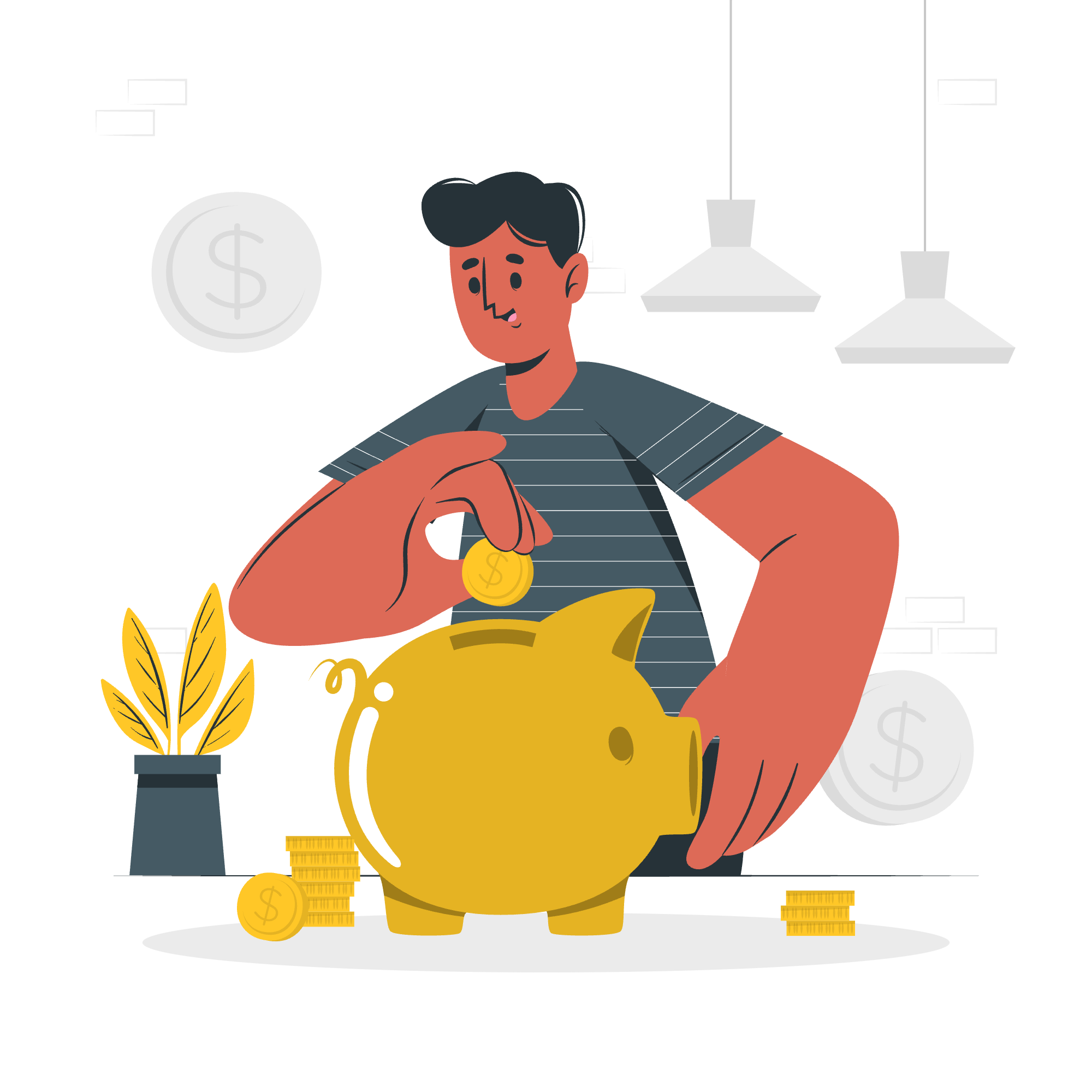
了解性能的重要性
Before we jump into the nitty-gritty, let's talk about why performance matters. Imagine you're at a restaurant, and the waiter takes forever to bring your food. Frustrating, right? That's exactly how users feel when a web application is slow. In the world of web development, every millisecond counts!
性能優化的技術
Now that we understand the importance of performance, let's explore some techniques to make our React applications lightning-fast!
1. 使用生產環境構建
One of the simplest yet most effective ways to optimize your React app is to use the production build. It's like putting on your superhero costume before saving the day!
// 開發環境構建(未優化)
import React from 'react';
// 生產環境構建(優化)
import React from 'react/production.min';When you use the production build, React automatically applies various optimizations, making your app faster and more efficient.
2. 在函數組件中實現 React.memo
React.memo is like a smart filter for your components. It helps prevent unnecessary re-renders, which can significantly boost your app's performance.
import React from 'react';
const MyComponent = React.memo(function MyComponent(props) {
// Your component logic here
});
export default MyComponent;In this example, MyComponent will only re-render if its props change. It's like telling React, "Hey, only update this if something important changes!"
3. 在類組件中使用 PureComponent
If you're working with class components, PureComponent is your best friend for optimization. It automatically implements a shallow prop and state comparison.
import React, { PureComponent } from 'react';
class MyPureComponent extends PureComponent {
render() {
return <div>{this.props.name}</div>;
}
}
export default MyPureComponent;PureComponent is like a bouncer at a club, only letting in changes that are actually important!
4. 使用 useCallback 優化 useState
When using hooks, useCallback can help you optimize your state updates. It's like giving your functions a memory boost!
import React, { useState, useCallback } from 'react';
function Counter() {
const [count, setCount] = useState(0);
const increment = useCallback(() => {
setCount(c => c + 1);
}, []);
return (
<div>
Count: {count}
<button onClick={increment}>Increment</button>
</div>
);
}In this example, useCallback ensures that the increment function doesn't get recreated on every render, improving performance.
5. 实現代碼分割
Code-splitting is like packing for a trip. Instead of bringing your entire wardrobe, you only pack what you need for each day. In React, we can use dynamic imports to achieve this:
import React, { Suspense, lazy } from 'react';
const HeavyComponent = lazy(() => import('./HeavyComponent'));
function MyApp() {
return (
<div>
<Suspense fallback={<div>Loading...</div>}>
<HeavyComponent />
</Suspense>
</div>
);
}This technique allows you to load components only when they're needed, reducing the initial load time of your app.
应用窗口技术
Now, let's talk about a powerful technique called "windowing" or "virtualization". Imagine you're looking through a window at a beautiful landscape. You can't see the entire world, but you can see what's important right now. That's exactly what windowing does for long lists in React!
使用 react-window 进行高效列表渲染
react-window is a popular library for implementing windowing in React. Let's see how we can use it:
import React from 'react';
import { FixedSizeList as List } from 'react-window';
const Row = ({ index, style }) => (
<div style={style}>Row {index}</div>
);
const Example = () => (
<List
height={150}
itemCount={1000}
itemSize={35}
width={300}
>
{Row}
</List>
);In this example, even though we have 1000 items, react-window only renders the ones currently visible in the viewport. It's like magic - your users see a smooth, performant list, but your app isn't breaking a sweat!
性能優化方法表
Here's a handy table summarizing the performance optimization methods we've discussed:
| 方法 | 描述 | 使用案例 |
|---|---|---|
| 生產環境構建 | 修飾過且優化過的 React 版本 | 始終在生產環境中使用 |
| React.memo | 記憶化函數組件 | 防止不必要的重新渲染 |
| PureComponent | 在類組件中實現 shouldComponentUpdate 的淺層比較 | 經常渲染的類組件 |
| useCallback | 記憶化回調函數 | 優化 hooks 和防止不必要的重新渲染 |
| 代碼分割 | 將代碼分割成更小的塊 | 有許多路由的大型應用程序 |
| 窗口技術 | 在長列表中只渲染可見項目 | 長列表或表格 |
Remember, optimization is an ongoing process. As your friendly neighborhood computer teacher, I always say, "With great power comes great responsibility... to optimize!" Keep practicing, keep optimizing, and you'll be building lightning-fast React apps in no time!
I hope this tutorial has been helpful and enjoyable. If you have any questions, just imagine me standing here with my trusty whiteboard, ready to explain further. Happy coding, future React wizards!
Credits: Image by storyset
