ReactJS - Constructor:React組件的基石
你好,有志於成為React開發者的你!今天,我們將深入React的一個基本概念:構造函數(constructor)。你可以將構造函數視為房屋的基礎——一切從這裡開始。在這堂課結束之前,你將能像專業人士一樣建立React組件!
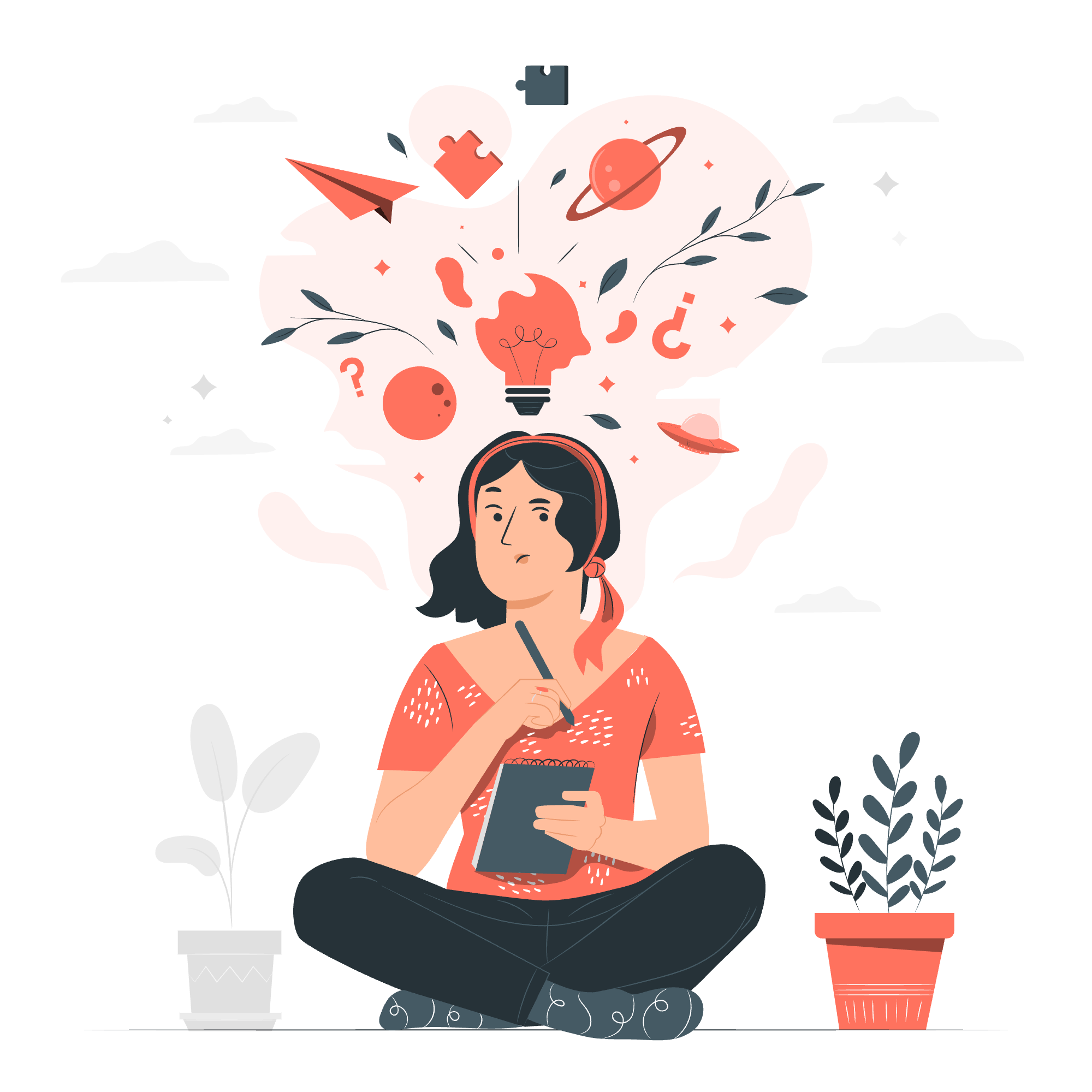
構造函數是什麼?
在我們深入了解React相關的細節之前,讓我們先了解一般在編程語言中構造函數是什麼。
構造函數是一個特殊的方法,當創建該類的對象時會自動調用。它就像組件的誕生——當你的組件問世時首先發生的事情。
在React中,構造函數是我們設置組件初始狀態和綁定事件處理器的位置。這是我們的組件第一次說「你好,世界!」的機會。
讓我們來看一個基本範例:
class Welcome extends React.Component {
constructor(props) {
super(props);
console.log("Hello, I'm born!");
}
render() {
return <h1>Welcome to React!</h1>;
}
}在這個例子中,每次創建Welcome組件時,它都會在控制台中打印出"Hello, I'm born!"。就像組件的第一聲啼哭!
初始化Props
現在,讓我們來談談props。Props(屬性的簡稱)是父組件傳遞數據給子組件的方式。在構造函數中,我們可以訪問這些props並用它們來設置我們的組件。
這樣做:
class Greeter extends React.Component {
constructor(props) {
super(props);
console.log(`I received a name: ${props.name}`);
}
render() {
return <h1>Hello, {this.props.name}!</h1>;
}
}在這個例子中,我們正在打印傳遞給我們Greeter組件的名稱prop。注意super(props)的調用——這是關鍵的!它調用了父類(React.Component)的構造函數並將props傳遞給它。記住,在構造函數中首先調用super(props)。
你可以用這來:
- 為了除錯而打印接收到的props
- 根據props進行計算
- 根據props設置初始狀態(我們會在下一節中涵蓋)
初始化狀態
狀態是組件存儲可變數據的地方。構造函數是初始化這個狀態的完美位置。讓我們看看怎麼做:
class Counter extends React.Component {
constructor(props) {
super(props);
this.state = {
count: 0
};
}
render() {
return <h1>Current count: {this.state.count}</h1>;
}
}在這裡,我們用count屬性設置初始狀態為0。這是唯一一個你可以直接賦值this.state的地方。在其他地方,使用this.setState()來更新狀態。
你也可以使用props來初始化狀態:
class Timer extends React.Component {
constructor(props) {
super(props);
this.state = {
secondsElapsed: 0,
interval: props.interval || 1000
};
}
// ... 組件的其余部分
}在這個例子中,我們使用了一個prop(interval)來初始化我們的狀態,如果沒有提供prop,則默認值為1000。
事件綁定
構造函數的最後一個主要用途是綁定事件處理器。在JavaScript中,類方法默認不綁定。如果你忘記綁定它們並將它們傳遞給事件處理器,當方法被調用时this會是undefined。
這樣綁定方法:
class ClickCounter extends React.Component {
constructor(props) {
super(props);
this.state = { clicks: 0 };
this.handleClick = this.handleClick.bind(this);
}
handleClick() {
this.setState(prevState => ({
clicks: prevState.clicks + 1
}));
}
render() {
return (
<div>
<p>Clicks: {this.state.clicks}</p>
<button onClick={this.handleClick}>Click me!</button>
</div>
);
}
}在這個例子中,我們在構造函數中綁定了this.handleClick。這樣可以確保當調用handleClick時,this指的是我們的組件實例,允許我們調用this.setState。
組合所有概念
讓我們創建一個使用所有這些概念的組件:
class UserGreeting extends React.Component {
constructor(props) {
super(props);
this.state = {
isLoggedIn: false,
username: props.username || 'Guest'
};
this.toggleLogin = this.toggleLogin.bind(this);
}
toggleLogin() {
this.setState(prevState => ({
isLoggedIn: !prevState.isLoggedIn
}));
}
render() {
return (
<div>
<h1>Hello, {this.state.username}!</h1>
<p>You are {this.state.isLoggedIn ? 'logged in' : 'not logged in'}.</p>
<button onClick={this.toggleLogin}>
{this.state.isLoggedIn ? 'Log out' : 'Log in'}
</button>
</div>
);
}
}這個組件:
- 初始化props(username)
- 設置初始狀態(isLoggedIn和username)
- 綁定toggleLogin方法
常見構造函數方法
這裡有一個表格,列出了你可能會在構造函數中使用的一些常見方法:
| 方法 | 描述 |
|---|---|
super(props) |
調用父類構造函數 |
this.state = {...} |
初始化狀態 |
this.methodName = this.methodName.bind(this) |
綁定方法 |
console.log(props) |
打印接收到的props |
this.intervalId = setInterval(...) |
設置計時器或間隔 |
記住,構造函數只是你的組件旅程的開始。它是你為其他一切奠定基礎的地方。明智地使用它,你的組件將會有一個良好的開始!
我希望這個教程能幫助你更好地理解React的構造函數。繼續練習,很快你就能夠在睡夢中構建React組件了!快樂編程!
Credits: Image by storyset
