MySQL - Instruction REVOKE : A Comprehensive Guide for Beginners
Hello there, future database wizards! Today, we're going to dive into the world of MySQL privileges and learn about the REVOKE statement. Don't worry if you're new to this; I'll guide you through every step with the patience of a kindergarten teacher trying to explain why the sky is blue. So, let's get started!
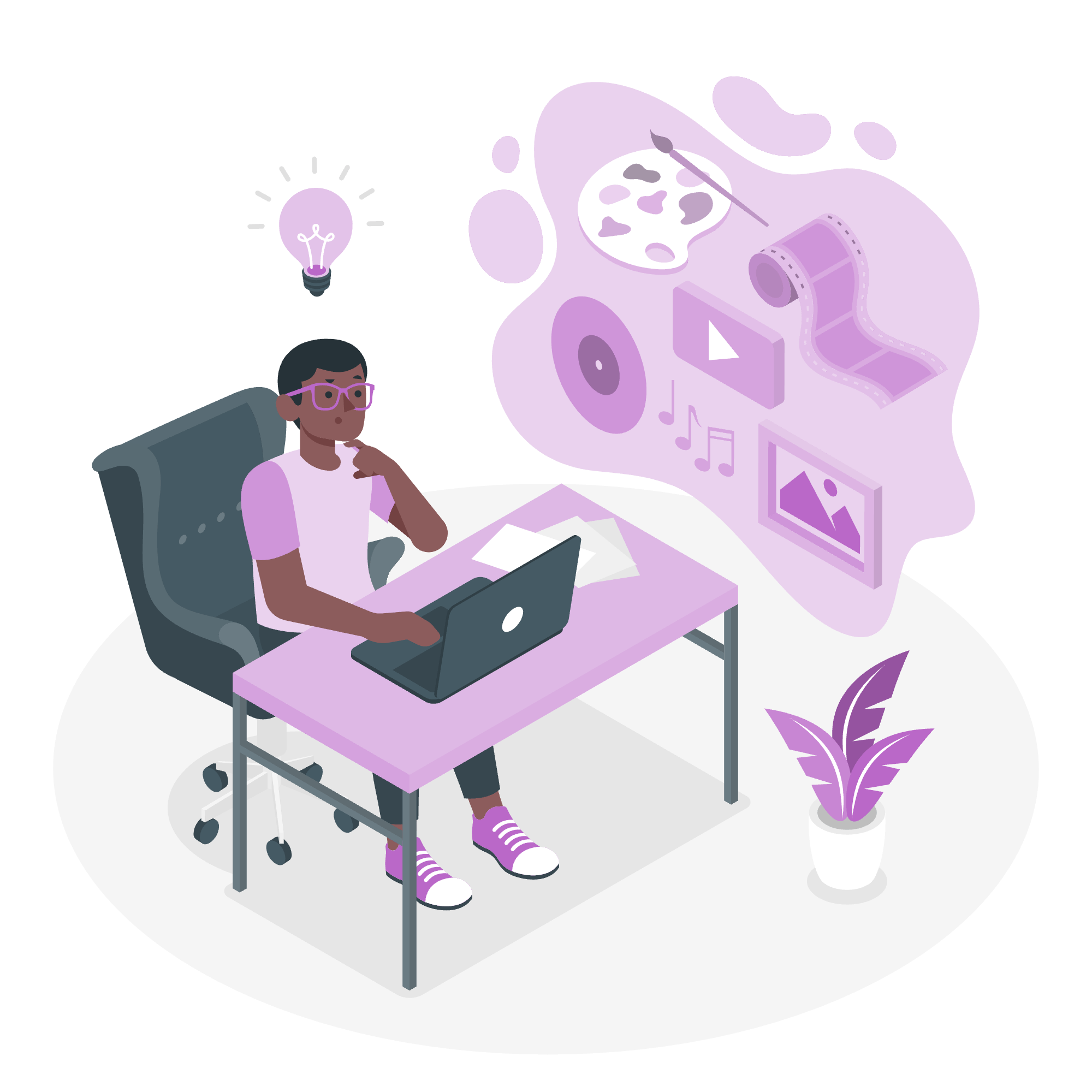
The MySQL REVOKE Statement
The REVOKE statement in MySQL is like taking away someone's keys to your house. It's used to remove privileges from users or roles, ensuring that they can't access or modify data they shouldn't.
Here's the basic syntax of the REVOKE statement:
REVOKE privilege_type [(column_list)]
[, privilege_type [(column_list)]] ...
ON [object_type] privilege_level
FROM user [, user] ...Let's break this down with an example:
REVOKE SELECT, INSERT ON database_name.table_name FROM 'user'@'localhost';In this example:
- We're revoking the SELECT and INSERT privileges
- These privileges are being revoked on a specific table (table_name) in a specific database (database_name)
- The privileges are being taken away from the user 'user' who connects from 'localhost'
Think of it like telling your little brother, "No more cookies for you!" You're taking away his privilege to eat cookies, but only the ones in the cookie jar on the kitchen counter.
Revoking All Privileges
Sometimes, you might want to go nuclear and revoke all privileges from a user. It's like grounding your teenager and taking away all their gadgets. Here's how you do it:
REVOKE ALL PRIVILEGES, GRANT OPTION FROM 'user'@'localhost';This command revokes all privileges and the GRANT OPTION (which allows the user to grant privileges to others) from the specified user.
Revoking Proxy Privilege
In MySQL, a proxy user is like a stunt double in movies. It can impersonate another user. If you want to revoke this ability, you can use:
REVOKE PROXY ON 'proxied_user'@'localhost' FROM 'proxy_user'@'localhost';This prevents 'proxy_user' from impersonating 'proxied_user'. It's like telling your mischievous friend they can no longer pretend to be you when calling in sick to school!
Revoking a Role
Roles in MySQL are like job titles. They come with a set of privileges. If you want to take away a role from a user, you can do:
REVOKE role_name FROM 'user'@'localhost';For example:
REVOKE 'data_entry_clerk' FROM 'john'@'localhost';This removes the 'data_entry_clerk' role from John. Poor John, he's been demoted!
Revoking Privileges Using a Client Program
You can also revoke privileges using MySQL client programs. Here's an example using the mysql command-line client:
mysql -u root -p
Enter password: ********
mysql> REVOKE SELECT ON database_name.* FROM 'user'@'localhost';This logs into MySQL as the root user and revokes the SELECT privilege on all tables in database_name from 'user'@'localhost'.
Now, let's put all these methods in a neat table for easy reference:
| Method | Example |
|---|---|
| Basic REVOKE | REVOKE SELECT, INSERT ON database_name.table_name FROM 'user'@'localhost'; |
| Revoke All Privileges | REVOKE ALL PRIVILEGES, GRANT OPTION FROM 'user'@'localhost'; |
| Revoke Proxy Privilege | REVOKE PROXY ON 'proxied_user'@'localhost' FROM 'proxy_user'@'localhost'; |
| Revoke a Role | REVOKE 'data_entry_clerk' FROM 'john'@'localhost'; |
| Using Client Program | mysql -u root -p mysql> REVOKE SELECT ON database_name.* FROM 'user'@'localhost'; |
Remember, with great power comes great responsibility. As a database administrator, you're like the superhero of your data universe. Use the REVOKE statement wisely to keep your data safe and your users in check.
Here's a pro tip from my years of teaching: Always double-check your REVOKE statements before executing them. It's easier to prevent a mistake than to fix one later. Trust me, I once accidentally revoked all privileges from myself on a live database. Let's just say it was a long night of frantic calls to the senior DBA!
In conclusion, the REVOKE statement is a powerful tool in your MySQL toolkit. It allows you to fine-tune access to your databases, ensuring that users only have the privileges they need. Remember, in the world of databases, less is often more when it comes to user privileges.
Now, go forth and REVOKE responsibly! And if you ever feel overwhelmed, just remember: even the most experienced DBAs were once beginners. Keep practicing, stay curious, and soon you'll be revoking privileges like a pro!
Credits: Image by storyset
