原始文本內容
Laravel - Errors and Logging
Hello, aspiring developers! Today, we're going to dive into the world of errors and logging in Laravel. Don't worry if you're new to programming – I'll guide you through this step-by-step, just like I've done for countless students over the years. Let's embark on this exciting journey together!
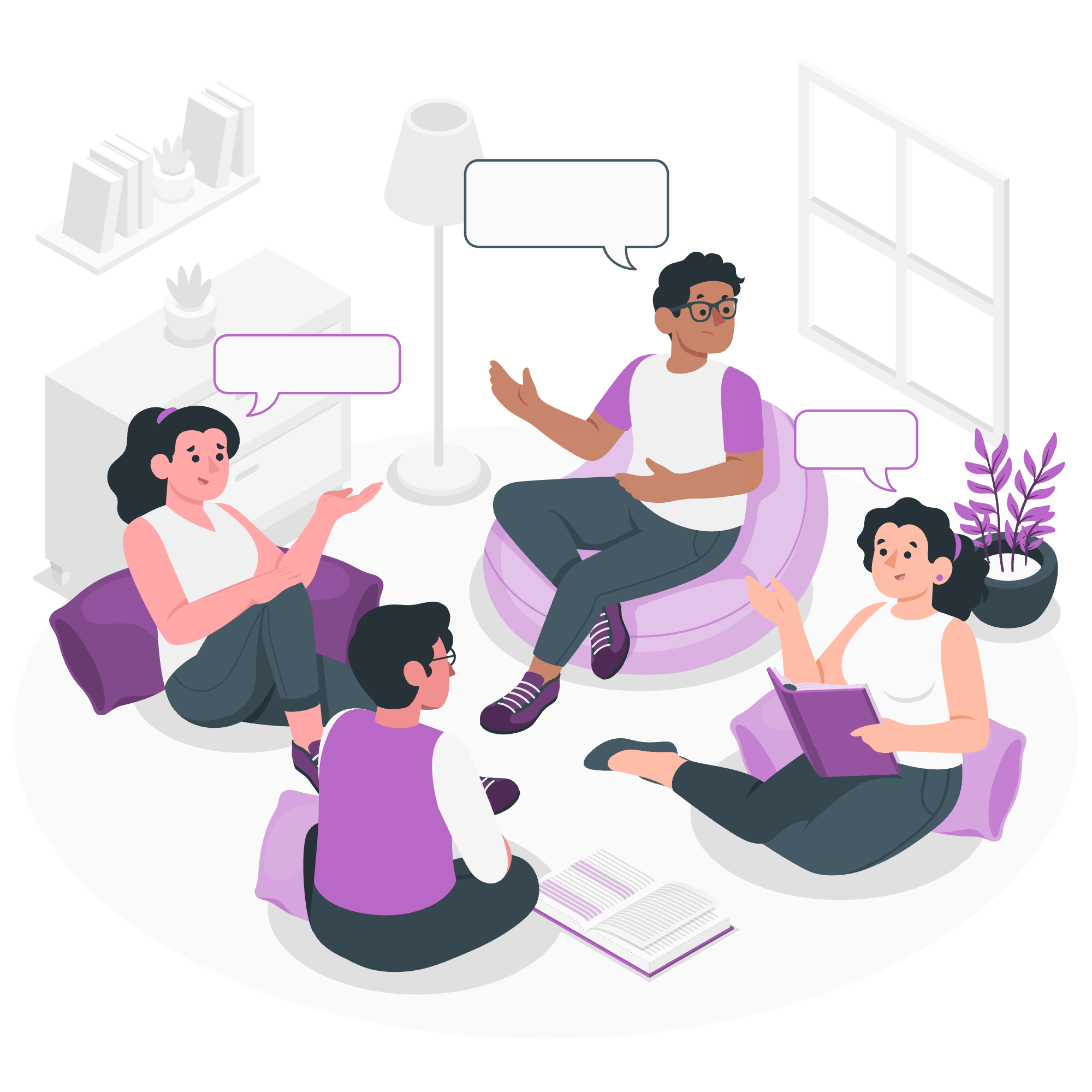
Errors
Understanding Errors in Laravel
Errors are an inevitable part of programming. They're like little speed bumps on the road to creating amazing applications. But fear not! Laravel provides us with powerful tools to handle these bumps smoothly.
Types of Errors
In Laravel, we typically encounter three main types of errors:
- Exceptions
- HTTP Errors
- PHP Errors
Let's look at each of these in detail.
Exceptions
Exceptions are special objects that represent errors in your code. Think of them as red flags that pop up when something goes wrong.
Here's a simple example of how to throw an exception:
if ($user->age < 18) {
throw new Exception('You must be 18 or older to access this page.');
}In this code, if a user's age is less than 18, we're throwing an exception with a custom message. It's like putting up a "No Entry" sign for underage users!
HTTP Errors
HTTP errors are specific to web applications. They're the errors you see when a web page can't be loaded correctly. Laravel makes it easy to handle these errors.
For example, to create a custom 404 (Not Found) error page:
- Create a file named
404.blade.phpin theresources/views/errorsdirectory. - Add your custom HTML to this file:
<h1>Oops! Page Not Found</h1>
<p>Sorry, the page you're looking for doesn't exist.</p>Now, whenever a 404 error occurs, Laravel will automatically display this custom page. It's like creating a friendly "Lost and Found" area for your website visitors!
PHP Errors
PHP errors are the most basic type of errors. They occur when there's a problem with the PHP code itself. Laravel helps us handle these gracefully.
To customize how Laravel handles PHP errors, you can modify the app/Exceptions/Handler.php file:
public function register()
{
$this->reportable(function (Throwable $e) {
// Custom error reporting logic here
});
}This allows you to add custom logic for handling PHP errors. It's like having a personal assistant to deal with any unexpected issues!
Logging
Now that we've covered errors, let's talk about logging. Logging is like keeping a diary for your application – it helps you keep track of what's happening behind the scenes.
Configuring Logging
Laravel uses the powerful Monolog library for logging. You can configure logging options in the config/logging.php file.
Here's an example of how to set up a custom log channel:
'channels' => [
'custom' => [
'driver' => 'single',
'path' => storage_path('logs/custom.log'),
'level' => 'debug',
],
],This creates a new log channel named 'custom' that writes to a file called custom.log. It's like creating a special notebook just for specific information you want to track!
Writing Log Messages
Writing to the log is super easy in Laravel. Here are some examples:
Log::info('User logged in successfully');
Log::warning('Invalid login attempt');
Log::error('Payment failed', ['user_id' => $user->id]);These lines write different types of log messages. It's like leaving notes for yourself (or future developers) about what's happening in your application.
Log Levels
Laravel supports various log levels, each indicating a different severity of the event being logged. Here's a table of the available log levels, from least to most severe:
| Level | Description |
|---|---|
| DEBUG | Detailed debug information |
| INFO | Interesting events, like user logging in |
| NOTICE | Normal but significant events |
| WARNING | Exceptional occurrences that are not errors |
| ERROR | Runtime errors that do not require immediate action |
| CRITICAL | Critical conditions, like component unavailable |
| ALERT | Action must be taken immediately |
| EMERGENCY | System is unusable |
Choose the appropriate level based on the importance of the event you're logging. It's like choosing the right color highlighter for different parts of your study notes!
Viewing Logs
By default, Laravel stores logs in the storage/logs directory. You can view these logs using any text editor. For a more user-friendly experience, you can use Laravel's built-in tail command:
php artisan log:tailThis command will display new log entries in real-time, like watching a live feed of your application's diary!
Conclusion
And there you have it, folks! We've journeyed through the land of errors and logging in Laravel. Remember, errors are not your enemies – they're opportunities to improve your code. And logging is your trusty sidekick, always there to help you understand what's happening in your application.
As you continue your Laravel adventure, don't be afraid to make mistakes. Every error is a chance to learn something new. Keep coding, keep logging, and most importantly, keep having fun!
Happy coding, future Laravel masters! ?????
翻译成日本語 (ja)
Laravel - エラーやロギング
こんにちは、将来の開発者さんたち!今日は、Laravelにおけるエラーやロギングの世界に飛び込んでみましょう。プログラミングが初めての方でも心配しないでください。私はこれまでに多くの学生をガイドしてきましたように、ステップバイステップで説明します。一緒にこのエキサイティングな旅に出発しましょう!
エラー
Laravelにおけるエラーの理解
エラーはプログラミングにおいて避けられないものです。素晴らしいアプリケーションを作成する道のりにおける小さなスピード bump みたいなものです。しかし、心配しないでください!Laravelは私たちに強力なツールを提供して、これらの bump をスムーズに処理することができます。
エラーの種類
Laravelでは、通常、以下の3つの主要なエラータイプに直面します:
- 例外
- HTTPエラー
- PHPエラー
これらのそれぞれを詳しく見ていきましょう。
例外
例外はコード内のエラーを表す特別なオブジェクトです。何かが間違ったときに表示されるレッドフラグを思い浮かべてください。
以下に、例外を投げる簡単な例を示します:
if ($user->age < 18) {
throw new Exception('あなたは18歳以上でなければこのページにアクセスできません。');
}このコードでは、ユーザーの年齢が18未満の場合、カスタムメッセージ付きの例外を投げています。これは、未成年ユーザーに対して「入場不可」のサインを立てるようなものです!
HTTPエラー
HTTPエラーはウェブアプリケーションに特化しています。ウェブページが正しく読み込まれないときに見るエラーです。Laravelはこれらのエラーを簡単に処理できるようにしています。
例えば、カスタムの404(見つかりません)エラーページを作成するには:
-
resources/views/errorsディレクトリに404.blade.phpという名前のファイルを作成します。 - このファイルにカスタムHTMLを追加します:
<h1>おっと!ページが見つかりません</h1>
<p>お探しのページは存在しません。</p>これで、404エラーが発生するたびに、Laravelは自動的にこのカスタムページを表示します。ウェブサイトの訪問者のための親切な「迷子のもの」エリアを作成しているようなものです!
PHPエラー
PHPエラーは最も基本的なエラータイプで、PHPコード自体に問題があるときに発生します。Laravelは私たちがこれらを優雅に処理できるように助けます。
LaravelがPHPエラーをどのように処理するかをカスタマイズするには、app/Exceptions/Handler.phpファイルを修正します:
public function register()
{
$this->reportable(function (Throwable $e) {
// カスタムエラーレポートロジックここに
});
}これにより、PHPエラーの処理にカスタムロジックを追加することができます。これは、予期せぬ問題を処理する個人的なアシスタントがいるようなものです!
ロギング
エラーについてカバーしたので、次にロギングについて話しましょう。ロギングはアプリケーションの日记のようなもので、裏で何が起こっているかを把握するのに役立ちます。
ロギングの設定
Laravelは強力なMonologライブラリを使用してロギングを行います。ロギングオプションはconfig/logging.phpファイルで設定できます。
以下に、カスタムログチャネルを設定する例を示します:
'channels' => [
'custom' => [
'driver' => 'single',
'path' => storage_path('logs/custom.log'),
'level' => 'debug',
],
],これは、customという名前の新しいログチャネルを作成し、custom.logというファイルに書き込むように設定します。特定の情報を追跡するための特別なノートを作成しているようなものです!
ログメッセージの記述
Laravelではログに書き込むのが非常に簡単です。以下にいくつかの例を示します:
Log::info('ユーザーが正常にログインしました');
Log::warning('無効なログイン試行');
Log::error('支払いが失敗しました', ['user_id' => $user->id]);これらの行は異なる種類のログメッセージを記述します。これは、自分自身(または将来の開発者)に対してアプリケーション内で何が起こっているかのノートを残しているようなものです。
ログレベル
Laravelは、ログされるイベントの異なる重症度を示すさまざまなログレベルをサポートしています。以下に、最も軽いから最も重いまでの利用可能なログレベルの表を示します:
| レベル | 説明 |
|---|---|
| DEBUG | 詳細なデバッグ情報 |
| INFO | 面白いイベント、例えばユーザーのログイン |
| NOTICE | 通常ですが重要なイベント |
| WARNING | エラーではないが異常な発生 |
| ERROR | 即座な対応を必要としないランタイムエラー |
| CRITICAL | コンポーネントが利用不可などの重大な状況 |
| ALERT | 即座に対応が必要な状況 |
| EMERGENCY | システムが使用不可 |
イベントの重要性に基づいて適切なレベルを選択してください。これは、異なる部分のスタディーノートに適切な色のハイライトをすることのようなものです!
ログの表示
デフォルトでは、Laravelはログをstorage/logsディレクトリに保存します。テキストエディタを使用してこれらのログを表示できます。よりユーザーフレンドリーな体験のためには、Laravelの内蔵tailコマンドを使用できます:
php artisan log:tailこのコマンドは、新しいログエントリをリアルタイムで表示します。アプリケーションの日记をライブフィードのように見ているようなものです!
結論
そして、みなさん!Laravelにおけるエラーやロギングの世界を旅しました。忘れてはならないのは、エラーはあなたの敵ではなく、コードを改善する機会です。そして、ロギングはあなたの信頼できる相棒で、アプリケーション内で何が起こっているかを理解するのにいつも助けてくれます。
Laravelの冒険を続ける中で、間違えを恐れずに。すべてのエラーは新しいことを学ぶチャンスです。codingを続け、loggingを続け、そして、最も重要なのは、楽しむことです!
未来のLaravelマスターたち、ハッピーコーディング!?????
Credits: Image by storyset
