Laravel - Errors and Logging
Hello, aspiring developers! Today, we're going to dive into the world of errors and logging in Laravel. Don't worry if you're new to programming – I'll guide you through this step-by-step, just like I've done for countless students over the years. Let's embark on this exciting journey together!
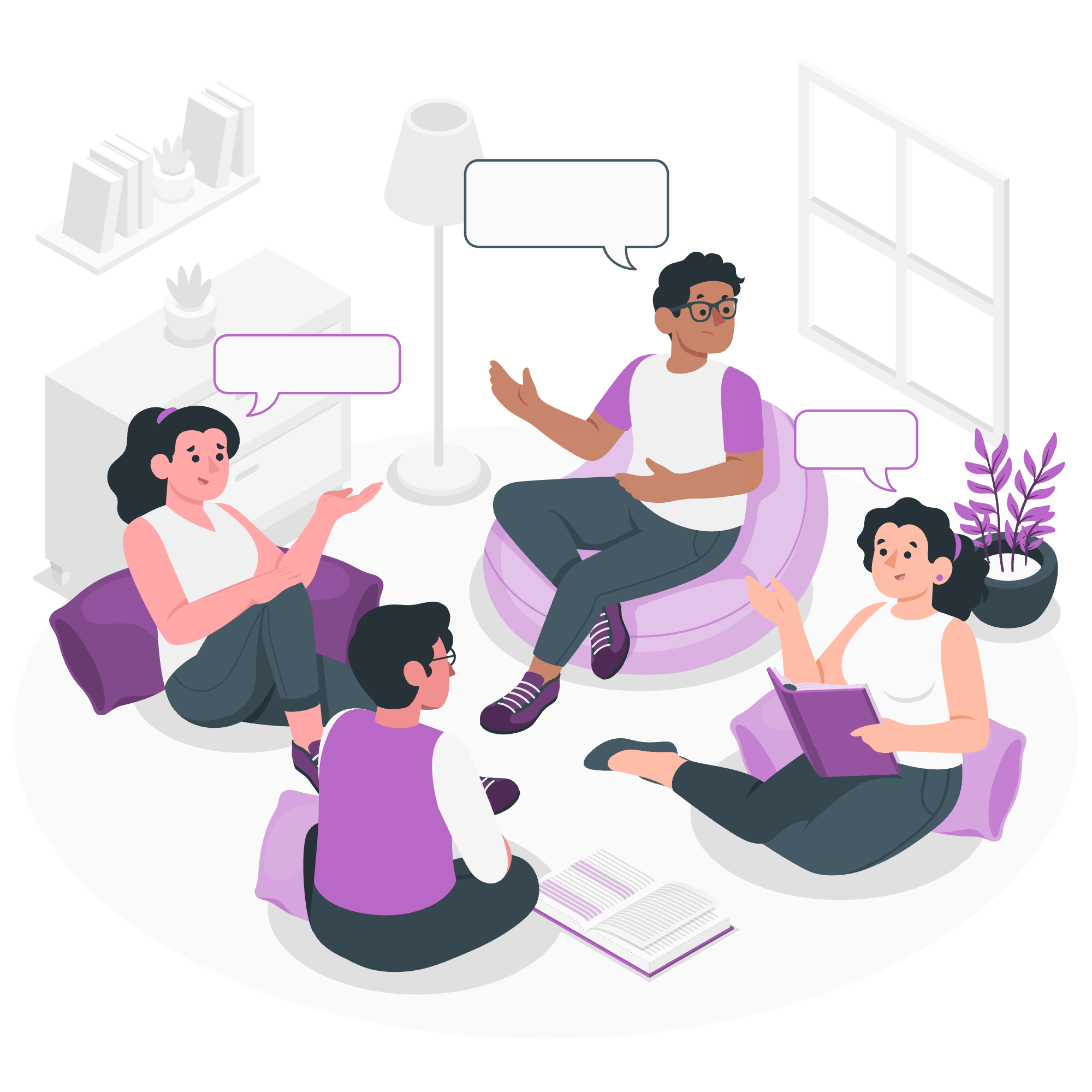
Errors
Understanding Errors in Laravel
Errors are an inevitable part of programming. They're like little speed bumps on the road to creating amazing applications. But fear not! Laravel provides us with powerful tools to handle these bumps smoothly.
Types of Errors
In Laravel, we typically encounter three main types of errors:
- Exceptions
- HTTP Errors
- PHP Errors
Let's look at each of these in detail.
Exceptions
Exceptions are special objects that represent errors in your code. Think of them as red flags that pop up when something goes wrong.
Here's a simple example of how to throw an exception:
if ($user->age < 18) {
throw new Exception('You must be 18 or older to access this page.');
}In this code, if a user's age is less than 18, we're throwing an exception with a custom message. It's like putting up a "No Entry" sign for underage users!
HTTP Errors
HTTP errors are specific to web applications. They're the errors you see when a web page can't be loaded correctly. Laravel makes it easy to handle these errors.
For example, to create a custom 404 (Not Found) error page:
- Create a file named
404.blade.phpin theresources/views/errorsdirectory. - Add your custom HTML to this file:
<h1>Oops! Page Not Found</h1>
<p>Sorry, the page you're looking for doesn't exist.</p>Now, whenever a 404 error occurs, Laravel will automatically display this custom page. It's like creating a friendly "Lost and Found" area for your website visitors!
PHP Errors
PHP errors are the most basic type of errors. They occur when there's a problem with the PHP code itself. Laravel helps us handle these gracefully.
To customize how Laravel handles PHP errors, you can modify the app/Exceptions/Handler.php file:
public function register()
{
$this->reportable(function (Throwable $e) {
// Custom error reporting logic here
});
}This allows you to add custom logic for handling PHP errors. It's like having a personal assistant to deal with any unexpected issues!
Logging
Now that we've covered errors, let's talk about logging. Logging is like keeping a diary for your application – it helps you keep track of what's happening behind the scenes.
Configuring Logging
Laravel uses the powerful Monolog library for logging. You can configure logging options in the config/logging.php file.
Here's an example of how to set up a custom log channel:
'channels' => [
'custom' => [
'driver' => 'single',
'path' => storage_path('logs/custom.log'),
'level' => 'debug',
],
],This creates a new log channel named 'custom' that writes to a file called custom.log. It's like creating a special notebook just for specific information you want to track!
Writing Log Messages
Writing to the log is super easy in Laravel. Here are some examples:
Log::info('User logged in successfully');
Log::warning('Invalid login attempt');
Log::error('Payment failed', ['user_id' => $user->id]);These lines write different types of log messages. It's like leaving notes for yourself (or future developers) about what's happening in your application.
Log Levels
Laravel supports various log levels, each indicating a different severity of the event being logged. Here's a table of the available log levels, from least to most severe:
| Level | Description |
|---|---|
| DEBUG | Detailed debug information |
| INFO | Interesting events, like user logging in |
| NOTICE | Normal but significant events |
| WARNING | Exceptional occurrences that are not errors |
| ERROR | Runtime errors that do not require immediate action |
| CRITICAL | Critical conditions, like component unavailable |
| ALERT | Action must be taken immediately |
| EMERGENCY | System is unusable |
Choose the appropriate level based on the importance of the event you're logging. It's like choosing the right color highlighter for different parts of your study notes!
Viewing Logs
By default, Laravel stores logs in the storage/logs directory. You can view these logs using any text editor. For a more user-friendly experience, you can use Laravel's built-in tail command:
php artisan log:tailThis command will display new log entries in real-time, like watching a live feed of your application's diary!
Conclusion
And there you have it, folks! We've journeyed through the land of errors and logging in Laravel. Remember, errors are not your enemies – they're opportunities to improve your code. And logging is your trusty sidekick, always there to help you understand what's happening in your application.
As you continue your Laravel adventure, don't be afraid to make mistakes. Every error is a chance to learn something new. Keep coding, keep logging, and most importantly, keep having fun!
Happy coding, future Laravel masters! ?????
Credits: Image by storyset
