Java 8 - New Date-Time API
Hello there, future Java wizards! ? Today, we're going to embark on an exciting journey through the magical realm of Java's Date-Time API. Don't worry if you've never written a line of code before - we'll start from the very beginning and work our way up together. By the end of this lesson, you'll be juggling dates and times like a pro! So, let's dive in!
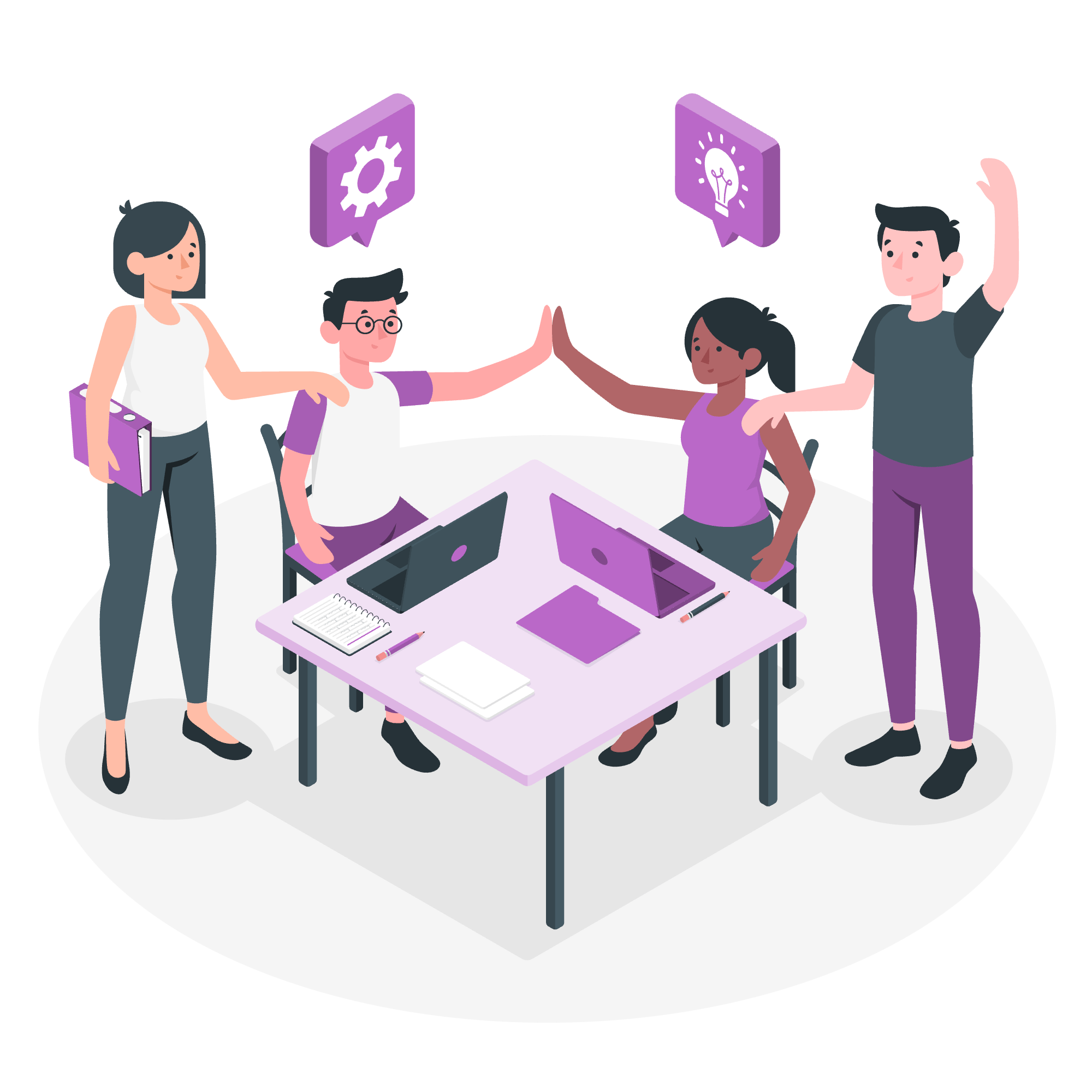
Introduction to Java's Date-Time API
Imagine you're building a time machine (cool, right?). To make it work, you'd need to handle dates and times with precision. That's exactly what Java's Date-Time API helps us do in our programs. It's like having a super-accurate clock and calendar rolled into one!
Why a New API?
Before we get into the nitty-gritty, you might be wondering, "Why did Java create a new Date-Time API?" Well, let me tell you a little story.
Once upon a time (before Java 8), developers had to use the old java.util.Date and java.util.Calendar classes. These were like using an old, rusty clock - they worked, but they had a lot of problems. They were hard to use, not thread-safe (which means they could cause issues in complex programs), and didn't handle time zones very well.
So, the Java team decided to create a brand new, shiny API that would solve all these problems. And thus, the java.time package was born in Java 8!
Java Local Date-Time API
Let's start with the basics. The Local Date-Time API helps us work with dates and times without worrying about time zones. It's like having a simple clock and calendar on your desk.
LocalDate
LocalDate represents a date without a time zone. Let's see how to use it:
import java.time.LocalDate;
public class DateExample {
public static void main(String[] args) {
LocalDate today = LocalDate.now();
System.out.println("Today's date is: " + today);
LocalDate specificDate = LocalDate.of(2023, 6, 15);
System.out.println("A specific date: " + specificDate);
}
}In this example, we're doing two things:
- We're getting today's date using
LocalDate.now(). - We're creating a specific date (June 15, 2023) using
LocalDate.of().
When you run this code, you'll see today's date and the specific date we created printed out.
LocalTime
LocalTime represents a time without a date or time zone. Here's how we can use it:
import java.time.LocalTime;
public class TimeExample {
public static void main(String[] args) {
LocalTime now = LocalTime.now();
System.out.println("The current time is: " + now);
LocalTime specificTime = LocalTime.of(14, 30, 45);
System.out.println("A specific time: " + specificTime);
}
}In this example:
- We're getting the current time using
LocalTime.now(). - We're creating a specific time (2:30:45 PM) using
LocalTime.of().
LocalDateTime
LocalDateTime combines both date and time, but still without a time zone. It's like having a clock that also shows the date. Here's how to use it:
import java.time.LocalDateTime;
public class DateTimeExample {
public static void main(String[] args) {
LocalDateTime now = LocalDateTime.now();
System.out.println("Current date and time: " + now);
LocalDateTime specificDateTime = LocalDateTime.of(2023, 6, 15, 14, 30, 45);
System.out.println("A specific date and time: " + specificDateTime);
}
}In this example:
- We're getting the current date and time using
LocalDateTime.now(). - We're creating a specific date and time (June 15, 2023, at 2:30:45 PM) using
LocalDateTime.of().
Java Zoned Date-Time API
Now, let's add some spice to our time machine - time zones! The Zoned Date-Time API helps us work with dates and times while considering different time zones.
ZonedDateTime
ZonedDateTime represents a date-time with a time zone. It's like having a world clock that shows different times for different parts of the world.
import java.time.ZonedDateTime;
import java.time.ZoneId;
public class ZonedDateTimeExample {
public static void main(String[] args) {
ZonedDateTime nowInSystemTZ = ZonedDateTime.now();
System.out.println("Current date-time in system time zone: " + nowInSystemTZ);
ZonedDateTime nowInParis = ZonedDateTime.now(ZoneId.of("Europe/Paris"));
System.out.println("Current date-time in Paris: " + nowInParis);
}
}In this example:
- We're getting the current date-time in the system's default time zone using
ZonedDateTime.now(). - We're getting the current date-time in Paris using
ZonedDateTime.now(ZoneId.of("Europe/Paris")).
Java Chrono Units Enum
The ChronoUnit enum provides a set of standard date periods and time units. It's like having different measuring tools for time - seconds, minutes, hours, days, weeks, months, years, and so on.
import java.time.LocalDateTime;
import java.time.temporal.ChronoUnit;
public class ChronoUnitExample {
public static void main(String[] args) {
LocalDateTime now = LocalDateTime.now();
LocalDateTime futureDateTime = now.plus(1, ChronoUnit.WEEKS);
long daysBetween = ChronoUnit.DAYS.between(now, futureDateTime);
System.out.println("Days between now and one week from now: " + daysBetween);
}
}In this example:
- We're adding one week to the current date-time using
plus(1, ChronoUnit.WEEKS). - We're calculating the number of days between now and one week from now using
ChronoUnit.DAYS.between().
Java Period and Duration
Period and Duration are used to represent amounts of time. Think of Period as the difference between two dates on a calendar, and Duration as the time shown on a stopwatch.
import java.time.LocalDate;
import java.time.Period;
import java.time.Duration;
import java.time.LocalTime;
public class PeriodDurationExample {
public static void main(String[] args) {
LocalDate date1 = LocalDate.of(2023, 1, 1);
LocalDate date2 = LocalDate.of(2023, 12, 31);
Period period = Period.between(date1, date2);
System.out.println("Period between " + date1 + " and " + date2 + ": " + period);
LocalTime time1 = LocalTime.of(9, 0);
LocalTime time2 = LocalTime.of(17, 30);
Duration duration = Duration.between(time1, time2);
System.out.println("Duration between " + time1 + " and " + time2 + ": " + duration);
}
}In this example:
- We're calculating the period between two dates using
Period.between(). - We're calculating the duration between two times using
Duration.between().
Java Temporal Adjusters
Temporal Adjusters are like magic wands for dates. They let you adjust dates in useful ways, like finding the next Monday or the last day of the month.
import java.time.LocalDate;
import java.time.temporal.TemporalAdjusters;
public class TemporalAdjustersExample {
public static void main(String[] args) {
LocalDate date = LocalDate.now();
LocalDate nextMonday = date.with(TemporalAdjusters.next(DayOfWeek.MONDAY));
System.out.println("Next Monday: " + nextMonday);
LocalDate lastDayOfMonth = date.with(TemporalAdjusters.lastDayOfMonth());
System.out.println("Last day of this month: " + lastDayOfMonth);
}
}In this example:
- We're finding the date of the next Monday using
TemporalAdjusters.next(DayOfWeek.MONDAY). - We're finding the last day of the current month using
TemporalAdjusters.lastDayOfMonth().
Backward Compatibility
Now, you might be wondering, "What about all the old code that uses the old date and time classes?" Don't worry! Java has thought of that too. The new API provides methods to convert between the old and new date-time classes.
import java.time.LocalDateTime;
import java.time.ZoneId;
import java.util.Date;
public class BackwardCompatibilityExample {
public static void main(String[] args) {
// Converting old Date to new LocalDateTime
Date oldDate = new Date();
LocalDateTime newDateTime = LocalDateTime.ofInstant(oldDate.toInstant(), ZoneId.systemDefault());
System.out.println("Old Date: " + oldDate);
System.out.println("New LocalDateTime: " + newDateTime);
// Converting new LocalDateTime to old Date
LocalDateTime localDateTime = LocalDateTime.now();
Date date = Date.from(localDateTime.atZone(ZoneId.systemDefault()).toInstant());
System.out.println("New LocalDateTime: " + localDateTime);
System.out.println("Old Date: " + date);
}
}In this example:
- We're converting an old
Dateobject to a newLocalDateTimeobject. - We're converting a new
LocalDateTimeobject back to an oldDateobject.
This backward compatibility ensures that you can still work with older Java code while enjoying the benefits of the new Date-Time API.
Conclusion
Congratulations! You've just taken your first steps into the world of Java's Date-Time API. We've covered a lot of ground, from basic date and time handling to more advanced concepts like time zones and temporal adjusters.
Remember, like any skill, mastering date and time in Java takes practice. Don't be discouraged if it feels overwhelming at first - even experienced developers sometimes need to look up how to use these classes!
Keep experimenting with these examples, try modifying them, and see what happens. Before you know it, you'll be manipulating dates and times like a true Java time traveler!
Happy coding, and may your timing always be perfect! ⏰?
Java 8 - New Date-Time API
Hai di sini, para ahli Java masa depan! ? Hari ini, kita akan mengemban sebuah perjalanan yang menarik melalui kerajaan magis API Date-Time Java. Jangan khawatir jika Anda belum pernah menulis baris kode sebelumnya - kita akan mulai dari awal dan meningkatkan kemampuan kita bersama. Pada akhir pelajaran ini, Anda akan menjadi ahli mengelola tanggal dan waktu! Jadi, mari kita masuk ke dalam!
Pengenalan ke API Date-Time Java
Bayangkan Anda sedang membuat mesin waktu (menarik, kan?). Untuk membuatnya bekerja, Anda akan perlu mengelola tanggal dan waktu dengan presisi. Itu tepat apa yang API Date-Time Java bisa membantu kita lakukan dalam program kita. Itu seperti memiliki jam dan kalendar yang sangat akurat dalam satu!
Mengapa API Baru?
Sebelum kita masuk ke detilnya, Anda mungkin bertanya-tanya, "Mengapa Java menciptakan API Date-Time baru?" Well, mari saya ceritakan Anda sebuah cerita pendek.
Pada zaman dulu (sebelum Java 8), pengembang harus menggunakan kelas java.util.Date dan java.util.Calendar yang lama. Ini seperti menggunakan jam logam yang keras - mereka bisa bekerja, tapi mereka punya banyak masalah. Mereka sulit digunakan, tidak aman untuk thread (yang berarti mereka bisa menyebabkan masalah dalam program yang kompleks), dan tidak menangani zona waktu dengan baik.
Jadi, tim Java memutuskan untuk menciptakan API baru yang bersih dan cantik untuk menyelesaikan semua masalah ini. Dan begitu, paket java.time lahir di Java 8!
API Date-Time Lokal Java
Ayo mulai dari dasar. API Date-Time Lokal membantu kita bekerja dengan tanggal dan waktu tanpa khawatir tentang zona waktu. Itu seperti memiliki jam dan kalendar sederhana di meja Anda.
LocalDate
LocalDate mewakili tanggal tanpa zona waktu. mari lihat bagaimana menggunakannya:
import java.time.LocalDate;
public class DateExample {
public static void main(String[] args) {
LocalDate today = LocalDate.now();
System.out.println("Tanggal hari ini adalah: " + today);
LocalDate specificDate = LocalDate.of(2023, 6, 15);
System.out.println("Tanggal tertentu: " + specificDate);
}
}Dalam contoh ini, kita melakukan dua hal:
- Mengambil tanggal hari ini menggunakan
LocalDate.now(). - Membuat tanggal tertentu (15 Juni 2023) menggunakan
LocalDate.of().
Ketika Anda menjalankan kode ini, Anda akan melihat tanggal hari ini dan tanggal tertentu yang kita buat dicetak.
LocalTime
LocalTime mewakili waktu tanpa tanggal atau zona waktu. Mari lihat bagaimana menggunakannya:
import java.time.LocalTime;
public class TimeExample {
public static void main(String[] args) {
LocalTime now = LocalTime.now();
System.out.println("Waktu saat ini adalah: " + now);
LocalTime specificTime = LocalTime.of(14, 30, 45);
System.out.println("Waktu tertentu: " + specificTime);
}
}Dalam contoh ini:
- Mengambil waktu saat ini menggunakan
LocalTime.now(). - Membuat waktu tertentu (2:30:45 PM) menggunakan
LocalTime.of().
LocalDateTime
LocalDateTime menggabungkan tanggal dan waktu, tetapi masih tanpa zona waktu. Itu seperti memiliki jam yang juga menunjukkan tanggal. Mari lihat bagaimana menggunakannya:
import java.time.LocalDateTime;
public class DateTimeExample {
public static void main(String[] args) {
LocalDateTime now = LocalDateTime.now();
System.out.println("Tanggal dan waktu saat ini: " + now);
LocalDateTime specificDateTime = LocalDateTime.of(2023, 6, 15, 14, 30, 45);
System.out.println("Tanggal dan waktu tertentu: " + specificDateTime);
}
}Dalam contoh ini:
- Mengambil tanggal dan waktu saat ini menggunakan
LocalDateTime.now(). - Membuat tanggal dan waktu tertentu (15 Juni 2023, jam 2:30:45 PM) menggunakan
LocalDateTime.of().
API Date-Time Zoned Java
Sekarang, mari kita tambahkan sedikit rempah ke mesin waktu kita - zona waktu! API Date-Time Zoned membantu kita bekerja dengan tanggal dan waktu saat mempertimbangkan zona waktu berbeda.
ZonedDateTime
ZonedDateTime mewakili tanggal-waktu dengan zona waktu. Itu seperti memiliki jam dunia yang menunjukkan waktu berbeda untuk berbagai bagian dunia.
import java.time.ZonedDateTime;
import java.time.ZoneId;
public class ZonedDateTimeExample {
public static void main(String[] args) {
ZonedDateTime nowInSystemTZ = ZonedDateTime.now();
System.out.println("Tanggal-waktu saat ini dalam zona waktu sistem: " + nowInSystemTZ);
ZonedDateTime nowInParis = ZonedDateTime.now(ZoneId.of("Europe/Paris"));
System.out.println("Tanggal-waktu saat ini di Paris: " + nowInParis);
}
}Dalam contoh ini:
- Mengambil tanggal-waktu saat ini dalam zona waktu sistem default menggunakan
ZonedDateTime.now(). - Mengambil tanggal-waktu saat ini di Paris menggunakan
ZonedDateTime.now(ZoneId.of("Europe/Paris")).
Enum Chrono Units Java
ChronoUnit enum menyediakan set standar periode dan unit waktu. Itu seperti memiliki berbagai alat pengukur waktu - detik, menit, jam, hari, minggu, bulan, tahun, dan lain-lain.
import java.time.LocalDateTime;
import java.time.temporal.ChronoUnit;
public class ChronoUnitExample {
public static void main(String[] args) {
LocalDateTime now = LocalDateTime.now();
LocalDateTime futureDateTime = now.plus(1, ChronoUnit.WEEKS);
long daysBetween = ChronoUnit.DAYS.between(now, futureDateTime);
System.out.println("Hari antara saat ini dan satu minggu lagi: " + daysBetween);
}
}Dalam contoh ini:
- Menambahkan satu minggu ke tanggal-waktu saat ini menggunakan
plus(1, ChronoUnit.WEEKS). - Menghitung jumlah hari antara saat ini dan satu minggu lagi menggunakan
ChronoUnit.DAYS.between().
Period dan Duration Java
Period dan Duration digunakan untuk mewakili jumlah waktu. Pict Period sebagai perbedaan antara dua tanggal di kalendar, dan Duration sebagai waktu yang ditunjukkan di stopwatch.
import java.time.LocalDate;
import java.time.Period;
import java.time.Duration;
import java.time.LocalTime;
public class PeriodDurationExample {
public static void main(String[] args) {
LocalDate date1 = LocalDate.of(2023, 1, 1);
LocalDate date2 = LocalDate.of(2023, 12, 31);
Period period = Period.between(date1, date2);
System.out.println("Periode antara " + date1 + " dan " + date2 + ": " + period);
LocalTime time1 = LocalTime.of(9, 0);
LocalTime time2 = LocalTime.of(17, 30);
Duration duration = Duration.between(time1, time2);
System.out.println("Durasi antara " + time1 + " dan " + time2 + ": " + duration);
}
}Dalam contoh ini:
- Menghitung perriode antara dua tanggal menggunakan
Period.between(). - Menghitung durasi antara dua waktu menggunakan
Duration.between().
Temporal Adjusters Java
Temporal Adjusters adalah seperti tongkat sihir untuk tanggal. Mereka memungkinkan Anda mengatur tanggal dalam cara yang berguna, seperti menemukan hari Senin berikutnya atau hari terakhir bulan.
import java.time.LocalDate;
import java.time.temporal.TemporalAdjusters;
public class TemporalAdjustersExample {
public static void main(String[] args) {
LocalDate date = LocalDate.now();
LocalDate nextMonday = dateCredits: Image by storyset
