ReactJS - Constructor: The Building Block of React Components
Hello, aspiring React developers! Today, we're going to dive into one of the fundamental concepts in React: the constructor. Think of the constructor as the foundation of a house – it's where everything begins. By the end of this lesson, you'll be building React components like a pro!
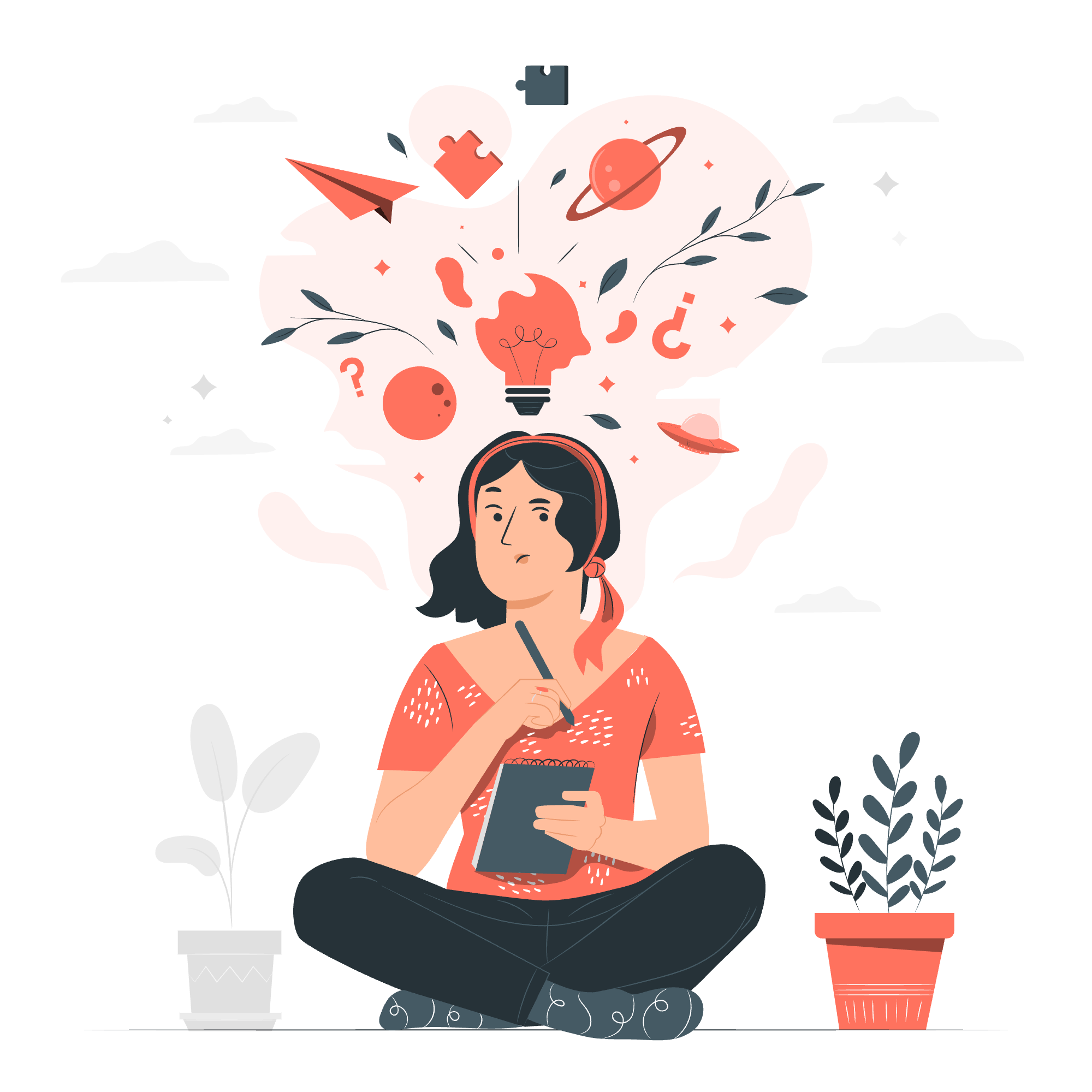
What is a Constructor?
Before we jump into React-specific details, let's understand what a constructor is in general programming terms.
A constructor is a special method in a class that gets called automatically when an object of that class is created. It's like the birth of a component – the very first thing that happens when your component comes into existence.
In React, the constructor is where we set up the initial state of our component and bind event handlers. It's our component's first chance to say "Hello, World!"
Let's look at a basic example:
class Welcome extends React.Component {
constructor(props) {
super(props);
console.log("Hello, I'm born!");
}
render() {
return <h1>Welcome to React!</h1>;
}
}In this example, whenever a Welcome component is created, it will log "Hello, I'm born!" to the console. It's like the component's first cry!
Initialization of Props
Now, let's talk about props. Props (short for properties) are how parent components pass data to their children. In the constructor, we can access these props and use them to set up our component.
Here's how we do it:
class Greeter extends React.Component {
constructor(props) {
super(props);
console.log(`I received a name: ${props.name}`);
}
render() {
return <h1>Hello, {this.props.name}!</h1>;
}
}In this example, we're logging the name prop that was passed to our Greeter component. Notice the super(props) call – this is crucial! It calls the constructor of the parent class (React.Component) and passes the props to it. Always remember to call super(props) first in your constructor.
You might use this to:
- Log received props for debugging
- Perform calculations based on props
- Set up the initial state based on props (which we'll cover next!)
Initialization of the State
The state is where components store their mutable data. The constructor is the perfect place to initialize this state. Let's see how:
class Counter extends React.Component {
constructor(props) {
super(props);
this.state = {
count: 0
};
}
render() {
return <h1>Current count: {this.state.count}</h1>;
}
}Here, we're initializing our state with a count property set to 0. This is the only place where you should assign this.state directly. In all other places, use this.setState() to update the state.
You can also use props to initialize state:
class Timer extends React.Component {
constructor(props) {
super(props);
this.state = {
secondsElapsed: 0,
interval: props.interval || 1000
};
}
// ... rest of the component
}In this example, we're using a prop (interval) to initialize our state, with a default value of 1000 if no prop is provided.
Event Binding
The last major use of the constructor is to bind event handlers. In JavaScript, class methods are not bound by default. If you forget to bind them and pass them to event handlers, this will be undefined when the method is called.
Here's how we bind methods in the constructor:
class ClickCounter extends React.Component {
constructor(props) {
super(props);
this.state = { clicks: 0 };
this.handleClick = this.handleClick.bind(this);
}
handleClick() {
this.setState(prevState => ({
clicks: prevState.clicks + 1
}));
}
render() {
return (
<div>
<p>Clicks: {this.state.clicks}</p>
<button onClick={this.handleClick}>Click me!</button>
</div>
);
}
}In this example, we're binding this.handleClick in the constructor. This ensures that when handleClick is called, this refers to our component instance, allowing us to call this.setState.
Putting It All Together
Let's create a component that uses all these concepts:
class UserGreeting extends React.Component {
constructor(props) {
super(props);
this.state = {
isLoggedIn: false,
username: props.username || 'Guest'
};
this.toggleLogin = this.toggleLogin.bind(this);
}
toggleLogin() {
this.setState(prevState => ({
isLoggedIn: !prevState.isLoggedIn
}));
}
render() {
return (
<div>
<h1>Hello, {this.state.username}!</h1>
<p>You are {this.state.isLoggedIn ? 'logged in' : 'not logged in'}.</p>
<button onClick={this.toggleLogin}>
{this.state.isLoggedIn ? 'Log out' : 'Log in'}
</button>
</div>
);
}
}This component:
- Initializes props (username)
- Sets up the initial state (isLoggedIn and username)
- Binds the toggleLogin method
Common Constructor Methods
Here's a table of common methods you might use in a constructor:
| Method | Description |
|---|---|
super(props) |
Call the parent constructor |
this.state = {...} |
Initialize the state |
this.methodName = this.methodName.bind(this) |
Bind a method |
console.log(props) |
Log received props |
this.intervalId = setInterval(...) |
Set up timers or intervals |
Remember, the constructor is just the beginning of your component's journey. It's where you lay the groundwork for everything else to come. Use it wisely, and your components will be off to a great start!
I hope this tutorial has helped you understand the React constructor better. Keep practicing, and soon you'll be constructing React components in your sleep! Happy coding!
Credits: Image by storyset
