JavaScript - The Date Object: Mastering Time in Your Code
Hello, aspiring programmers! Today, we're going to dive into the fascinating world of dates in JavaScript. As your friendly neighborhood computer science teacher, I'm here to guide you through the ins and outs of the Date object. Trust me, by the end of this lesson, you'll be juggling dates like a seasoned circus performer!
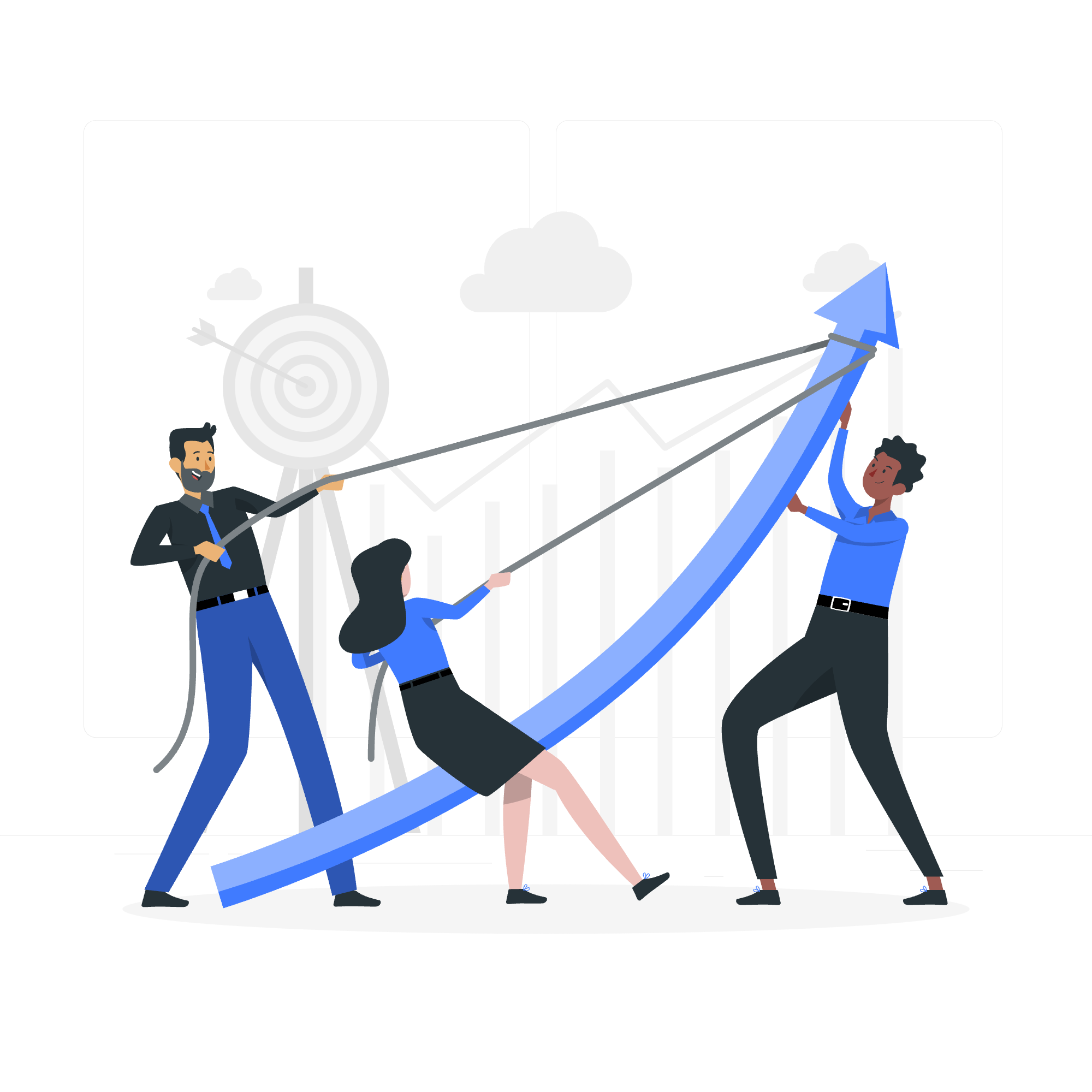
What is the Date Object?
Before we jump into the nitty-gritty, let's understand what the Date object is all about. In JavaScript, the Date object is our go-to tool for working with dates and times. It's like having a super-smart watch right in your code!
Think of it this way: if your program needs to know what time it is, schedule events, or calculate how long something took, the Date object is your best friend. It's so versatile, it can even tell you what day of the week it was on July 4, 1776! (It was a Thursday, by the way.)
Syntax: Creating Date Objects
Let's start with the basics. How do we create a Date object? It's simpler than you might think!
// Creating a new Date object with the current date and time
let currentDate = new Date();
console.log(currentDate);
// Output: Something like "Fri May 14 2023 15:30:45 GMT+0000 (Coordinated Universal Time)"
// Creating a Date object for a specific date and time
let specificDate = new Date("2023-05-14T15:30:45");
console.log(specificDate);
// Output: "Sun May 14 2023 15:30:45 GMT+0000 (Coordinated Universal Time)"
// Creating a Date object using individual components
let customDate = new Date(2023, 4, 14, 15, 30, 45);
console.log(customDate);
// Output: "Sun May 14 2023 15:30:45 GMT+0000 (Coordinated Universal Time)"In these examples, we're creating Date objects in different ways. The first one gives us the current date and time, the second one creates a date from a string, and the third one lets us specify each part of the date separately.
Remember, months in JavaScript are zero-indexed, meaning January is 0, February is 1, and so on. It's like an inside joke among programmers!
Date Properties
Believe it or not, the Date object doesn't have any public properties. It's like a secretive friend who only shares information when you ask nicely using methods. But don't worry, we'll get to those methods soon!
Date Methods: Extracting Information
Now, let's look at some methods that help us extract information from our Date objects. These methods are like little time travelers, fetching specific pieces of information for us.
let myDate = new Date("2023-05-14T15:30:45");
console.log(myDate.getFullYear()); // Output: 2023
console.log(myDate.getMonth()); // Output: 4 (Remember, May is the 5th month but index 4)
console.log(myDate.getDate()); // Output: 14
console.log(myDate.getDay()); // Output: 0 (0 is Sunday, 1 is Monday, etc.)
console.log(myDate.getHours()); // Output: 15
console.log(myDate.getMinutes()); // Output: 30
console.log(myDate.getSeconds()); // Output: 45Each of these methods extracts a specific part of the date. It's like asking your friend, "Hey, what year is it?" or "What day of the week is it?" and getting a precise answer.
Date Methods: Setting Information
Just as we can get information, we can also set it. These methods allow us to modify our Date objects.
let myDate = new Date("2023-05-14T15:30:45");
myDate.setFullYear(2024);
console.log(myDate); // Output: Tue May 14 2024 15:30:45 GMT+0000 (Coordinated Universal Time)
myDate.setMonth(11); // December
console.log(myDate); // Output: Sat Dec 14 2024 15:30:45 GMT+0000 (Coordinated Universal Time)
myDate.setDate(25);
console.log(myDate); // Output: Wed Dec 25 2024 15:30:45 GMT+0000 (Coordinated Universal Time)These methods are like having a time machine. We can jump to different years, months, or days with just a simple command!
Date Static Methods
Static methods are special methods that belong to the Date object itself, not to individual Date instances. They're like the wise elders of the Date tribe, providing valuable services to all.
console.log(Date.now()); // Output: Current timestamp in milliseconds
console.log(Date.parse("2023-05-14")); // Output: Timestamp for May 14, 2023Date.now() gives us the current timestamp, while Date.parse() converts a date string into a timestamp. These are incredibly useful for calculations and comparisons.
Putting It All Together: Examples
Now that we've learned about the different aspects of the Date object, let's see how we can use them in real-world scenarios.
Example 1: Age Calculator
function calculateAge(birthDate) {
let today = new Date();
let birthDateObj = new Date(birthDate);
let age = today.getFullYear() - birthDateObj.getFullYear();
let monthDiff = today.getMonth() - birthDateObj.getMonth();
if (monthDiff < 0 || (monthDiff === 0 && today.getDate() < birthDateObj.getDate())) {
age--;
}
return age;
}
console.log(calculateAge("1990-05-14")); // Output will depend on the current dateThis function calculates a person's age based on their birthdate. It takes into account the month and day to ensure accuracy.
Example 2: Countdown Timer
function countdown(targetDate) {
let now = new Date().getTime();
let target = new Date(targetDate).getTime();
let difference = target - now;
let days = Math.floor(difference / (1000 * 60 * 60 * 24));
let hours = Math.floor((difference % (1000 * 60 * 60 * 24)) / (1000 * 60 * 60));
let minutes = Math.floor((difference % (1000 * 60 * 60)) / (1000 * 60));
let seconds = Math.floor((difference % (1000 * 60)) / 1000);
console.log(`${days} days, ${hours} hours, ${minutes} minutes, ${seconds} seconds`);
}
countdown("2023-12-31"); // Countdown to New Year's EveThis function creates a countdown to a specific date, showing the remaining days, hours, minutes, and seconds.
Date Methods Table
Here's a handy table of some commonly used Date methods:
| Method | Description |
|---|---|
| getFullYear() | Get the year (4 digits) |
| getMonth() | Get the month (0-11) |
| getDate() | Get the day of the month (1-31) |
| getDay() | Get the day of the week (0-6) |
| getHours() | Get the hour (0-23) |
| getMinutes() | Get the minutes (0-59) |
| getSeconds() | Get the seconds (0-59) |
| setFullYear() | Set the year |
| setMonth() | Set the month |
| setDate() | Set the day of the month |
| setHours() | Set the hour |
| setMinutes() | Set the minutes |
| setSeconds() | Set the seconds |
| toDateString() | Convert date to readable string |
| toTimeString() | Convert time to readable string |
And there you have it, folks! You've just taken your first steps into the world of dates in JavaScript. Remember, practice makes perfect, so don't be afraid to experiment with these methods and create your own date-based projects. Who knows, you might even build the next big calendar app!
As we wrap up, always keep in mind that working with dates can sometimes be tricky due to time zones and daylight saving time. But with the knowledge you've gained today, you're well-equipped to handle these challenges. Keep coding, keep learning, and most importantly, have fun with it!
Penyelarasan JavaScript - Objek Tarikh: Menjawar Waktu dalam Kod Anda
Hai, para pemrogram yang sedang menantang! Hari ini, kita akan melihat dunia yang menarik tarikh dalam JavaScript. Sebagai guru sains komputer yang ramah di lingkungan tetangga anda, saya di sini untuk menggapai anda melalui ke dalam dan keluar Objek Tarikh. Percayalah, menjelang akhir pelajaran ini, anda akan bermain tarikh seperti seorang pelawak berpengalaman!
Apa Itu Objek Tarikh?
Sebelum kita melompat ke hal yang rumit, mari kita memahami apa yang dimaksudkan oleh Objek Tarikh. Dalam JavaScript, Objek Tarikh adalah alat utama kita untuk bekerja dengan tarikh dan waktu. Itu seperti memiliki jam super pintar di dalam kod anda!
Pertimbangkan hal ini: jika program anda perlu tahu waktu saat ini, menjadualkan acara, atau menghitung berapa lama sesuatu memakan waktu, Objek Tarikh adalah teman terbaik anda. Itu sangat universal, bahkan bisa memberitahu anda hari minggu apa yang ada pada 4 Juli 1776! (Itu adalah hari Kamis, sebenarnya.)
Sintaks: Membuat Objek Tarikh
Mari kita mulai dengan dasar. Bagaimana kita membuat Objek Tarikh? Itu lebih mudah daripada yang anda mungkin pikirkan!
// Membuat objek Tarikh baru dengan tarikh dan waktu saat ini
let currentDate = new Date();
console.log(currentDate);
// Output: Sesuatu seperti "Fri May 14 2023 15:30:45 GMT+0000 (Coordinated Universal Time)"
// Membuat objek Tarikh untuk tarikh dan waktu tertentu
let specificDate = new Date("2023-05-14T15:30:45");
console.log(specificDate);
// Output: "Sun May 14 2023 15:30:45 GMT+0000 (Coordinated Universal Time)"
// Membuat objek Tarikh menggunakan komponen individual
let customDate = new Date(2023, 4, 14, 15, 30, 45);
console.log(customDate);
// Output: "Sun May 14 2023 15:30:45 GMT+0000 (Coordinated Universal Time)"Dalam contoh ini, kita membuat Objek Tarikh dalam cara yang berbeda. Yang pertama memberikan kita tarikh dan waktu saat ini, yang kedua membuat tarikh dari string, dan yang ketiga membolehkan kita menentukan setiap bagian tarikh secara terpisah.
Ingat, bulan dalam JavaScript diindekskan mulai dari nol, artinya Januari adalah 0, Februari adalah 1, dan seterusnya. Itu seperti inside joke diantara para pemrogram!
Properti Objek Tarikh
Itu menakjubkan, tapi Objek Tarikh tidak memiliki properti publik. Itu seperti seorang teman rahasia yang hanya berbagi informasi saat anda meminta dengan baik menggunakan metode. Tetapi jangan khawatir, kita akan segera masuk ke metode itu!
Metode Objek Tarikh: Ekstrak Informasi
Sekarang, mari kita lihat beberapa metode yang bisa membantu kita mengambil informasi dari Objek Tarikh. Metode-metode ini seperti para zaman traveler kecil, mengambil khusus piece informasi untuk kita.
let myDate = new Date("2023-05-14T15:30:45");
console.log(myDate.getFullYear()); // Output: 2023
console.log(myDate.getMonth()); // Output: 4 (Ingat, Mei adalah bulan ke-5 tetapi indeks 4)
console.log(myDate.getDate()); // Output: 14
console.log(myDate.getDay()); // Output: 0 (0 adalah Minggu, 1 adalah Senin, dll.)
console.log(myDate.getHours()); // Output: 15
console.log(myDate.getMinutes()); // Output: 30
console.log(myDate.getSeconds()); // Output: 45Setiap metode ini mengambil bagian khusus dari tarikh. Itu seperti bertanya kepada teman anda, "Hey, tahun ini apa?" atau "Hari minggu ini apa?" dan mendapat jawaban yang tepat.
Metode Objek Tarikh: Menetapkan Informasi
Seperti yang kita lakukan untuk mengambil informasi, kita juga bisa menetapkannya. Metode-metode ini membolehkan kita mengubah Objek Tarikh kita.
let myDate = new Date("2023-05-14T15:30:45");
myDate.setFullYear(2024);
console.log(myDate); // Output: Tue May 14 2024 15:30:45 GMT+0000 (Coordinated Universal Time)
myDate.setMonth(11); // Desember
console.log(myDate); // Output: Sat Dec 14 2024 15:30:45 GMT+0000 (Coordinated Universal Time)
myDate.setDate(25);
console.log(myDate); // Output: Wed Dec 25 2024 15:30:45 GMT+0000 (Coordinated Universal Time)Metode-metode ini seperti memiliki mesin waktu. Kita bisa melompat ke tahun, bulan, atau hari berbeda hanya dengan perintah sederhana!
Metode Statis Objek Tarikh
Metode statis adalah metode khusus yang milik Objek Tarikh itu sendiri, bukan instance Objek Tarikh individual. Mereka seperti para pendeta bijaksana dari suku Tarikh, menyediakan layanan berharga kepada semua.
console.log(Date.now()); // Output: Timestamp saat ini dalam milidetik
console.log(Date.parse("2023-05-14")); // Output: Timestamp untuk Mei 14, 2023Date.now() memberikan kita timestamp saat ini, sedangkan Date.parse() mengkonversi string tarikh menjadi timestamp. Ini sangat berguna untuk perhitungan dan perbandingan.
Menyusun Segala Hal: Contoh
Sekarang kita telah belajar tentang berbagai aspek Objek Tarikh, mari kita lihat bagaimana kita bisa menggunakannya dalam konteks dunia nyata.
Contoh 1: Perhitungan Umur
function calculateAge(birthDate) {
let today = new Date();
let birthDateObj = new Date(birthDate);
let age = today.getFullYear() - birthDateObj.getFullYear();
let monthDiff = today.getMonth() - birthDateObj.getMonth();
if (monthDiff < 0 || (monthDiff === 0 && today.getDate() < birthDateObj.getDate())) {
age--;
}
return age;
}
console.log(calculateAge("1990-05-14")); // Output akan bergantung pada tarikh saat iniFungsi ini menghitung umur seseorang berdasarkan tanggal_lahir mereka. Itu mengambil kira bulan dan hari untuk memastikan keakuratan.
Contoh 2: Timer Hitung mundur
function countdown(targetDate) {
let now = new Date().getTime();
let target = new Date(targetDate).getTime();
let difference = target - now;
let days = Math.floor(difference / (1000 * 60 * 60 * 24));
let hours = Math.floor((difference % (1000 * 60 * 60 * 24)) / (1000 * 60 * 60));
let minutes = Math.floor((difference % (1000 * 60 * 60)) / (1000 * 60));
let seconds = Math.floor((difference % (1000 * 60)) / 1000);
console.log(`${days} days, ${hours} hours, ${minutes} minutes, ${seconds} seconds`);
}
countdown("2023-12-31"); // Hitung mundur ke Malam Tahun BaruFungsi ini membuat hitung mundur ke tanggal tertentu, menunjukkan jumlah hari, jam, menit, dan detik yang tersisa.
Tabel Metode Objek Tarikh
Berikut adalah tabel praktis dari beberapa metode Objek Tarikh yang sering digunakan:
| Metode | Deskripsi |
|---|---|
| getFullYear() | Dapatkan tahun (4 digit) |
| getMonth() | Dapatkan bulan (0-11) |
| getDate() | Dapatkan hari bulan (1-31) |
| getDay() | Dapatkan hari minggu (0-6) |
| getHours() | Dapatkan jam (0-23) |
| getMinutes() | Dapatkan menit (0-59) |
| getSeconds() | Dapatkan detik (0-59) |
| setFullYear() | Tetapkan tahun |
| setMonth() | Tetapkan bulan |
| setDate() | Tetapkan hari bulan |
| setHours() | Tetapkan jam |
| setMinutes() | Tetapkan menit |
| setSeconds() | Tetapkan detik |
| toDateString() | Konversi tarikh ke string yang dapat dibaca |
| toTimeString() | Konversi waktu ke string yang dapat dibaca |
Dan begitu saja, teman-teman! Anda telah mengambil langkah pertama ke dunia tarikh dalam JavaScript. Ingat, latihan membuat sempurna, jadi jangan khawatir untuk mencoba metode ini dan membuat proyek tarikh Anda sendiri. Siapa tahu, Anda mungkin bahkan membangun aplikasi kalender besar berikutnya!
Sekarang, selalu ingat bahwa bekerja dengan tarikh kadang-kadang bisa sulit karena zona waktu dan waktu musim panas. Tetapi dengan pengetahuan yang Anda peroleh hari ini, Anda siap untuk menghadapi tantangan ini. Tetap mengoding, tetap belajar, dan terutama, bersenang-senang dengan itu!
Credits: Image by storyset
