JavaScript - The Symbol Object
Hello there, aspiring JavaScript developers! Today, we're going to embark on an exciting journey into the world of JavaScript Symbols. Don't worry if you're new to programming; I'll guide you through this concept step by step, just as I've done for countless students in my years of teaching. So, let's dive in!
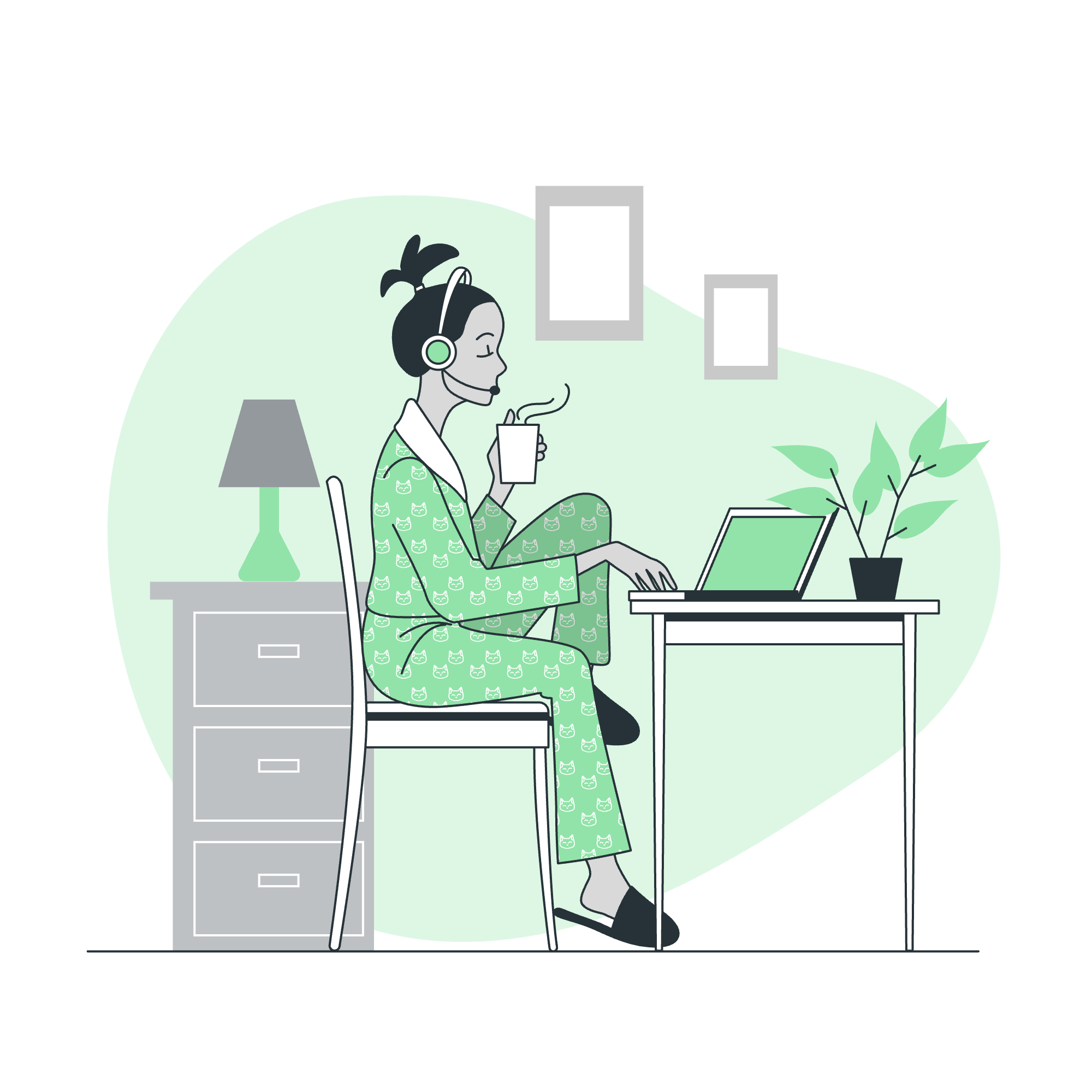
JavaScript Symbol
Imagine you're at a fancy masquerade ball. Everyone's wearing a mask, and each mask is unique. In the JavaScript world, Symbols are like these masks – they're unique identifiers that help us distinguish one thing from another, even if they look similar at first glance.
A Symbol is a primitive data type in JavaScript, introduced in ECMAScript 2015 (ES6). It's different from other primitives like strings or numbers because each Symbol is guaranteed to be unique.
Let's create our first Symbol:
const mySymbol = Symbol();
console.log(mySymbol); // Output: Symbol()Here, we've created a Symbol and stored it in the variable mySymbol. When we log it to the console, we see Symbol(). But don't be fooled – each time you create a Symbol, it's a brand new, unique identifier.
Syntax
Creating a Symbol is simple. You can do it in two ways:
-
Without a description:
const sym1 = Symbol(); -
With a description:
const sym2 = Symbol('My description');
The description is optional and is mainly used for debugging purposes. It doesn't affect the uniqueness of the Symbol.
Here's a fun fact: you can't use the new keyword with Symbol. If you try new Symbol(), JavaScript will throw an error. It's like trying to clone a unique mask at our masquerade ball – it just doesn't work!
Symbol Properties
Symbols have a few interesting properties. Let's explore them:
Symbol.length
console.log(Symbol.length); // Output: 0This always returns 0. It's like asking how many people are wearing a particular unique mask at our ball – there's always just one!
Symbol.prototype
This is the prototype for the Symbol constructor. It's a bit advanced, so we'll save that for another day.
Symbol Methods
Symbols come with some handy methods. Let's look at a few:
| Method | Description |
|---|---|
| Symbol.for(key) | Searches for existing symbols with the given key and returns it if found. Otherwise, a new symbol is created and returned. |
| Symbol.keyFor(sym) | Retrieves a shared symbol key from the global symbol registry for the given symbol. |
| toString() | Returns a string representation of the symbol. |
Let's see these in action:
const globalSymbol = Symbol.for('myGlobalSymbol');
console.log(Symbol.keyFor(globalSymbol)); // Output: "myGlobalSymbol"
const localSymbol = Symbol('myLocalSymbol');
console.log(Symbol.keyFor(localSymbol)); // Output: undefined
console.log(localSymbol.toString()); // Output: "Symbol(myLocalSymbol)"In this example, globalSymbol is like a mask that's registered at the entrance of our ball. Anyone can ask for it by name. localSymbol, on the other hand, is like a mask you made yourself – it's unique to you, and no one else knows about it.
Examples
Let's look at some practical examples of using Symbols:
Example 1: Using Symbols as unique property keys
const NAME = Symbol('name');
const AGE = Symbol('age');
const person = {
[NAME]: 'Alice',
[AGE]: 30
};
console.log(person[NAME]); // Output: "Alice"
console.log(person[AGE]); // Output: 30In this example, we're using Symbols as keys in an object. This ensures that these properties won't clash with any other properties, even if they have the same name.
Example 2: Symbols in a for...in loop
const VISIBLE = Symbol('visible');
const HIDDEN = Symbol('hidden');
const obj = {
[VISIBLE]: 'This is visible',
[HIDDEN]: 'This is hidden',
normalProperty: 'This is normal'
};
for (let prop in obj) {
console.log(prop); // Output: "normalProperty"
}Notice how the Symbol properties aren't included in the for...in loop. It's like they're wearing invisibility cloaks at our masquerade ball!
Benefits of using Symbols
-
Uniqueness: Symbols are always unique. This makes them perfect for adding properties to objects when you want to be sure you're not overwriting existing properties.
-
Privacy: Symbol-keyed properties are not enumerable by default. This means they don't show up in
for...inloops orObject.keys(). -
Collision-free: When working with large codebases or third-party libraries, Symbols help prevent naming collisions.
-
Special behaviors: Some built-in Symbols allow you to customize object behaviors. For example,
Symbol.iteratorlets you define how an object should be iterated.
In conclusion, Symbols are like the secret handshakes of the JavaScript world. They provide a way to create unique identifiers that can be used in various ways to enhance your code's functionality and maintainability.
Remember, just like each mask at our masquerade ball is unique and special, so too are Symbols in JavaScript. They may seem mysterious at first, but with practice, you'll find them to be powerful tools in your programming toolkit.
Keep coding, keep learning, and most importantly, have fun on your JavaScript journey!
JavaScript - Object Symbol
Halo sana, pengembang JavaScript yang sedang mencari ilmu! Hari ini, kita akan mengemban perjalanan yang menarik ke dunia Simbol JavaScript. Jangan khawatir jika Anda baru dalam pemrograman; saya akan mengarahkan Anda melalui konsep ini secara langkah demi langkah, sama seperti yang saya lakukan untuk ribuan murid dalam tahunajaran saya. mari kita masuk ke dalam!
Object Symbol
Bayangkan Anda di sebuah pesta masker mewah. Semua orang memakai masker, dan setiap masker itu unik. Dalam dunia JavaScript, Simbol seperti masker ini – mereka adalah pengenal unik yang membantu kita membedakan satu hal dengan yang lain, bahkan jika mereka terlihat mirip pada pandangan pertama.
Simbol adalah tipe data primitif dalam JavaScript, diperkenalkan dalam ECMAScript 2015 (ES6). Itu berbeda dari primitif lainnya seperti string atau angka karena setiap Simbol dipastikan unik.
mari kita buat Simbol pertama kita:
const mySymbol = Symbol();
console.log(mySymbol); // Output: Symbol()Di sini, kita membuat Simbol dan menyimpannya dalam variabel mySymbol. Ketika kita log ke console, kita melihat Symbol(). Tetapi jangan terganggu – setiap kali Anda membuat Simbol, itu adalah pengenal baru dan unik.
Sintaks
Membuat Simbol mudah. Anda bisa melakukannya dalam dua cara:
-
Tanpa deskripsi:
const sym1 = Symbol(); -
Dengan deskripsi:
const sym2 = Symbol('My description');
Deskripsi itu opsional dan utama digunakan untuk tujuan debugging. Itu tidak mempengaruhi keunikan Simbol.
Ada fakta menarik: Anda tidak bisa menggunakan kata kunci new dengan Simbol. Jika Anda mencoba new Symbol(), JavaScript akan melempar kesalahan. Itu seperti mencoba meniru masker unik di pesta masker kita – itu hanya tidak bekerja!
Properti Simbol
Simbol memiliki beberapa properti menarik. mari kita jelajahi mereka:
Symbol.length
console.log(Symbol.length); // Output: 0Ini selalu mengembalikan 0. Itu seperti meminta berapa orang memakai masker tertentu di pesta kita – selalu hanya ada satu!
Symbol.prototype
Ini adalah prototype untuk kontruktur Simbol. Itu agak lanjut, jadi kita simpan itu untuk hari lain.
Metode Simbol
Simbol datang dengan beberapa metode yang praktis. mari kita lihat beberapa:
| Metode | Deskripsi |
|---|---|
| Symbol.for(key) | Mencari simbol yang ada dengan kunci yang diberikan dan mengembalikannya jika ditemukan. Jika tidak ditemukan, simbol baru diciptakan dan dikembalikan. |
| Symbol.keyFor(sym) | Mengambil kunci simbol bersama dari registry simbol global untuk simbol yang diberikan. |
| toString() | Mengembalikan representasi string dari simbol. |
mari kita lihat ini dalam aksi:
const globalSymbol = Symbol.for('myGlobalSymbol');
console.log(Symbol.keyFor(globalSymbol)); // Output: "myGlobalSymbol"
const localSymbol = Symbol('myLocalSymbol');
console.log(Symbol.keyFor(localSymbol)); // Output: undefined
console.log(localSymbol.toString()); // Output: "Symbol(myLocalSymbol)"Dalam contoh ini, globalSymbol adalah seperti masker yang terdaftar di pintu masuk pesta kita. Siapa pun bisa meminta itu dengan nama. localSymbol, dari sisi lain, adalah seperti masker yang Anda buat sendiri – itu unik untuk Anda, dan tidak ada yang lain yang tahu tentangnya.
Contoh
mari kita lihat beberapa contoh praktis penggunaan Simbol:
Contoh 1: Menggunakan Simbol sebagai kunci properti unik
const NAME = Symbol('name');
const AGE = Symbol('age');
const person = {
[NAME]: 'Alice',
[AGE]: 30
};
console.log(person[NAME]); // Output: "Alice"
console.log(person[AGE]); // Output: 30Dalam contoh ini, kita menggunakan Simbol sebagai kunci dalam objek. Ini memastikan bahwa properti ini tidak akan bentrok dengan properti lain, bahkan jika mereka memiliki nama yang sama.
Contoh 2: Simbol dalam loop for...in
const VISIBLE = Symbol('visible');
const HIDDEN = Symbol('hidden');
const obj = {
[VISIBLE]: 'This is visible',
[HIDDEN]: 'This is hidden',
normalProperty: 'This is normal'
};
for (let prop in obj) {
console.log(prop); // Output: "normalProperty"
}Perhatikan bagaimana properti Simbol tidak dimasukkan dalam loop for...in. Itu seperti mereka memakai baju tak terlihat di pesta masker kita!
Manfaat penggunaan Simbol
-
Unik: Simbol selalu unik. Hal ini membuat mereka sempurna untuk menambahkan properti ke objek saat Anda ingin pasti Anda tidak menimpa properti yang ada.
-
Privasi: Properti yang diberi kunci oleh Simbol secara default tidak dapat dienumerasi. Ini berarti mereka tidak muncul dalam loop
for...inatauObject.keys(). -
Bebas benturan: Saat bekerja dengan basis kode besar atau pustaka pihak ketiga, Simbol membantu mencegah benturan nama.
-
Perilaku khusus: Beberapa Simbol bawaan memungkinkan Anda mengubah perilaku objek. Misalnya,
Symbol.iteratormemungkinkan Anda menentukan bagaimana objek harus diiterasi.
Dalam kesimpulan, Simbol seperti shake tangan rahasia di dunia JavaScript. Mereka menyediakan cara untuk membuat pengenal unik yang bisa digunakan dalam berbagai cara untuk meningkatkan fungsionalitas dan kemandirian kode Anda.
Ingat, sama seperti setiap masker di pesta masker kita itu unik dan khusus, begitu pula Simbol di JavaScript. Mereka mungkin tampak mistis pada awalnya, tetapi dengan latihan, Anda akan menemukan mereka sebagai alat kuat dalam peralatan pemrograman Anda.
Terus coding, terus belajar, dan terutama, bersenang-senang dalam perjalanan JavaScript Anda!
Credits: Image by storyset
