JavaScript - The Iterables Object
Hello, aspiring programmers! Today, we're going to embark on an exciting journey into the world of JavaScript iterables. As your friendly neighborhood computer science teacher, I'm here to guide you through this adventure step by step. So grab your virtual backpacks, and let's get started!
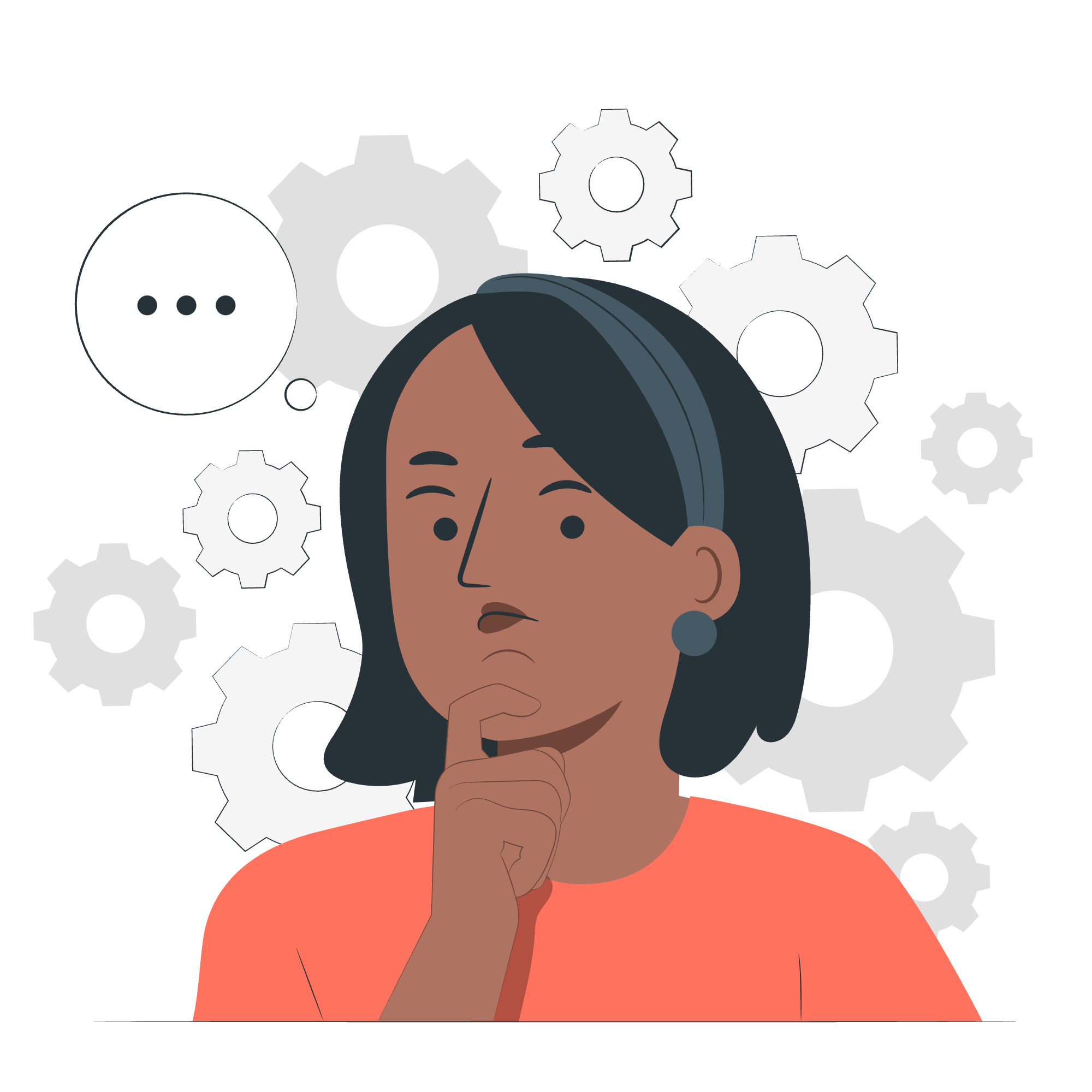
What are Iterables?
Before we dive into the nitty-gritty, let's understand what iterables are. In JavaScript, an iterable is an object that can be "iterated over." In simpler terms, it's like a collection of items that you can go through one by one. Think of it as a treasure chest full of goodies that you can explore piece by piece.
Common examples of iterables in JavaScript include arrays, strings, and maps. These are like different types of treasure chests, each with its own unique characteristics.
Iterate using the for...of loop
Now, let's learn our first method of exploring these treasure chests: the for...of loop. This is like having a magical key that opens each compartment of our chest one at a time.
Example 1: Iterating over an Array
const fruits = ['apple', 'banana', 'orange'];
for (const fruit of fruits) {
console.log(fruit);
}In this example, we have an array of fruits (our treasure chest). The for...of loop goes through each fruit one by one, and we print it out. When you run this code, you'll see:
apple
banana
orangeIt's as if we're taking out each fruit from our chest and admiring it!
Example 2: Iterating over a String
Strings are also iterables. Let's see how we can explore them:
const message = "Hello";
for (const character of message) {
console.log(character);
}This code will output:
H
e
l
l
oEach character of our string is like a tiny treasure that we're examining closely.
Iterate using the forEach() method
Now, let's learn another way to explore our treasures: the forEach() method. This is like having a helpful assistant who goes through our chest and shows us each item.
Example 3: Using forEach() with an Array
const numbers = [1, 2, 3, 4, 5];
numbers.forEach(function(number) {
console.log(number * 2);
});This code will output:
2
4
6
8
10Here, our assistant (the forEach() method) is not only showing us each number but also doubling it for us!
Example 4: Using forEach() with Set
Sets are another type of iterable in JavaScript. Let's see how we can use forEach() with them:
const uniqueColors = new Set(['red', 'blue', 'green']);
uniqueColors.forEach(function(color) {
console.log(`Color: ${color}`);
});Output:
Color: red
Color: blue
Color: greenOur helpful assistant is now showing us each unique color from our set of colors.
Iterate using the map() method
Last but not least, let's learn about the map() method. This is like having a magical wand that can transform each item in our treasure chest as we go through it.
Example 5: Transforming Array Elements
const prices = [10, 20, 30, 40, 50];
const discountedPrices = prices.map(function(price) {
return price * 0.9; // 10% discount
});
console.log(discountedPrices);Output:
[9, 18, 27, 36, 45]Here, our magical wand (the map() method) is applying a 10% discount to each price in our list.
Example 6: Creating a New Array from Existing Data
const names = ['Alice', 'Bob', 'Charlie'];
const greetings = names.map(function(name) {
return `Hello, ${name}!`;
});
console.log(greetings);Output:
['Hello, Alice!', 'Hello, Bob!', 'Hello, Charlie!']Our magical wand has transformed each name into a friendly greeting!
Summary of Iteration Methods
Here's a handy table summarizing the methods we've learned:
| Method | Description | Use Case |
|---|---|---|
for...of |
Loops through iterable objects | Simple iteration when you need the values |
forEach() |
Executes a function for each array element | When you want to perform an action on each item |
map() |
Creates a new array with the results of calling a function on every element | When you want to transform each item in an array |
Remember, each of these methods is like a different tool in your programming toolbox. As you gain more experience, you'll learn when to use each one for the best results.
In conclusion, iterables in JavaScript are powerful constructs that allow us to work with collections of data efficiently. Whether you're using a for...of loop, forEach(), or map(), you now have the power to explore and manipulate your data like a true programming wizard!
Keep practicing, and soon you'll be conjuring up complex code spells with ease. Happy coding, my young apprentices!
JavaScript - Objek Iterables
Hai, para pemrogram yang sedang berkembang! Hari ini, kita akan melakukan perjalanan yang menarik ke dunia JavaScript iterables. Sebagai guru ilmu komputer yang ramah di lingkungan sekitar Anda, saya di sini untuk mengarahkan Anda melalui petualangan ini langkah demi langkah. Jadi siapkan tas virtual Anda, dan mari kita mulai!
Apa Itu Iterables?
Sebelum kita masuk ke detail, mari pahami apa itu iterables. Dalam JavaScript, iterables adalah objek yang dapat "diiterasi". Dalam kata yang sederhana, itu seperti koleksi item yang Anda bisa lewati satu per satu. Bayangkan itu seperti peti harta penuh dengan barang-barang menarik yang Anda bisa jelajahi piece by piece.
Contoh umum iterables dalam JavaScript termasuk array, string, dan map. Ini seperti jenis-jenis berbeda peti harta, masing-masing dengan karakteristik uniknya.
Iterasi menggunakan loop for...of
Sekarang, mari belajar metode pertama kami untuk menjelajahi peti-peti ini: loop for...of. Ini seperti memiliki kunci magis yang membuka setiap kompartemen peti kita satu per satu.
Contoh 1: Iterasi Melalui Array
const fruits = ['apple', 'banana', 'orange'];
for (const fruit of fruits) {
console.log(fruit);
}Dalam contoh ini, kita memiliki array buah (peti harta kita). Loop for...of melewati setiap buah satu per satu, dan kita mencetaknya. Ketika Anda menjalankan kode ini, Anda akan melihat:
apple
banana
orangeItu seperti kita mengeluarkan setiap buah dari peti dan menyukainya!
Contoh 2: Iterasi Melalui String
String juga iterables. Mari lihat bagaimana kita bisa menjelajahi mereka:
const message = "Hello";
for (const character of message) {
console.log(character);
}Kode ini akan mengoutputkan:
H
e
l
l
oSetiap karakter dari string kita adalah seperti harta kecil yang kita tinjau secara detil.
Iterasi menggunakan metode forEach()
Sekarang, mari belajar metode lain untuk menjelajahi harta kita: metode forEach(). Ini seperti memiliki asisten yang membantu yang menjelajahi peti kita dan menunjukkan setiap item.
Contoh 3: Menggunakan forEach() dengan Array
const numbers = [1, 2, 3, 4, 5];
numbers.forEach(function(number) {
console.log(number * 2);
});Kode ini akan mengoutputkan:
2
4
6
8
10Di sini, asisten kita (metode forEach()) tidak hanya menunjukkan setiap nomor tetapi juga menggandakan nilainya untuk kita!
Contoh 4: Menggunakan forEach() dengan Set
Sets adalah jenis iterables lainnya dalam JavaScript. Mari lihat bagaimana kita bisa menggunakan forEach() dengannya:
const uniqueColors = new Set(['red', 'blue', 'green']);
uniqueColors.forEach(function(color) {
console.log(`Color: ${color}`);
});Output:
Color: red
Color: blue
Color: greenAsisten kita sekarang menunjukkan setiap warna unik dari set warna kita.
Iterasi menggunakan metode map()
Terakhir tapi bukan terkecil, mari belajar tentang metode map(). Ini seperti memiliki tongkat magis yang bisa mentransformasi setiap item di peti harta kita saat kita melewati itu.
Contoh 5: Transformasi Elemen Array
const prices = [10, 20, 30, 40, 50];
const discountedPrices = prices.map(function(price) {
return price * 0.9; // Diskon 10%
});
console.log(discountedPrices);Output:
[9, 18, 27, 36, 45]Di sini, tongkat magis kita (metode map()) memberikan diskon 10% pada setiap harga dalam daftar kita.
Contoh 6: Membuat Array Baru dari Data yang Ada
const names = ['Alice', 'Bob', 'Charlie'];
const greetings = names.map(function(name) {
return `Hello, ${name}!`;
});
console.log(greetings);Output:
['Hello, Alice!', 'Hello, Bob!', 'Hello, Charlie!']Tongkat magis kita sekarang mentransformasi setiap nama menjadi salam yang ramah!
Ringkasan Metode Iterasi
Berikut adalah tabel praktis yang menggabungkan metode yang kita pelajari:
| Metode | Deskripsi | Kasus Penggunaan |
|---|---|---|
for...of |
Meloop melalui objek iterables | Iterasi sederhana saat Anda memerlukan nilai |
forEach() |
Menjalankan fungsi untuk setiap elemen array | Saat Anda ingin melakukan aksi pada setiap item |
map() |
Membuat array baru dengan hasil memanggil fungsi pada setiap elemen | Saat Anda ingin mentransformasi setiap item dalam array |
Ingat, setiap metode ini adalah seperti alat berbeda dalam kotak peralatan Anda. Sebagai Anda mendapatkan pengalaman lebih banyak, Anda akan belajar kapan untuk menggunakan yang terbaik.
Dalam kesimpulan, iterables dalam JavaScript adalah konstruksi yang kuat yang memungkinkan kita bekerja dengan koleksi data secara efisien. Apakah Anda menggunakan loop for...of, forEach(), atau map(), Anda sekarang memiliki kekuatan untuk menjelajahi dan memanipulasi data Anda seperti seorang ahli programing sejati!
Tetap latihan, dan segera Anda akan dapat menciptakan sihir kode kompleks dengan mudah. Selamat coding, para murid muda saya!
Credits: Image by storyset
