Unix / Linux - Special Variables
Hello there, aspiring programmers! I'm thrilled to be your guide on this exciting journey into the world of Unix and Linux special variables. As someone who's been teaching computer science for many years, I can assure you that mastering these concepts will be a game-changer in your programming adventure. So, let's dive in!
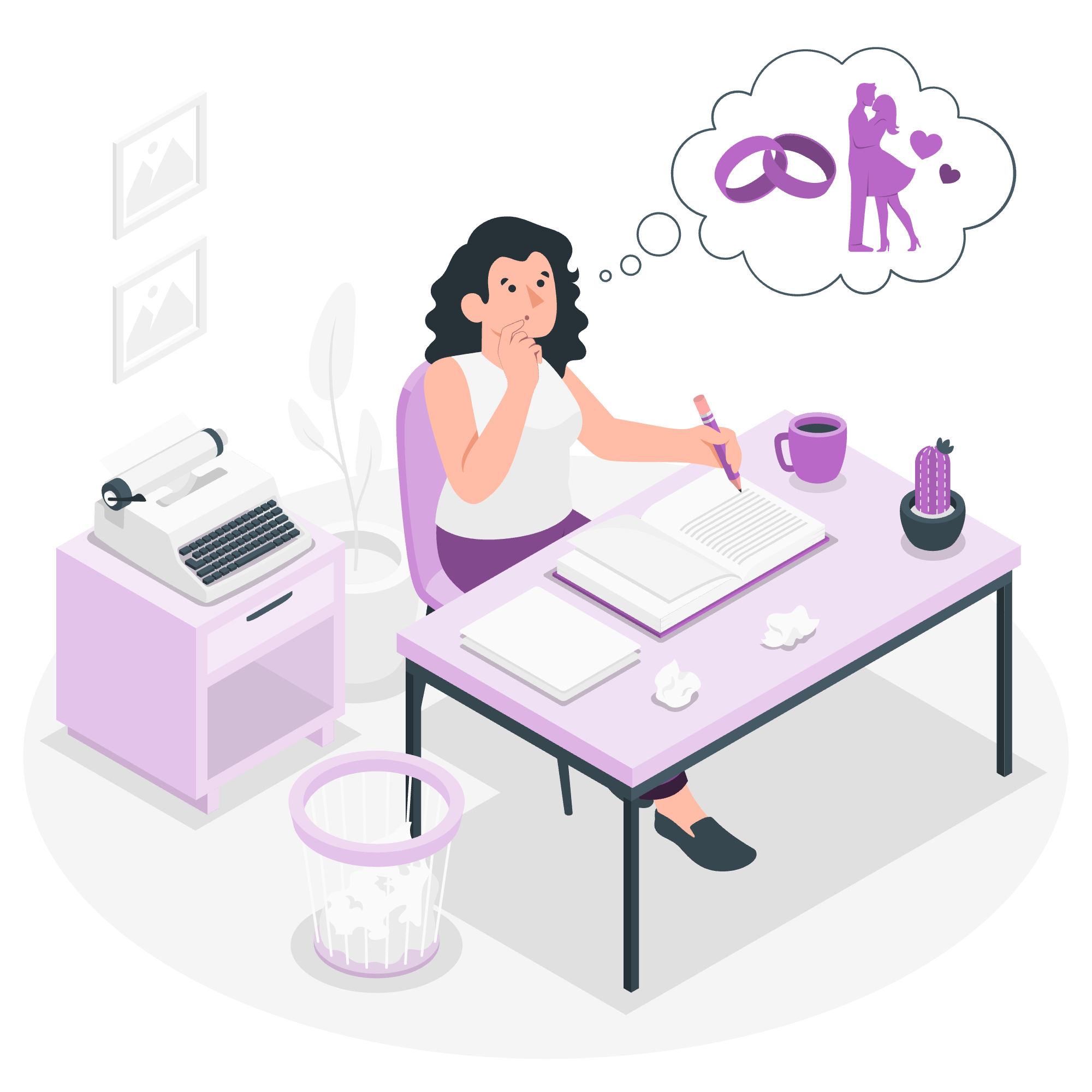
Introduction to Special Variables
Before we delve into the nitty-gritty, let's understand what special variables are. In Unix and Linux, special variables are predefined variables that hold specific information about the shell environment and the current process. They're like the secret agents of the shell world, always ready with crucial intel!
Command-Line Arguments
What are Command-Line Arguments?
Command-line arguments are additional pieces of information you provide to a script when you run it. They're like giving instructions to a robot before it starts its task.
Let's look at a simple example:
#!/bin/bash
echo "Hello, $1!"If we save this script as greet.sh and run it with ./greet.sh Alice, it will output:
Hello, Alice!Here, $1 is a special variable that represents the first command-line argument.
Using Multiple Arguments
We're not limited to just one argument. Let's expand our script:
#!/bin/bash
echo "Hello, $1! Welcome to $2."Now, if we run ./greet.sh Alice Wonderland, we get:
Hello, Alice! Welcome to Wonderland.Here, $1 represents "Alice" and $2 represents "Wonderland".
The $0 Variable
There's another special variable worth mentioning: $0. This represents the name of the script itself. Let's modify our script:
#!/bin/bash
echo "This script is called $0"
echo "Hello, $1! Welcome to $2."Running ./greet.sh Alice Wonderland now outputs:
This script is called ./greet.sh
Hello, Alice! Welcome to Wonderland.Special Parameters $* and $@
Now, let's talk about two very useful special parameters: $* and $@. These are like the dynamic duo of command-line arguments!
The $* Parameter
The $* parameter represents all the command-line arguments as a single string. It's like putting all your arguments in one basket. Here's an example:
#!/bin/bash
echo "All arguments using \$*: $*"If we run this script with ./args.sh apple banana cherry, we get:
All arguments using $*: apple banana cherryThe $@ Parameter
The $@ parameter is similar, but it treats each argument as a separate entity. It's like keeping each argument in its own little box. Let's see it in action:
#!/bin/bash
echo "All arguments using \$@:"
for arg in "$@"
do
echo $arg
doneRunning this with ./args.sh apple banana cherry gives:
All arguments using $@:
apple
banana
cherryThe Difference Between $* and $@
You might be wondering, "They look the same to me!" Well, the difference becomes apparent when we use them within double quotes. Let's create a script to demonstrate:
#!/bin/bash
echo "Using \$*:"
for arg in "$*"
do
echo $arg
done
echo "Using \$@:"
for arg in "$@"
do
echo $arg
doneIf we run this with ./difference.sh "Hello World" OpenAI ChatGPT, we get:
Using $*:
Hello World OpenAI ChatGPT
Using $@:
Hello World
OpenAI
ChatGPTSee the difference? "$*" treats all arguments as a single string, while "$@" preserves the individual arguments.
Exit Status
Last but not least, let's talk about exit status. In Unix and Linux, every command returns an exit status when it finishes executing. This status is a number between 0 and 255, where 0 typically means success, and any other number indicates an error.
The $? Variable
The exit status of the last executed command is stored in the $? variable. Let's see it in action:
#!/bin/bash
ls /nonexistent_directory
echo "Exit status of ls command: $?"
echo "Hello, World!"
echo "Exit status of echo command: $?"Running this script might output:
ls: cannot access '/nonexistent_directory': No such file or directory
Exit status of ls command: 2
Hello, World!
Exit status of echo command: 0The ls command failed (exit status 2), while the echo command succeeded (exit status 0).
Using Exit Status in Scripts
We can use the exit status to make decisions in our scripts. Here's an example:
#!/bin/bash
ping -c 1 google.com > /dev/null
if [ $? -eq 0 ]
then
echo "Internet is working!"
else
echo "Internet is not working!"
fiThis script pings Google once and checks the exit status. If it's 0 (success), it means the internet is working.
Conclusion
Congratulations! You've just taken a big step in your Unix/Linux programming journey. These special variables might seem small, but they're incredibly powerful tools in your programming toolkit. Remember, practice makes perfect, so don't hesitate to experiment with these concepts in your own scripts.
Here's a quick reference table of the special variables we've covered:
| Variable | Description |
|---|---|
| $0 | Name of the script |
| $1, $2, ... | Command-line arguments |
| $* | All arguments as a single string |
| $@ | All arguments as separate strings |
| $? | Exit status of the last command |
Keep coding, keep learning, and most importantly, have fun! Until next time, happy scripting!
# Unix / Linux - Special Variables
Hai pengajar pemrograman yang sedang berkembang! Saya sangat gembira untuk menjadi panduan Anda dalam perjalanan yang menarik ke dunia variabel khusus Unix dan Linux. Sebagai seseorang yang telah mengajar ilmu komputer selama tahun-tahun, saya dapat menjamin Anda bahwa menguasai konsep ini akan menjadi perubahan besar dalam perjalanan pemrograman Anda. Jadi, mari kita masuk ke dalam!
## Pengenalan ke Variabel Khusus
Sebelum kita memasuki hal-hal yang mendalam, mari kita memahami apa itu variabel khusus. Dalam Unix dan Linux, variabel khusus adalah variabel yang telah ditentukan sebelumnya yang menyimpan informasi spesifik tentang lingkungan shell dan proses saat ini. Mereka seperti agen rahasia dunia shell, selalu siap dengan informasi penting!
## Argumen Baris Perintah
### Apa Itu Argumen Baris Perintah?
Argumen baris perintah adalah informasi tambahan yang Anda berikan ke skrip saat Anda menjalankannya. Mereka seperti memberikan petunjuk kepada robot sebelum ia mulai tugasnya.
Mari kita lihat contoh sederhana:
```bash
#!/bin/bash
echo "Hello, $1!"Jika kita simpan skrip ini sebagai greet.sh dan menjalankan dengan ./greet.sh Alice, itu akan mengeluarkan:
Hello, Alice!Di sini, $1 adalah variabel khusus yang mewakili argumen baris perintah pertama.
Menggunakan Beberapa Argumen
Kami tidak terbatas hanya pada satu argumen. Mari kita perluas skrip kita:
#!/bin/bash
echo "Hello, $1! Welcome to $2."Sekarang, jika kita menjalankan ./greet.sh Alice Wonderland, kita mendapat:
Hello, Alice! Welcome to Wonderland.Di sini, $1 mewakili "Alice" dan $2 mewakili "Wonderland".
Variabel $0
Ada variabel khusus lain yang perlu disebutkan: $0. Ini mewakili nama skrip itu sendiri. Mari kita modifikasi skrip kita:
#!/bin/bash
echo "This script is called $0"
echo "Hello, $1! Welcome to $2."Menjalankan ./greet.sh Alice Wonderland sekarang mengeluarkan:
This script is called ./greet.sh
Hello, Alice! Welcome to Wonderland.Parameter Khusus $* dan $@
Sekarang, mari kita bicarakan tentang dua parameter khusus yang sangat berguna: $* dan $@. Mereka seperti pasangan dinamis argumen baris perintah!
Parameter $*
Parameter $* mewakili semua argumen baris perintah sebagai string tunggal. Itu seperti memasukkan semua argumen Anda ke dalam satu keranjang. Ini contohnya:
#!/bin/bash
echo "All arguments using \$*: $*"Jika kita menjalankan skrip ini dengan ./args.sh apple banana cherry, kita mendapat:
All arguments using $*: apple banana cherryParameter $@
Parameter $@ mirip, tetapi ia menganggap setiap argumen sebagai entitas terpisah. Itu seperti menjaga setiap argumen di dalam kotak kecilnya. Mari kita lihatnya dalam aksi:
#!/bin/bash
echo "All arguments using \$@:"
for arg in "$@"
do
echo $arg
doneMenjalankan ini dengan ./args.sh apple banana cherry memberikan:
All arguments using $@:
apple
banana
cherryPerbedaan Antara $* dan $@
Anda mungkin berpikir, "Mereka tampak sama untuk saya!" Well, perbedaan itu menjadi jelas saat kita menggunakannya dalam tanda kutip ganda. Mari kita buat skrip untuk menunjukkan ini:
#!/bin/bash
echo "Using \$*:"
for arg in "$*"
do
echo $arg
done
echo "Using \$@:"
for arg in "$@"
do
echo $arg
doneJika kita menjalankan ini dengan ./difference.sh "Hello World" OpenAI ChatGPT, kita mendapat:
Using $*:
Hello World OpenAI ChatGPT
Using $@:
Hello World
OpenAI
ChatGPTLihat perbedaan? "$*" menganggap semua argumen sebagai string tunggal, sedangkan "$@" menjaga argumen individual.
Status Keluar
Akhirnya, mari kita bicarakan tentang status keluar. Dalam Unix dan Linux, setiap perintah mengembalikan status keluar saat itu selesai dieksekusi. Status ini adalah angka antara 0 dan 255, di mana 0 biasanya berarti sukses, dan angka lain menunjukkan kesalahan.
Variabel $?
Status keluar perintah terakhir disimpan dalam variabel $?. Mari kita lihatnya dalam aksi:
#!/bin/bash
ls /nonexistent_directory
echo "Exit status of ls command: $?"
echo "Hello, World!"
echo "Exit status of echo command: $?"Menjalankan skrip ini mungkin mengeluarkan:
ls: cannot access '/nonexistent_directory': No such file or directory
Exit status of ls command: 2
Hello, World!
Exit status of echo command: 0Perintah ls gagal (status keluar 2), sedangkan perintah echo sukses (status keluar 0).
Menggunakan Status Keluar dalam Skrip
Kami dapat menggunakan status keluar untuk membuat keputusan dalam skrip kami. Ini contohnya:
#!/bin/bash
ping -c 1 google.com > /dev/null
if [ $? -eq 0 ]
then
echo "Internet is working!"
else
echo "Internet is not working!"
fiSkrip ini memping Google sekali dan memeriksa status keluar. Jika itu 0 (sukses), itu berarti internet sedang bekerja.
Kesimpulan
Selamat! Anda telah membuat langkah besar dalam perjalanan pemrograman Unix/Linux Anda. Variabel khusus ini mungkin tampak kecil, tetapi mereka adalah tools yang sangat kuat dalam peralatan pemrograman Anda. Ingat, latihan membuat sempurna, jadi jangan ragu untuk mencoba konsep ini dalam skrip Anda sendiri.
Ini adalah tabel rujukan cepat dari variabel khusus yang kita bahas:
| Variabel | Deskripsi |
|---|---|
| $0 | Nama skrip |
| $1, $2, ... | Argumen baris perintah |
| $* | Semua argumen sebagai string tunggal |
| $@ | Semua argumen sebagai string terpisah |
| $? | Status keluar perintah terakhir |
Terus coding, terus belajar, dan terutama, bersenang-senang! Sampaijumpa lagi, semangat scripting!
Credits: Image by storyset
