Unix / Linux - Special Variables
Hello there, aspiring programmers! I'm thrilled to be your guide on this exciting journey into the world of Unix and Linux special variables. As someone who's been teaching computer science for many years, I can assure you that mastering these concepts will be a game-changer in your programming adventure. So, let's dive in!
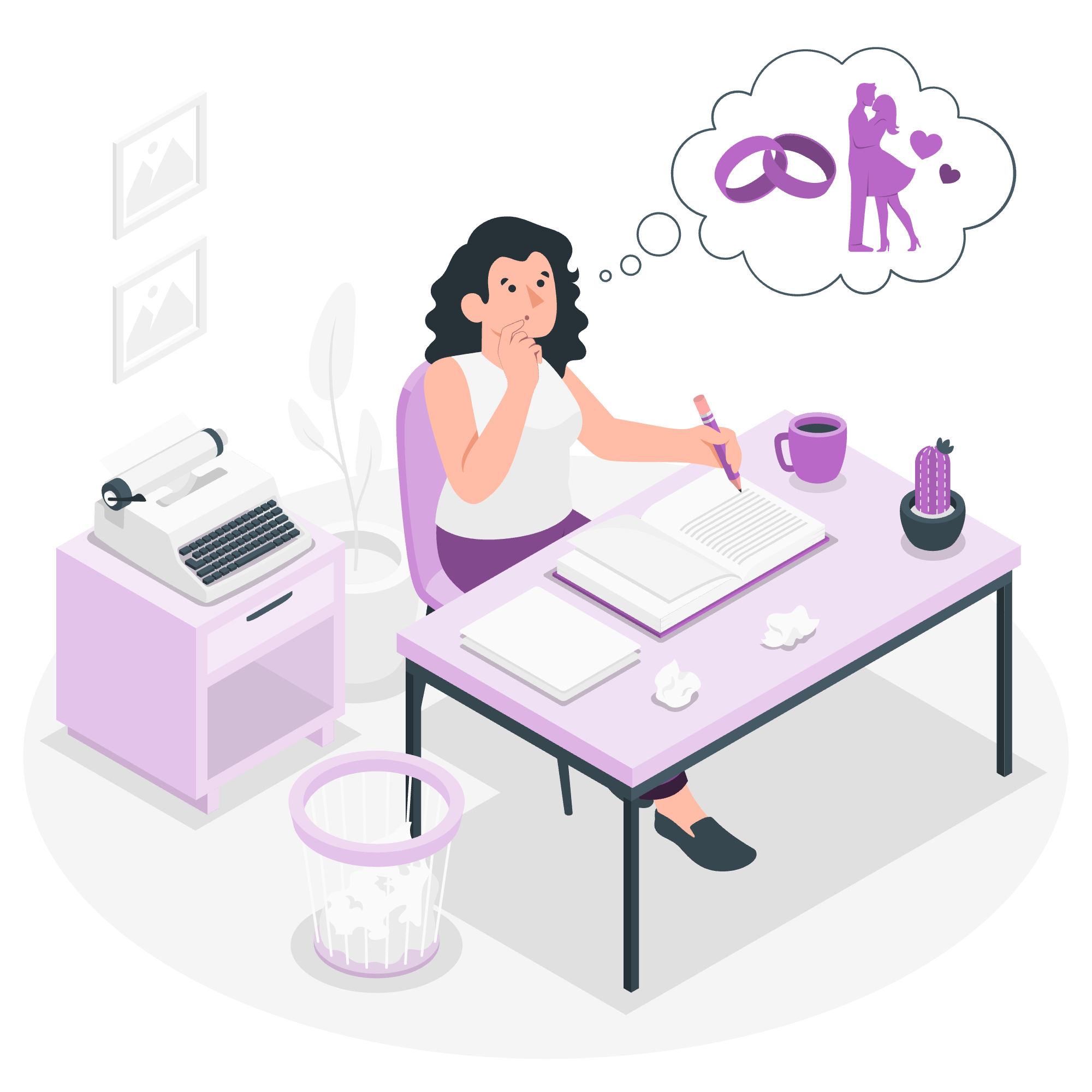
Introduction to Special Variables
Before we delve into the nitty-gritty, let's understand what special variables are. In Unix and Linux, special variables are predefined variables that hold specific information about the shell environment and the current process. They're like the secret agents of the shell world, always ready with crucial intel!
Command-Line Arguments
What are Command-Line Arguments?
Command-line arguments are additional pieces of information you provide to a script when you run it. They're like giving instructions to a robot before it starts its task.
Let's look at a simple example:
#!/bin/bash
echo "Hello, $1!"If we save this script as greet.sh and run it with ./greet.sh Alice, it will output:
Hello, Alice!Here, $1 is a special variable that represents the first command-line argument.
Using Multiple Arguments
We're not limited to just one argument. Let's expand our script:
#!/bin/bash
echo "Hello, $1! Welcome to $2."Now, if we run ./greet.sh Alice Wonderland, we get:
Hello, Alice! Welcome to Wonderland.Here, $1 represents "Alice" and $2 represents "Wonderland".
The $0 Variable
There's another special variable worth mentioning: $0. This represents the name of the script itself. Let's modify our script:
#!/bin/bash
echo "This script is called $0"
echo "Hello, $1! Welcome to $2."Running ./greet.sh Alice Wonderland now outputs:
This script is called ./greet.sh
Hello, Alice! Welcome to Wonderland.Special Parameters $* and $@
Now, let's talk about two very useful special parameters: $* and $@. These are like the dynamic duo of command-line arguments!
The $* Parameter
The $* parameter represents all the command-line arguments as a single string. It's like putting all your arguments in one basket. Here's an example:
#!/bin/bash
echo "All arguments using \$*: $*"If we run this script with ./args.sh apple banana cherry, we get:
All arguments using $*: apple banana cherryThe $@ Parameter
The $@ parameter is similar, but it treats each argument as a separate entity. It's like keeping each argument in its own little box. Let's see it in action:
#!/bin/bash
echo "All arguments using \$@:"
for arg in "$@"
do
echo $arg
doneRunning this with ./args.sh apple banana cherry gives:
All arguments using $@:
apple
banana
cherryThe Difference Between $* and $@
You might be wondering, "They look the same to me!" Well, the difference becomes apparent when we use them within double quotes. Let's create a script to demonstrate:
#!/bin/bash
echo "Using \$*:"
for arg in "$*"
do
echo $arg
done
echo "Using \$@:"
for arg in "$@"
do
echo $arg
doneIf we run this with ./difference.sh "Hello World" OpenAI ChatGPT, we get:
Using $*:
Hello World OpenAI ChatGPT
Using $@:
Hello World
OpenAI
ChatGPTSee the difference? "$*" treats all arguments as a single string, while "$@" preserves the individual arguments.
Exit Status
Last but not least, let's talk about exit status. In Unix and Linux, every command returns an exit status when it finishes executing. This status is a number between 0 and 255, where 0 typically means success, and any other number indicates an error.
The $? Variable
The exit status of the last executed command is stored in the $? variable. Let's see it in action:
#!/bin/bash
ls /nonexistent_directory
echo "Exit status of ls command: $?"
echo "Hello, World!"
echo "Exit status of echo command: $?"Running this script might output:
ls: cannot access '/nonexistent_directory': No such file or directory
Exit status of ls command: 2
Hello, World!
Exit status of echo command: 0The ls command failed (exit status 2), while the echo command succeeded (exit status 0).
Using Exit Status in Scripts
We can use the exit status to make decisions in our scripts. Here's an example:
#!/bin/bash
ping -c 1 google.com > /dev/null
if [ $? -eq 0 ]
then
echo "Internet is working!"
else
echo "Internet is not working!"
fiThis script pings Google once and checks the exit status. If it's 0 (success), it means the internet is working.
Conclusion
Congratulations! You've just taken a big step in your Unix/Linux programming journey. These special variables might seem small, but they're incredibly powerful tools in your programming toolkit. Remember, practice makes perfect, so don't hesitate to experiment with these concepts in your own scripts.
Here's a quick reference table of the special variables we've covered:
| Variable | Description |
|---|---|
| $0 | Name of the script |
| $1, $2, ... | Command-line arguments |
| $* | All arguments as a single string |
| $@ | All arguments as separate strings |
| $? | Exit status of the last command |
Keep coding, keep learning, and most importantly, have fun! Until next time, happy scripting!
Credits: Image by storyset
