Комментарии в C++: Ваш гид к более чистому и понятному коду
Здравствуйте, начинающие программисты! Как опытный преподаватель информатики, я рад помочь вам окунуться в мир комментариев в C++. Комментарии могут показаться мелочью, но相信我, они являются незаслуженно забытыми героями хороших Programming практик. Давайте погрузимся в это!
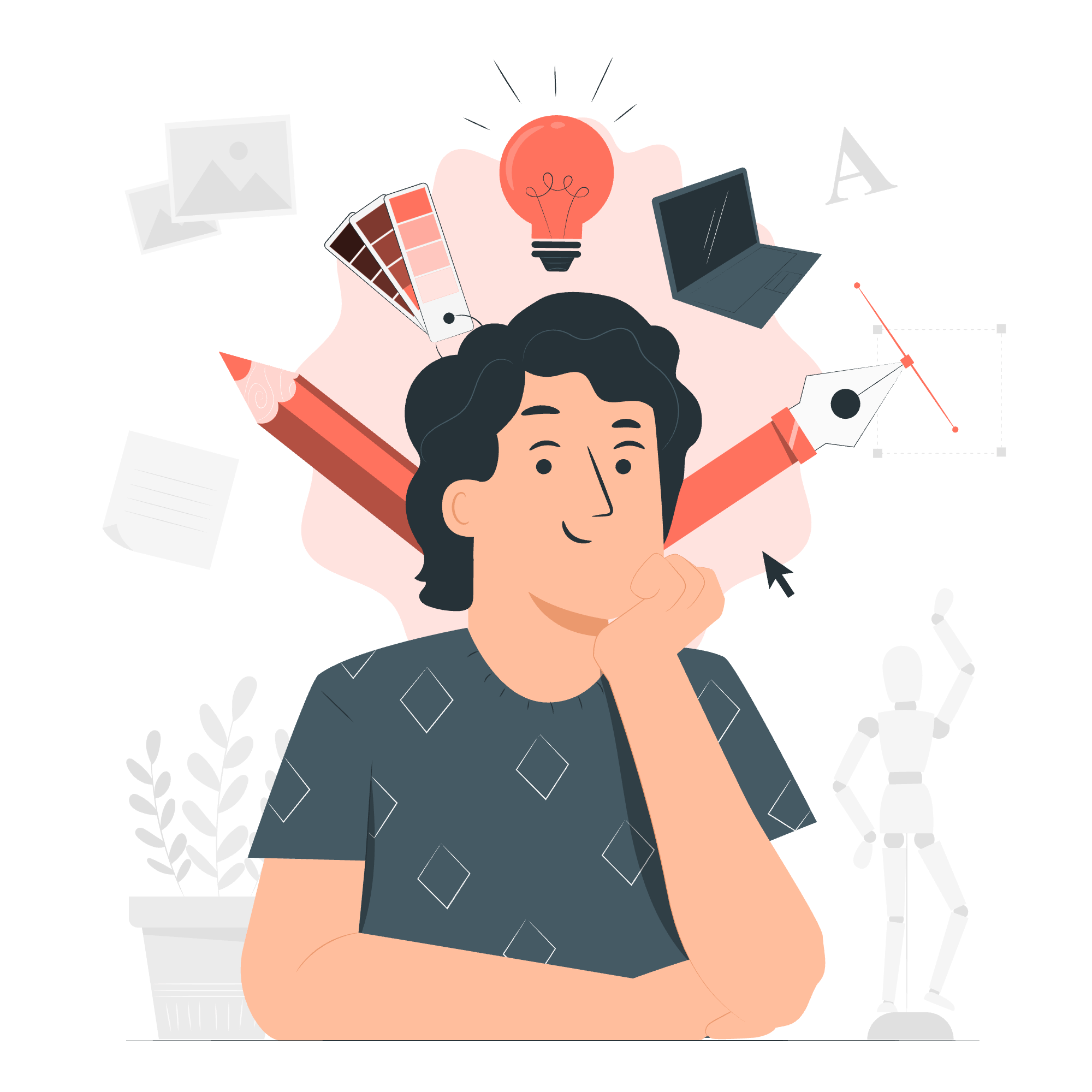
Что такое комментарии?
Комментарии resemble липкие записки в вашем коде. Это сообщения, которые вы оставляете себе или другим программистам, объясняя, что происходит в вашей программе. Лучше всего? Компьютер completely ignores их при выполнении кода!
Why Use Comments?
- They make your code easier to understand.
- They help you remember what you did when you come back to your code later.
- They're great for teamwork - other programmers can understand your thought process.
Types of C++ Comments
In C++, we have two main types of comments. Let's look at each:
1. Single-line Comments
Single-line comments start with two forward slashes (//) and continue until the end of the line.
// This is a single-line comment
int age = 25; // You can also put comments at the end of a line of codeIn this example, everything after the // is a comment and won't affect the code's execution.
2. Multi-line Comments
Multi-line comments start with / and end with /. Everything between these symbols is considered a comment.
/* This is a multi-line comment.
It can span several lines,
and is great for longer explanations. */
int height = 180;Best Practices for Using Comments
Now that we know the types, let's talk about how to use them effectively:
1. Be Clear and Concise
Write comments that are easy to understand. Imagine you're explaining your code to a friend.
// Calculate the area of a rectangle
int area = length * width;2. Avoid Stating the Obvious
Don't comment on things that are clear from the code itself.
// BAD: Add 1 to x
x = x + 1;
// GOOD: Increment the counter
x = x + 1;3. Use Comments to Explain 'Why', Not 'What'
The code itself shows what is happening. Use comments to explain why you're doing something.
// Multiply by 100 to convert from decimal to percentage
double percentage = decimal_value * 100;4. Keep Comments Updated
When you change your code, don't forget to update the relevant comments!
Special Uses of Comments
Comments aren't just for explaining code. They have some clever uses too:
1. TODO Comments
Use TODO comments to mark tasks you need to come back to:
// TODO: Implement error handling for division by zero2. Commenting Out Code
You can use comments to temporarily disable parts of your code:
int main() {
cout << "Hello, World!" << endl;
// cout << "This line won't run" << endl;
return 0;
}This is super helpful when you're debugging!
A Fun Exercise
Let's put what we've learned into practice. Imagine you're writing a program to calculate the area of a circle. Here's how you might use comments:
#include <iostream>
#include <cmath>
using namespace std;
int main() {
// Declare variables
double radius, area;
const double PI = 3.14159; // Close enough for government work!
// Get input from user
cout << "Enter the radius of the circle: ";
cin >> radius;
// Calculate the area
// Formula: A = π * r^2
area = PI * pow(radius, 2);
// Display the result
cout << "The area of the circle is: " << area << endl;
return 0;
}In this example, we've used comments to:
- Explain what each section of the code does
- Provide the formula we're using
- Add a little humor (because why not?)
Заключение
Комментарии - это ваши друзья в мире программирования. Они делают ваш код более читаемым, maintainable и профессиональным. Помните, хорошие комментарии resemble хорошие друзья - они всегда рядом, когда вам нужно, они полезны и не говорят очевидные вещи!
Пока вы продолжаете свое программирование journey, делайте commenting привычкой. Ваше будущее я (и ваши коллеги-программисты) поблагодарят вас!
Счастливого кодирования и пусть ваши комментарии всегда будут четкими, а код без ошибок!
Credits: Image by storyset
