JavaScript - Overview
What is JavaScript?
Hey there, future coding superstar! ? Let's dive into the wonderful world of JavaScript. Imagine you're building a house - HTML is the structure, CSS is the paint and decorations, and JavaScript? Well, that's the magic that makes your house come alive!
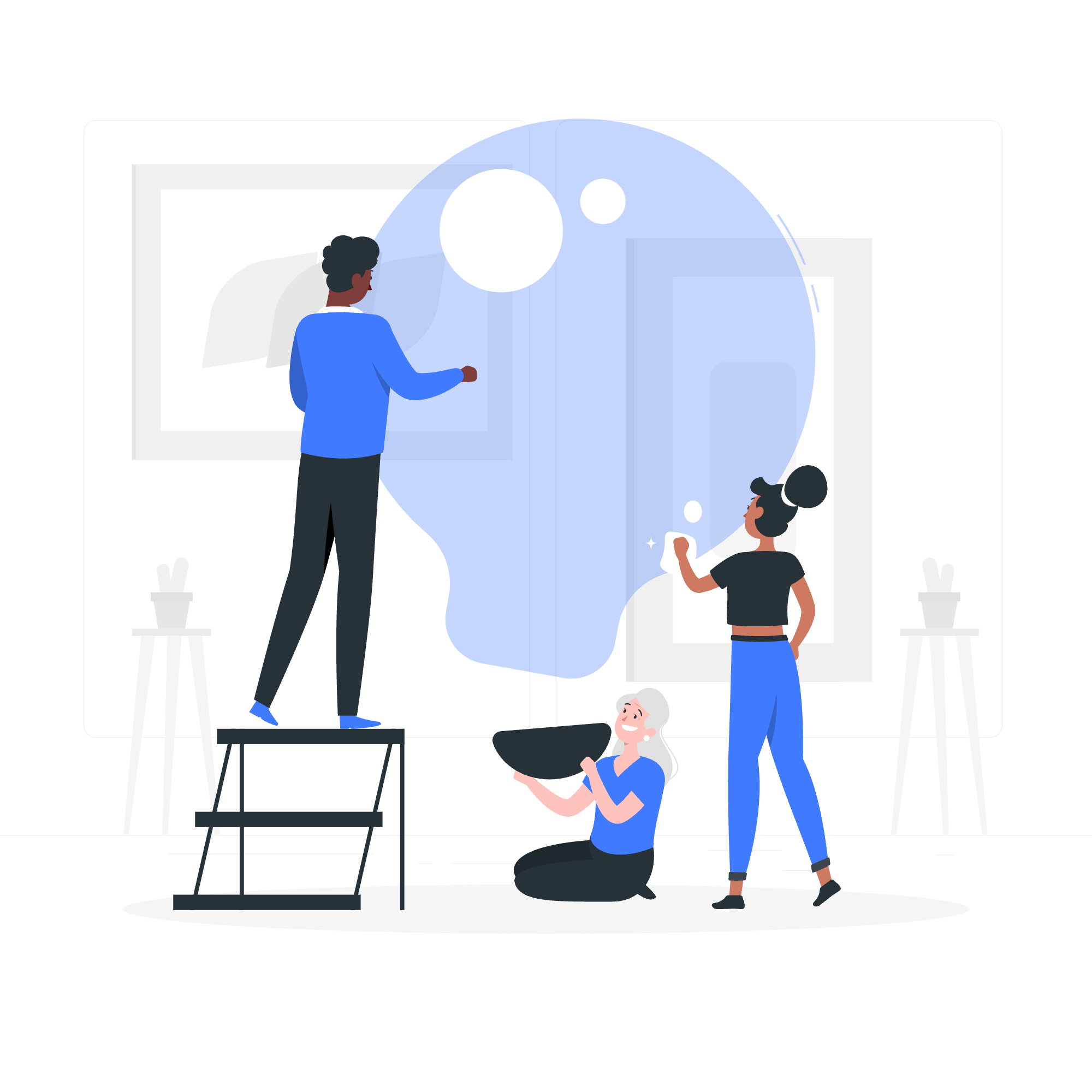
JavaScript is a high-level, interpreted programming language that brings interactivity and dynamism to web pages. It's like the director of a play, orchestrating all the actions and reactions on your web stage.
Let's look at a simple example:
alert("Welcome to JavaScript!");When you run this code, it will show a pop-up box with the message "Welcome to JavaScript!". It's that simple to start interacting with your users!
History of JavaScript
Gather 'round, kids, it's story time! ?
JavaScript was born in 1995, created by Brendan Eich at Netscape in just 10 days. (Talk about a rushed delivery!) It was originally named "Mocha," then quickly renamed to "LiveScript," and finally "JavaScript" to piggyback on the popularity of Java. Despite the name, JavaScript has about as much to do with Java as a car does with carpet!
Here's a fun fact: The first version of JavaScript looked quite different from what we use today. For instance, functions were declared like this:
function square(x) { return x * x }But now we can also use arrow functions:
const square = (x) => x * x;Both do the same thing, but the newer version is more concise. Progress, am I right?
Client-Side JavaScript
Client-side JavaScript is like a personal assistant for your web browser. It runs on the user's computer and can make web pages interactive without needing to constantly communicate with the server.
Let's see a simple example of client-side JavaScript in action:
<button id="myButton">Click me!</button>
<script>
document.getElementById("myButton").addEventListener("click", function() {
alert("Button clicked!");
});
</script>In this code, we're telling the browser, "Hey, when someone clicks this button, show them an alert." This happens right in the user's browser - no need to phone home to the server!
Server-Side JavaScript
Now, let's talk about server-side JavaScript. This is like having JavaScript work in the kitchen of a restaurant, preparing data before it's served to the customers (the clients).
Node.js is the most popular platform for running JavaScript on the server. Here's a simple example of a Node.js server:
const http = require('http');
const server = http.createServer((req, res) => {
res.writeHead(200, {'Content-Type': 'text/plain'});
res.end('Hello World!');
});
server.listen(8080, () => {
console.log('Server running on port 8080');
});This code creates a server that responds with "Hello World!" when accessed. It's JavaScript, but running on the server instead of in a browser!
Advantages of JavaScript
JavaScript is like the Swiss Army knife of programming languages. Here's why:
- Easy to Learn: It's beginner-friendly, like that cool teacher who makes learning fun.
- Versatility: It can run on browsers, servers, and even robots!
- Rich Interfaces: It can create dynamic, interactive web pages.
- Reduced Server Load: It can handle many tasks on the client-side.
- Rich Ecosystem: Tons of libraries and frameworks to choose from.
Here's a quick example showing how JavaScript can make a webpage interactive:
let count = 0;
function incrementCounter() {
count++;
document.getElementById("counter").innerHTML = count;
}This function increases a counter and updates it on the page, all without reloading!
Limitations of JavaScript
But let's be real - nothing's perfect, not even JavaScript. Here are some limitations:
- Client-Side Security: JavaScript code is visible to users, so it can't be trusted for security.
- Browser Support: Different browsers might interpret JavaScript differently.
- Single Inheritance: Unlike some languages, JavaScript only supports single inheritance.
Here's an example of how browser differences can cause issues:
// This works in most modern browsers
const myArray = [1, 2, 3];
console.log(myArray.includes(2)); // true
// But older browsers might not support 'includes'
// So you might need to do this instead:
console.log(myArray.indexOf(2) !== -1); // trueImperative vs. Declarative JavaScript
Now, let's talk about two different styles of writing JavaScript: imperative and declarative.
Imperative JavaScript is like giving step-by-step instructions to bake a cake. Declarative is more like describing what the cake should be like and letting someone else figure out the steps.
Here's an imperative example:
const numbers = [1, 2, 3, 4, 5];
const doubled = [];
for (let i = 0; i < numbers.length; i++) {
doubled.push(numbers[i] * 2);
}
console.log(doubled); // [2, 4, 6, 8, 10]And here's the same thing done declaratively:
const numbers = [1, 2, 3, 4, 5];
const doubled = numbers.map(num => num * 2);
console.log(doubled); // [2, 4, 6, 8, 10]Both achieve the same result, but the declarative version is more concise and often easier to read once you're familiar with the syntax.
JavaScript Development Tools
To write JavaScript, you don't need much - just a text editor and a browser will do! But there are some tools that can make your life easier:
- Integrated Development Environments (IDEs): Like Visual Studio Code or WebStorm.
- Version Control Systems: Git is the most popular.
- Package Managers: npm (Node Package Manager) is widely used.
- Task Runners: Tools like Gulp or Webpack automate repetitive tasks.
Here's a table summarizing some popular JavaScript development tools:
| Tool Type | Examples |
|---|---|
| IDEs | Visual Studio Code, WebStorm, Atom |
| Version Control | Git, Mercurial |
| Package Managers | npm, Yarn |
| Task Runners | Gulp, Webpack, Grunt |
Where is JavaScript Today?
JavaScript has come a long way since its humble beginnings. Today, it's everywhere!
- Web Development: Still its primary domain.
- Mobile App Development: Frameworks like React Native use JavaScript.
- Desktop Applications: Electron allows building desktop apps with JavaScript.
- Server-Side Development: Node.js has made this possible.
- Internet of Things (IoT): Yes, JavaScript can control your smart fridge!
Here's a simple example of how JavaScript can be used in IoT with a Raspberry Pi:
const Gpio = require('onoff').Gpio;
const led = new Gpio(17, 'out');
setInterval(() => {
led.writeSync(led.readSync() ^ 1);
}, 1000);This code would make an LED connected to a Raspberry Pi blink every second. JavaScript controlling physical objects - how cool is that?
And there you have it, folks! A whirlwind tour of JavaScript. Remember, the best way to learn is by doing, so fire up that text editor and start coding. Happy JavaScripting! ?
JavaScript - Overview
JavaScript là gì?
Xin chào, siêu sao lập trình tương lai! ? Hãy cùng khám phá thế giới kỳ diệu của JavaScript. Hãy tưởng tượng bạn đang xây dựng một ngôi nhà - HTML là cấu trúc, CSS là sơn và trang trí, còn JavaScript? Đó là phép màu làm cho ngôi nhà của bạn sống động!
JavaScript là một ngôn ngữ lập trình ở cấp cao, được giải thích, mang lại sự tương tác và sự sống động cho các trang web. Nó giống như đạo diễn của một vở kịch, điều hành tất cả các hành động và phản ứng trên sân khấu web của bạn.
Hãy xem một ví dụ đơn giản:
alert("Welcome to JavaScript!");Khi bạn chạy đoạn mã này, nó sẽ hiển thị một hộp thoại với thông báo "Welcome to JavaScript!". Đó là cách đơn giản để bắt đầu tương tác với người dùng của bạn!
Lịch sử của JavaScript
Hãy tập hợp lại, các em nhỏ, đây là giờ chuyện kể! ?
JavaScript ra đời vào năm 1995, được tạo ra bởi Brendan Eich tại Netscape chỉ trong 10 ngày. (Thật là một cuộc giao hàng gấp!) Ban đầu, nó được đặt tên là "Mocha", sau đó nhanh chóng được đổi thành "LiveScript", và cuối cùng là "JavaScript" để tận dụng sự phổ biến của Java. Mặc dù có tên như vậy, JavaScript có liên quan đến Java như xe cộ liên quan đến thảm!
Đây là một sự thật thú vị: Phiên bản đầu tiên của JavaScript trông rất khác so với những gì chúng ta sử dụng ngày nay. Ví dụ, hàm được khai báo như này:
function square(x) { return x * x }Nhưng bây giờ chúng ta cũng có thể sử dụng hàm mũi tên:
const square = (x) => x * x;Cả hai đều làm cùng một việc, nhưng phiên bản mới hơn ngắn gọn hơn. Tiến bộ, phải không?
JavaScript trên máy khách
JavaScript trên máy khách giống như một trợ lý cá nhân cho trình duyệt web của bạn. Nó chạy trên máy tính của người dùng và có thể làm cho các trang web tương tác mà không cần phải liên tục giao tiếp với máy chủ.
Hãy xem một ví dụ đơn giản về JavaScript trên máy khách:
<button id="myButton">Click me!</button>
<script>
document.getElementById("myButton").addEventListener("click", function() {
alert("Button clicked!");
});
</script>Trong đoạn mã này, chúng ta đang nói với trình duyệt, "Hey, khi ai đó nhấp vào nút này, hãy hiển thị một thông báo." Điều này xảy ra ngay trong trình duyệt của người dùng - không cần phải gọi về máy chủ!
JavaScript trên máy chủ
Bây giờ, hãy nói về JavaScript trên máy chủ. Đây là việc JavaScript làm việc trong nhà bếp của một nhà hàng, chuẩn bị dữ liệu trước khi nó được phục vụ cho khách hàng (người dùng).
Node.js là nền tảng phổ biến nhất để chạy JavaScript trên máy chủ. Dưới đây là một ví dụ đơn giản về một máy chủ Node.js:
const http = require('http');
const server = http.createServer((req, res) => {
res.writeHead(200, {'Content-Type': 'text/plain'});
res.end('Hello World!');
});
server.listen(8080, () => {
console.log('Server running on port 8080');
});Đoạn mã này tạo ra một máy chủ trả về "Hello World!" khi truy cập. Đó là JavaScript, nhưng chạy trên máy chủ thay vì trong trình duyệt!
Lợi ích của JavaScript
JavaScript giống như cây kéo đa năng của các ngôn ngữ lập trình. Dưới đây là lý do tại sao:
- Dễ học: Nó thân thiện với người mới bắt đầu, giống như giáo viên cool làm cho việc học trở nên thú vị.
- Đa năng: Nó có thể chạy trên trình duyệt, máy chủ, và thậm chí là robot!
- Giao diện phong phú: Nó có thể tạo ra các trang web động và tương tác.
- Giảm tải máy chủ: Nó có thể xử lý nhiều nhiệm vụ trên máy khách.
- Hệ sinh thái phong phú: Có rất nhiều thư viện và khung công tác để chọn.
Dưới đây là một ví dụ nhanh chóng cho thấy JavaScript có thể làm cho một trang web tương tác:
let count = 0;
function incrementCounter() {
count++;
document.getElementById("counter").innerHTML = count;
}Đ�数 này tăng một bộ đếm và cập nhật nó trên trang, tất cả mà không cần tải lại!
Hạn chế của JavaScript
Nhưng hãy thực tế - không có gì là hoàn hảo, không phải là JavaScript. Dưới đây là một số hạn chế:
- Bảo mật trên máy khách: Mã JavaScript có thể nhìn thấy được bởi người dùng, vì vậy nó không thể được tin cậy cho bảo mật.
- Hỗ trợ của trình duyệt: Các trình duyệt khác nhau có thể giải thích JavaScript khác nhau.
- Kế thừa đơn: Không giống như một số ngôn ngữ khác, JavaScript chỉ hỗ trợ kế thừa đơn.
Dưới đây là một ví dụ về cách sự khác biệt giữa các trình duyệt có thể gây ra vấn đề:
// Điều này hoạt động trên hầu hết các trình duyệt hiện đại
const myArray = [1, 2, 3];
console.log(myArray.includes(2)); // true
// Nhưng các trình duyệt cũ có thể không hỗ trợ 'includes'
// Vì vậy, bạn có thể cần phải làm như này thay vì:
console.log(myArray.indexOf(2) !== -1); // trueJavaScript bắt buộc so với JavaScript声明式
Bây giờ, hãy nói về hai phong cách viết JavaScript: bắt buộc và声明式.
JavaScript bắt buộc giống như đưa ra các hướng dẫn từng bước để nướng bánh. JavaScript声明式 giống như mô tả bánh nên như thế nào và để ai đó khác tìm ra các bước.
Dưới đây là một ví dụ bắt buộc:
const numbers = [1, 2, 3, 4, 5];
const doubled = [];
for (let i = 0; i < numbers.length; i++) {
doubled.push(numbers[i] * 2);
}
console.log(doubled); // [2, 4, 6, 8, 10]Và đây là cùng một điều được làm theo cách声明式:
const numbers = [1, 2, 3, 4, 5];
const doubled = numbers.map(num => num * 2);
console.log(doubled); // [2, 4, 6, 8, 10]Cả hai đều đạt được cùng kết quả, nhưng phiên bản声明式 ngắn gọn hơn và thường dễ đọc hơn khi bạn quen thuộc với cú pháp.
Công cụ phát triển JavaScript
Để viết JavaScript, bạn không cần nhiều thứ - chỉ cần một trình soạn thảo văn bản và một trình duyệt là đủ! Nhưng có một số công cụ có thể làm cho cuộc sống của bạn dễ dàng hơn:
- Môi trường phát triển tích hợp (IDEs): Như Visual Studio Code hoặc WebStorm.
- Hệ thống kiểm soát phiên bản: Git là phổ biến nhất.
- Quản lý gói: npm (Node Package Manager) được sử dụng rộng rãi.
- Trình chạy nhiệm vụ: Công cụ như Gulp hoặc Webpack tự động hóa các nhiệm vụ lặp lại.
Dưới đây là bảng tóm tắt một số công cụ phát triển JavaScript phổ biến:
| Loại Công Cụ | Ví dụ |
|---|---|
| IDEs | Visual Studio Code, WebStorm, Atom |
| Kiểm soát phiên bản | Git, Mercurial |
| Quản lý gói | npm, Yarn |
| Trình chạy nhiệm vụ | Gulp, Webpack, Grunt |
JavaScript ngày nay
JavaScript đã đi một chặng đường dài kể từ những ngày đầu. Ngày nay, nó ở khắp mọi nơi!
- Phát triển web: Vẫn là lĩnh vực chính của nó.
- Phát triển ứng dụng di động: Các khung công tác như React Native sử dụng JavaScript.
- Phát triển ứng dụng máy tính để bàn: Electron cho phép xây dựng ứng dụng máy tính để bàn với JavaScript.
- Phát triển trên máy chủ: Node.js đã làm cho điều này khả thi.
- Internet of Things (IoT): Đúng vậy, JavaScript có thể kiểm soát tủ lạnh thông minh của bạn!
Dưới đây là một ví dụ đơn giản về cách JavaScript có thể được sử dụng trong IoT với Raspberry Pi:
const Gpio = require('onoff').Gpio;
const led = new Gpio(17, 'out');
setInterval(() => {
led.writeSync(led.readSync() ^ 1);
}, 1000);Đoạn mã này sẽ làm cho đèn LED nối với Raspberry Pi nhấp nháy mỗi giây. JavaScript kiểm soát các đối tượng vật lý - thật tuyệt vời phải không?
Và thế là bạn đã có nó, các bạn! Một chuyến du lịch nhanh chóng qua JavaScript. Nhớ rằng, cách tốt nhất để học là làm, vì vậy hãy mở trình soạn thảo văn bản và bắt đầu lập trình. Chúc các bạn may mắn với JavaScript! ?
Credits: Image by storyset
