JavaScript - Overview
What is JavaScript?
Hey there, future coding superstar! ? Let's dive into the wonderful world of JavaScript. Imagine you're building a house - HTML is the structure, CSS is the paint and decorations, and JavaScript? Well, that's the magic that makes your house come alive!
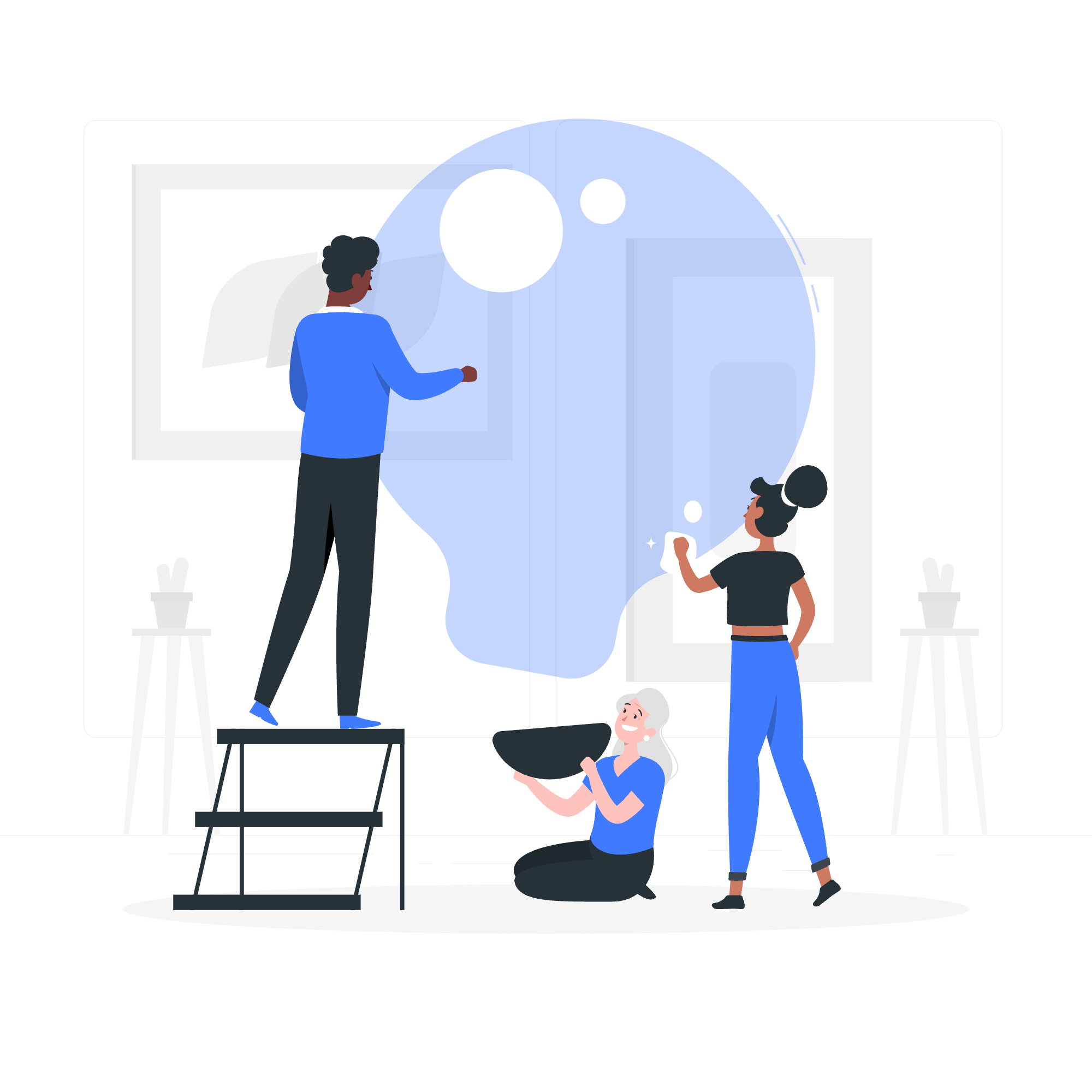
JavaScript is a high-level, interpreted programming language that brings interactivity and dynamism to web pages. It's like the director of a play, orchestrating all the actions and reactions on your web stage.
Let's look at a simple example:
alert("Welcome to JavaScript!");When you run this code, it will show a pop-up box with the message "Welcome to JavaScript!". It's that simple to start interacting with your users!
History of JavaScript
Gather 'round, kids, it's story time! ?
JavaScript was born in 1995, created by Brendan Eich at Netscape in just 10 days. (Talk about a rushed delivery!) It was originally named "Mocha," then quickly renamed to "LiveScript," and finally "JavaScript" to piggyback on the popularity of Java. Despite the name, JavaScript has about as much to do with Java as a car does with carpet!
Here's a fun fact: The first version of JavaScript looked quite different from what we use today. For instance, functions were declared like this:
function square(x) { return x * x }But now we can also use arrow functions:
const square = (x) => x * x;Both do the same thing, but the newer version is more concise. Progress, am I right?
Client-Side JavaScript
Client-side JavaScript is like a personal assistant for your web browser. It runs on the user's computer and can make web pages interactive without needing to constantly communicate with the server.
Let's see a simple example of client-side JavaScript in action:
<button id="myButton">Click me!</button>
<script>
document.getElementById("myButton").addEventListener("click", function() {
alert("Button clicked!");
});
</script>In this code, we're telling the browser, "Hey, when someone clicks this button, show them an alert." This happens right in the user's browser - no need to phone home to the server!
Server-Side JavaScript
Now, let's talk about server-side JavaScript. This is like having JavaScript work in the kitchen of a restaurant, preparing data before it's served to the customers (the clients).
Node.js is the most popular platform for running JavaScript on the server. Here's a simple example of a Node.js server:
const http = require('http');
const server = http.createServer((req, res) => {
res.writeHead(200, {'Content-Type': 'text/plain'});
res.end('Hello World!');
});
server.listen(8080, () => {
console.log('Server running on port 8080');
});This code creates a server that responds with "Hello World!" when accessed. It's JavaScript, but running on the server instead of in a browser!
Advantages of JavaScript
JavaScript is like the Swiss Army knife of programming languages. Here's why:
- Easy to Learn: It's beginner-friendly, like that cool teacher who makes learning fun.
- Versatility: It can run on browsers, servers, and even robots!
- Rich Interfaces: It can create dynamic, interactive web pages.
- Reduced Server Load: It can handle many tasks on the client-side.
- Rich Ecosystem: Tons of libraries and frameworks to choose from.
Here's a quick example showing how JavaScript can make a webpage interactive:
let count = 0;
function incrementCounter() {
count++;
document.getElementById("counter").innerHTML = count;
}This function increases a counter and updates it on the page, all without reloading!
Limitations of JavaScript
But let's be real - nothing's perfect, not even JavaScript. Here are some limitations:
- Client-Side Security: JavaScript code is visible to users, so it can't be trusted for security.
- Browser Support: Different browsers might interpret JavaScript differently.
- Single Inheritance: Unlike some languages, JavaScript only supports single inheritance.
Here's an example of how browser differences can cause issues:
// This works in most modern browsers
const myArray = [1, 2, 3];
console.log(myArray.includes(2)); // true
// But older browsers might not support 'includes'
// So you might need to do this instead:
console.log(myArray.indexOf(2) !== -1); // trueImperative vs. Declarative JavaScript
Now, let's talk about two different styles of writing JavaScript: imperative and declarative.
Imperative JavaScript is like giving step-by-step instructions to bake a cake. Declarative is more like describing what the cake should be like and letting someone else figure out the steps.
Here's an imperative example:
const numbers = [1, 2, 3, 4, 5];
const doubled = [];
for (let i = 0; i < numbers.length; i++) {
doubled.push(numbers[i] * 2);
}
console.log(doubled); // [2, 4, 6, 8, 10]And here's the same thing done declaratively:
const numbers = [1, 2, 3, 4, 5];
const doubled = numbers.map(num => num * 2);
console.log(doubled); // [2, 4, 6, 8, 10]Both achieve the same result, but the declarative version is more concise and often easier to read once you're familiar with the syntax.
JavaScript Development Tools
To write JavaScript, you don't need much - just a text editor and a browser will do! But there are some tools that can make your life easier:
- Integrated Development Environments (IDEs): Like Visual Studio Code or WebStorm.
- Version Control Systems: Git is the most popular.
- Package Managers: npm (Node Package Manager) is widely used.
- Task Runners: Tools like Gulp or Webpack automate repetitive tasks.
Here's a table summarizing some popular JavaScript development tools:
| Tool Type | Examples |
|---|---|
| IDEs | Visual Studio Code, WebStorm, Atom |
| Version Control | Git, Mercurial |
| Package Managers | npm, Yarn |
| Task Runners | Gulp, Webpack, Grunt |
Where is JavaScript Today?
JavaScript has come a long way since its humble beginnings. Today, it's everywhere!
- Web Development: Still its primary domain.
- Mobile App Development: Frameworks like React Native use JavaScript.
- Desktop Applications: Electron allows building desktop apps with JavaScript.
- Server-Side Development: Node.js has made this possible.
- Internet of Things (IoT): Yes, JavaScript can control your smart fridge!
Here's a simple example of how JavaScript can be used in IoT with a Raspberry Pi:
const Gpio = require('onoff').Gpio;
const led = new Gpio(17, 'out');
setInterval(() => {
led.writeSync(led.readSync() ^ 1);
}, 1000);This code would make an LED connected to a Raspberry Pi blink every second. JavaScript controlling physical objects - how cool is that?
And there you have it, folks! A whirlwind tour of JavaScript. Remember, the best way to learn is by doing, so fire up that text editor and start coding. Happy JavaScripting! ?
Credits: Image by storyset
