批次腚本 - 註解
Hello, aspiring programmers! Today, we're going to dive into an essential aspect of batch scripting: comments. As your friendly neighborhood computer teacher, I'm excited to guide you through this topic. Comments might seem simple, but they're incredibly powerful tools that can make your code more readable and maintainable. So, let's get started!
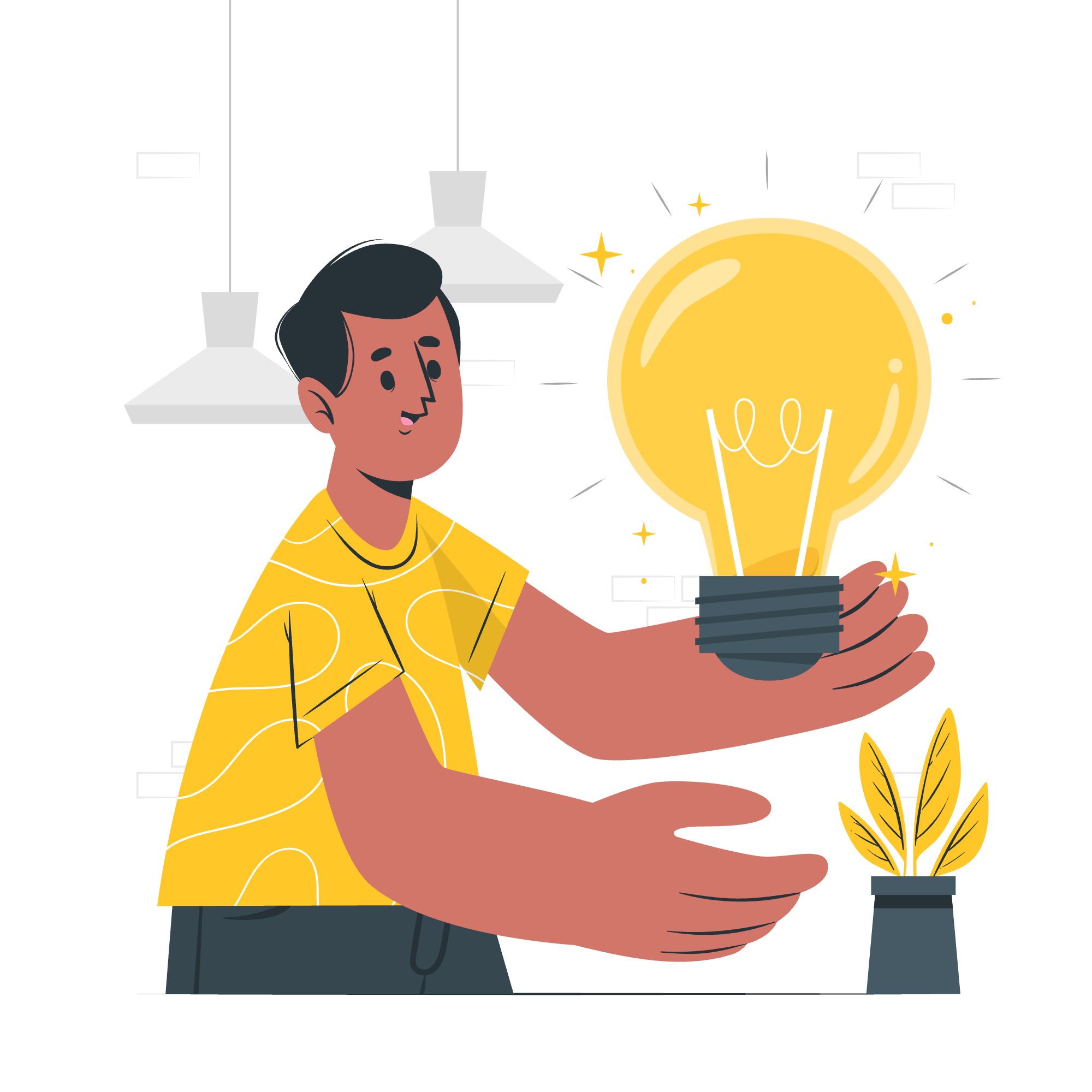
What Are Comments?
Before we jump into the specifics, let's talk about what comments are and why they're important. Comments are lines in your code that are ignored by the computer when the script runs. They're like little notes you leave for yourself or other programmers who might read your code later.
Imagine you're writing a recipe for a friend. You might add little notes like "Mom's secret ingredient" or "Let it simmer for exactly 5 minutes - trust me!" These notes help your friend understand your thinking and follow the recipe more easily. Comments in programming work the same way!
Comments Using the Rem Statement
In batch scripting, one way to create comments is by using the REM statement. REM stands for "remark" or "remember," and it tells the computer to ignore everything that comes after it on that line.
Let's look at some examples:
@echo off
REM 這是一個簡單的批次腚本,用以問候使用者
echo Hello, World!
REM 下一行將會打印當前日期
date /t在這個腚本中,我們有以下兩個註解:
REM 這是一個簡單的批次腚本,用以問候使用者REM 下一行將會打印當前日期
這些行在運行腚本時不會被执行。它們在於幫助你(或其他人)理解腚本的作用。
這裡有另一個例子:
@echo off
REM 這個腚本計算兩個數字的總和
set /a num1=5
set /a num2=10
REM 將 num1 和 num2 相加
set /a sum=%num1%+%num2%
echo The sum is %sum%在這個腚本中,我們使用註解來解釋腚本的每一部分是做什麼的。當你的腚本變得更加複雜時,這特別有用。
Pro Tip:
我總是告訴我的學生,想像他們正在向自己的祖母解釋他們的代碼。如果你能夠寫出對從未見過代碼的人來說也有意義的註解,那麼你就做對了!
Comments Using the :: Statement
Now, let's look at another way to create comments in batch scripts: the :: statement. This method is a bit of a trick because :: is actually a label that does nothing. But because it looks like a comment and acts like a comment, many programmers use it as such.
Here's an example:
@echo off
:: 這個腚本演示了如何使用 :: 進行註解
echo This is a demo script
:: 下一行將會暫停腚本
pause在這個腚本中,所有以 :: 開頭的行都是註解。它們在腚本運行時不會被执行。
使用 :: 註解的一個優勢是它比 REM 略微快一些,因為計算機不需要處理 REM 指令。然而,在小型腚本中,這種差異通常是可以忽略不計的。
A Word of Caution:
雖然 :: 在大多數情況下都能很好地用作註解,但有一種情況可能會導致問題。如果你在代碼塊的開頭(例如在 if 語句內)使用 ::,它有时會導致意外的行為。因此,在代碼塊中註解時,通常更安全地使用 REM。
以下是一個 :: 可能導致問題的例子:
@echo off
if 1==1 (
:: 這個註解可能會導致問題
echo This is inside the if block
)在這種情況下,最好使用 REM:
@echo off
if 1==1 (
REM 這個註解在這裡是安全的
echo This is inside the if block
)Comparing REM and ::
Let's summarize the differences between REM and :: in a handy table:
| Feature | REM | :: |
|---|---|---|
| Full word | Yes (REMark) | No |
| Speed | Slightly slower | Slightly faster |
| Safe in code blocks | Yes | No |
| Clearly identified as comment | Yes | No (looks like a label) |
Best Practices for Using Comments
Now that you know how to create comments, let's talk about some best practices:
- Be clear and concise: Write comments that explain why you're doing something, not just what you're doing.
- Update comments: If you change your code, make sure to update the comments too!
- Don't over-comment: You don't need to comment every single line. Focus on the parts that might be confusing.
- Use comments for debugging: Temporarily commenting out lines of code can help you find bugs.
Here's an example of good commenting:
@echo off
REM 這個腚本計算用戶的年齡
REM 提示用戶輸入他們的出生年份
set /p birth_year=Enter your birth year:
REM 獲取當前年份
for /f "tokens=2 delims==" %%I in ('wmic os get localdatetime /value') do set datetime=%%I
set current_year=%datetime:~0,4%
REM 計算年齡
set /a age=%current_year%-%birth_year%
REM 顯示結果
echo You are approximately %age% years old.In this script, we use comments to explain each section of the code. This makes it easy for someone (including yourself in the future) to understand what the script does and how it works.
Conclusion
Comments are a powerful tool in your programming toolkit. They help make your code more readable, maintainable, and understandable. Whether you choose to use REM or ::, the important thing is that you're adding clarity to your code.
Remember, writing good comments is a skill that develops over time. As you continue your programming journey, you'll get better at knowing what to comment and how to explain your code effectively.
Happy coding, and don't forget to leave those helpful notes in your scripts!
Credits: Image by storyset
