Bootstrap - 圖片:初學者指南
Hey there, future web developers! Today, we're going to dive into the exciting world of Bootstrap images. As your friendly neighborhood computer teacher, I'm here to guide you through this journey, step by step. So, grab your favorite beverage, get comfortable, and let's embark on this image-filled adventure together!
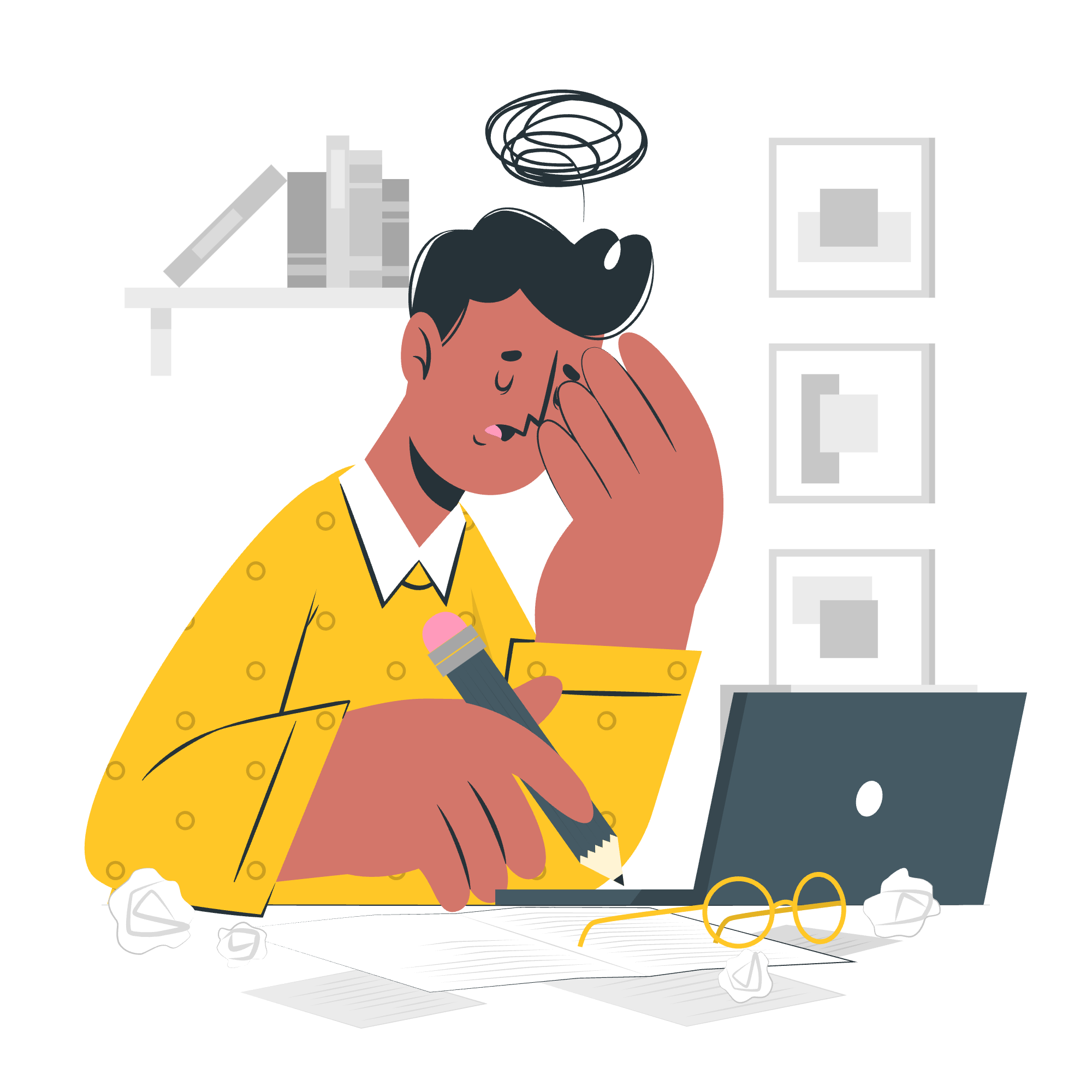
Bootstrap 圖片的介紹
Before we start, let me tell you a little secret: images are like the spice in your web design curry. They add flavor, color, and make everything more appetizing! Bootstrap, our trusty friend in web development, provides us with some fantastic tools to make working with images a breeze.
响應式圖片
什麼是响應式圖片?
Responsive images are like chameleons - they adapt to their surroundings! In web terms, this means they automatically adjust their size to fit the screen they're being viewed on, whether it's a huge desktop monitor or a tiny smartphone.
如何創建响應式圖片
Here's the magic spell to make your images responsive:
<img src="path/to/your/image.jpg" class="img-fluid" alt="圖片的描述">Let's break this down:
-
<img>: This is the HTML tag for images. -
src: This attribute tells the browser where to find your image. -
class="img-fluid": This is the Bootstrap class that makes the image responsive. -
alt: This provides a text description of the image for accessibility purposes.
Try it out! You'll see your image gracefully resize as you change your browser window size. It's like watching a beautiful sunset - but with pixels!
圖片縮略圖
創建縮略圖
Thumbnails are like the movie trailers of the image world - small previews that give you a taste of the full picture. Here's how to create them:
<img src="path/to/your/image.jpg" class="img-thumbnail" alt="縮略圖">The img-thumbnail class adds a nice border and rounded corners to your image, making it stand out like a framed masterpiece in a gallery.
圖片帶有圓角
添加一些弧度魅力
Want to soften the edges of your images? Bootstrap's got you covered:
<img src="path/to/your/image.jpg" class="rounded" alt="帶有圓角的圖片">The rounded class gives your image soft, rounded corners. It's like giving your image a gentle massage - smoothing out those harsh edges!
圖片的對齊
中心對齊圖片
Centering an image is like finding the sweet spot on your couch - it just feels right. Here's how to do it:
<img src="path/to/your/image.jpg" class="mx-auto d-block" alt="居中的圖片">The mx-auto class centers the image horizontally, while d-block ensures it's treated as a block-level element.
浮動圖片
Want your text to flow around your images like a gentle stream? Try floating:
<img src="path/to/your/image.jpg" class="float-start" alt="左浮動的圖片">
<img src="path/to/your/image.jpg" class="float-end" alt="右浮動的圖片">float-start will push the image to the left, while float-end will send it to the right. It's like giving your images little jetpacks!
<picture> 元素
响應式圖片的強化版
The <picture> element is like a Swiss Army knife for responsive images. It allows you to specify different images for different screen sizes:
<picture>
<source media="(min-width: 650px)" srcset="img_pink_flowers.jpg">
<source media="(min-width: 465px)" srcset="img_white_flower.jpg">
<img src="img_orange_flowers.jpg" alt="Flowers" style="width:auto;">
</picture>This code tells the browser:
- Use
img_pink_flowers.jpgfor screens wider than 650px - Use
img_white_flower.jpgfor screens between 465px and 650px - Fall back to
img_orange_flowers.jpgfor smaller screens or if the other images aren't supported
It's like having a wardrobe of images, each perfectly tailored for different occasions!
Bootstrap 圖片類別
Let's summarize all the Bootstrap image classes we've learned in a handy table:
| 類別 | 描述 |
|---|---|
img-fluid |
讓圖片响應式 |
img-thumbnail |
添加邊框和圓角 |
rounded |
添加圓角 |
mx-auto d-block |
中心對齊圖片 |
float-start |
將圖片浮動到左側 |
float-end |
將圖片浮動到右側 |
結論
And there you have it, folks! You've just leveled up your Bootstrap image skills. Remember, practice makes perfect, so don't be afraid to experiment with these classes and create your own image masterpieces.
In my years of teaching, I've seen students go from struggling with basic HTML to creating stunning, responsive websites. And you know what? The look of pride and accomplishment on their faces when they get that perfect image layout is priceless. That could be you!
So go forth, play with these image classes, and make the web a more beautiful place, one responsive image at a time. Who knows? Your next project might just be the next Mona Lisa of the internet!
Happy coding, and may your images always be fluid, your thumbnails always crisp, and your alignments always perfect!
Credits: Image by storyset
