Bootstrap - 表格:初学者的友好指南
你好,未来的网页开发者們!今天,我們將要進入 Bootstrap 表格的精彩世界。不 用擔心你以前從未編過程——我將成為你這次旅程中的友好指南,我們將一步步學習。在這個教學的結尾,你將能夠像專業人士一樣創建有美麗、響應式的表格!
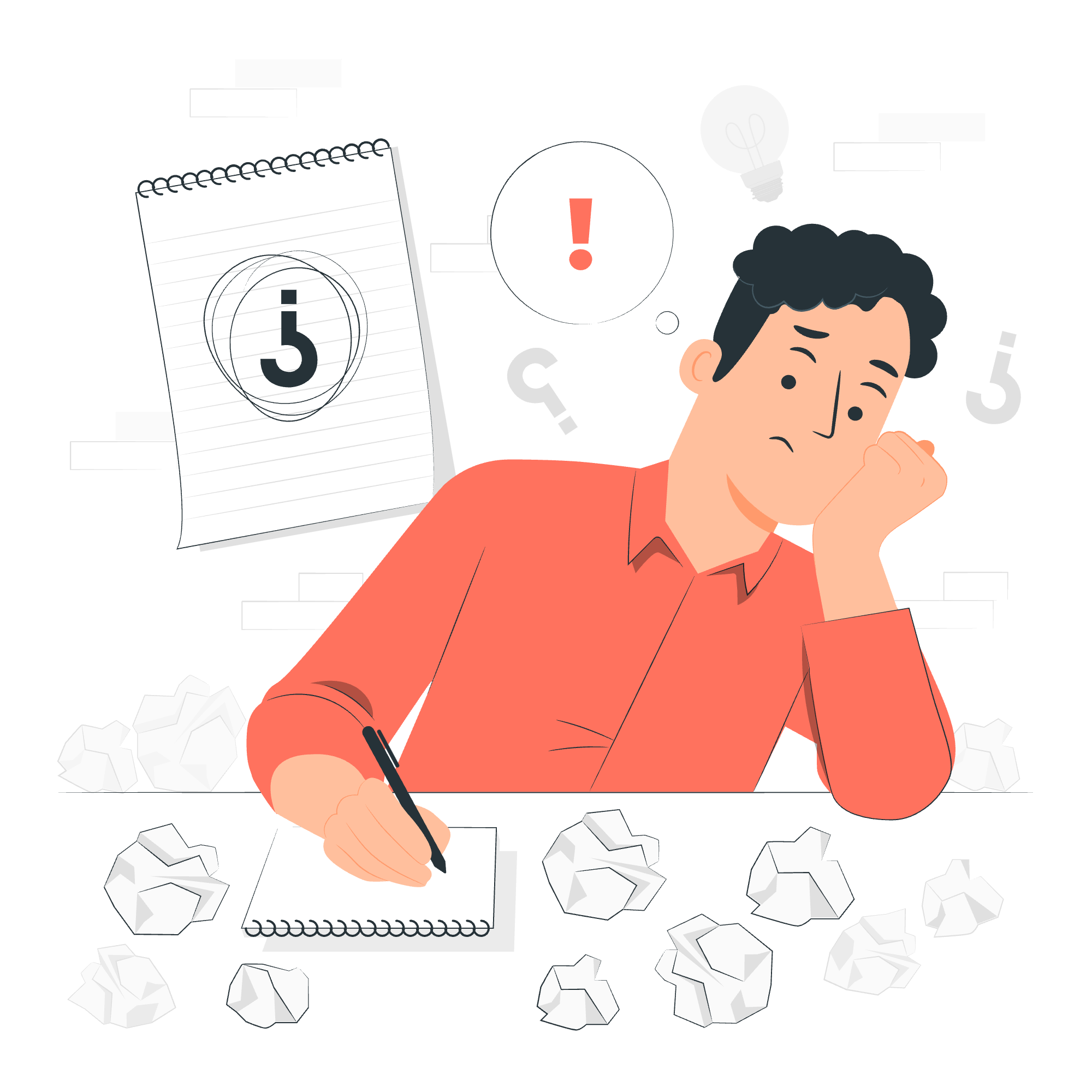
Bootstrap 表格是什麼?
在我們開始之前,讓我們先來了解一下 Bootstrap 表格是什麼。想像你正在書架上整理你喜歡的書籍。Bootstrap 表格就像那個書架,但它是為你的網站而設的!它們幫助你以整齊、有組織的方式展示信息,讓你的訪客容易閱讀和理解。
簡單表格
讓我們從基礎開始。以下是如何創建一個簡單的 Bootstrap 表格:
<table class="table">
<thead>
<tr>
<th>名稱</th>
<th>年齡</th>
<th>城市</th>
</tr>
</thead>
<tbody>
<tr>
<td>John Doe</td>
<td>25</td>
<td>紐約</td>
</tr>
<tr>
<td>Jane Smith</td>
<td>30</td>
<td>倫敦</td>
</tr>
</tbody>
</table>這段代碼創建了一個有三個列的表格:名稱、年齡和城市。<thead> 標籤定義了表格頭部,而 <tbody> 包含了實際數據。class="table" 是賦予它 Bootstrap 魔力的關鍵!
表格變體
Bootstrap 為你的表格提供了不同的樣式。這就像為你的數據選擇不同的衣服!以下是一些變體:
<table class="table table-primary">...</table>
<table class="table table-secondary">...</table>
<table class="table table-success">...</table>
<table class="table table-danger">...</table>
<table class="table table-warning">...</table>
<table class="table table-info">...</table>
<table class="table table-light">...</table>
<table class="table table-dark">...</table>只需將這些類別添加到你的 <table> 標籤中,就可以改變表格的整體外觀。這就是這麼簡單!
有特色的表格
想要讓某些行或單元格脫穎而出?Bootstrap 也可以滿足你的需求:
<table class="table">
<thead>
<tr>
<th>列 1</th>
<th>列 2</th>
</tr>
</thead>
<tbody>
<tr class="table-active">
<td>活動行</td>
<td>脫穎而出</td>
</tr>
<tr>
<td>正常行</td>
<td class="table-primary">有特色的單元格</td>
</tr>
</tbody>
</table>table-active 類別會突出整個行,而像 table-primary 這樣的類別可以用於個別的單元格。
隔行換色
還記得上學時候用的那些斑馬線筆記本嗎?你也可以在表格上做同樣的事情!
對於隔行換色的行:
<table class="table table-striped">
...
</table>對於隔行換色的列:
<table class="table table-striped-columns">
...
</table>滑鼠悬停行
想要讓你的表格具有互動性?讓行在滑鼠悬停時亮起:
<table class="table table-hover">
...
</table>這就像魔法——試試看!
有邊框和無邊框表格
你可以為你的表格添加邊框:
<table class="table table-bordered">
...
</table>或者完全移除它們:
<table class="table table-borderless">
...
</table>小型表格
為了獲得更紧凑的外觀,使用 table-sm 類別:
<table class="table table-sm">
...
</table>這在需要在小空間中放置大量數據時非常適合!
表格組分隔
想要分組你的數據?使用 table-group-divider 類別:
<table class="table">
<thead>
<tr>
<th>標題 1</th>
<th>標題 2</th>
</tr>
</thead>
<tbody>
<tr>
<td>數據 1</td>
<td>數據 2</td>
</tr>
</tbody>
<tbody class="table-group-divider">
<tr>
<td>數據 3</td>
<td>數據 4</td>
</tr>
</tbody>
</table>這在表格身體組之間添加了一個可見的分隔。
垂直對齊
你可以控制單元格內容在細胞內垂直對齊的方式:
<table class="table table-sm table-bordered">
<tbody>
<tr class="align-bottom">
<td>這個單元格及其鄰居是底部對齊的</td>
<td>底部</td>
<td class="align-top">這個單元格是頂部對齊的</td>
</tr>
</tbody>
</table>使用 align-middle 進行中間對齊,使用 align-top 進行頂部對齊。
响應式表格
讓你的表格在所有設備上都看起來很好,使用 table-responsive 類別:
<div class="table-responsive">
<table class="table">
...
</table>
</div>這允許你的表格在小屏幕上水平滾動。這就像給你的表格超能力,讓它能夠適應任何屏幕大小!
嵌套
你甚至可以在表格內放置表格!以下是方法:
<table class="table table-striped">
<thead>
<tr>
<th>名稱</th>
<th>詳情</th>
</tr>
</thead>
<tbody>
<tr>
<td>父行</td>
<td>
<table class="table table-sm">
<tr>
<td>嵌套行 1</td>
</tr>
<tr>
<td>嵌套行 2</td>
</tr>
</table>
</td>
</tr>
</tbody>
</table>這就像俄羅斯套娃,但用表格來做!
表格的解剖
讓我們分解一下表格的部分:
表頭
<table class="table">
<thead>
<tr>
<th>標題 1</th>
<th>標題 2</th>
</tr>
</thead>
...
</table><thead> 包含你的列標題。
表尾
<table class="table">
...
<tfoot>
<tr>
<td>尾 1</td>
<td>尾 2</td>
</tr>
</tfoot>
</table>使用 <tfoot> 為表格添加尾部,適合摘要或總計。
標題
使用 <caption> 為你的表格添加標題:
<table class="table">
<caption>用戶列表</caption>
...
</table>這就像給你的表格一個名稱標籤!
結論
現在,各位,你已經學會了如何使用 Bootstrap 來創建和風格化表格。記住,熟能生巧,所以不要害怕嘗試這些類別的不同組合。在你還不知道之前,你就會創造出既能有效組織數據,又看起來很棒的表格!
快樂編程,願你的表格永遠美麗地引入 Bootstrap!
| 功能 | 類別 | 描述 |
|---|---|---|
| 簡單表格 | table |
基本 Bootstrap 表格 |
| 變體 |
table-primary, table-secondary, 等。 |
不同顏色方案 |
| 有特色的表格 |
table-active, table-primary, 等。 |
突出特定行或單元格 |
| 隔行換色的行 | table-striped |
選擇行顏色 |
| 隔行換色的列 | table-striped-columns |
選擇列顏色 |
| 滑鼠悬停行 | table-hover |
在悬停時突出行 |
| 有邊框的表格 | table-bordered |
在表格和單元格的所有側添加邊框 |
| 無邊框的表格 | table-borderless |
移除所有邊框 |
| 小型表格 | table-sm |
使表格更紧凑 |
| 表格組分隔 | table-group-divider |
在表格身體組之間添加分隔 |
| 垂直對齊 |
align-top, align-middle, align-bottom
|
控制單元格內容的垂直對齊 |
| 响應式表格 | table-responsive |
使表格在小設備上水平滾動 |
| 嵌套 | N/A | 表格可以在表格單元格中嵌套 |
| 表頭 | <thead> |
定義表頭 |
| 表尾 | <tfoot> |
定義表尾 |
| 標題 | <caption> |
為表格添加標題 |
Credits: Image by storyset
