CSS Transitions: 添加平滑動畫到您的網頁
Hello there, future web design superstars! Today, we're going to dive into the wonderful world of CSS transitions. By the end of this tutorial, you'll be able to add smooth, eye-catching animations to your web pages with just a few lines of code. So, let's get started!
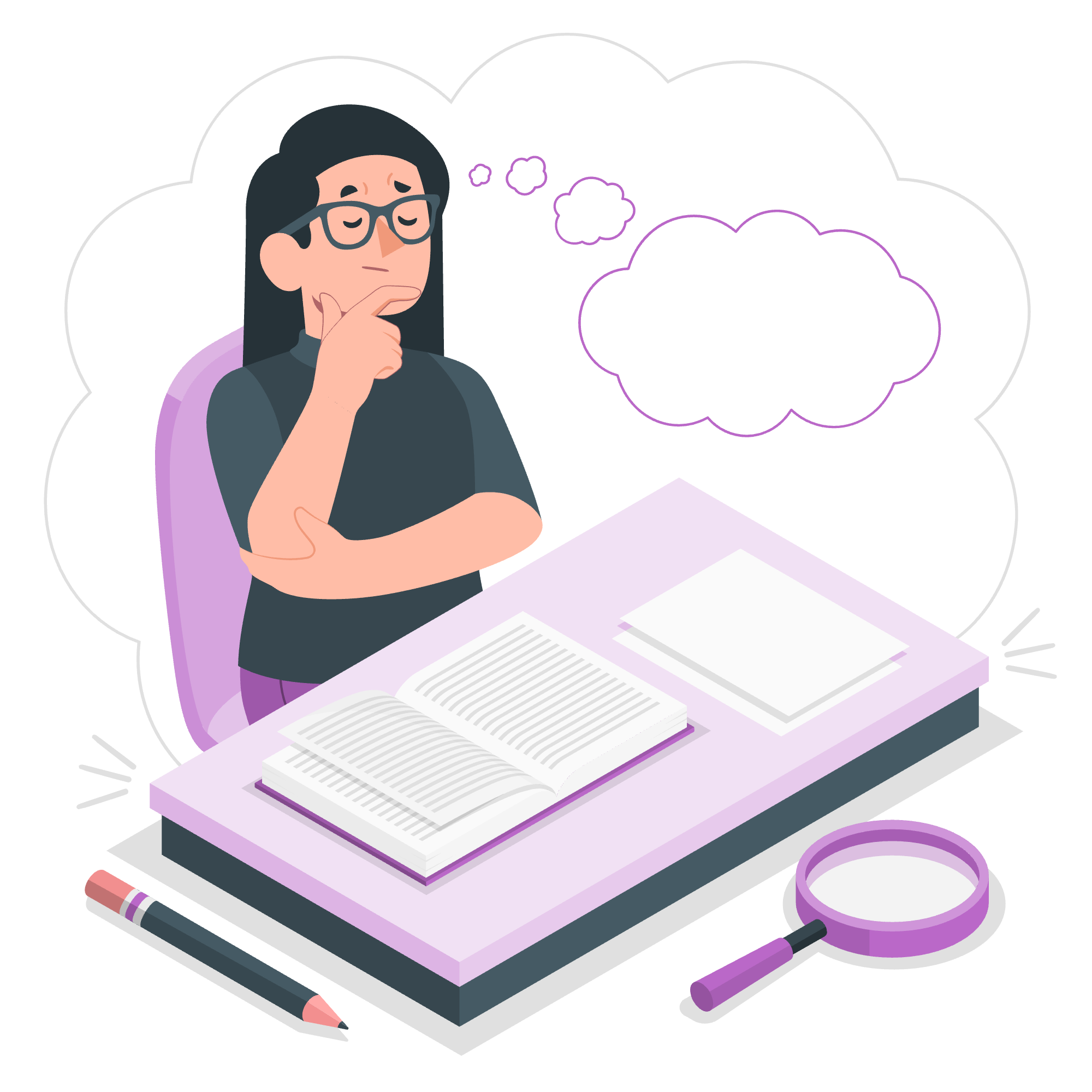
什麼是 CSS Transitions?
Imagine you're flipping through a flipbook. Each page shows a slightly different image, and when you flip through them quickly, it creates the illusion of movement. CSS transitions work in a similar way, but instead of you manually flipping pages, the browser handles the animation automatically.
CSS transitions allow you to change property values smoothly over a given duration. This means elements can gradually change from one style to another, creating a more dynamic and engaging user experience.
CSS transition 屬性
The transition property is the star of the show when it comes to creating smooth animations in CSS. It's like a magic wand that tells your browser, "Hey, when this element changes, don't just snap to the new style instantly. Instead, animate the change smoothly over time."
語法
The basic syntax for the transition property looks like this:
transition: property duration timing-function delay;Let's break this down:
-
property: What CSS property do you want to animate? (e.g., color, width, height) -
duration: How long should the animation take? -
timing-function: How should the transition progress over time? -
delay: Should there be a wait before the animation starts?
可能的值
Here's a table of the possible values for each part of the transition property:
| Part | Possible Values |
|---|---|
| property | all, none, or specific CSS properties (e.g., width, height, color) |
| duration | Time in seconds (s) or milliseconds (ms) |
| timing-function | ease, linear, ease-in, ease-out, ease-in-out, cubic-bezier(n,n,n,n) |
| delay | Time in seconds (s) or milliseconds (ms) |
適用範圍
The transition property can be applied to most HTML elements. However, it's most commonly used on elements that have hover states or change based on user interaction, such as buttons, links, and form inputs.
實戰:CSS Transition 範例
範例 1:基本過渡
Let's start with a simple button that changes color when you hover over it:
<button class="cool-button">Hover over me!</button>.cool-button {
background-color: blue;
color: white;
padding: 10px 20px;
border: none;
transition: background-color 0.3s ease;
}
.cool-button:hover {
background-color: red;
}In this example, we're telling the browser to animate the background-color property over 0.3 seconds using an ease timing function when the button is hovered over. The result? A smooth color change from blue to red!
範例 2:多個屬性
Now, let's animate multiple properties at once:
<div class="grow-box">Hover to grow!</div>.grow-box {
width: 100px;
height: 100px;
background-color: green;
transition: all 0.5s ease-in-out;
}
.grow-box:hover {
width: 200px;
height: 200px;
background-color: yellow;
}Here, we're using all as our property value, which means all changing properties will be animated. The box will grow in size and change color over 0.5 seconds when hovered over.
範例 3:添加延遲
Let's create a fun effect where text appears after a short delay:
<div class="reveal-text">
<span>Hover to reveal a secret!</span>
<span class="secret">You're awesome! ?</span>
</div>.reveal-text {
position: relative;
cursor: pointer;
}
.secret {
position: absolute;
top: 100%;
left: 0;
opacity: 0;
transition: opacity 0.3s ease 0.2s;
}
.reveal-text:hover .secret {
opacity: 1;
}In this example, we've added a 0.2-second delay before the secret text starts to fade in. This creates a nice, staggered effect!
範例 4:自定義時間函數
Let's get fancy with a custom timing function using cubic-bezier:
<div class="bounce-box">Click me!</div>.bounce-box {
width: 100px;
height: 100px;
background-color: purple;
transition: transform 0.5s cubic-bezier(0.68, -0.55, 0.265, 1.55);
cursor: pointer;
}
.bounce-box:active {
transform: scale(1.2);
}This cubic-bezier function creates a bouncy effect when the box is clicked. It's like giving your elements their own personality!
專業提示和技巧
-
性能:While transitions are great, be careful not to overuse them. Too many animations can slow down your page.
-
瀏覽器支持:Most modern browsers support CSS transitions, but always check browser compatibility for specific properties.
-
無障礙性:Remember that some users might prefer reduced motion. Consider using the
prefers-reduced-motionmedia query to respect user preferences. -
調試:Use your browser's developer tools to slow down animations. This can help you spot any issues in your transitions.
結論
And there you have it, folks! You've just unlocked the power of CSS transitions. With these tools in your web development toolkit, you can create smoother, more engaging user interfaces that will make your websites stand out.
Remember, the key to mastering CSS transitions is practice. So go ahead, experiment with different properties, durations, and timing functions. Before you know it, you'll be creating animations that would make even the most seasoned web designers say "Wow!"
Happy coding, and may your transitions always be smooth! ?
Credits: Image by storyset
