CSS - 層次:精通網頁設計中的深度藝術
你好,有抱負的網頁設計師們!今天,我們將深入探討CSS層次的迷人世界。將你的網頁想象成一幅畫布,而層次則是你可以堆疊在彼此之上的不同元素,以創造深度和維度。這就像創作數字拼貼一樣——令人興奮,對吧?讓我們開始吧!
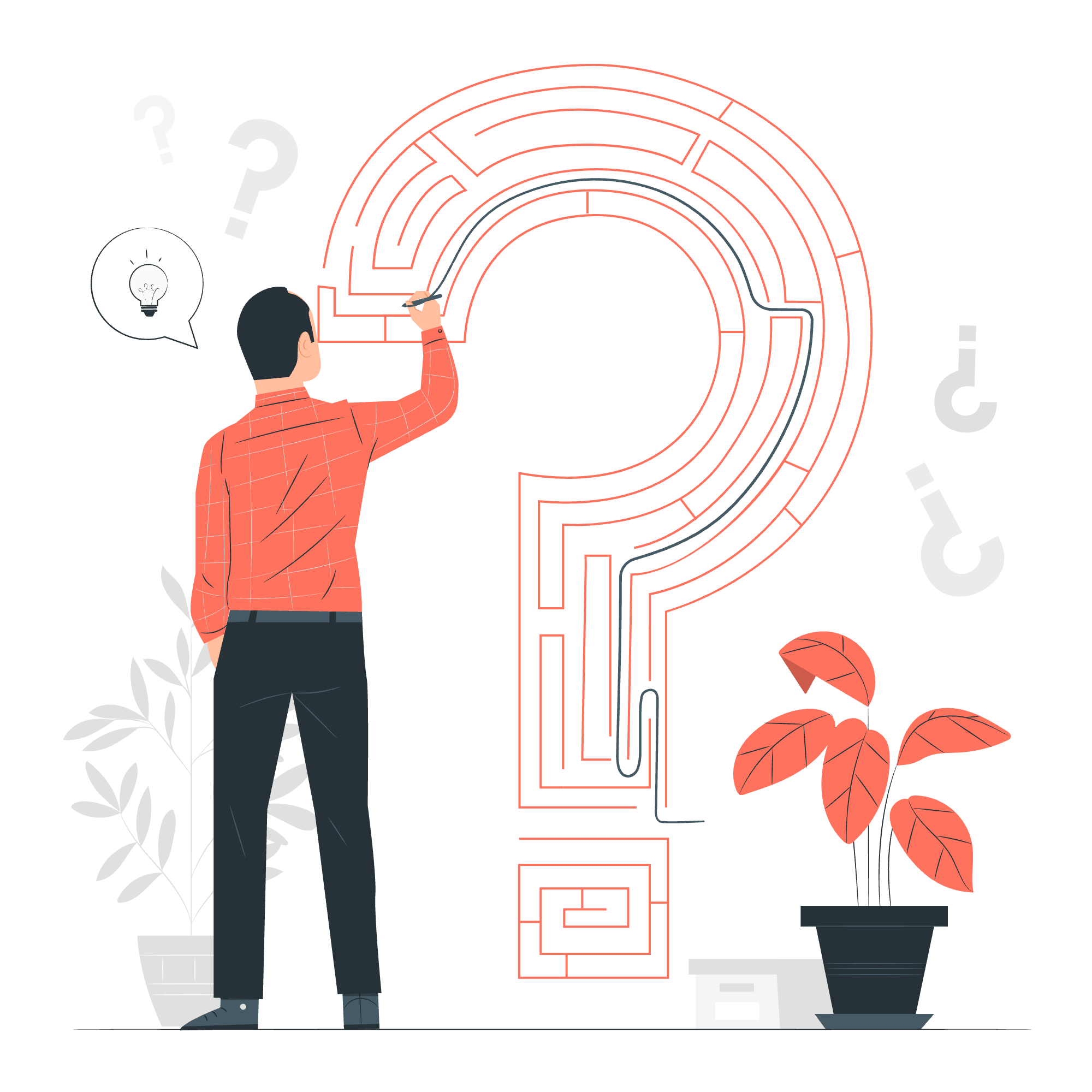
CSS 層次 - 使用 z-index 屬性
z-index 是什麼?
z-index 屬性就像是你HTML元素的神奇電梯。它决定了當元素重疊時哪個元素會出現在頂部。把它想象成在網頁設計的大樓中為你的元素分配樓層號。
讓我們看一個簡單的例子:
<div class="container">
<div class="box red">1</div>
<div class="box blue">2</div>
<div class="box green">3</div>
</div>.container {
position: relative;
}
.box {
width: 100px;
height: 100px;
position: absolute;
}
.red {
background-color: red;
z-index: 1;
top: 0;
left: 0;
}
.blue {
background-color: blue;
z-index: 2;
top: 30px;
left: 30px;
}
.green {
background-color: green;
z-index: 3;
top: 60px;
left: 60px;
}在這個例子中,我們有三個具有不同z-index值的方框。綠色方框(z-index: 3)會出現在頂部,接著是藍色方框(z-index: 2),然後是紅色方框(z-index: 1)。
小貼士:
記住,z-index 只對位置屬性不是靜態(如相對、絕對或固定)的元素有效。
CSS 層次 - 圖像和文字
現在,讓我們創建有創意的圖像和文字層次!
<div class="image-container">
<img src="background.jpg" alt="背景" class="background">
<div class="text-overlay">
<h2>歡迎來到我的網站</h2>
<p>探索CSS層次的之美!</p>
</div>
</div>.image-container {
position: relative;
width: 500px;
height: 300px;
}
.background {
width: 100%;
height: 100%;
object-fit: cover;
}
.text-overlay {
position: absolute;
top: 50%;
left: 50%;
transform: translate(-50%, -50%);
text-align: center;
color: white;
background-color: rgba(0, 0, 0, 0.5);
padding: 20px;
border-radius: 10px;
}在這個例子中,我們有一個背景圖像,上面有文字覆蓋。text-overlay div在相對容器內絕對定位,讓我們能夠完美地將其置於圖像之上。
有趣的事實:
這種技術在網站的主角區域中常被用來創造吸引人的標題!
CSS 層次 - 不使用 z-index 屬性
有時候,你甚至不需要 z-index 來創建層次。你的HTML中元素的順序可以決定它們的堆疊順序。
<div class="stacked-boxes">
<div class="box bottom">底部</div>
<div class="box middle">中間</div>
<div class="box top">頂部</div>
</div>.stacked-boxes {
position: relative;
height: 200px;
width: 200px;
}
.box {
position: absolute;
width: 100px;
height: 100px;
display: flex;
justify-content: center;
align-items: center;
color: white;
}
.bottom {
background-color: blue;
top: 0;
left: 0;
}
.middle {
background-color: green;
top: 30px;
left: 30px;
}
.top {
background-color: red;
top: 60px;
left: 60px;
}在這個例子中,方框將根據其在HTML中的順序堆疊。 "頂部"方框將出現在頂部,接著是"中間",然後是"底部"。
記住:
當不使用 z-index 時,HTML中出現得越晚的元素將會顯示在較早元素之上。
組合所有知識
現在我們已經探討了創建層次的不同方法,讓我們將我們的知識結合到一个更複雜的例子中:
<div class="scene">
<img src="landscape.jpg" alt="風景" class="background">
<div class="cloud cloud1"></div>
<div class="cloud cloud2"></div>
<div class="sun"></div>
<div class="bird bird1"></div>
<div class="bird bird2"></div>
<div class="message">歡迎來到我們的層次世界!</div>
</div>.scene {
position: relative;
width: 800px;
height: 600px;
overflow: hidden;
}
.background {
width: 100%;
height: 100%;
object-fit: cover;
}
.cloud {
position: absolute;
width: 200px;
height: 100px;
background-color: white;
border-radius: 50px;
}
.cloud1 {
top: 50px;
left: 100px;
z-index: 2;
}
.cloud2 {
top: 100px;
right: 150px;
z-index: 2;
}
.sun {
position: absolute;
top: 50px;
right: 50px;
width: 100px;
height: 100px;
background-color: yellow;
border-radius: 50%;
z-index: 1;
}
.bird {
position: absolute;
width: 30px;
height: 20px;
background-color: black;
clip-path: polygon(0% 0%, 100% 50%, 0% 100%);
}
.bird1 {
top: 150px;
left: 300px;
z-index: 3;
}
.bird2 {
top: 200px;
right: 400px;
z-index: 3;
}
.message {
position: absolute;
bottom: 50px;
left: 50%;
transform: translateX(-50%);
background-color: rgba(255, 255, 255, 0.7);
padding: 20px;
border-radius: 10px;
z-index: 4;
}在這個複雜的場景中,我們使用了z-index和元素排序的組合來創建一個層次風景。背景圖像在底部,接著是太陽,然後是雲朵,鳥,最後是我們的歡迎信息在頂部。
結論
恭喜你!你剛剛踏出了進入CSS層次世界的第一步。記住,在網頁設計中創造深度就像畫一幅畫一樣——它需要練習和創造力。不要害怕嘗試不同的z-index值和元素定位,以為你的網站找到完美的外觀。
這裡是我們所涵蓋的方法的快速參考表:
| 方法 | 描述 | 使用案例 |
|---|---|---|
| z-index | 明確設置堆疊順序 | 當你需要對層次有精確控制時 |
| HTML 順序 | 元素根據在HTML中的順序堆疊 | 當不需要z-index的簡單堆疊時 |
| 絕對定位 | 讓元素精確放置 | 當需要在特定位置覆蓋元素時 |
| 透明度 | 可以影響堆疊上下文 | 當創建半透明覆蓋時 |
記住,精通CSS層次鍵在於練習。所以,繼續堆疊,並看著你的網頁設計因深度和維度而栩栩如生!
Credits: Image by storyset
