MySQL - 授予權限
Hello there, future database wizards! Today, we're going to embark on an exciting journey into the world of MySQL privileges. Don't worry if you've never written a line of code before – I'll be your friendly guide through this adventure. By the end of this tutorial, you'll be granting privileges like a pro!
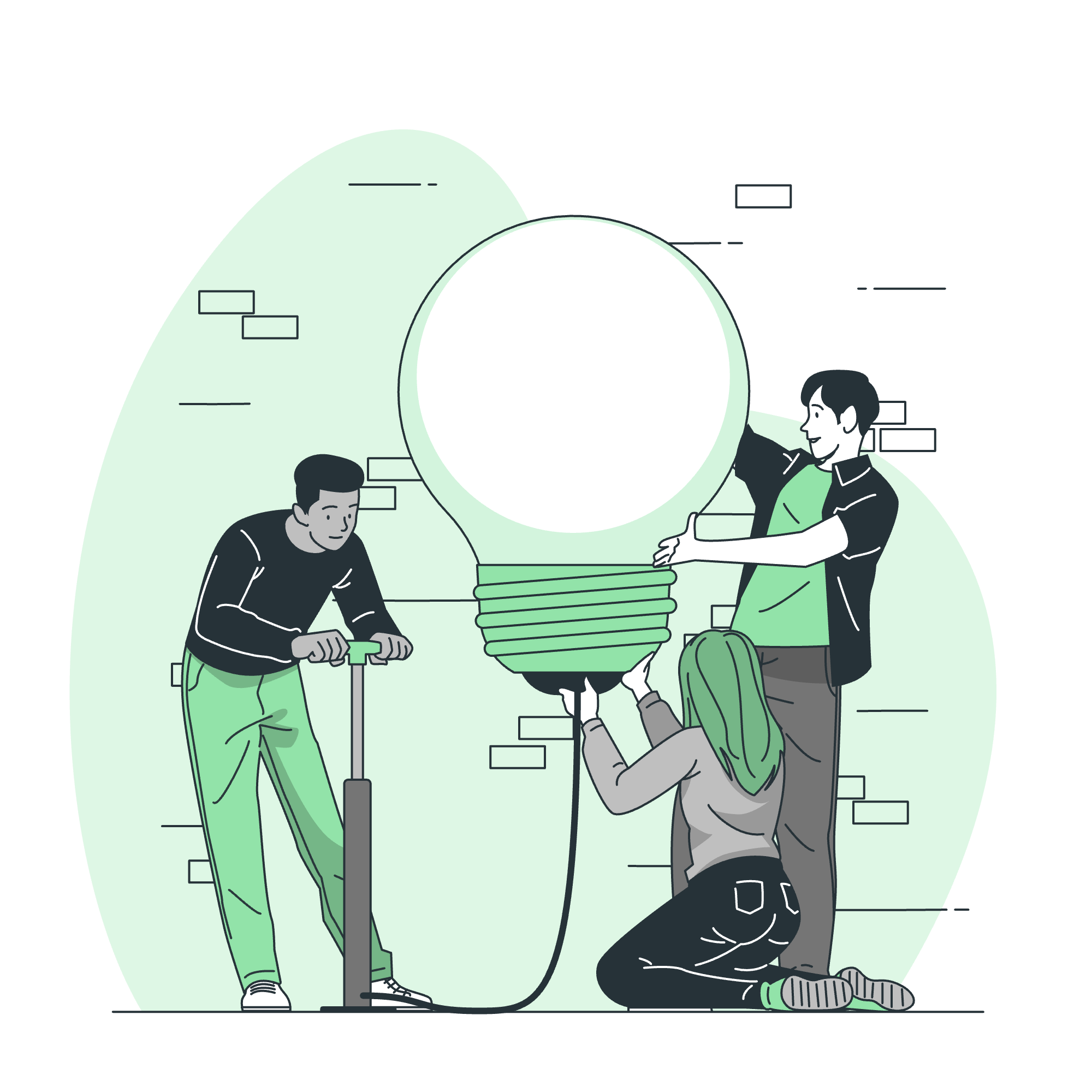
The MySQL Grant Privileges
Imagine you're the owner of a fancy restaurant. You wouldn't want just anyone wandering into your kitchen or accessing your secret recipe book, right? Well, that's exactly what MySQL privileges are all about – controlling who can do what in your database.
Why are privileges important?
- Security: They keep your data safe from unauthorized access.
- Control: You can decide who can view, modify, or delete data.
- Organization: It helps manage user roles and responsibilities.
The MySQL GRANT Statement
The GRANT statement is like giving someone a special key to your database. It allows you to give specific permissions to users. Let's look at the basic syntax:
GRANT privilege_type
ON object_type
TO user_account;Here's a real-world example:
GRANT SELECT, INSERT
ON database_name.table_name
TO 'user'@'localhost';This statement gives the user the ability to SELECT (read) and INSERT (add new) data in a specific table. It's like telling your assistant, "You can look at the menu and add new dishes, but you can't change or remove existing ones!"
Granting Privileges on Stored Routines
Stored routines are like pre-written recipes in our restaurant analogy. You might want to give some users the ability to use these recipes without seeing the exact ingredients. Here's how you can do that:
GRANT EXECUTE
ON PROCEDURE database_name.procedure_name
TO 'user'@'localhost';This allows the user to run the procedure without necessarily having access to the underlying tables.
Privileges to Multiple Users
Sometimes, you want to give the same privileges to multiple users. Instead of repeating the GRANT statement, you can do this:
GRANT SELECT, INSERT
ON database_name.table_name
TO 'user1'@'localhost', 'user2'@'localhost', 'user3'@'localhost';It's like giving the same set of keys to multiple trusted employees.
Global Privileges
Global privileges are the VIP passes of the MySQL world. They apply to all databases on the server. Use these with caution!
GRANT ALL PRIVILEGES
ON *.*
TO 'superuser'@'localhost';This gives a user all privileges on all databases and tables. It's like making someone the manager of all your restaurants worldwide!
Database Level Privileges
Database level privileges apply to all tables within a specific database. Here's how you grant them:
GRANT ALL PRIVILEGES
ON database_name.*
TO 'dbmanager'@'localhost';This user can now do anything within that specific database.
Column Level Privileges
Sometimes, you want to be even more specific and grant privileges on certain columns only. Here's how:
GRANT SELECT (column1, column2)
ON database_name.table_name
TO 'user'@'localhost';This allows the user to view only specific columns in a table. It's like letting a waiter see only certain parts of the menu.
Proxy User Privileges
Proxy privileges allow one user to impersonate another. It's useful for applications that need to connect to the database on behalf of multiple users.
GRANT PROXY
ON 'user1'@'localhost'
TO 'user2'@'localhost';Now, user2 can act as if they were user1.
Granting Roles
Roles are like job titles in our restaurant. Instead of assigning individual privileges, you can create a role with a set of privileges and then assign that role to users.
CREATE ROLE 'waiter';
GRANT SELECT, INSERT ON restaurant.orders TO 'waiter';
GRANT 'waiter' TO 'employee1'@'localhost';Now, employee1 has all the privileges associated with the 'waiter' role.
Granting Privileges Using a Client Program
You can also grant privileges using client programs like the MySQL Workbench. However, it's important to understand the underlying SQL commands, as they give you more flexibility and control.
Here's a table summarizing the main GRANT statement options:
| Privilege Level | Syntax | Example |
|---|---|---|
| Global | ON . | GRANT ALL PRIVILEGES ON . TO 'user'@'localhost'; |
| Database | ON database_name.* | GRANT ALL PRIVILEGES ON mydb.* TO 'user'@'localhost'; |
| Table | ON database_name.table_name | GRANT SELECT, INSERT ON mydb.customers TO 'user'@'localhost'; |
| Column | ON database_name.table_name (column1, column2) | GRANT SELECT (name, email) ON mydb.customers TO 'user'@'localhost'; |
| Stored Routine | ON PROCEDURE database_name.procedure_name | GRANT EXECUTE ON PROCEDURE mydb.my_procedure TO 'user'@'localhost'; |
Remember, with great power comes great responsibility. Always be cautious when granting privileges, especially global ones. It's better to start with minimal privileges and add more as needed, rather than granting too much access initially.
In conclusion, managing MySQL privileges is like running a well-organized restaurant. You want to ensure that everyone can do their job efficiently, but you also need to maintain security and control. With the knowledge you've gained today, you're well on your way to becoming a master of MySQL privileges. Keep practicing, stay curious, and don't be afraid to experiment in a safe, test environment. Happy coding!
Credits: Image by storyset
