MySQL - 觀察視圖的重新命名
Hello there, aspiring database enthusiasts! Today, we're going to dive into the exciting world of MySQL views and learn how to give them brand new names. Don't worry if you're new to this; I'll guide you through each step with the care and patience of a seasoned computer teacher. So, let's embark on this journey together!
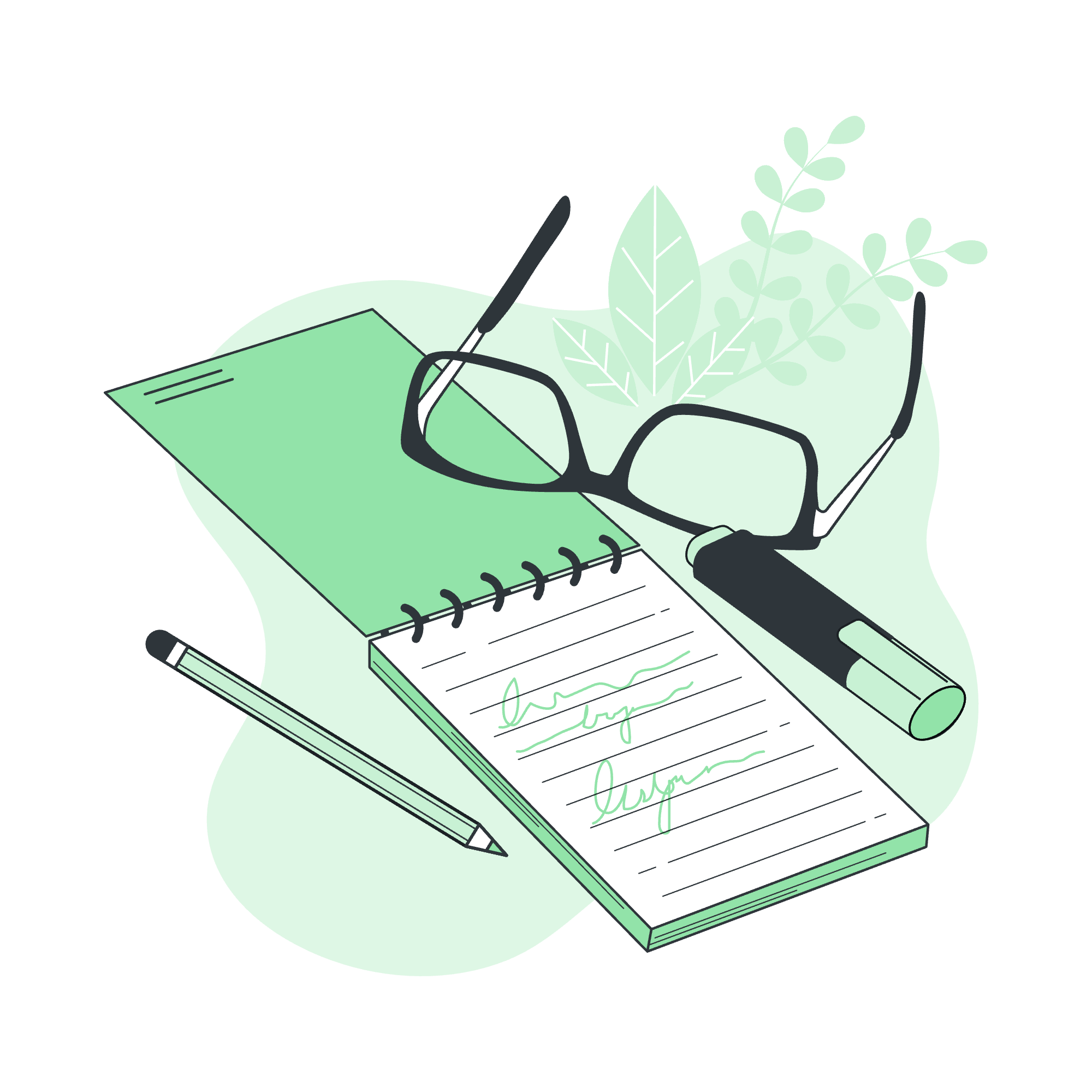
什麼是 MySQL 視圖?
Before we jump into renaming views, let's take a moment to understand what a view actually is. Think of a view as a virtual table. It's not storing data itself, but rather it's a saved SQL query that you can use like a table. It's like having a favorite playlist on your music app – you're not storing new songs, just organizing existing ones in a way that's useful to you.
在 MySQL 中重新命名視圖
Now, let's get to the heart of our lesson: renaming views. Sometimes, you might create a view and later realize that its name doesn't quite fit anymore. Maybe you've expanded its functionality, or perhaps you just want to make it clearer what the view does. That's where renaming comes in handy!
基本語法
Here's the basic syntax for renaming a view in MySQL:
RENAME TABLE old_view_name TO new_view_name;Let's break this down:
-
RENAME TABLE: This is the command that tells MySQL we want to change a name. -
old_view_name: This is the current name of your view. -
TO: This keyword separates the old name from the new name. -
new_view_name: This is what you want to call your view from now on.
一個簡單的例子
Let's say we have a view called employee_info that shows basic information about employees. We decide we want to rename it to staff_details. Here's how we'd do that:
RENAME TABLE employee_info TO staff_details;After running this command, your view will now be called staff_details. It's that simple!
重新命名視圖時需遵循的規則
Now, before you go renaming views willy-nilly, there are a few important rules to keep in mind. Think of these as the "view renaming etiquette":
-
獨特名稱:您選擇的新名稱在數據庫中必須是唯一的。這就像選擇用戶名稱一樣——您不能選擇別人已經有的名稱!
-
權限:您需要對您正在重命名的視圖具有
ALTER權限,並且對數據庫具有CREATE和DROP權限。這就像需要有圖書館證和圖書管理員的許可才能重新組織書架一樣。 -
數據庫範圍:重命名操作只在同一數據庫內有效。您不能僅通過重命名將視圖從一個數據庫移動到另一個數據庫。
-
大小寫敏感性:根據您的 MySQL 設置和操作系統,視圖名稱可能會區分大小寫。因此,
Staff_Details和staff_details可能會被視為不同的名稱。 -
保留字:避免使用 MySQL 的保留字作為視圖名稱。這就像試圖將您的寵物命名為 "Dog" 一樣——它可能會引起混淆!
以下是這些規則的總結:
| 規則 | 描述 |
|---|---|
| 獨特名稱 | 新名稱必須在數據庫中不存在 |
| 權限 | 需要 ALTER、CREATE 和 DROP 權限 |
| 數據庫範圍 | 重命名操作只在同一數據庫內有效 |
| 大小寫敏感性 | 視圖名稱可能會區分大小寫 |
| 保留字 | 避免使用 MySQL 的保留字作為視圖名稱 |
使用客戶端程序重新命名視圖
While the SQL command is straightforward, you might be using a MySQL client program like MySQL Workbench or phpMyAdmin. Let's look at how you might rename a view in these environments.
使用 MySQL Workbench
- Connect to your MySQL server
- In the Navigator panel, expand your database
- Find the view you want to rename
- Right-click on the view and select "Rename Table..."
- Enter the new name and click "Apply"
Here's a little code snippet that MySQL Workbench might generate for you:
USE `your_database_name`;
RENAME TABLE `old_view_name` TO `new_view_name`;使用 phpMyAdmin
- Log in to phpMyAdmin
- Select your database from the left panel
- Click on the "Structure" tab
- Find your view in the list
- Click on the "Operations" link next to the view
- Look for the "Rename table to" field
- Enter the new name and click "Go"
Behind the scenes, phpMyAdmin is running the same SQL command we learned earlier.
實踐練習
Let's put what we've learned into practice! Imagine we have a view called customer_orders that shows all orders made by customers. We want to rename it to detailed_customer_orders because we've added more details to it.
Here's how we'd do it:
-- First, let's create a simple view (you don't need to do this if you already have a view)
CREATE VIEW customer_orders AS
SELECT customers.name, orders.order_date, orders.total_amount
FROM customers
JOIN orders ON customers.id = orders.customer_id;
-- Now, let's rename our view
RENAME TABLE customer_orders TO detailed_customer_orders;
-- Let's verify that our view has been renamed
SHOW FULL TABLES WHERE table_type = 'VIEW';After running these commands, you should see detailed_customer_orders in the list of views, and customer_orders should no longer be there.
結論
And there you have it, folks! You've just learned how to rename views in MySQL. Remember, renaming a view doesn't change its content or structure – it's just like giving your pet a new nickname. The view will still work exactly the same way, but now with a shiny new name that better reflects its purpose.
Practice this a few times, and soon you'll be renaming views like a pro. Don't be afraid to experiment – that's how we all learn! And remember, in the world of databases, a well-named view can make your life (and your colleagues' lives) much easier.
Keep exploring, keep learning, and most importantly, have fun with your databases!
Credits: Image by storyset
