'request_id': 'Indonesia', 'original_text': '# MySQL Tutorial: A Beginner\'s Guide to Database Management
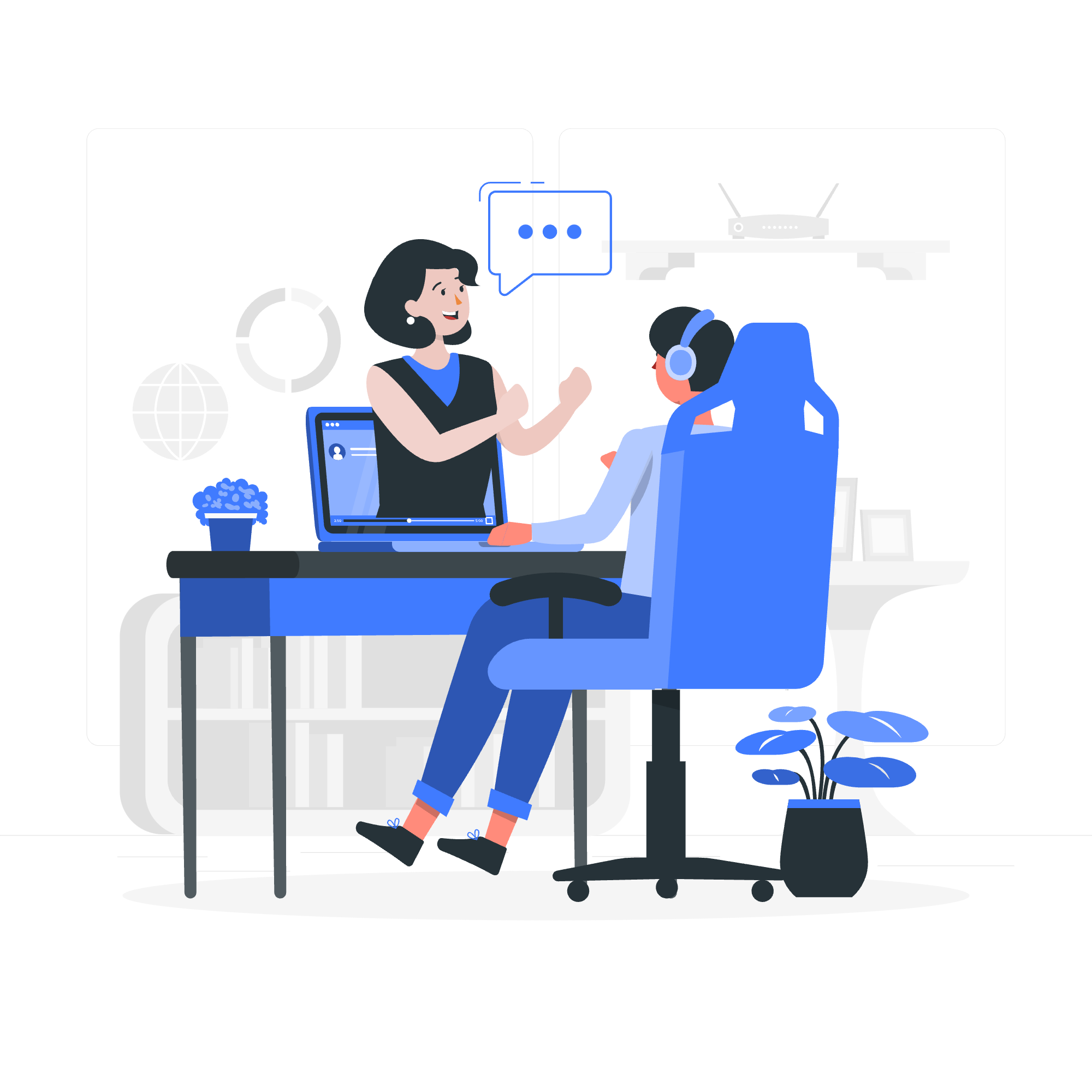
Introduction to MySQL
Hello there, future database wizards! I\'m thrilled to be your guide on this exciting journey into the world of MySQL. As someone who\'s been teaching computer science for over a decade, I can tell you that MySQL is like the Swiss Army knife of the database world - versatile, reliable, and essential for any aspiring developer.
What is MySQL?
MySQL is an open-source relational database management system (RDBMS) that uses Structured Query Language (SQL). Think of it as a super-organized digital filing cabinet where you can store, retrieve, and manage vast amounts of data efficiently.
Why Learn MySQL?
- Industry Standard: MySQL is widely used in the tech industry, powering many popular websites and applications.
- Open Source: It\'s free to use and has a large community for support.
- Scalability: It can handle small projects to large-scale enterprise applications.
- Cross-Platform: Works on various operating systems.
Who Should Learn MySQL?
- Aspiring Web Developers
- Data Analysts
Prerequisites to Learn MySQL
Don\'t worry if you\'re new to programming! While some basic computer skills are helpful, we\'ll start from scratch. Here\'s what you\'ll need:
- A computer with internet access
- Basic understanding of how computers work
- Enthusiasm to learn!
MySQL Tutorial: Getting Started
Installing MySQL
First things first, let\'s get MySQL installed on your computer. Head over to the official MySQL website and download the appropriate version for your operating system.
Your First MySQL Command
Once installed, open your MySQL command-line client. You\'ll see a prompt that looks like this:
mysql>Let\'s try our first command:
SHOW DATABASES;This command will display all the databases on your MySQL server. Don\'t worry if you only see a few system databases - that\'s normal for a fresh installation!
Creating Your First Database
Now, let\'s create our very own database. We\'ll call it "my_first_db":
CREATE DATABASE my_first_db;You should see a message saying "Query OK". Congratulations! You\'ve just created your first database.
Using Your Database
To start using your new database, you need to tell MySQL that\'s where you want to work:
USE my_first_db;MySQL Examples: Building a Simple Table
Let\'s create a table to store information about books in our database:
CREATE TABLE books (
id INT AUTO_INCREMENT PRIMARY KEY,
title VARCHAR(100),
author VARCHAR(50),
publication_year INT
);This command creates a table named "books" with four columns: id, title, author, and publication_year.
Inserting Data
Now, let\'s add some books to our table:
INSERT INTO books (title, author, publication_year)
VALUES ('To Kill a Mockingbird', 'Harper Lee', 1960),
('1984', 'George Orwell', 1949),
('Pride and Prejudice', 'Jane Austen', 1813);Retrieving Data
To see the books we\'ve added:
SELECT * FROM books;This will display all the books in your table.
MySQL Online Editor
While it\'s great to have MySQL installed locally, sometimes you might want to practice or quickly test something without setting up your environment. That\'s where online MySQL editors come in handy!
Some popular online MySQL editors include:
- SQLFiddle
- DB Fiddle
- MySQL Tryit Editor
These platforms allow you to write and execute MySQL queries right in your browser. They\'re perfect for learning and experimenting!
MySQL Jobs and Opportunities
Learning MySQL opens up a world of career opportunities. Here are some roles where MySQL skills are highly valued:
- Database Administrator
- Backend Developer
- Data Analyst
- Full Stack Developer
- Business Intelligence Analyst
The demand for MySQL skills is consistently high, with competitive salaries across various industries.
Common MySQL Methods
Here\'s a table of some commonly used MySQL methods:
| Method | Description | Example |
|---|---|---|
| SELECT | Retrieves data from one or more tables | SELECT * FROM books; |
| INSERT | Adds new data into a table | INSERT INTO books (title, author) VALUES ('New Book', 'New Author'); |
| UPDATE | Modifies existing data in a table | UPDATE books SET title = 'Updated Title' WHERE id = 1; |
| DELETE | Removes data from a table | DELETE FROM books WHERE id = 1; |
| CREATE TABLE | Creates a new table in the database | CREATE TABLE users (id INT, name VARCHAR(50)); |
| ALTER TABLE | Modifies an existing table structure | ALTER TABLE books ADD COLUMN genre VARCHAR(50); |
| DROP TABLE | Deletes a table from the database | DROP TABLE old_books; |
| JOIN | Combines rows from two or more tables | SELECT books.title, authors.name FROM books JOIN authors ON books.author_id = authors.id; |
Conclusion
Congratulations! You\'ve taken your first steps into the world of MySQL. Remember, learning a new skill is like tending a garden - it takes time, patience, and regular practice. Don\'t be discouraged if things seem challenging at first; every expert was once a beginner.
As we wrap up this introduction, I\'m reminded of a student who once told me, "MySQL felt like a foreign language at first, but now it\'s like I\'ve unlocked a superpower!" That\'s the beauty of learning MySQL - it empowers you to manage and manipulate data in ways you never thought possible.
Keep experimenting, keep asking questions, and most importantly, keep coding. The world of data is at your fingertips, and with MySQL, you\'re well-equipped to explore it. Happy databasing!'
Panduan Tutorial MySQL: Panduan untuk Pemula dalam Manajemen Database
Pengenalan ke MySQL
Halo sana, para ahli basis data masa depan! Saya sangat gembira untuk menjadi panduan Anda dalam perjalanan menarik ini ke dunia MySQL. Sebagai seseorang yang telah mengajar ilmu komputer selama lebih dari satu dekade, saya dapat mengatakan bahwa MySQL seperti pisau瑞士军刀 dalam dunia basis data - multifungsi, dapat dipercaya, dan penting bagi setiap pengembang calon.
Apa Itu MySQL?
MySQL adalah sistem manajemen basis data relasional (RDBMS) berbasis open-source yang menggunakan Structured Query Language (SQL). Pensejukkan itu sebagai lemari filing digital yang sangat terorganisir tempat Anda dapat menyimpan, mengambil, dan mengelola banyak data secara efisien.
Mengapa Belajar MySQL?
- Standar Industri: MySQL secara luas digunakan dalam industri teknologi, memungkinkan banyak website dan aplikasi populer.
- Open Source: Gratis digunakan dan memiliki komunitas pendukung yang luas.
- Skalabilitas: Dapat menangani proyek kecil hingga aplikasi enterprise berskala besar.
- Cross-Platform: Bekerja pada berbagai sistem operasi.
Siapa Yang Harus Belajar MySQL?
- Pengembang Web Calon
- Analis Data
- Insinyur Software
- Profesi IT
- Siapa saja yang tertarik untuk mengelola data secara efisien!
Prasyarat untuk Belajar MySQL
Jangan khawatir jika Anda baru dalam pemrograman! Meskipun sedikit kemampuan komputer dasar membantu, kita akan memulai dari awal. Ini apa yang Anda butuhkan:
- Komputer dengan akses internet
- Pengetahuan dasar tentang bagaimana komputer bekerja
- Semangat untuk belajar!
Panduan Tutorial MySQL: Memulai
Menginstal MySQL
Pertama-tama, mari kita menginstal MySQL di komputer Anda. Pergi ke situs web resmi MySQL dan unduh versi yang sesuai dengan sistem operasi Anda.
Perintah MySQL Pertama Anda
Setelah terinstal, buka klien perintah MySQL. Anda akan melihat prompt yang tampak seperti ini:
mysql>Mari kita coba perintah pertama:
SHOW DATABASES;Perintah ini akan menampilkan semua basis data di server MySQL Anda. Jangan khawatir jika Anda hanya melihat beberapa basis data sistem - itu normal untuk instalasi baru!
Membuat Basis Data Pertama Anda
Sekarang, mari kita buat basis data sendiri. Kita akan menamakannya "my_first_db":
CREATE DATABASE my_first_db;Anda seharusnya melihat pesan yang mengatakan "Query OK". Selamat! Anda baru saja membuat basis data pertama Anda.
Menggunakan Basis Data Anda
Untuk mulai menggunakan basis data baru Anda, Anda perlu memberitahu MySQL bahwa itu tempat Anda ingin bekerja:
USE my_first_db;Contoh MySQL: Membangun Tabel Sederhana
Mari kita buat tabel untuk menyimpan informasi tentang buku di basis data kita:
CREATE TABLE books (
id INT AUTO_INCREMENT PRIMARY KEY,
title VARCHAR(100),
author VARCHAR(50),
publication_year INT
);Perintah ini membuat tabel bernama "books" dengan empat kolom: id, title, author, dan publication_year.
Menyisipkan Data
Sekarang, mari kita tambahkan beberapa buku ke tabel kita:
INSERT INTO books (title, author, publication_year)
VALUES ('To Kill a Mockingbird', 'Harper Lee', 1960),
('1984', 'George Orwell', 1949),
('Pride and Prejudice', 'Jane Austen', 1813);Mengambil Data
Untuk melihat buku yang telah kita tambahkan:
SELECT * FROM books;Ini akan menampilkan semua buku di tabel Anda.
Editor MySQL Online
Meskipun itu bagus untuk memiliki MySQL terinstal secara lokal, kadang-kadang Anda mungkin ingin latihan atau mencoba sesuatu tanpa menyiapkan lingkungan Anda. Itu di mana editor MySQL online menjadi berguna!
Beberapa editor MySQL online populer termasuk:
- SQLFiddle
- DB Fiddle
- MySQL Tryit Editor
Platform ini memungkinkan Anda menulis dan menjalankan kueri MySQL langsung di browser Anda. Mereka sempurna untuk belajar dan mencoba!
Pekerjaan dan peluang MySQL
Belajar MySQL membuka peluang karier yang luas. Berikut adalah beberapa peran di mana keterampilan MySQL sangat dihargai:
- Administrator Basis Data
- Pengembang Backend
- Analis Data
- Pengembang Full Stack
- Analis Inteligensi Bisnis
Permintaan untuk keterampilan MySQL tinggi dan tetap tinggi, dengan gaji kompetitif di berbagai industri.
Metode MySQL Umum
Berikut adalah tabel dari beberapa metode MySQL yang sering digunakan:
| Metode | Deskripsi | Contoh |
|---|---|---|
| SELECT | Mengambil data dari satu atau lebih tabel | SELECT * FROM books; |
| INSERT | Menambahkan data baru ke dalam tabel | INSERT INTO books (title, author) VALUES ('New Book', 'New Author'); |
| UPDATE | Memodifikasi data yang ada di tabel | UPDATE books SET title = 'Updated Title' WHERE id = 1; |
| DELETE | Menghapus data dari tabel | DELETE FROM books WHERE id = 1; |
| CREATE TABLE | Membuat tabel baru di basis data | CREATE TABLE users (id INT, name VARCHAR(50)); |
| ALTER TABLE | Memodifikasi struktur tabel yang ada | ALTER TABLE books ADD COLUMN genre VARCHAR(50); |
| DROP TABLE | Menghapus tabel dari basis data | DROP TABLE old_books; |
| JOIN | Menggabungkan baris dari dua atau lebih tabel | SELECT books.title, authors.name FROM books JOIN authors ON books.author_id = authors.id; |
Kesimpulan
Selamat! Anda telah mengambil langkah pertama ke dunia MySQL. Ingat, belajar keterampilan baru seperti merawat kebun - itu memerlukan waktu, kesabaran, dan praktek regular. Jangan frustasi jika hal-hal tampak sulit pada awal; setiap ahli pernah menjadi pemula.
Saat kita menutup pengenalan ini, saya teringat kata murid yang pernah mengatakan ke saya, "MySQL terasa seperti bahasa asing pada awalnya, tapi sekarang itu seperti saya telah membuka superpower!" Itu keindahan belajar MySQL - itu memberdayakan Anda untuk mengelola dan memanipulasi data dalam cara yang Anda tidak pernah pikirkan mungkin.
Terus mencoba, terus bertanya, dan yang paling penting, terus mengoding. Dunia data ada di ujung jari Anda, dan dengan MySQL, Anda dilengkapi untuk mengexplorekannya. Selamat belajar basis data!
Credits: Image by storyset
