MySQL Tutorial: A Beginner's Guide to Database Management
Introduction to MySQL
Hello there, future database wizards! I'm thrilled to be your guide on this exciting journey into the world of MySQL. As someone who's been teaching computer science for over a decade, I can tell you that MySQL is like the Swiss Army knife of the database world – versatile, reliable, and essential for any aspiring developer.
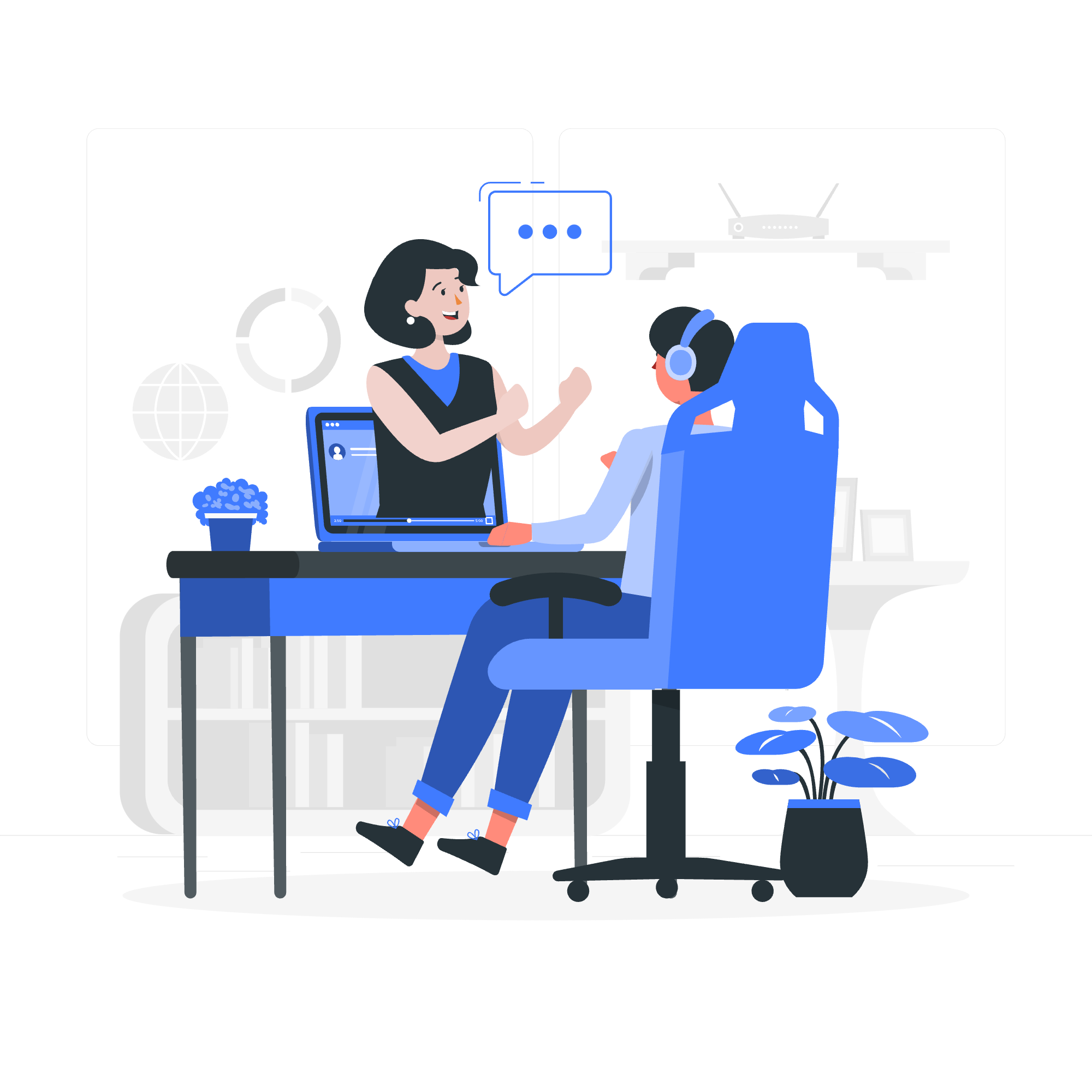
What is MySQL?
MySQL is an open-source relational database management system (RDBMS) that uses Structured Query Language (SQL). Think of it as a super-organized digital filing cabinet where you can store, retrieve, and manage vast amounts of data efficiently.
Why Learn MySQL?
- Industry Standard: MySQL is widely used in the tech industry, powering many popular websites and applications.
- Open Source: It's free to use and has a large community for support.
- Scalability: It can handle small projects to large-scale enterprise applications.
- Cross-Platform: Works on various operating systems.
Who Should Learn MySQL?
- Aspiring Web Developers
- Data Analysts
- Software Engineers
- IT Professionals
- Anyone interested in managing data efficiently!
Prerequisites to Learn MySQL
Don't worry if you're new to programming! While some basic computer skills are helpful, we'll start from scratch. Here's what you'll need:
- A computer with internet access
- Basic understanding of how computers work
- Enthusiasm to learn!
MySQL Tutorial: Getting Started
Installing MySQL
First things first, let's get MySQL installed on your computer. Head over to the official MySQL website and download the appropriate version for your operating system.
Your First MySQL Command
Once installed, open your MySQL command-line client. You'll see a prompt that looks like this:
mysql>Let's try our first command:
SHOW DATABASES;This command will display all the databases on your MySQL server. Don't worry if you only see a few system databases – that's normal for a fresh installation!
Creating Your First Database
Now, let's create our very own database. We'll call it "my_first_db":
CREATE DATABASE my_first_db;You should see a message saying "Query OK". Congratulations! You've just created your first database.
Using Your Database
To start using your new database, you need to tell MySQL that's where you want to work:
USE my_first_db;MySQL Examples: Building a Simple Table
Let's create a table to store information about books in our database:
CREATE TABLE books (
id INT AUTO_INCREMENT PRIMARY KEY,
title VARCHAR(100),
author VARCHAR(50),
publication_year INT
);This command creates a table named "books" with four columns: id, title, author, and publication_year.
Inserting Data
Now, let's add some books to our table:
INSERT INTO books (title, author, publication_year)
VALUES ('To Kill a Mockingbird', 'Harper Lee', 1960),
('1984', 'George Orwell', 1949),
('Pride and Prejudice', 'Jane Austen', 1813);Retrieving Data
To see the books we've added:
SELECT * FROM books;This will display all the books in your table.
MySQL Online Editor
While it's great to have MySQL installed locally, sometimes you might want to practice or quickly test something without setting up your environment. That's where online MySQL editors come in handy!
Some popular online MySQL editors include:
- SQLFiddle
- DB Fiddle
- MySQL Tryit Editor
These platforms allow you to write and execute MySQL queries right in your browser. They're perfect for learning and experimenting!
MySQL Jobs and Opportunities
Learning MySQL opens up a world of career opportunities. Here are some roles where MySQL skills are highly valued:
- Database Administrator
- Backend Developer
- Data Analyst
- Full Stack Developer
- Business Intelligence Analyst
The demand for MySQL skills is consistently high, with competitive salaries across various industries.
Common MySQL Methods
Here's a table of some commonly used MySQL methods:
| Method | Description | Example |
|---|---|---|
| SELECT | Retrieves data from one or more tables | SELECT * FROM books; |
| INSERT | Adds new data into a table | INSERT INTO books (title, author) VALUES ('New Book', 'New Author'); |
| UPDATE | Modifies existing data in a table | UPDATE books SET title = 'Updated Title' WHERE id = 1; |
| DELETE | Removes data from a table | DELETE FROM books WHERE id = 1; |
| CREATE TABLE | Creates a new table in the database | CREATE TABLE users (id INT, name VARCHAR(50)); |
| ALTER TABLE | Modifies an existing table structure | ALTER TABLE books ADD COLUMN genre VARCHAR(50); |
| DROP TABLE | Deletes a table from the database | DROP TABLE old_books; |
| JOIN | Combines rows from two or more tables | SELECT books.title, authors.name FROM books JOIN authors ON books.author_id = authors.id; |
Conclusion
Congratulations! You've taken your first steps into the world of MySQL. Remember, learning a new skill is like tending a garden – it takes time, patience, and regular practice. Don't be discouraged if things seem challenging at first; every expert was once a beginner.
As we wrap up this introduction, I'm reminded of a student who once told me, "MySQL felt like a foreign language at first, but now it's like I've unlocked a superpower!" That's the beauty of learning MySQL – it empowers you to manage and manipulate data in ways you never thought possible.
Keep experimenting, keep asking questions, and most importantly, keep coding. The world of data is at your fingertips, and with MySQL, you're well-equipped to explore it. Happy databasing!
Credits: Image by storyset
