JavaScript - The Iterables Object
Hello, aspiring programmers! Today, we're going to embark on an exciting journey into the world of JavaScript iterables. As your friendly neighborhood computer science teacher, I'm here to guide you through this adventure step by step. So grab your virtual backpacks, and let's get started!
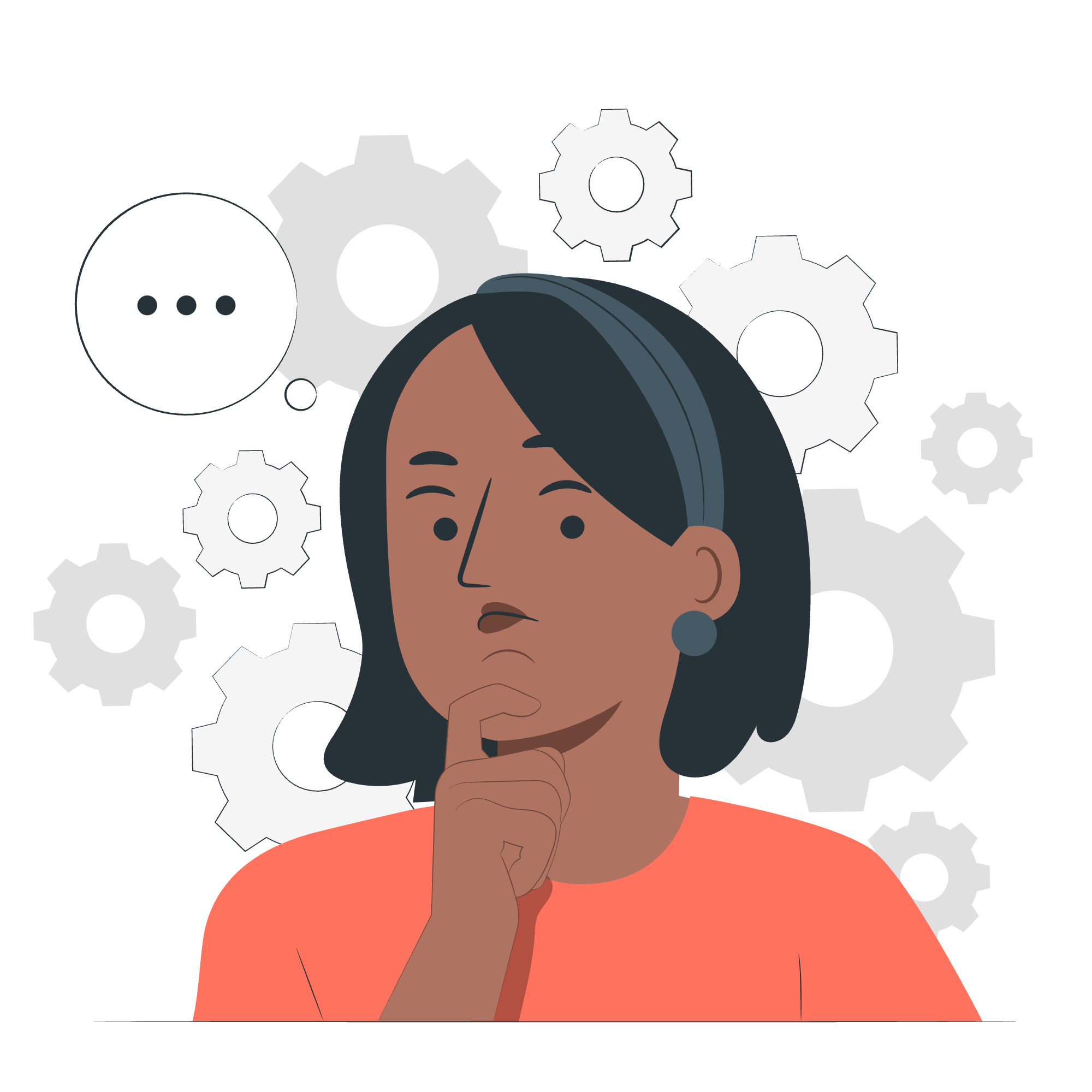
What are Iterables?
Before we dive into the nitty-gritty, let's understand what iterables are. In JavaScript, an iterable is an object that can be "iterated over." In simpler terms, it's like a collection of items that you can go through one by one. Think of it as a treasure chest full of goodies that you can explore piece by piece.
Common examples of iterables in JavaScript include arrays, strings, and maps. These are like different types of treasure chests, each with its own unique characteristics.
Iterate using the for...of loop
Now, let's learn our first method of exploring these treasure chests: the for...of loop. This is like having a magical key that opens each compartment of our chest one at a time.
Example 1: Iterating over an Array
const fruits = ['apple', 'banana', 'orange'];
for (const fruit of fruits) {
console.log(fruit);
}In this example, we have an array of fruits (our treasure chest). The for...of loop goes through each fruit one by one, and we print it out. When you run this code, you'll see:
apple
banana
orangeIt's as if we're taking out each fruit from our chest and admiring it!
Example 2: Iterating over a String
Strings are also iterables. Let's see how we can explore them:
const message = "Hello";
for (const character of message) {
console.log(character);
}This code will output:
H
e
l
l
oEach character of our string is like a tiny treasure that we're examining closely.
Iterate using the forEach() method
Now, let's learn another way to explore our treasures: the forEach() method. This is like having a helpful assistant who goes through our chest and shows us each item.
Example 3: Using forEach() with an Array
const numbers = [1, 2, 3, 4, 5];
numbers.forEach(function(number) {
console.log(number * 2);
});This code will output:
2
4
6
8
10Here, our assistant (the forEach() method) is not only showing us each number but also doubling it for us!
Example 4: Using forEach() with Set
Sets are another type of iterable in JavaScript. Let's see how we can use forEach() with them:
const uniqueColors = new Set(['red', 'blue', 'green']);
uniqueColors.forEach(function(color) {
console.log(`Color: ${color}`);
});Output:
Color: red
Color: blue
Color: greenOur helpful assistant is now showing us each unique color from our set of colors.
Iterate using the map() method
Last but not least, let's learn about the map() method. This is like having a magical wand that can transform each item in our treasure chest as we go through it.
Example 5: Transforming Array Elements
const prices = [10, 20, 30, 40, 50];
const discountedPrices = prices.map(function(price) {
return price * 0.9; // 10% discount
});
console.log(discountedPrices);Output:
[9, 18, 27, 36, 45]Here, our magical wand (the map() method) is applying a 10% discount to each price in our list.
Example 6: Creating a New Array from Existing Data
const names = ['Alice', 'Bob', 'Charlie'];
const greetings = names.map(function(name) {
return `Hello, ${name}!`;
});
console.log(greetings);Output:
['Hello, Alice!', 'Hello, Bob!', 'Hello, Charlie!']Our magical wand has transformed each name into a friendly greeting!
Summary of Iteration Methods
Here's a handy table summarizing the methods we've learned:
| Method | Description | Use Case |
|---|---|---|
for...of |
Loops through iterable objects | Simple iteration when you need the values |
forEach() |
Executes a function for each array element | When you want to perform an action on each item |
map() |
Creates a new array with the results of calling a function on every element | When you want to transform each item in an array |
Remember, each of these methods is like a different tool in your programming toolbox. As you gain more experience, you'll learn when to use each one for the best results.
In conclusion, iterables in JavaScript are powerful constructs that allow us to work with collections of data efficiently. Whether you're using a for...of loop, forEach(), or map(), you now have the power to explore and manipulate your data like a true programming wizard!
Keep practicing, and soon you'll be conjuring up complex code spells with ease. Happy coding, my young apprentices!
以下是繁體中文的翻譯:
JavaScript - 可迭代物件
你好,有抱負的程式設計師們!今天,我們將踏上一段令人興奮的旅程,進入JavaScript可迭代物的世界。作為你們友好的鄰居計算機科學老師,我將指導你們一步步地進行這次冒險。所以,拿起你們的虛擬背包,讓我們開始吧!
什麼是可迭代物?
在我們深入細節之前,讓我們了解一下什麼是可迭代物。在JavaScript中,可迭代物是一個可以被“迭代”的物件。簡單來說,它就像是一個你可以一個接一個地查看的項目集合。把它想像成一個裡面滿是寶貝的寶藏箱,你可以一件一件地探索。
JavaScript中常見的可迭代物包括數組、字符串和映射。這些就像是不同類型的寶藏箱,每個都有自己獨特的特點。
使用 for...of 循環迭代
現在,讓我們學習第一種探索這些寶藏箱的方法:for...of循環。這就像擁有一把神奇的鑰匙,可以一次打開我們箱子的一個隔間。
示例 1:迭代數組
const fruits = ['apple', 'banana', 'orange'];
for (const fruit of fruits) {
console.log(fruit);
}在這個示例中,我們有一個水果數組(我們的寶藏箱)。for...of循環一次過每一個水果,並將其打印出來。當你運行這段代碼時,你會看到:
apple
banana
orange這就像我們從箱子中拿出每種水果並欣賞它們!
示例 2:迭代字符串
字符串也是可迭代物。讓我們看看如何探索它們:
const message = "Hello";
for (const character of message) {
console.log(character);
}這段代碼將輸出:
H
e
l
l
o我們字符串中的每個字符就像是一個微小的寶貝,我們正在仔細檢查。
使用 forEach() 方法迭代
現在,讓我們學習另一種探索我們寶藏的方法:forEach()方法。這就像有一個幫助我們查看箱子中每個項目的助手。
示例 3:使用 forEach() 方法迭代數組
const numbers = [1, 2, 3, 4, 5];
numbers.forEach(function(number) {
console.log(number * 2);
});這段代碼將輸出:
2
4
6
8
10這裡,我們的助手(forEach()方法)不僅向我們展示每個數字,還將其翻倍!
示例 4:使用 forEach() 方法迭代集合
集合是JavaScript中的另一種可迭代物。讓我們看看如何與forEach()一起使用:
const uniqueColors = new Set(['red', 'blue', 'green']);
uniqueColors.forEach(function(color) {
console.log(`Color: ${color}`);
});輸出將是:
Color: red
Color: blue
Color: green我們的助手現在正在向我們展示我們顏色集合中的每個獨特顏色。
使用 map() 方法迭代
最後但同樣重要的是,讓我們學習一下map()方法。這就像有一根神奇的魔杖,在我們穿越寶藏箱時可以轉化每個項目。
示例 5:轉化數組元素
const prices = [10, 20, 30, 40, 50];
const discountedPrices = prices.map(function(price) {
return price * 0.9; // 10% 折扣
});
console.log(discountedPrices);輸出將是:
[9, 18, 27, 36, 45]在這裡,我們的神奇魔杖(map()方法)正在對我們列表中的每個價格應用10%的折扣。
示例 6:從现有數據創建新數組
const names = ['Alice', 'Bob', 'Charlie'];
const greetings = names.map(function(name) {
return `Hello, ${name}!`;
});
console.log(greetings);輸出將是:
['Hello, Alice!', 'Hello, Bob!', 'Hello, Charlie!']我們的神奇魔杖已將每個名字轉化為友好的問候!
迭代方法的總結
這裡有一個方便的表格,總結了我們學過的方法:
| 方法 | 描述 | 使用場合 |
|---|---|---|
for...of |
遍歷可迭代物件 | 當你需要值時的簡單迭代 |
forEach() |
對數組的每個元素執行函數 | 當你想對每個項目執行操作時 |
map() |
創建一個新數組,包含對每個元素調用函數的結果 | 當你想轉化數組中的每個項目時 |
記住,這些方法就像是你編程工具箱中的不同工具。隨著你經驗的增長,你將學會在什麼時候使用它們來獲得最佳結果。
總結來說,JavaScript中的可迭代物是強大的構造,讓我們能夠有效地處理數據集合。無論你是使用for...of循環、forEach()還是map(),你现在都已經有了像真正的編程巫師一樣探索和操作數據的力量!
繼續練習,很快你就能輕鬆地施展复雜的代碼咒語。祝我們年輕的學徒們編程愉快!
Credits: Image by storyset
