JavaScript - 方法 apply()
您好,未來的 JavaScript 巫師們!今天,我們將要深入探討 JavaScript 中最強大和最靈活的方法之一:apply() 方法。在這個教程結束時,您將能像專家一樣使用 apply()!讓我們一起開始這個令人興奮的旅程。
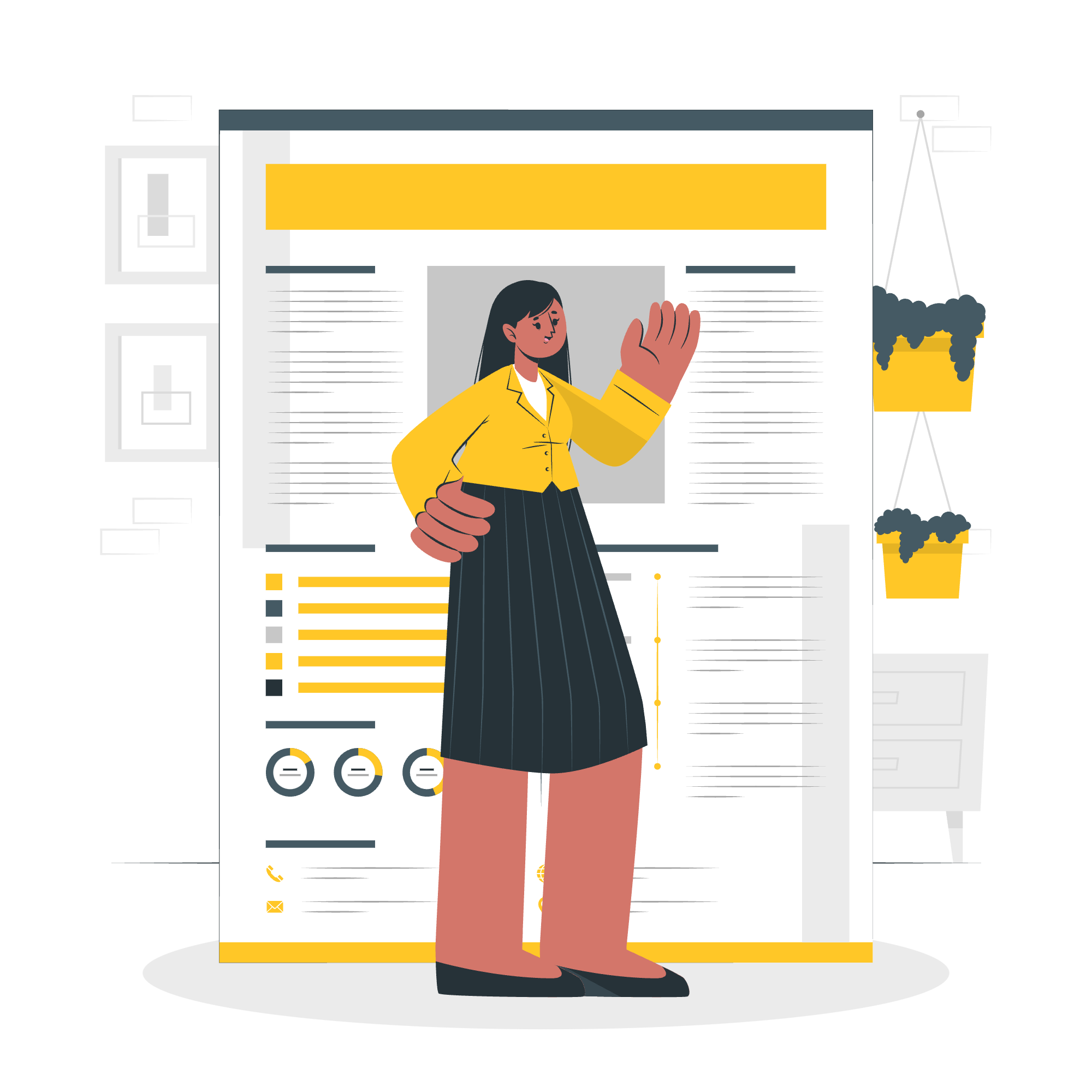
什麼是 Function apply() 方法?
apply() 方法是一個內置的 JavaScript 函數,讓我們可以用給定的 this 值和作為數組(或類數組對象)提供的參數來調用函數。它就像一根魔杖,讓您可以控制函數的執行方式!
Why is apply() important?
- 它讓我們在調用函數時具有靈活性。
- 它讓我們可以從其他對象借用方法。
- 當我們處理可變數量的參數時,它非常有用。
現在,讓我們看看語法,然後進行一些範例!
apply() 的語法
以下是 apply() 方法的基礎語法:
functionName.apply(thisArg, [argsArray])讓我們分解一下:
-
functionName:您想要調用的函數。 -
thisArg:為函數調用提供的this值。 -
argsArray:一個數組或類數組對象,指定用來調用functionName的參數。
現在可能看起來有點混亂,但別擔心!我們將通過大量的範例來使其變得清晰。
apply() 的實際應用範例
範例 1:基本使用
讓我們從一個簡單的範例開始:
function greet(name) {
console.log(`Hello, ${name}! My name is ${this.name}.`);
}
const person = { name: 'Alice' };
greet.apply(person, ['Bob']);輸出:
Hello, Bob! My name is Alice.在這個範例中:
- 我們定義了一個使用
this.name的greet函數。 - 我們創建了一個帶有
name屬性的person對象。 - 我們使用
apply()調用greet,將this設為person並傳遞 'Bob' 作為參數。
這裡的魔法在於 apply() 讓我們可以設置函數內部 this 的指向。酷不酷?
範例 2:使用 apply() 與 Math.max()
這裡有一個使用 Math.max() 的實用範例:
const numbers = [5, 6, 2, 3, 7];
const max = Math.max.apply(null, numbers);
console.log(max);輸出:
7在這個情況中:
- 我們有一個數字數組。
- 我們使用
apply()將這個數組直接傳遞給Math.max()。 - 使用
null作為第一個參數,因為Math.max()不使用this。
當您有一個數字數組並想找到最大值時,這非常有用!
範例 3:借用數組方法
現在,讓我們看看我們如何使用 apply() 來借用方法:
const arrayLike = { 0: 'a', 1: 'b', 2: 'c', length: 3 };
const actualArray = Array.prototype.slice.apply(arrayLike);
console.log(actualArray);輸出:
['a', 'b', 'c']這裡發生了什麼?
- 我們有一個看起來像數組但實際上不是的對象。
- 我們從
Array.prototype借用slice()方法。 -
apply()讓我們可以在我們的類數組對象上使用slice(),將其轉換為真正的數組。
當您在使用 DOM 元素或其他類數組對象時,這非常有用!
範例 4:應用多個參數的函數
讓我們嘗試一些更複雜的東西:
function introduce(greeting, hobby) {
console.log(`${greeting}, I'm ${this.name}. I love ${hobby}!`);
}
const person1 = { name: 'Charlie' };
const person2 = { name: 'Diana' };
introduce.apply(person1, ['Hi there', 'coding']);
introduce.apply(person2, ['Hello', 'painting']);輸出:
Hi there, I'm Charlie. I love coding!
Hello, I'm Diana. I love painting!在這個範例中:
- 我們定義了一個接受兩個參數的
introduce函數。 - 我們創建了兩個 person 對象。
- 我們使用
apply()為每個人調用introduce,傳遞不同的參數。
這展示了 apply() 如何與多個參數和不同的 this 值一起使用。
函數方法的比較
讓我們將 apply() 與其兄弟方法 call() 和 bind() 進行比較:
| 方法 | 語法 | 描述 |
|---|---|---|
apply() |
func.apply(thisArg, [argsArray]) |
用給定的 this 值和數組形式的參數調用函數 |
call() |
func.call(thisArg, arg1, arg2, ...) |
與 apply() 相似,但參數是逐個傳遞 |
bind() |
func.bind(thisArg, arg1, arg2, ...) |
創建一個新函數,具有固定的 this 值和初始參數 |
每個方法都有其用例,但 apply() 在您有數組形式的參數或需要處理類數組對象時特別出色。
結論
恭喜您!您剛剛深入探討了 apply() 的世界。從基本使用到借用方法以及處理多個參數,您已經看到了這個方法的多種用途和強大之處。
記住,apply() 就像您 JavaScript 工具包中的瑞士軍刀。它可能需要一些練習才能精通,但一旦您掌握了它,您會發現自己在各種情況下都會用到它。
繼續試驗 apply(),並不要害怕創新。誰知道呢?您可能會通過 apply() 讓自己成為一位 JavaScript 大師!未來的開發者們,快樂編程!
Credits: Image by storyset
