JavaScript - Function apply() Method
Hello there, future JavaScript wizards! Today, we're going to dive into one of the most powerful and flexible methods in JavaScript: the apply() method. By the end of this tutorial, you'll be applying apply() like a pro! Let's get started on this exciting journey together.
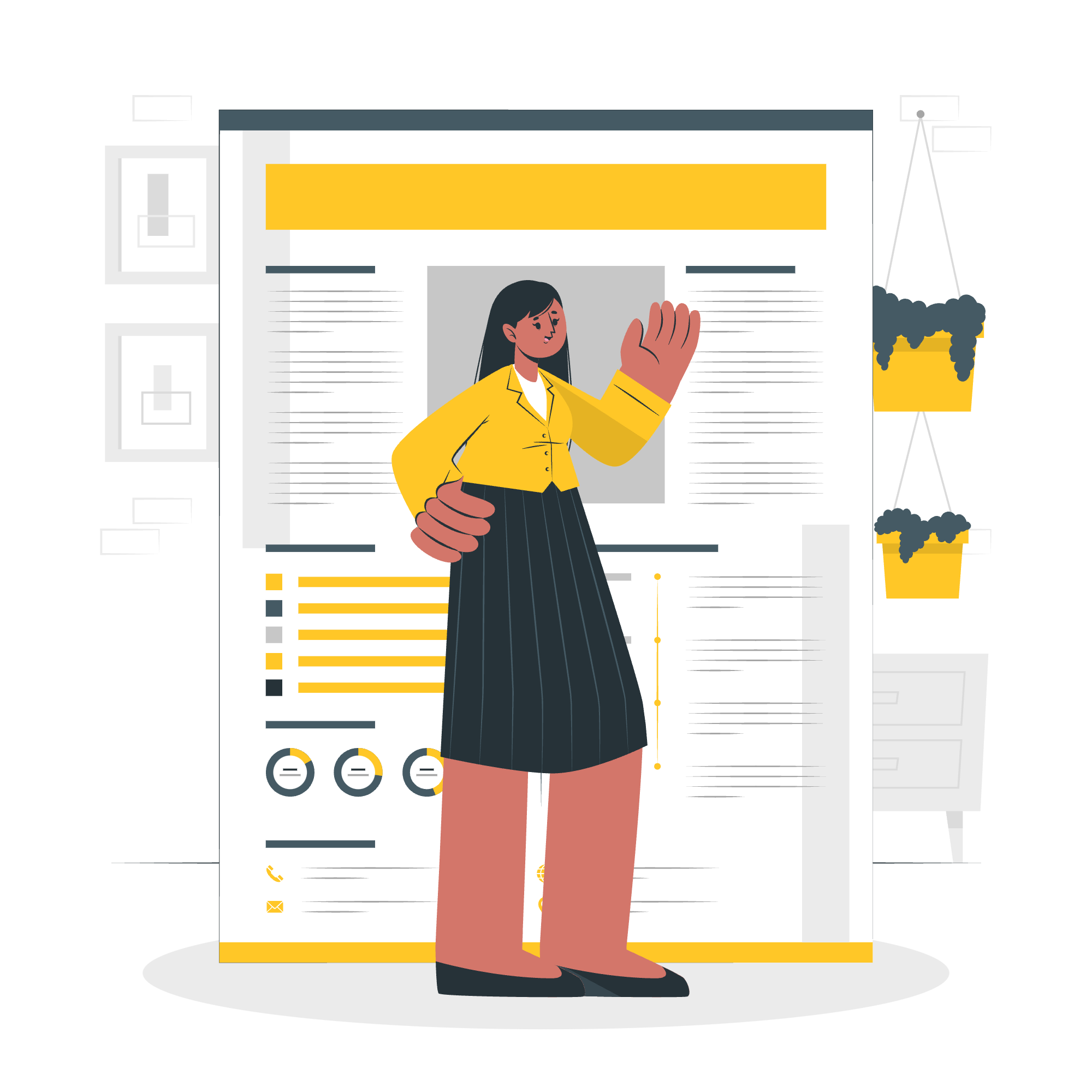
What is the Function apply() Method?
The apply() method is a built-in JavaScript function that allows us to call a function with a given this value and arguments provided as an array (or an array-like object). It's like having a magic wand that lets you control how a function is executed!
Why is apply() important?
- It gives us flexibility in how we call functions.
- It allows us to borrow methods from other objects.
- It's super useful when working with variable numbers of arguments.
Now, let's look at the syntax and then dive into some examples!
Syntax of apply()
Here's the basic syntax of the apply() method:
functionName.apply(thisArg, [argsArray])Let's break this down:
-
functionName: The function you want to call. -
thisArg: The value ofthisprovided for the call to the function. -
argsArray: An array or array-like object specifying the arguments with whichfunctionNameshould be called.
It might look a bit confusing now, but don't worry! We'll go through plenty of examples to make it crystal clear.
Examples of apply() in Action
Example 1: Basic Usage
Let's start with a simple example:
function greet(name) {
console.log(`Hello, ${name}! My name is ${this.name}.`);
}
const person = { name: 'Alice' };
greet.apply(person, ['Bob']);Output:
Hello, Bob! My name is Alice.In this example:
- We define a
greetfunction that usesthis.name. - We create a
personobject with anameproperty. - We use
apply()to callgreet, settingthistopersonand passing 'Bob' as an argument.
The magic here is that apply() allows us to set what this refers to inside the function. Cool, right?
Example 2: Using apply() with Math.max()
Here's a practical example using Math.max():
const numbers = [5, 6, 2, 3, 7];
const max = Math.max.apply(null, numbers);
console.log(max);Output:
7In this case:
- We have an array of numbers.
- We use
apply()to pass this array directly toMath.max(). -
nullis used as the first argument becauseMath.max()doesn't usethis.
This is super handy when you have an array of numbers and want to find the maximum!
Example 3: Borrowing Array Methods
Now, let's see how we can use apply() to borrow methods:
const arrayLike = { 0: 'a', 1: 'b', 2: 'c', length: 3 };
const actualArray = Array.prototype.slice.apply(arrayLike);
console.log(actualArray);Output:
['a', 'b', 'c']What's happening here?
- We have an object that looks like an array but isn't one.
- We borrow the
slice()method fromArray.prototype. -
apply()allows us to useslice()on our array-like object, converting it to a real array.
This is incredibly useful when working with DOM elements or other array-like objects!
Example 4: Applying Functions with Multiple Arguments
Let's try something a bit more complex:
function introduce(greeting, hobby) {
console.log(`${greeting}, I'm ${this.name}. I love ${hobby}!`);
}
const person1 = { name: 'Charlie' };
const person2 = { name: 'Diana' };
introduce.apply(person1, ['Hi there', 'coding']);
introduce.apply(person2, ['Hello', 'painting']);Output:
Hi there, I'm Charlie. I love coding!
Hello, I'm Diana. I love painting!In this example:
- We define an
introducefunction that takes two arguments. - We create two person objects.
- We use
apply()to callintroducefor each person, passing different arguments.
This showcases how apply() can be used with multiple arguments and different this values.
Comparison of Function Methods
Let's compare apply() with its siblings call() and bind():
| Method | Syntax | Description |
|---|---|---|
apply() |
func.apply(thisArg, [argsArray]) |
Calls a function with a given this value and arguments as an array |
call() |
func.call(thisArg, arg1, arg2, ...) |
Similar to apply(), but arguments are passed individually |
bind() |
func.bind(thisArg, arg1, arg2, ...) |
Creates a new function with a fixed this value and initial arguments |
Each has its use cases, but apply() shines when you have arguments in an array or need to work with array-like objects.
Conclusion
Congratulations! You've just taken a deep dive into the world of apply(). From basic usage to borrowing methods and working with multiple arguments, you've seen how versatile and powerful this method can be.
Remember, apply() is like a Swiss Army knife in your JavaScript toolkit. It might take some practice to master, but once you do, you'll find yourself reaching for it in all sorts of situations.
Keep experimenting with apply(), and don't be afraid to get creative. Who knows? You might just apply() yourself right into becoming a JavaScript master! Happy coding, future developers!
Credits: Image by storyset
