JavaScript - The 'new' Keyword: Your Gateway to Object Creation
Hello there, future JavaScript wizards! Today, we're going to embark on an exciting journey into the world of object creation using the magical 'new' keyword. Don't worry if you're new to programming; I'll be your friendly guide, and we'll explore this concept step by step. So, grab your virtual wands (keyboards), and let's dive in!
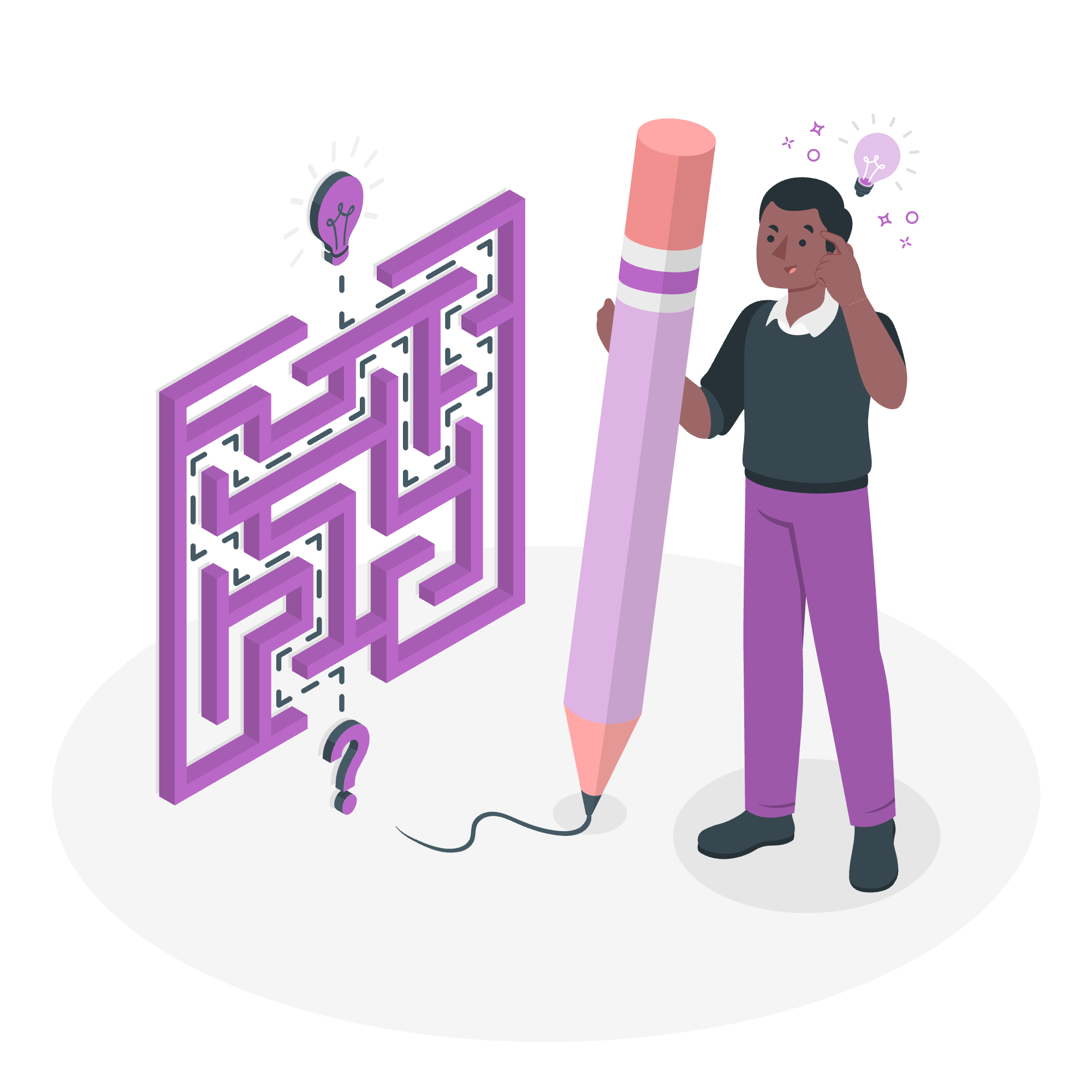
What is the 'new' Keyword?
Before we start casting spells (writing code), let's understand what the 'new' keyword is all about. In JavaScript, 'new' is like a special incantation that helps us create new objects based on constructor functions or classes. It's like having a blueprint for a house and using it to build multiple houses.
Syntax: How to Use the 'new' Keyword
The syntax for using the 'new' keyword is quite simple:
let objectName = new ConstructorFunction(arguments);Don't worry if this looks a bit confusing now. We'll break it down with examples as we go along.
Using 'new' with Function Constructors
Let's start with function constructors. These are like recipes for creating objects. Here's an example:
function Wizard(name, house) {
this.name = name;
this.house = house;
this.cast = function() {
console.log(this.name + " casts a spell!");
};
}
let harry = new Wizard("Harry Potter", "Gryffindor");
console.log(harry.name); // Output: Harry Potter
harry.cast(); // Output: Harry Potter casts a spell!In this example, we've created a Wizard constructor. When we use 'new Wizard()', it's like saying, "Create a new wizard based on this blueprint." The 'new' keyword does several things for us:
- It creates a new empty object.
- It sets 'this' inside the constructor to refer to this new object.
- It executes the constructor function, adding properties to the new object.
- It returns the new object.
Isn't that magical? We can create as many wizards as we want using this constructor!
Using 'new' with Classes
Now, let's level up and look at using 'new' with classes. Classes in JavaScript are like more powerful, organized constructor functions. Here's an example:
class SpellBook {
constructor(title, author) {
this.title = title;
this.author = author;
this.spells = [];
}
addSpell(spell) {
this.spells.push(spell);
console.log(`Added ${spell} to ${this.title}`);
}
castSpell(index) {
if (index < this.spells.length) {
console.log(`Casting ${this.spells[index]}!`);
} else {
console.log("Spell not found in the book!");
}
}
}
let beginnerBook = new SpellBook("Beginner's Guide to Spells", "Merlin");
beginnerBook.addSpell("Lumos"); // Output: Added Lumos to Beginner's Guide to Spells
beginnerBook.castSpell(0); // Output: Casting Lumos!Here, we use 'new' with our SpellBook class. It works similarly to function constructors, but classes provide a cleaner, more organized way to create objects with methods.
Using 'new' with Built-in Objects
JavaScript also has built-in objects that we can create using 'new'. Let's look at a few examples:
// Creating a new Date object
let today = new Date();
console.log(today); // Output: Current date and time
// Creating a new Array
let magicItems = new Array("wand", "potion", "broomstick");
console.log(magicItems); // Output: ["wand", "potion", "broomstick"]
// Creating a new RegExp (Regular Expression)
let spell = new RegExp("abracadabra", "i");
console.log(spell.test("ABRACADABRA")); // Output: trueIn these examples, we're using 'new' with JavaScript's built-in objects. It's like using pre-made magical tools!
The Magic Behind 'new': A Closer Look
Now that we've seen 'new' in action, let's peek behind the curtain to understand what it's really doing. When you use 'new', JavaScript performs these steps:
- Creates a new empty object.
- Sets the prototype of this new object to the constructor's prototype property.
- Calls the constructor function with 'this' set to the new object.
- Returns the new object (unless the constructor returns a non-primitive value).
Here's a table summarizing the key methods related to 'new':
| Method | Description |
|---|---|
| Object.create() | Creates a new object with the specified prototype object and properties |
| Object.setPrototypeOf() | Sets the prototype of a specified object to another object |
| Function.prototype.call() | Calls a function with a given 'this' value and arguments provided individually |
| Function.prototype.apply() | Calls a function with a given 'this' value and arguments provided as an array |
Wrapping Up Our Magical Journey
And there you have it, young coders! We've explored the mystical 'new' keyword, from basic function constructors to classes and built-in objects. Remember, 'new' is your wand for creating objects in JavaScript. Use it wisely, and you'll be crafting amazing programs in no time!
Before we part ways, here's a little coding challenge for you: Try creating a 'Potion' class with properties like 'name', 'effect', and a method 'drink()'. Then, create a few potions using the 'new' keyword. Happy coding, and may your JavaScript journey be filled with magic and wonder!
以下是繁體中文的翻譯:
JavaScript - 'new' 鍵字:物件創建的入口
你好,未來的 JavaScript 巫師們!今天,我們將踏上一段令人興奮的旅程,進入使用神奇 'new' 鍵字進行物件創造的世界。如果你是編程新手,別擔心;我將成為你的友好指南,我們將一步步探索這個概念。所以,拿起你的虛擬魔杖(鍵盤),讓我們一起深入!
'new' 鍵字是什麼?
在我們開始施展法術(編寫代碼)之前,讓我們先了解 'new' 鍵字到底是什麼。在 JavaScript 中,'new' 就像是一種特殊的咒語,幫助我們基於構造函數或類別創建新物件。這就像有一個房屋的藍圖,並使用它來建造多個房屋。
語法:如何使用 'new' 鍵字
使用 'new' 鍵字的語法非常簡單:
let 物件名 = new 構造函數(參數);如果現在這看起來有點混亂,別擔心。我們將在進行示例時逐步解析。
使用 'new' 與函數構造器
讓我們從函數構造器開始。這些就像是用來創建物件的配方。這裡有一個例子:
function Wizard(name, house) {
this.name = name;
this.house = house;
this.cast = function() {
console.log(this.name + " 施放了一個法術!");
};
}
let harry = new Wizard("Harry Potter", "Gryffindor");
console.log(harry.name); // 輸出:Harry Potter
harry.cast(); // 輸出:Harry Potter 施放了一個法術!在這個例子中,我們創建了一個 Wizard 構造器。當我們使用 'new Wizard()' 時,就像在說:"根據這個藍圖創建一個新巫師。" 'new' 鍵字為我們做了以下幾件事:
- 創建一個新的空物件。
- 將構造器中的 'this' 設置為這個新物件。
- 執行構造器函數,為新物件添加屬性。
- 返回這個新物件。
這不是很神奇嗎?我們可以使用這個構造器創建有數量的巫師!
使用 'new' 與類別
現在,讓我們升級並看看如何使用 'new' 與類別。JavaScript 中的類別就像是更強大、更有組織的構造器函數。這有一個例子:
class SpellBook {
constructor(title, author) {
this.title = title;
this.author = author;
this.spells = [];
}
addSpell(spell) {
this.spells.push(spell);
console.log(`添加了 ${spell} 到 ${this.title}`);
}
castSpell(index) {
if (index < this.spells.length) {
console.log(`施放 ${this.spells[index]}!`);
} else {
console.log("書中找不到這個法術!");
}
}
}
let beginnerBook = new SpellBook("初學者法術指南", "Merlin");
beginnerBook.addSpell("Lumos"); // 輸出:添加了 Lumos 到 初學者法術指南
beginnerBook.castSpell(0); // 輸出:施放 Lumos!在這裡,我們使用 'new' 與我們的 SpellBook 類別。它與函數構造器的工作方式相似,但類別提供了一種更乾淨、更有組織的方式來創建帶有方法的物件。
使用 'new' 與內置物件
JavaScript 也有一些我們可以使用 'new' 來創建的內置物件。讓我們看一些例子:
// 創建一個新的 Date 物件
let today = new Date();
console.log(today); // 輸出:當前日期和時間
// 創建一個新的 Array
let magicItems = new Array("魔杖", "藥水", "掃把");
console.log(magicItems); // 輸出:["魔杖", "藥水", "掃把"]
// 創建一個新的 RegExp (正則表達式)
let spell = new RegExp("abracadabra", "i");
console.log(spell.test("ABRACADABRA")); // 輸出:true在這些例子中,我們使用 'new' 與 JavaScript 的內置物件。這就像使用預製的魔法工具!
'new' 的魔法背後:深入了解
現在我們已經看到了 'new' 的應用,讓我們揭開序幕,了解它實際上是如何工作的。當你使用 'new' 時,JavaScript 會執行以下步驟:
- 創建一個新的空物件。
- 將這個新物件的原型設置為構造器的原型屬性。
- 調用構造器函數,並將 'this' 設置為新物件。
- 返回這個新物件(除非構造器返回了一個非原始值)。
這裡有一個總結 'new' 相關關鍵方法的表格:
| 方法 | 描述 |
|---|---|
| Object.create() | 創建一個新物件,具有指定的原型物件和屬性 |
| Object.setPrototypeOf() | 將指定物件的原型設置為另一個物件 |
| Function.prototype.call() | 使用給定的 'this' 值和個別提供的參數調用函數 |
| Function.prototype.apply() | 使用給定的 'this' 值和作為數組提供的參數調用函數 |
結束我們的魔法旅程
這就是了,年輕的編程者們!我們已經探索了神秘的 'new' 鍵字,從基本的函數構造器到類別和內置物件。記住,'new' 是你在 JavaScript 中創建物件的手杖。明智地使用它,你將在沒有時間的話就能夠編織出令人驚艷的程序!
在我們分道揚镳之前,這裡有一個小編程挑戰給你:試著創建一個 'Potion' 類別,具有 'name'、'effect' 屬性和一個 'drink()' 方法。然後,使用 'new' 鍵字創建有數量的藥水。快樂編程,願你的 JavaScript 旅程充滿魔法和驚奇!
Credits: Image by storyset
