JavaScript - The 'new' Keyword: Your Gateway to Object Creation
Hello there, future JavaScript wizards! Today, we're going to embark on an exciting journey into the world of object creation using the magical 'new' keyword. Don't worry if you're new to programming; I'll be your friendly guide, and we'll explore this concept step by step. So, grab your virtual wands (keyboards), and let's dive in!
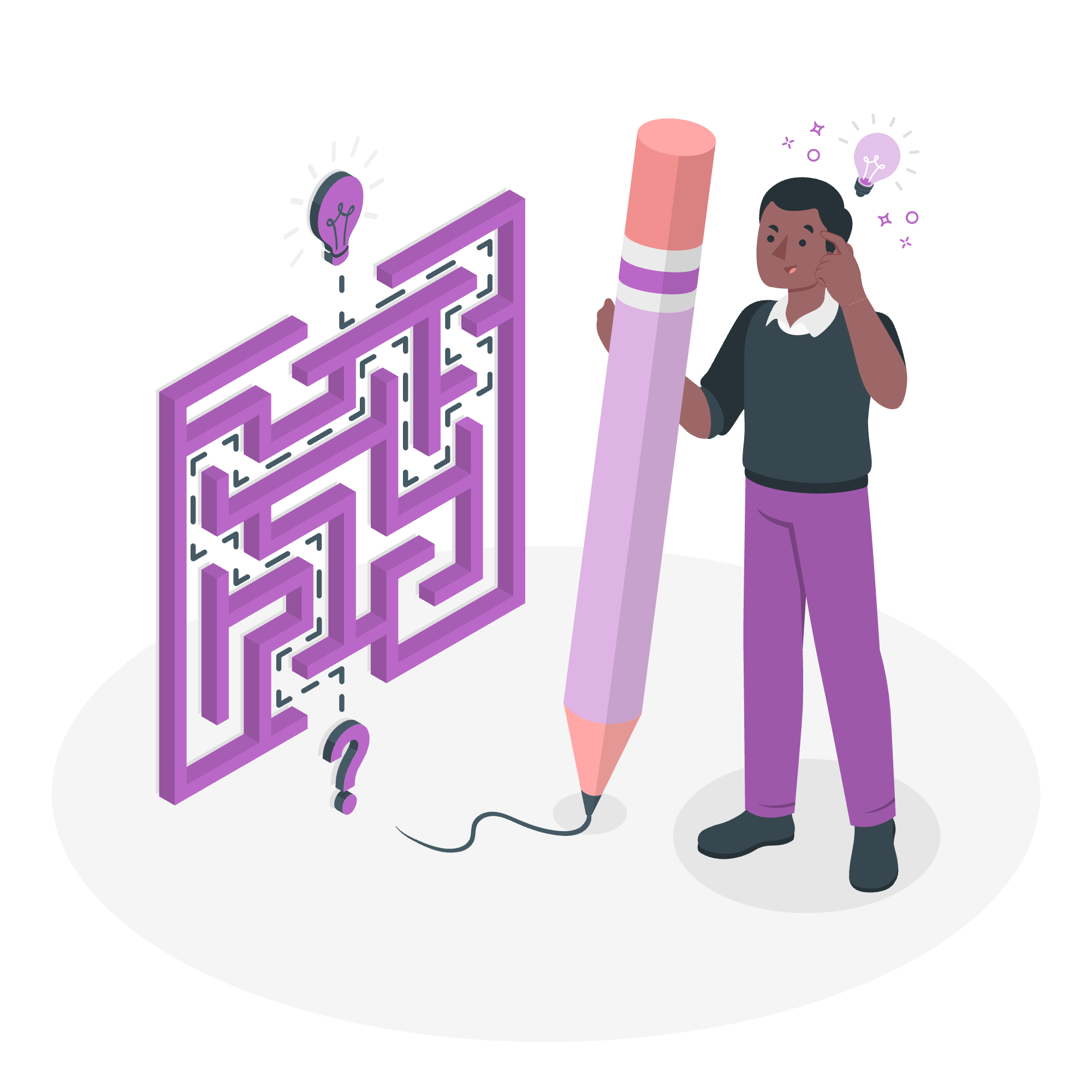
What is the 'new' Keyword?
Before we start casting spells (writing code), let's understand what the 'new' keyword is all about. In JavaScript, 'new' is like a special incantation that helps us create new objects based on constructor functions or classes. It's like having a blueprint for a house and using it to build multiple houses.
Syntax: How to Use the 'new' Keyword
The syntax for using the 'new' keyword is quite simple:
let objectName = new ConstructorFunction(arguments);Don't worry if this looks a bit confusing now. We'll break it down with examples as we go along.
Using 'new' with Function Constructors
Let's start with function constructors. These are like recipes for creating objects. Here's an example:
function Wizard(name, house) {
this.name = name;
this.house = house;
this.cast = function() {
console.log(this.name + " casts a spell!");
};
}
let harry = new Wizard("Harry Potter", "Gryffindor");
console.log(harry.name); // Output: Harry Potter
harry.cast(); // Output: Harry Potter casts a spell!In this example, we've created a Wizard constructor. When we use 'new Wizard()', it's like saying, "Create a new wizard based on this blueprint." The 'new' keyword does several things for us:
- It creates a new empty object.
- It sets 'this' inside the constructor to refer to this new object.
- It executes the constructor function, adding properties to the new object.
- It returns the new object.
Isn't that magical? We can create as many wizards as we want using this constructor!
Using 'new' with Classes
Now, let's level up and look at using 'new' with classes. Classes in JavaScript are like more powerful, organized constructor functions. Here's an example:
class SpellBook {
constructor(title, author) {
this.title = title;
this.author = author;
this.spells = [];
}
addSpell(spell) {
this.spells.push(spell);
console.log(`Added ${spell} to ${this.title}`);
}
castSpell(index) {
if (index < this.spells.length) {
console.log(`Casting ${this.spells[index]}!`);
} else {
console.log("Spell not found in the book!");
}
}
}
let beginnerBook = new SpellBook("Beginner's Guide to Spells", "Merlin");
beginnerBook.addSpell("Lumos"); // Output: Added Lumos to Beginner's Guide to Spells
beginnerBook.castSpell(0); // Output: Casting Lumos!Here, we use 'new' with our SpellBook class. It works similarly to function constructors, but classes provide a cleaner, more organized way to create objects with methods.
Using 'new' with Built-in Objects
JavaScript also has built-in objects that we can create using 'new'. Let's look at a few examples:
// Creating a new Date object
let today = new Date();
console.log(today); // Output: Current date and time
// Creating a new Array
let magicItems = new Array("wand", "potion", "broomstick");
console.log(magicItems); // Output: ["wand", "potion", "broomstick"]
// Creating a new RegExp (Regular Expression)
let spell = new RegExp("abracadabra", "i");
console.log(spell.test("ABRACADABRA")); // Output: trueIn these examples, we're using 'new' with JavaScript's built-in objects. It's like using pre-made magical tools!
The Magic Behind 'new': A Closer Look
Now that we've seen 'new' in action, let's peek behind the curtain to understand what it's really doing. When you use 'new', JavaScript performs these steps:
- Creates a new empty object.
- Sets the prototype of this new object to the constructor's prototype property.
- Calls the constructor function with 'this' set to the new object.
- Returns the new object (unless the constructor returns a non-primitive value).
Here's a table summarizing the key methods related to 'new':
| Method | Description |
|---|---|
| Object.create() | Creates a new object with the specified prototype object and properties |
| Object.setPrototypeOf() | Sets the prototype of a specified object to another object |
| Function.prototype.call() | Calls a function with a given 'this' value and arguments provided individually |
| Function.prototype.apply() | Calls a function with a given 'this' value and arguments provided as an array |
Wrapping Up Our Magical Journey
And there you have it, young coders! We've explored the mystical 'new' keyword, from basic function constructors to classes and built-in objects. Remember, 'new' is your wand for creating objects in JavaScript. Use it wisely, and you'll be crafting amazing programs in no time!
Before we part ways, here's a little coding challenge for you: Try creating a 'Potion' class with properties like 'name', 'effect', and a method 'drink()'. Then, create a few potions using the 'new' keyword. Happy coding, and may your JavaScript journey be filled with magic and wonder!
Credits: Image by storyset
