PHP - Sessions: A Beginner's Guide
Hello, aspiring PHP developers! Today, we're going to dive into the fascinating world of PHP sessions. Don't worry if you're new to programming – I'll guide you through this topic step by step, just as I've done for countless students over my years of teaching. Let's embark on this journey together!
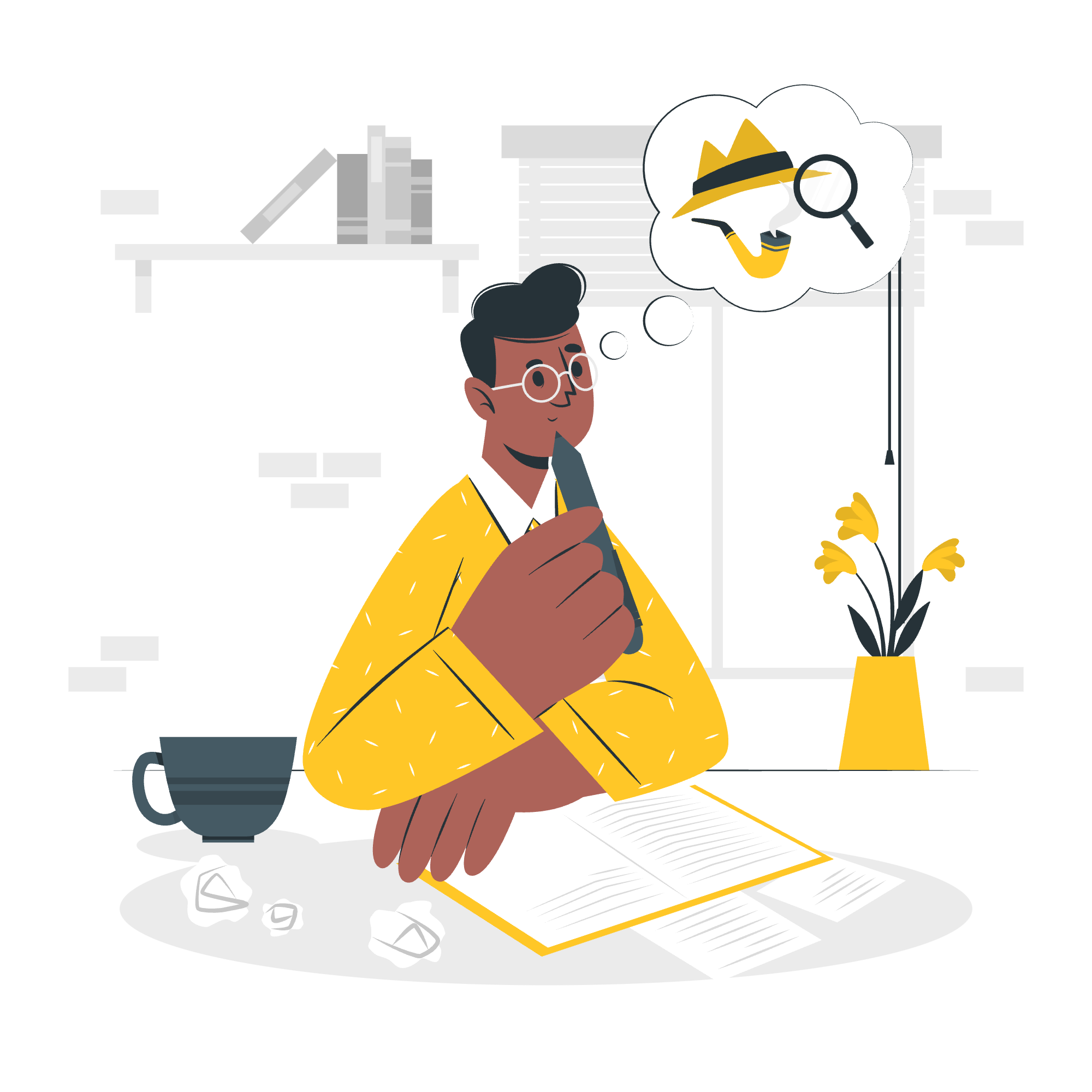
What are PHP Sessions?
Before we start coding, let's understand what sessions are. Imagine you're at a coffee shop, and each time you order, the barista remembers your preferences without you having to repeat them. That's essentially what a session does in PHP – it remembers information about a user across multiple pages.
Starting a Session
To begin using sessions in PHP, we need to start one. It's like opening a new tab in your browser – you're creating a space to store information.
Here's how we start a session:
<?php
session_start();
?>This simple line of code should be at the very top of your PHP file, before any HTML output. It's like saying "Hey PHP, I want to use sessions in this file!"
Let's look at a complete example:
<?php
session_start();
?>
<!DOCTYPE html>
<html>
<body>
<?php
echo "Session started!";
?>
</body>
</html>In this example, we start the session and then output a simple HTML page. The session is now ready for us to use!
Handling Session Variables
Now that we've started a session, let's learn how to use it. We can store and retrieve information using session variables.
Setting Session Variables
To set a session variable, we use the $_SESSION superglobal array. It's like putting items in a backpack that you carry across different pages.
Here's how we set session variables:
<?php
session_start();
$_SESSION["username"] = "JohnDoe";
$_SESSION["favorite_color"] = "blue";
?>In this example, we're storing the username "JohnDoe" and favorite color "blue" in our session.
Retrieving Session Variables
To get the values we've stored, we simply access the $_SESSION array:
<?php
session_start();
echo "Welcome back, " . $_SESSION["username"] . "!<br>";
echo "I remember your favorite color is " . $_SESSION["favorite_color"] . ".";
?>This code will output:
Welcome back, JohnDoe!
I remember your favorite color is blue.Updating Session Variables
Updating a session variable is as easy as setting it. Just assign a new value:
<?php
session_start();
$_SESSION["favorite_color"] = "green";
echo "Your new favorite color is " . $_SESSION["favorite_color"] . ".";
?>This will output:
Your new favorite color is green.Checking if a Session Variable Exists
Before using a session variable, it's good practice to check if it exists. We can use the isset() function for this:
<?php
session_start();
if(isset($_SESSION["username"])) {
echo "Hello, " . $_SESSION["username"] . "!";
} else {
echo "Welcome, guest!";
}
?>This code checks if the "username" session variable exists before using it.
Destroying a PHP Session
When a user logs out or we want to clear all session data, we need to destroy the session. It's like cleaning up your table at the coffee shop when you're done.
Here's how we destroy a session:
<?php
session_start();
// Remove all session variables
session_unset();
// Destroy the session
session_destroy();
echo "You have been logged out!";
?>This code removes all session variables and destroys the session.
Best Practices and Common Pitfalls
- Always start your session at the beginning of your script.
- Be cautious about what you store in sessions – avoid sensitive information.
- Remember that session data is stored on the server, not the client's computer.
- Session data persists until you explicitly destroy it or it times out.
Practical Example: A Simple Login System
Let's put it all together with a simple login system:
<?php
session_start();
// Check if user is already logged in
if(isset($_SESSION["logged_in"]) && $_SESSION["logged_in"] === true) {
echo "Welcome back, " . $_SESSION["username"] . "!";
echo "<br><a href='logout.php'>Logout</a>";
} else {
// If not logged in, show login form
if($_SERVER["REQUEST_METHOD"] == "POST") {
$username = $_POST["username"];
$password = $_POST["password"];
// Very basic authentication (DO NOT use in real projects!)
if($username === "admin" && $password === "password123") {
$_SESSION["logged_in"] = true;
$_SESSION["username"] = $username;
echo "Login successful! Welcome, " . $username;
echo "<br><a href='logout.php'>Logout</a>";
} else {
echo "Invalid username or password.";
}
} else {
?>
<form method="post">
Username: <input type="text" name="username"><br>
Password: <input type="password" name="password"><br>
<input type="submit" value="Login">
</form>
<?php
}
}
?>And here's the logout.php file:
<?php
session_start();
session_unset();
session_destroy();
echo "You have been logged out. <a href='login.php'>Login again</a>";
?>This example demonstrates a basic login system using sessions. It checks if a user is logged in, handles login attempts, and provides a logout mechanism.
Conclusion
Sessions in PHP are a powerful tool for maintaining state across multiple page requests. They allow you to create more interactive and personalized web applications. Remember, with great power comes great responsibility – always handle session data securely and be mindful of user privacy.
As we wrap up, I'm reminded of a student who once said, "Sessions are like a digital memory for websites!" And that's a great way to think about them. Keep practicing, and soon you'll be creating dynamic, stateful web applications with ease!
| Method | Description |
|---|---|
| session_start() | Starts a new session or resumes an existing one |
| $_SESSION | Superglobal used to set and access session variables |
| session_unset() | Removes all session variables |
| session_destroy() | Destroys all data registered to a session |
| isset() | Checks if a variable is set and is not NULL |
Happy coding, and remember – every great programmer started as a beginner. Keep learning, stay curious, and don't hesitate to experiment!
以下是繁體中文的翻譯:
PHP - Sessions:初學者指南
你好,有志於PHP開發的們!今天,我們將要深入探索PHP sessions的迷人世界。如果你是編程新手,不必擔心——我會一步一步地引導你了解這個主題,正如我這些年來對無數學生所做的那樣。讓我們一起踏上這次旅程吧!
PHP Sessions是什麼?
在我們開始編程之前,讓我們先了解一下session是什麼。想像你在一間咖啡店,每次點單時,咖啡師都能記住你的偏好,而不用你重複說明。這就是PHP中的session所做的——它記住了關於用戶跨多個頁面的信息。
開始一個Session
要在PHP中使用session,我們需要先開始一個。這就像在瀏覽器中打開一個新的標籤頁——你正在創建一個存儲信息的地方。
這是我們如何開始一個session:
<?php
session_start();
?>這行簡單的代碼應該放在你的PHP文件的頂部,在任何HTML輸出之前。這就像說「嘿,PHP,我想要在這個文件中使用session!」
讓我們看一個完整的例子:
<?php
session_start();
?>
<!DOCTYPE html>
<html>
<body>
<?php
echo "Session已開始!";
?>
</body>
</html>在這個例子中,我們開始了session,然後輸出了一個簡單的HTML頁面。現在session已經準備好供我們使用!
處理Session變量
既然我們已經開始了session,讓我們學習如何使用它。我們可以使用session變量來存儲和检索信息。
設置Session變量
要設置一個session變量,我們使用$_SESSION超全局數組。這就像把物品放入你跨頁面攜帶的背包中。
這是我們如何設置session變量:
<?php
session_start();
$_SESSION["username"] = "JohnDoe";
$_SESSION["favorite_color"] = "blue";
?>在這個例子中,我們在session中存儲了用戶名"JohnDoe"和喜歡的顏色"blue"。
检索Session變量
要獲取我們存儲的值,我們只需訪問$_SESSION數組:
<?php
session_start();
echo "歡迎回來," . $_SESSION["username"] . "!<br>";
echo "我記得你喜歡的顏色是 " . $_SESSION["favorite_color"] . ".";
?>這段代碼將輸出:
歡迎回來,JohnDoe!
我記得你喜歡的顏色是 blue。更新Session變量
更新session變量與設置它一樣簡單。只需賦予一個新值:
<?php
session_start();
$_SESSION["favorite_color"] = "green";
echo "你的新喜歡顏色是 " . $_SESSION["favorite_color"] . ".";
?>這將輸出:
你的新喜歡顏色是 green。检查Session變量是否存在
在使用session變量之前,最好檢查它是否存在。我們可以使用isset()函數來做這件事:
<?php
session_start();
if(isset($_SESSION["username"])) {
echo "你好," . $_SESSION["username"] . "!";
} else {
echo "歡迎,訪客!";
}
?>這段代碼在使用"username" session變量之前,檢查它是否存在。
销毁PHP Session
當用戶登出或我們想要清除所有session數據時,我們需要銷毀session。這就像在咖啡店結束時清理你的桌子。
這是我們如何銷毀session:
<?php
session_start();
// 移除所有session變量
session_unset();
// 銷毀session
session_destroy();
echo "你已經登出!";
?>這段代碼移除了所有session變量並銷毀了session。
最佳實踐和常見陷坑
- 永遠在腚本開始時啟動你的session。
- 在session中存儲時要謹慎——避免敏感信息。
- 記住session數據存儲在服務器上,而不是客戶計算機上。
- session數據會持續存在,直到你明確銷毀它或它超時。
實際範例:一個簡單的登錄系統
讓我們把所有知識整合起來,創建一個簡單的登錄系統:
<?php
session_start();
// 檢查用戶是否已經登錄
if(isset($_SESSION["logged_in"]) && $_SESSION["logged_in"] === true) {
echo "歡迎回來," . $_SESSION["username"] . "!";
echo "<br><a href='logout.php'>登出</a>";
} else {
// 如果未登錄,則顯示登錄表單
if($_SERVER["REQUEST_METHOD"] == "POST") {
$username = $_POST["username"];
$password = $_POST["password"];
// 非常基本的身份驗證(請不要在實際項目中使用!)
if($username === "admin" && $password === "password123") {
$_SESSION["logged_in"] = true;
$_SESSION["username"] = $username;
echo "登錄成功!歡迎," . $username;
echo "<br><a href='logout.php'>登出</a>";
} else {
echo "無效的用戶名或密碼。";
}
} else {
?>
<form method="post">
用戶名: <input type="text" name="username"><br>
密碼: <input type="password" name="password"><br>
<input type="submit" value="登錄">
</form>
<?php
}
}
?>這裡是logout.php文件:
<?php
session_start();
session_unset();
session_destroy();
echo "你已經登出。 <a href='login.php'>再次登錄</a>";
?>這個例子展示了如何使用session來實現一個基本的登錄系統。它檢查用戶是否已經登錄,處理登錄嘗試,並提供登出機制。
結論
PHP中的session是一個強大的工具,用於在多個頁面請求之間保持狀態。它們讓你創建有交互性和個性化的網頁應用程序。記住,能力越強,責任越大——始終安全地處理session數據,並關注用戶隱私。
當我們結束時,我想到一個學生曾經說過的話,「session就像是網站的數字記憶!」這是一個很好的思考方式。持續練習,很快你就能輕鬆地創建動態、有狀態的網頁應用程序!
以下是方法說明:
| 方法 | 描述 |
|---|---|
| session_start() | 開始一個新的session或恢復一個已存在的session |
| $_SESSION | 用於設置和訪問session變量的超全局數組 |
| session_unset() | 移除所有session變量 |
| session_destroy() | 銷毀註冊到session的所有數據 |
| isset() | 檢查變量是否設置且不是NULL |
快樂編程,並記住——每個偉大的程序員都從初學者開始。持續學習,保持好奇心,並不要猶豫去嘗試!
Credits: Image by storyset
