PHP - Sessions: A Beginner's Guide
Hello, aspiring PHP developers! Today, we're going to dive into the fascinating world of PHP sessions. Don't worry if you're new to programming – I'll guide you through this topic step by step, just as I've done for countless students over my years of teaching. Let's embark on this journey together!
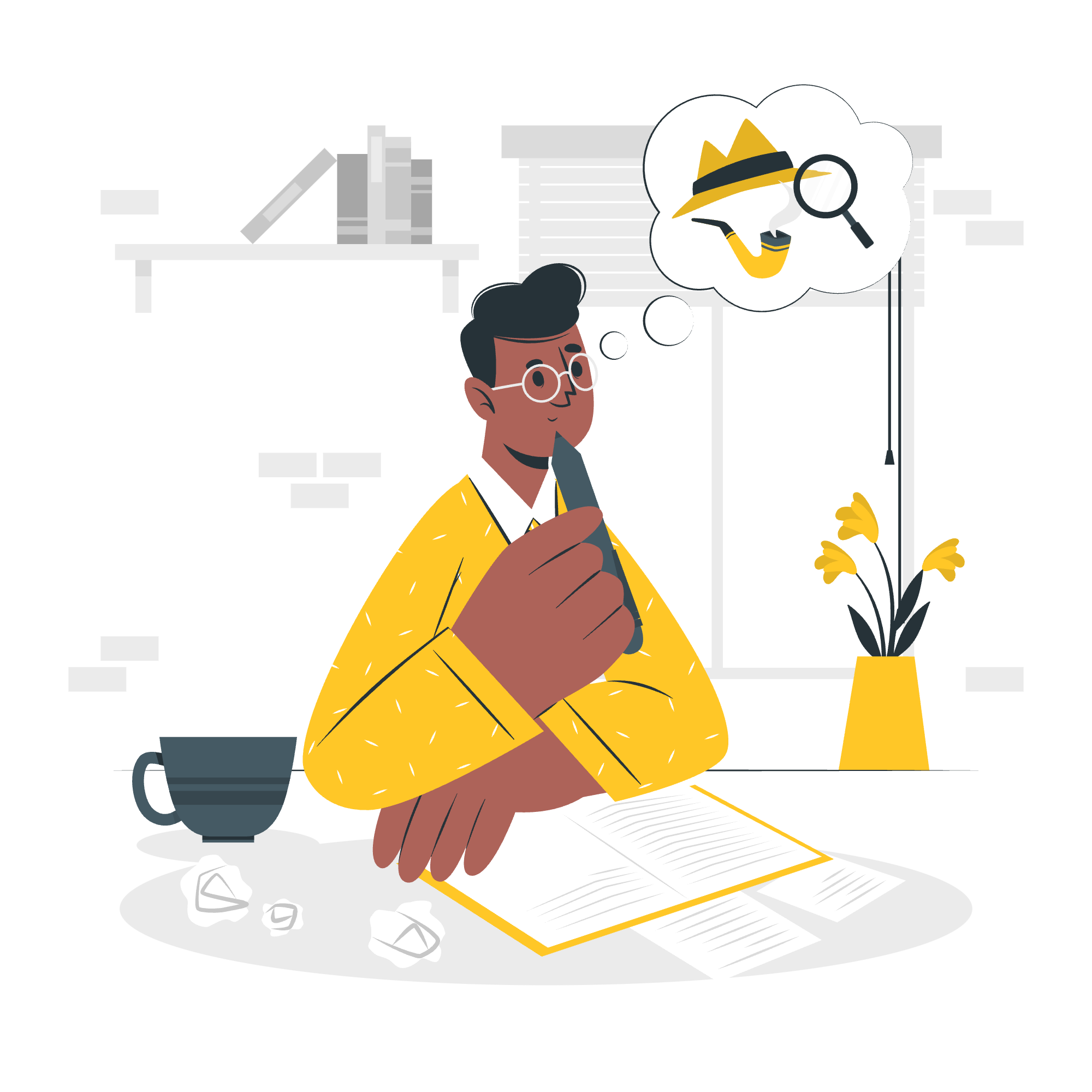
What are PHP Sessions?
Before we start coding, let's understand what sessions are. Imagine you're at a coffee shop, and each time you order, the barista remembers your preferences without you having to repeat them. That's essentially what a session does in PHP – it remembers information about a user across multiple pages.
Starting a Session
To begin using sessions in PHP, we need to start one. It's like opening a new tab in your browser – you're creating a space to store information.
Here's how we start a session:
<?php
session_start();
?>This simple line of code should be at the very top of your PHP file, before any HTML output. It's like saying "Hey PHP, I want to use sessions in this file!"
Let's look at a complete example:
<?php
session_start();
?>
<!DOCTYPE html>
<html>
<body>
<?php
echo "Session started!";
?>
</body>
</html>In this example, we start the session and then output a simple HTML page. The session is now ready for us to use!
Handling Session Variables
Now that we've started a session, let's learn how to use it. We can store and retrieve information using session variables.
Setting Session Variables
To set a session variable, we use the $_SESSION superglobal array. It's like putting items in a backpack that you carry across different pages.
Here's how we set session variables:
<?php
session_start();
$_SESSION["username"] = "JohnDoe";
$_SESSION["favorite_color"] = "blue";
?>In this example, we're storing the username "JohnDoe" and favorite color "blue" in our session.
Retrieving Session Variables
To get the values we've stored, we simply access the $_SESSION array:
<?php
session_start();
echo "Welcome back, " . $_SESSION["username"] . "!<br>";
echo "I remember your favorite color is " . $_SESSION["favorite_color"] . ".";
?>This code will output:
Welcome back, JohnDoe!
I remember your favorite color is blue.Updating Session Variables
Updating a session variable is as easy as setting it. Just assign a new value:
<?php
session_start();
$_SESSION["favorite_color"] = "green";
echo "Your new favorite color is " . $_SESSION["favorite_color"] . ".";
?>This will output:
Your new favorite color is green.Checking if a Session Variable Exists
Before using a session variable, it's good practice to check if it exists. We can use the isset() function for this:
<?php
session_start();
if(isset($_SESSION["username"])) {
echo "Hello, " . $_SESSION["username"] . "!";
} else {
echo "Welcome, guest!";
}
?>This code checks if the "username" session variable exists before using it.
Destroying a PHP Session
When a user logs out or we want to clear all session data, we need to destroy the session. It's like cleaning up your table at the coffee shop when you're done.
Here's how we destroy a session:
<?php
session_start();
// Remove all session variables
session_unset();
// Destroy the session
session_destroy();
echo "You have been logged out!";
?>This code removes all session variables and destroys the session.
Best Practices and Common Pitfalls
- Always start your session at the beginning of your script.
- Be cautious about what you store in sessions – avoid sensitive information.
- Remember that session data is stored on the server, not the client's computer.
- Session data persists until you explicitly destroy it or it times out.
Practical Example: A Simple Login System
Let's put it all together with a simple login system:
<?php
session_start();
// Check if user is already logged in
if(isset($_SESSION["logged_in"]) && $_SESSION["logged_in"] === true) {
echo "Welcome back, " . $_SESSION["username"] . "!";
echo "<br><a href='logout.php'>Logout</a>";
} else {
// If not logged in, show login form
if($_SERVER["REQUEST_METHOD"] == "POST") {
$username = $_POST["username"];
$password = $_POST["password"];
// Very basic authentication (DO NOT use in real projects!)
if($username === "admin" && $password === "password123") {
$_SESSION["logged_in"] = true;
$_SESSION["username"] = $username;
echo "Login successful! Welcome, " . $username;
echo "<br><a href='logout.php'>Logout</a>";
} else {
echo "Invalid username or password.";
}
} else {
?>
<form method="post">
Username: <input type="text" name="username"><br>
Password: <input type="password" name="password"><br>
<input type="submit" value="Login">
</form>
<?php
}
}
?>And here's the logout.php file:
<?php
session_start();
session_unset();
session_destroy();
echo "You have been logged out. <a href='login.php'>Login again</a>";
?>This example demonstrates a basic login system using sessions. It checks if a user is logged in, handles login attempts, and provides a logout mechanism.
Conclusion
Sessions in PHP are a powerful tool for maintaining state across multiple page requests. They allow you to create more interactive and personalized web applications. Remember, with great power comes great responsibility – always handle session data securely and be mindful of user privacy.
As we wrap up, I'm reminded of a student who once said, "Sessions are like a digital memory for websites!" And that's a great way to think about them. Keep practicing, and soon you'll be creating dynamic, stateful web applications with ease!
| Method | Description |
|---|---|
| session_start() | Starts a new session or resumes an existing one |
| $_SESSION | Superglobal used to set and access session variables |
| session_unset() | Removes all session variables |
| session_destroy() | Destroys all data registered to a session |
| isset() | Checks if a variable is set and is not NULL |
Happy coding, and remember – every great programmer started as a beginner. Keep learning, stay curious, and don't hesitate to experiment!
Credits: Image by storyset
