you are welcome, aspiring programmers! Today, we will dive into the fascinating world of SQLite and explore a small but powerful feature called the GLOB clause. Don't worry if you're new to this; we'll start with the basics and gradually build up. By the end of this tutorial, you'll be using GLOB like a pro!
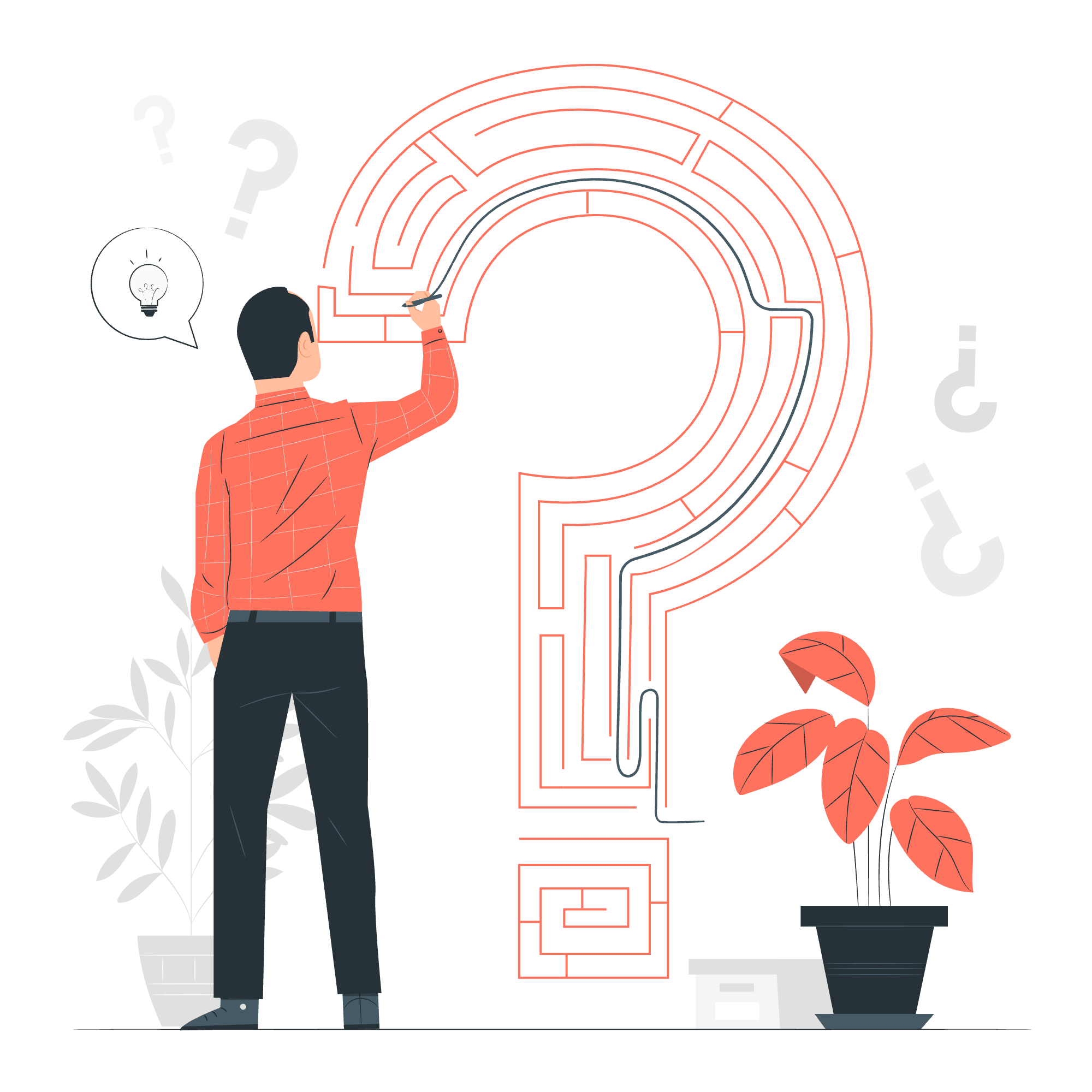
What is the GLOB Clause?
Before we get into the details, let's understand what GLOB is. Imagine you're trying to find a specific book in a large library, but you only remember part of the title. Wouldn't it be great if you could search using just that partial information? That's exactly what GLOB does in SQLite!
The GLOB clause is used in SQLite to search for specific patterns in text data. It's like a more powerful version of the LIKE clause, but with some cool extra features. GLOB uses Unix-style wildcards, which might seem daunting, but trust me, they're actually quite fun to use!
GLOB vs. LIKE: The Superhero Showdown
Think of GLOB and LIKE as two superheroes in the SQLite universe. LIKE is your friendly neighborhood hero who is case-insensitive and uses % and _ as wildcards. GLOB, on the other hand, is the edgy, case-sensitive hero who prefers * and ? as wildcards. Both have their strengths, but today, we're focusing on our cool friend GLOB.
Syntax: The Recipe for GLOB Success
Now, let's look at the syntax for using GLOB. Don't worry; it's simpler than you might think!
SELECT column1, column2, ...
FROM table_name
WHERE column_name GLOB pattern;Here's what each part means:
-
SELECT: This is like telling SQLite, "Hey, I want to see these columns!" -
FROM: This specifies which table we're looking at. -
WHERE: This is where the magic happens. We're saying, "Only show me rows where..." -
GLOB: This is our superhero, ready to find patterns. -
pattern: This is the specific pattern we're searching for.
GLOB Wildcards: The Secret Weapons
GLOB uses special characters called wildcards to match patterns. Let's meet our wildcard friends:
| Wildcard | Description | Example |
|---|---|---|
| * | Matches any number of characters | a* matches "a", "ab", "abc", etc. |
| ? | Matches any single character | a? matches "ab", "ac", but not "a" or "abc" |
| [...] | Matches any single character in the brackets | [abc] matches "a", "b", or "c" |
| [^...] | Matches any single character not in the brackets | [^abc] matches any character except "a", "b", or "c" |
Examples: GLOB in Action
Let's put our GLOB superhero to work with some examples. Imagine we have a table called books with columns title and author.
Example 1: Finding Books Starting with "The"
SELECT title, author
FROM books
WHERE title GLOB 'The*';This query will find all books whose titles start with "The". It could match "The Great Gatsby", "The Hobbit", etc. The * wildcard allows for any number of characters after "The".
Example 2: Finding Authors with a Specific Pattern
SELECT title, author
FROM books
WHERE author GLOB '?ohn *';This query looks for authors whose names start with any single character followed by "ohn" and then a space. It could match "John Doe", "Tohn Smith", etc. The ? matches any single character, and the * allows for any number of characters after the space.
Example 3: Finding Books with Single-Word Titles
SELECT title, author
FROM books
WHERE title GLOB '[A-Z]*[a-z]';This clever query finds books with single-word titles. It matches titles that start with an uppercase letter ([A-Z]) followed by any number of lowercase letters (*[a-z]). This would match "Dune" or "It", but not "The Shining".
Example 4: Excluding Certain Patterns
SELECT title, author
FROM books
WHERE author GLOB '*[^0-9]*';This query finds authors whose names don't contain any numbers. The [^0-9] means "match any character that's not a digit".
Practical Tips and Tricks
- Case Sensitivity: Remember, GLOB is case-sensitive. 'the*' won't match "The Great Gatsby".
- Escaping Special Characters: If you need to search for an actual * or ?, use the backslash () to escape them.
- Combining Wildcards: You can use multiple wildcards in a single pattern for more complex searches.
Conclusion: Your GLOB Journey Begins
Congratulations! You've just taken your first steps into the world of GLOB in SQLite. Remember, like any superpower, GLOB becomes more potent with practice. Don't be afraid to experiment with different patterns and combinations.
As you continue your programming journey, you'll find GLOB to be a valuable tool in your SQLite toolkit. It's perfect for those times when you need a bit more flexibility in your searches than LIKE can offer.
Keep practicing, stay curious, and before you know it, you'll be GLOBbing like a seasoned pro. Happy coding, and may your queries always return the results you're looking for!
한국어 (ko) 번역:
안녕하세요, 야심 찬 프로그래머 여러분! 오늘 우리는 SQLite의 fascinado하는 세계로 뛰어들어 GLOB 문구라는 작은 mutta 강력한 기능을 탐구해 보겠습니다. 초보자라면 걱정 마세요; 우리는 기초부터 시작해 점진적으로 학습해 나갈 것입니다. 이 튜토리얼의 끝을 맺을 때, 여러분은 GLOB를 마스터하신 것입니다!
GLOB 문구는 무엇인가요?
자, 구체적인 내용에 들어가기 전에 GLOB에 대해 이해해 보겠습니다. 대형 도서관에서 특정 책의 제목을 기억나지 않고 부분적인 정보만으로 찾아야 한다면 어떨까요? 그런 정보로도 검색할 수 있다면 정말 멋질 것입니다. 그게 바로 SQLite에서 GLOB가 하는 일입니다!
GLOB 문구는 SQLite에서 텍스트 데이터에서 특정 패턴을 검색하는 데 사용됩니다. LIKE 문구보다 더 강력한 기능을 가지고 있으며, cool한 추가 기능을 갖추고 있습니다. GLOB는 Unix 스타일 와일드카드를 사용하는데, 처음에는 무서울 수 있지만, 믿으세요, 사용하면 정말 재미있답니다!
GLOB vs. LIKE: 슈퍼히어로 대결
GLOB과 LIKE를 SQLite 유니버스의 두 슈퍼히어로로 생각해 보세요. LIKE는 친절한 이웃 마을의 영웅으로 대소문자를 구분하지 않으며 %와 _를 와일드카드로 사용합니다. 반면에 GLOB는 대소문자를 구분하는 cool한 영웅으로, *와 ?를 와일드카드로 선호합니다. 두 영웅 모두 강점이 있지만, 오늘 우리는 GLOB에 집중할 것입니다.
문법: GLOB 성공의 비결
이제 GLOB를 사용하는 문법을 살펴보겠습니다. 걱정 마세요, 생각보다 간단합니다!
SELECT column1, column2, ...
FROM table_name
WHERE column_name GLOB pattern;각 부분의 의미는 다음과 같습니다:
-
SELECT: SQLite에게 "이 컬럼들을 보고 싶어!"라고 말하는 것입니다. -
FROM: 어떤 테이블을 보고 있는지 지정합니다. -
WHERE: 마법이 일어나는 곳입니다. "이 조건을 만족하는 행들만 보여달라!"라고 말하는 것입니다. -
GLOB: 우리의 슈퍼히어로, 패턴을 찾기 위해 준비되었습니다. -
pattern: 특정 패턴을 검색하는 것입니다.
GLOB 와일드카드: 비밀 무기
GLOB는 특정 패턴을 매칭하기 위해 와일드카드를 사용합니다. 우리의 와일드카드 친구들을 만나보겠습니다:
| 와일드카드 | 설명 | 예시 |
|---|---|---|
| * | 임의의 문자 수를 매칭 | a*는 "a", "ab", "abc" 등을 매칭 |
| ? | 임의의 단일 문자를 매칭 | a?는 "ab", "ac"을 매칭하지만 "a"나 "abc"는 아니 |
| [...] | 브래켓 안의 임의의 단일 문자를 매칭 | [abc]는 "a", "b", "c" 중 하나를 매칭 |
| [^...] | 브래켓 안에 없는 임의의 단일 문자를 매칭 | [^abc]는 "a", "b", "c" 외의 문자를 매칭 |
예제: GLOB 실전 사용
이제 GLOB 슈퍼히어로를 몇 가지 예제로 실전에 사용해 보겠습니다. books 테이블이 있으며, title과 author 컬럼이 있다고 가정해 봅시다.
예제 1: "The"로 시작하는 책 찾기
SELECT title, author
FROM books
WHERE title GLOB 'The*';이 쿼리는 "The"로 시작하는 모든 책을 찾습니다. "The Great Gatsby", "The Hobbit" 등이 매칭될 수 있습니다. * 와일드카드는 "The" 뒤에 임의의 문자 수를 허용합니다.
예제 2: 특정 패턴을 가진 저자 찾기
SELECT title, author
FROM books
WHERE author GLOB '?ohn *';이 쿼리는 "ohn"으로 시작하고 뒤에 공백이 오는 저자를 찾습니다. "John Doe", "Tohn Smith" 등이 매칭될 수 있습니다. ?는 임의의 단일 문자를 매칭하며, *는 공백 뒤에 임의의 문자 수를 허용합니다.
예제 3: 단어 하나로 이루어진 책 제목 찾기
SELECT title, author
FROM books
WHERE title GLOB '[A-Z]*[a-z]';이 지혜로운 쿼리는 단어 하나로 이루어진 책 제목을 찾습니다. 대문자로 시작하고 소문자로 이루어진 제목을 매칭합니다. 이는 "Dune"이나 "It"을 매칭하지만 "The Shining"은 아닙니다.
예제 4: 특정 패턴을 제외한 검색
SELECT title, author
FROM books
WHERE author GLOB '*[^0-9]*';이 쿼리는 이름에 숫자가 포함되지 않은 저자를 찾습니다. [^0-9]는 "0"에서 "9" 사이의 숫자를 제외한 모든 문자를 매칭합니다.
실용적인 팁과 트릭
- 대소문자 구분: GLOB은 대소문자를 구분합니다. 'the*'는 "The Great Gatsby"를 매칭하지 않습니다.
- 특수 문자 이스케이프: 실제 *이나 ?를 검색하려면 백슬래시 ()를 사용하여 이스케이프합니다.
- 와일드카드 조합: 한 패턴 안에 여러 와일드카드를 사용하여 더 복잡한 검색을 수행할 수 있습니다.
결론: GLOB 여정의 시작
축하합니다! SQLite의 GLOB 세계로 첫 걸음을 내셨습니다. 슈퍼파워는 연습을 통해 더 강력해집니다. 다양한 패턴과 조합을 실험해 보지 마세요.
프로그래밍 여정을 계속하면서, GLOB는 SQLite 도구箱에서 유용한 도구가 될 것입니다. LIKE보다 더 많은 유연성을 제공하는 검색이 필요한 경우에 완벽합니다.
계속 연습하고, 호기심을 유지하면, 얼마 지나지 않아 시니어 프로로서 GLOB를 사용할 수 있을 것입니다. 행복하게 코딩하시고, 항상 원하는 결과를 반환하는 쿼리를 작성하시길 바랍니다!
Credits: Image by storyset
