SQLite - GLOB Clause: A Friendly Guide for Beginners
Hello there, aspiring programmers! Today, we're going to dive into the wonderful world of SQLite and explore a nifty little feature called the GLOB clause. Don't worry if you're new to this; we'll start from the basics and work our way up. By the end of this tutorial, you'll be GLOBbing like a pro!
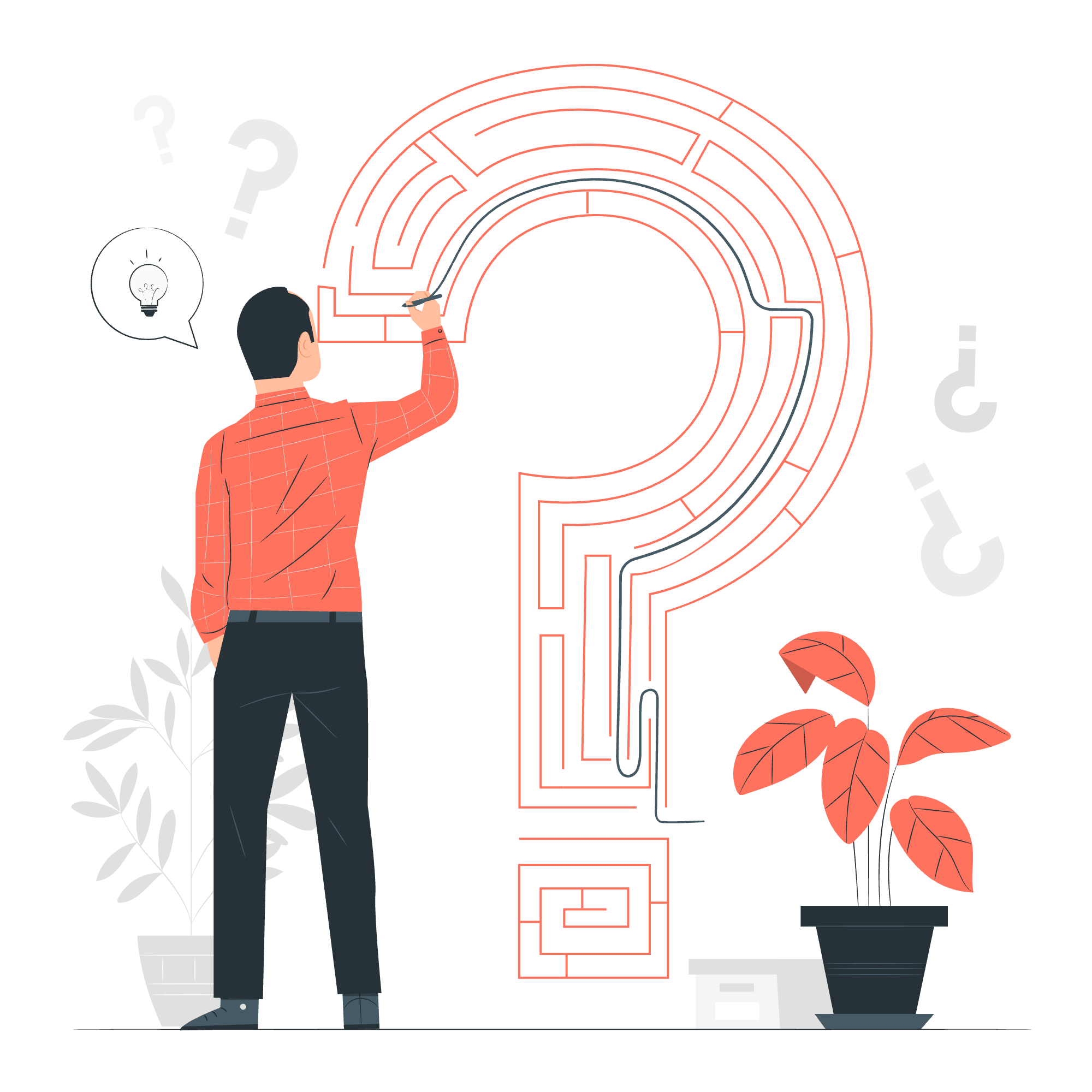
What is the GLOB Clause?
Before we jump into the nitty-gritty, let's understand what GLOB is all about. Imagine you're trying to find a specific book in a huge library, but you only remember part of the title. Wouldn't it be great if you could search using just that partial information? That's exactly what GLOB does in SQLite!
The GLOB clause is used in SQLite to search for specific patterns in text data. It's like a more powerful version of the LIKE clause, but with some cool superpowers. GLOB uses Unix-style wildcards, which might sound intimidating, but trust me, they're actually quite fun to use!
GLOB vs. LIKE: The Superhero Showdown
Think of GLOB and LIKE as two superheroes in the SQLite universe. LIKE is your friendly neighborhood hero who's case-insensitive and uses % and _ as wildcards. GLOB, on the other hand, is the edgy, case-sensitive hero who prefers * and ? as wildcards. Both have their strengths, but today, we're focusing on our cool friend GLOB.
Syntax: The Recipe for GLOB Success
Now, let's look at the syntax for using GLOB. Don't worry; it's simpler than you might think!
SELECT column1, column2, ...
FROM table_name
WHERE column_name GLOB pattern;Here's what each part means:
-
SELECT: This is like telling SQLite, "Hey, I want to see these columns!" -
FROM: This specifies which table we're looking at. -
WHERE: This is where the magic happens. We're saying, "Only show me rows where..." -
GLOB: This is our superhero, ready to find patterns. -
pattern: This is the specific pattern we're searching for.
GLOB Wildcards: The Secret Weapons
GLOB uses special characters called wildcards to match patterns. Let's meet our wildcard friends:
| Wildcard | Description | Example |
|---|---|---|
| * | Matches any number of characters | a* matches "a", "ab", "abc", etc. |
| ? | Matches any single character | a? matches "ab", "ac", but not "a" or "abc" |
| [...] | Matches any single character in the brackets | [abc] matches "a", "b", or "c" |
| [^...] | Matches any single character not in the brackets | [^abc] matches any character except "a", "b", or "c" |
Examples: GLOB in Action
Let's put our GLOB superhero to work with some examples. Imagine we have a table called books with columns title and author.
Example 1: Finding Books Starting with "The"
SELECT title, author
FROM books
WHERE title GLOB 'The*';This query will find all books whose titles start with "The". It could match "The Great Gatsby", "The Hobbit", etc. The * wildcard allows for any number of characters after "The".
Example 2: Finding Authors with a Specific Pattern
SELECT title, author
FROM books
WHERE author GLOB '?ohn *';This query looks for authors whose names start with any single character followed by "ohn" and then a space. It could match "John Doe", "Tohn Smith", etc. The ? matches any single character, and the * allows for any number of characters after the space.
Example 3: Finding Books with Single-Word Titles
SELECT title, author
FROM books
WHERE title GLOB '[A-Z]*[a-z]';This clever query finds books with single-word titles. It matches titles that start with an uppercase letter ([A-Z]) followed by any number of lowercase letters (*[a-z]). This would match "Dune" or "It", but not "The Shining".
Example 4: Excluding Certain Patterns
SELECT title, author
FROM books
WHERE author GLOB '*[^0-9]*';This query finds authors whose names don't contain any numbers. The [^0-9] means "match any character that's not a digit".
Practical Tips and Tricks
- Case Sensitivity: Remember, GLOB is case-sensitive. 'the*' won't match "The Great Gatsby".
- Escaping Special Characters: If you need to search for an actual * or ?, use the backslash () to escape them.
- Combining Wildcards: You can use multiple wildcards in a single pattern for more complex searches.
Conclusion: Your GLOB Journey Begins
Congratulations! You've just taken your first steps into the world of GLOB in SQLite. Remember, like any superpower, GLOB becomes more potent with practice. Don't be afraid to experiment with different patterns and combinations.
As you continue your programming journey, you'll find GLOB to be a valuable tool in your SQLite toolkit. It's perfect for those times when you need a bit more flexibility in your searches than LIKE can offer.
Keep practicing, stay curious, and before you know it, you'll be GLOBbing like a seasoned pro. Happy coding, and may your queries always return the results you're looking for!
Credits: Image by storyset
