JavaScript - Browsers: Navigating the Digital Landscape
Здравствуйте, будущие мастера JavaScript! Сегодня мы отправимся в увлекательное путешествие по миру браузеров и тому, как JavaScript взаимодействует с ними. Затяните ремни безопасности, потому что мы собираемся оживить ваши веб-страницы!
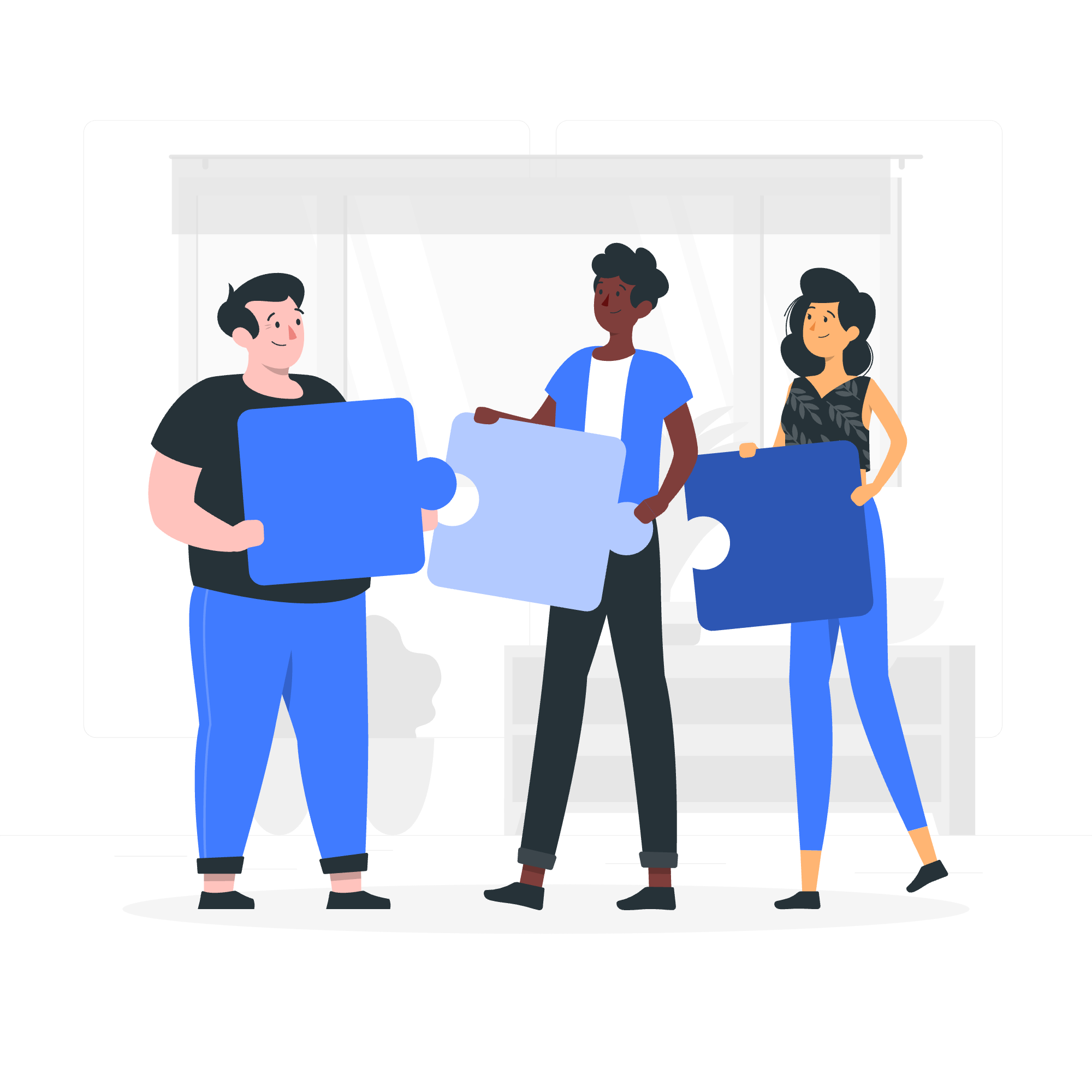
Understanding Browser Compatibility
Before we dive into the nitty-gritty, let's talk about browser compatibility. You see, not all browsers are created equal. They're like siblings - they have the same parents (web standards), but each has its own quirks and personalities.
Why Browser Compatibility Matters
Imagine you've baked a delicious cake. You want everyone to enjoy it, right? But what if some people are allergic to certain ingredients? That's similar to browser compatibility. We want our JavaScript code to work smoothly across all browsers, so everyone can enjoy our 'digital cake'.
Navigator Properties: Getting to Know Your Browser
Now, let's get our hands dirty with some code! JavaScript provides us with the Navigator object, which is like a ID card for the browser. It tells us all sorts of useful information.
User Agent
Let's start with a simple example:
console.log(navigator.userAgent);This line will output something like:
Mozilla/5.0 (Windows NT 10.0; Win64; x64) AppleWebKit/537.36 (KHTML, like Gecko) Chrome/91.0.4472.124 Safari/537.36Whoa, that's a mouthful! This string tells us what browser the user is using, along with some other details. It's like the browser's fingerprint.
Browser Name and Version
console.log(navigator.appName);
console.log(navigator.appVersion);These properties give us the name and version of the browser. However, be cautious! Some browsers might return unexpected values for compatibility reasons.
Platform
Want to know what operating system your user is on? Try this:
console.log(navigator.platform);This might return something like "Win32" for Windows or "MacIntel" for Mac.
Navigator Methods: Actions Speak Louder Than Words
Now that we know how to get information about the browser, let's see what we can make it do!
Checking for Java Support
if (navigator.javaEnabled()) {
console.log("Java is enabled!");
} else {
console.log("Java is not enabled.");
}This method checks if Java is enabled in the browser. It's like asking, "Hey browser, can you run Java applets?"
Checking for Cookies
if (navigator.cookieEnabled) {
console.log("Cookies are enabled!");
} else {
console.log("Cookies are not enabled.");
}This checks if cookies are enabled. Cookies are like little notebooks that websites use to remember things about you.
Browser Detection: Who's Who in the Browser Zoo
Now, let's play detective and figure out which browser our user is using. This can be tricky because browsers sometimes pretend to be other browsers for compatibility reasons. It's like a masquerade party!
A Simple Browser Detection Function
function detectBrowser() {
if((navigator.userAgent.indexOf("Opera") || navigator.userAgent.indexOf('OPR')) != -1 ) {
return 'Opera';
} else if(navigator.userAgent.indexOf("Chrome") != -1 ) {
return 'Chrome';
} else if(navigator.userAgent.indexOf("Safari") != -1) {
return 'Safari';
} else if(navigator.userAgent.indexOf("Firefox") != -1 ) {
return 'Firefox';
} else if((navigator.userAgent.indexOf("MSIE") != -1 ) || (!!document.documentMode == true )) {
return 'IE';
} else {
return 'Unknown';
}
}
console.log("You are using: " + detectBrowser());This function checks the user agent string for specific keywords to determine which browser is being used. It's not foolproof, but it's a good starting point!
Putting It All Together
Now that we've learned about Navigator properties, methods, and browser detection, let's create a little summary function:
function browserSummary() {
console.log("Browser: " + detectBrowser());
console.log("User Agent: " + navigator.userAgent);
console.log("Platform: " + navigator.platform);
console.log("Cookies Enabled: " + navigator.cookieEnabled);
console.log("Java Enabled: " + navigator.javaEnabled());
}
browserSummary();This function will give you a nice overview of the user's browser environment. It's like a quick health check for the browser!
Navigator Properties and Methods Table
Here's a handy table summarizing the Navigator properties and methods we've discussed:
| Property/Method | Description |
|---|---|
| userAgent | Возвращает строку agента пользователя для браузера |
| appName | Возвращает имя браузера |
| appVersion | Возвращает информацию о версии браузера |
| platform | Возвращает платформу, на которой работает браузер |
| cookieEnabled | Возвращает, включены ли cookies |
| javaEnabled() | Возвращает, включен ли Java |
Remember, this is just the tip of the iceberg when it comes to working with browsers in JavaScript. As you continue your journey, you'll discover even more exciting ways to interact with browsers and create amazing web experiences.
So, there you have it, folks! You've just taken your first steps into the world of JavaScript and browsers. Keep practicing, keep exploring, and before you know it, you'll be creating web magic that works smoothly across all browsers. Happy coding!
Credits: Image by storyset
