!["MySQL - Union vs Join: Understanding the Difference", "Hello, aspiring database enthusiasts! Today, we're going to embark on an exciting journey through the world of MySQL, exploring two powerful tools in our database toolbox: UNION and JOIN. As your friendly neighborhood computer teacher, I'm here to guide you through these concepts with clear explanations and plenty of examples. So, grab your virtual notepads, and let's dive in!", "## Understanding the Basics", "Before we delve into the specifics of UNION and JOIN, let's start with a quick refresher on what these operations do in MySQL.", "### What is UNION?", "UNION is like a master chef combining ingredients from different recipes into one delicious dish. It allows us to combine the result sets of two or more SELECT statements into a single result set.", "### What is JOIN?", "JOIN, on the other hand, is more like a matchmaker. It helps us combine rows from two or more tables based on a related column between them.", "Now that we have a basic understanding, let's explore each of these in more detail.", "## Working of UNION", "UNION is used to combine the result set of two or more SELECT statements. Here's the basic syntax:", "sql", "SELECT column1, column2, ... FROM table1", "UNION", "SELECT column1, column2, ... FROM table2;", "", "Let's break this down with an example. Imagine we have two tables: fruits and vegetables. ", "sql", "-- Create and populate the fruits table", "CREATE TABLE fruits (", " id INT PRIMARY KEY,", " name VARCHAR(50),", " color VARCHAR(20)", ");", "INSERT INTO fruits VALUES", "(", "1, 'Apple', 'Red',", ")", "(2, 'Banana', 'Yellow'),", "(3, 'Grape', 'Purple');", "-- Create and populate the vegetables table", "CREATE TABLE vegetables (", " id INT PRIMARY KEY,", " name VARCHAR(50),", " color VARCHAR(20)", ");", "INSERT INTO vegetables VALUES", "(", "1, 'Carrot', 'Orange',", ")", "(2, 'Broccoli', 'Green'),", "(3, 'Eggplant', 'Purple');", "-- Now, let's use UNION to combine these tables", "SELECT name, color FROM fruits", "UNION", "SELECT name, color FROM vegetables;", "", "This query will give us a combined list of all fruits and vegetables. The result would look something like this:", "| name | color |", "|----------|--------|", "| Apple | Red |", "| Banana | Yellow |", "| Grape | Purple |", "| Carrot | Orange |", "| Broccoli | Green |", "| Eggplant | Purple |", "Note that UNION removes duplicate rows by default. If you want to keep duplicates, you can use UNION ALL instead.", "### Key Points about UNION:", "1. The number and order of columns must be the same in all SELECT statements.", "2. The data types of corresponding columns should be compatible.", "3. By default, UNION removes duplicate rows. Use UNION ALL to keep duplicates.", "## Working of JOIN", "JOIN is used to combine rows from two or more tables based on a related column between them. There are several types of JOINs, but we'll focus on the most common one: INNER JOIN.", "Here's the basic syntax:", "sql", "SELECT column1, column2, ...", "FROM table1", "INNER JOIN table2", "ON table1.column_name = table2.column_name;", "", "Let's illustrate this with an example. Imagine we have two tables: customers and orders. ", "sql", "-- Create and populate the customers table", "CREATE TABLE customers (", " customer_id INT PRIMARY KEY,", " customer_name VARCHAR(50),", " city VARCHAR(50)", ");", "INSERT INTO customers VALUES", "(", "1, 'John Doe', 'New York',", ")", "(2, 'Jane Smith', 'Los Angeles'),", "(3, 'Bob Johnson', 'Chicago');", "-- Create and populate the orders table", "CREATE TABLE orders (", " order_id INT PRIMARY KEY,", " customer_id INT,", " product VARCHAR(50),", " amount DECIMAL(10, 2)", ");", "INSERT INTO orders VALUES", "(", "101, 1, 'Laptop', 999.99,", ")", "(102, 2, 'Smartphone', 599.99,),", "(103, 1, 'Tablet', 299.99);", "-- Now, let's use JOIN to combine these tables", "SELECT c.customer_name, o.product, o.amount", "FROM customers c", "INNER JOIN orders o", "ON c.customer_id = o.customer_id;", "", "This query will give us a list of customers and their orders. The result would look something like this:", "| customer_name | product | amount |", "|---------------|------------|---------|", "| John Doe | Laptop | 999.99 |", "| John Doe | Tablet | 299.99 |", "| Jane Smith | Smartphone | 599.99 |", "### Key Points about JOIN:", "1. JOIN combines rows from different tables based on a related column between them.", "2. The ON clause specifies the condition for joining the tables.", "3. There are different types of JOINs (INNER, LEFT, RIGHT, FULL), each with different behaviors.", "## UNION vs JOIN: When to Use Which?", "Now that we've explored both UNION and JOIN, you might be wondering when to use each. Let's break it down:", "### Use UNION when:", "1. You want to combine rows from similar tables or queries.", "2. The tables have the same structure (number and data types of columns).", "3. You need to eliminate duplicates (or use UNION ALL to keep them).", "### Use JOIN when:", "1. You want to combine columns from different tables.", "2. There's a logical relationship between the tables.", "3. You need to retrieve data that spans multiple tables.", "Here's a handy comparison table:", "| Feature | UNION | JOIN |", "|-------------------|------------------------------------|------------------------------------|", "| Purpose | Combines rows | Combines columns |", "| Table Structure | Must be similar | Can be different |", "| Result | Vertical combination | Horizontal combination |", "| Duplicate Handling| Removes by default (UNION ALL keeps)| Depends on JOIN type |", "| Performance | Generally faster for large datasets| Can be slower for complex JOINs |", "Remember, choosing between UNION and JOIN depends on your specific data structure and the result you're trying to achieve. Practice with different scenarios to get a feel for when to use each.", "In conclusion, both UNION and JOIN are powerful tools in MySQL, each serving different purposes. UNION helps us combine similar data vertically, while JOIN allows us to bring related data together horizontally. As you continue your MySQL journey, you'll find countless situations where these operations will come in handy. Keep practicing, and soon you'll be a MySQL maestro!", "Happy querying, future database wizards!"]
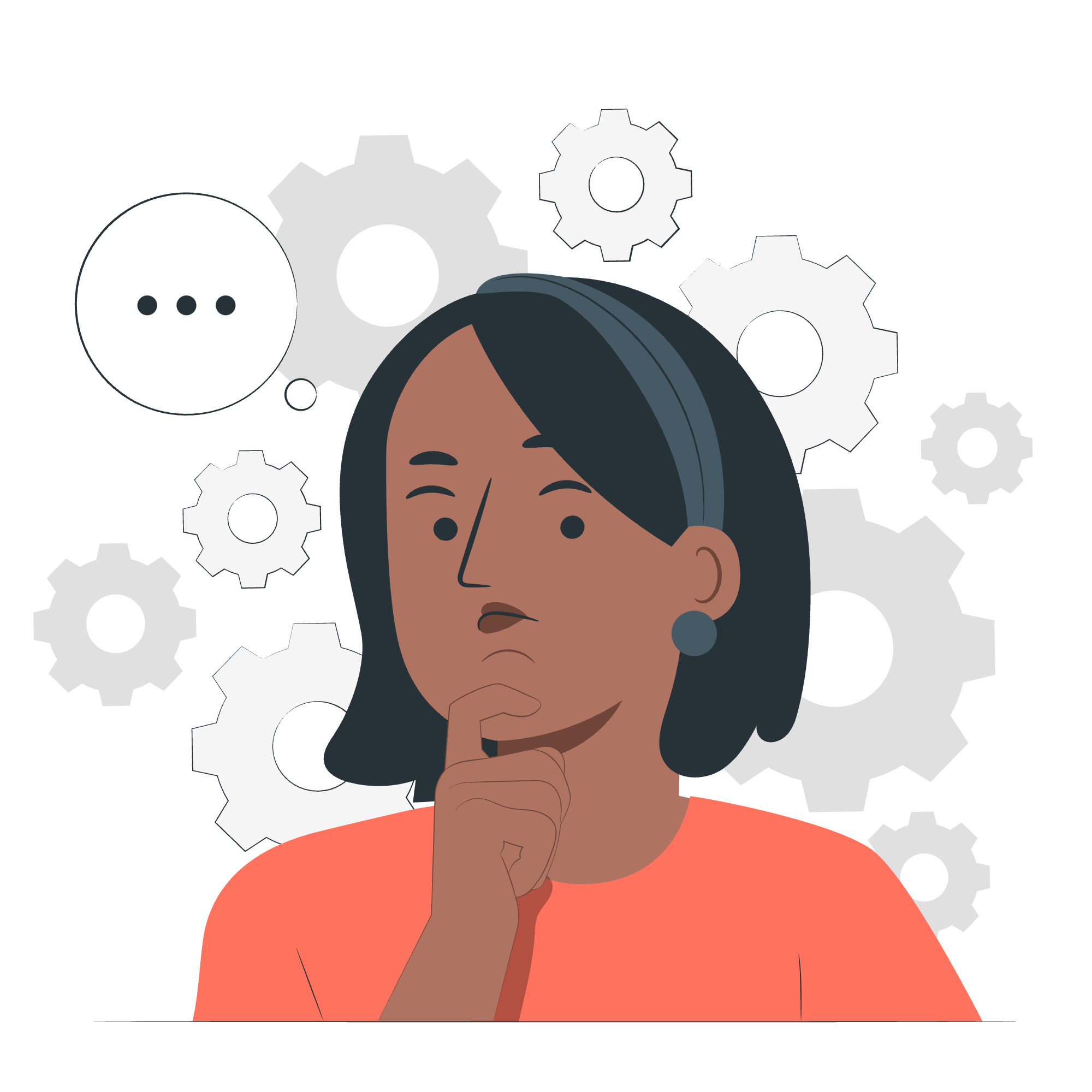
Dịch sang tiếng Việt (vi)
MySQL - Union vs Join: Hiểu về Sự Khác Biệt
Xin chào các bạn đam mê cơ sở dữ liệu! Hôm nay, chúng ta sẽ bắt đầu một chuyến hành trình đầy.exciting trong thế giới của MySQL, khám phá hai công cụ mạnh mẽ trong bộ công cụ cơ sở dữ liệu của chúng ta: UNION và JOIN. Là người thầy thân thiện trong khu phố máy tính, tôi ở đây để hướng dẫn các bạn qua các khái niệm này với những giải thích rõ ràng và nhiều ví dụ. Hãy chuẩn bị笔记本 ảo của bạn và cùng tôi bắt đầu!
Hiểu về Cơ Bản
Trước khi chúng ta đi sâu vào chi tiết của UNION và JOIN, hãy bắt đầu với một bài tổng quan nhanh về những gì các thao tác này làm trong MySQL.
什么是 UNION?
UNION giống như một đầu bếp tài ba kết hợp nguyên liệu từ các công thức khác nhau thành một món ăn delicious. Nó cho phép chúng ta kết hợp các tập kết quả của hai hoặc nhiều câu lệnh SELECT thành một tập kết quả duy nhất.
什么是 JOIN?
JOIN, mặt khác, giống như một nhà hôn nhân. Nó giúp chúng ta kết hợp các hàng từ hai hoặc nhiều bảng dựa trên một cột liên quan giữa chúng.
Bây giờ chúng ta đã có một hiểu biết cơ bản, hãy cùng khám phá chi tiết từng cái.
Cách hoạt động của UNION
UNION được sử dụng để kết hợp tập kết quả của hai hoặc nhiều câu lệnh SELECT. Dưới đây là cú pháp cơ bản:
SELECT column1, column2, ... FROM table1
UNION
SELECT column1, column2, ... FROM table2;Hãy phân tích này với một ví dụ. Giả sử chúng ta có hai bảng: fruits và vegetables.
-- Tạo và điền dữ liệu cho bảng fruits
CREATE TABLE fruits (
id INT PRIMARY KEY,
name VARCHAR(50),
color VARCHAR(20)
);
INSERT INTO fruits VALUES
(1, 'Apple', 'Red'),
(2, 'Banana', 'Yellow'),
(3, 'Grape', 'Purple');
-- Tạo và điền dữ liệu cho bảng vegetables
CREATE TABLE vegetables (
id INT PRIMARY KEY,
name VARCHAR(50),
color VARCHAR(20)
);
INSERT INTO vegetables VALUES
(1, 'Carrot', 'Orange'),
(2, 'Broccoli', 'Green'),
(3, 'Eggplant', 'Purple');
-- Bây giờ, hãy sử dụng UNION để kết hợp các bảng này
SELECT name, color FROM fruits
UNION
SELECT name, color FROM vegetables;Truy vấn này sẽ cho chúng ta một danh sách kết hợp tất cả các quả và rau quả. Kết quả sẽ trông etwas như thế này:
| name | color |
|---|---|
| Apple | Red |
| Banana | Yellow |
| Grape | Purple |
| Carrot | Orange |
| Broccoli | Green |
| Eggplant | Purple |
Lưu ý rằng UNION loại bỏ các hàng trùng lặp theo mặc định. Nếu bạn muốn giữ các hàng trùng lặp, bạn có thể sử dụng UNION ALL thay thế.
Điểm chính về UNION:
- Số lượng và thứ tự các cột phải相同 trong tất cả các câu lệnh SELECT.
- Các kiểu dữ liệu của các cột tương ứng phải khả thi.
- Theo mặc định, UNION loại bỏ các hàng trùng lặp. Sử dụng UNION ALL để giữ các hàng trùng lặp.
Cách hoạt động của JOIN
JOIN được sử dụng để kết hợp các hàng từ hai hoặc nhiều bảng dựa trên một cột liên quan giữa chúng. Có nhiều loại JOIN, nhưng chúng ta sẽ tập trung vào loại phổ biến nhất: INNER JOIN.
Dưới đây là cú pháp cơ bản:
SELECT column1, column2, ...
FROM table1
INNER JOIN table2
ON table1.column_name = table2.column_name;Hãy minh họa này với một ví dụ. Giả sử chúng ta có hai bảng: customers và orders.
-- Tạo và điền dữ liệu cho bảng customers
CREATE TABLE customers (
customer_id INT PRIMARY KEY,
customer_name VARCHAR(50),
city VARCHAR(50)
);
INSERT INTO customers VALUES
(1, 'John Doe', 'New York'),
(2, 'Jane Smith', 'Los Angeles'),
(3, 'Bob Johnson', 'Chicago');
-- Tạo và điền dữ liệu cho bảng orders
CREATE TABLE orders (
order_id INT PRIMARY KEY,
customer_id INT,
product VARCHAR(50),
amount DECIMAL(10, 2)
);
INSERT INTO orders VALUES
(101, 1, 'Laptop', 999.99),
(102, 2, 'Smartphone', 599.99),
(103, 1, 'Tablet', 299.99);
-- Bây giờ, hãy sử dụng JOIN để kết hợp các bảng này
SELECT c.customer_name, o.product, o.amount
FROM customers c
INNER JOIN orders o
ON c.customer_id = o.customer_id;Truy vấn này sẽ cho chúng ta một danh sách các khách hàng và đơn hàng của họ. Kết quả sẽ trông iets als follows:
| customer_name | product | amount |
|---|---|---|
| John Doe | Laptop | 999.99 |
| John Doe | Tablet | 299.99 |
| Jane Smith | Smartphone | 599.99 |
Điểm chính về JOIN:
- JOIN kết hợp các hàng từ các bảng khác nhau dựa trên một cột liên quan giữa chúng.
- Câu lệnh ON chỉ định điều kiện để kết hợp các bảng.
- Có các loại JOIN khác nhau (INNER, LEFT, RIGHT, FULL), mỗi loại có hành vi khác nhau.
UNION vs JOIN: Khi nào sử dụng cái nào?
Bây giờ chúng ta đã khám phá cả UNION và JOIN, bạn có thể đang tự hỏi khi nào nên sử dụng cái nào. Hãy phân tích:
Sử dụng UNION khi:
- Bạn muốn kết hợp các hàng từ các bảng tương tự hoặc các truy vấn.
- Các bảng có cấu trúc相同 (số lượng và kiểu dữ liệu của các cột).
- Bạn cần loại bỏ các hàng trùng lặp (hoặc sử dụng UNION ALL để giữ chúng).
Sử dụng JOIN khi:
- Bạn muốn kết hợp các cột từ các bảng khác nhau.
- Có một mối quan hệ logic giữa các bảng.
- Bạn cần truy xuất dữ liệu跨越多个 bảng.
Dưới đây là bảng so sánh tiện ích:
| Tính năng | UNION | JOIN |
|---|---|---|
| Mục đích | Kết hợp các hàng | Kết hợp các cột |
| Cấu trúc Bảng | Phải tương tự | Có thể khác nhau |
| Kết quả | Kết hợp dọc | Kết hợp ngang |
| Xử lý Trùng lặp | Loại bỏ theo mặc định (UNION ALL giữ) | Tùy thuộc vào loại JOIN |
| Hiệu suất | Nhanh hơn cho các tập dữ liệu lớn | Có thể chậm hơn cho các JOIN phức tạp |
Nhớ rằng việc chọn giữa UNION và JOIN phụ thuộc vào cấu trúc dữ liệu cụ thể của bạn và kết quả bạn đang cố gắng đạt được. Thực hành với các tình huống khác nhau để cảm nhận khi nào nên sử dụng cái nào.
Cuối cùng, cả UNION và JOIN đều là các công cụ mạnh mẽ trong MySQL, mỗi cái phục vụ một mục đích khác nhau. UNION giúp chúng ta kết hợp dữ liệu tương tự theo chiều dọc, trong khi JOIN cho phép chúng ta kết hợp dữ liệu liên quan theo chiều ngang. Khi tiếp tục hành trình MySQL của bạn, bạn sẽ tìm thấy vô số tình huống nơi các thao tác này sẽ rất hữu ích. Hãy tiếp tục thực hành, và sớm bạn sẽ trở thành một nghệ sĩ MySQL!
Chúc may mắn trong việc truy vấn, những法师 cơ sở dữ liệu tương lai!
Credits: Image by storyset
