MathML - Radicals: Unleashing the Power of Square Roots and nth Roots
Ciao, aspiring mathematicians and coding enthusiasts! Today, we're diving into the exciting world of MathML radicals. Don't worry if you've never coded before – I'll be your friendly guide through this mathematical adventure. By the end of this tutorial, you'll be able to create beautiful square roots and nth roots using MathML. Let's get started!
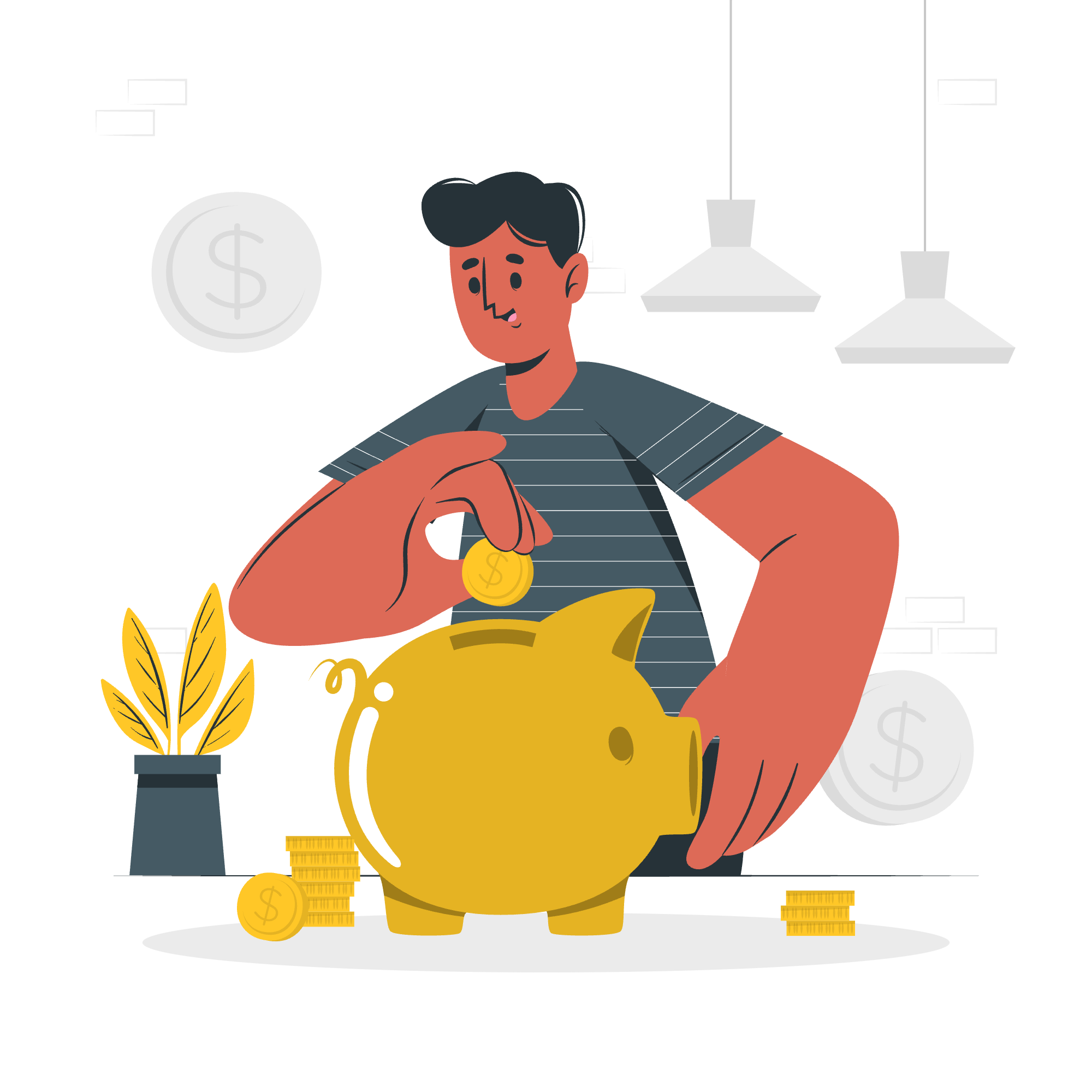
Understanding Radicals in Mathematics
Before we jump into the code, let's quickly refresh our memory about radicals. In mathematics, a radical is a symbol used to indicate the root of a number. The most common radical is the square root, but we also have cube roots, fourth roots, and so on.
For example:
- √4 is the square root of 4 (which equals 2)
- ∛8 is the cube root of 8 (which equals 2)
Now, let's see how we can represent these in MathML!
The Element: Square Roots Made Easy
Basic Usage of
The <msqrt> element is used to represent square roots in MathML. It's like a magical box that turns any number inside it into its square root. Let's start with a simple example:
<math xmlns="http://www.w3.org/1998/Math/MathML">
<msqrt>
<mn>9</mn>
</msqrt>
</math>This code will display the square root of 9. The <mn> element inside <msqrt> represents the number under the square root.
Nested Expressions in
But wait, there's more! We can put more complex expressions inside the <msqrt> element. Let's try something a bit fancier:
<math xmlns="http://www.w3.org/1998/Math/MathML">
<msqrt>
<mrow>
<msup>
<mi>x</mi>
<mn>2</mn>
</msup>
<mo>+</mo>
<msup>
<mi>y</mi>
<mn>2</mn>
</msup>
</mrow>
</msqrt>
</math>This code will display √(x² + y²), which might look familiar if you've studied the Pythagorean theorem. Here's what each part does:
-
<mrow>groups the elements inside the square root -
<msup>creates superscripts for x² and y² -
<mi>represents variables (x and y) -
<mo>is the addition operator
The Element: Embracing nth Roots
Basic Usage of
Now, let's level up and look at the <mroot> element. This bad boy allows us to create any nth root, not just square roots. It takes two arguments: the base (what's inside the root) and the index (what kind of root it is).
Here's a simple example of a cube root:
<math xmlns="http://www.w3.org/1998/Math/MathML">
<mroot>
<mn>8</mn>
<mn>3</mn>
</mroot>
</math>This will display the cube root of 8. The first <mn> (8) is the base, and the second <mn> (3) is the index, making it a cube root.
Complex Expressions with
Let's get a bit more adventurous and create a complex expression using <mroot>:
<math xmlns="http://www.w3.org/1998/Math/MathML">
<mroot>
<mrow>
<mi>a</mi>
<mo>+</mo>
<mi>b</mi>
</mrow>
<mfrac>
<mn>1</mn>
<mn>3</mn>
</mfrac>
</mroot>
</math>This code will display ∛(a + b), or the cube root of (a + b). Here's the breakdown:
-
<mrow>groups a + b as the base of the root -
<mfrac>creates the fraction 1/3 as the index, making it a cube root
Comparing and
Now that we've seen both <msqrt> and <mroot>, let's compare them:
| Feature | ||
|---|---|---|
| Purpose | Square roots only | Any nth root |
| Number of arguments | One (base) | Two (base and index) |
| Default index | 2 (square root) | User-defined |
| Flexibility | Less flexible | More flexible |
| Ease of use | Simpler for square roots | Requires specifying index |
Practical Examples and Use Cases
Let's put our new knowledge to work with some real-world examples!
The Quadratic Formula
Remember the quadratic formula from algebra? Let's write it in MathML:
<math xmlns="http://www.w3.org/1998/Math/MathML">
<mi>x</mi>
<mo>=</mo>
<mfrac>
<mrow>
<mo>-</mo>
<mi>b</mi>
<mo>±</mo>
<msqrt>
<mrow>
<msup>
<mi>b</mi>
<mn>2</mn>
</msup>
<mo>-</mo>
<mn>4</mn>
<mi>a</mi>
<mi>c</mi>
</mrow>
</msqrt>
</mrow>
<mrow>
<mn>2</mn>
<mi>a</mi>
</mrow>
</mfrac>
</math>This complex example combines fractions, superscripts, and square roots to create the famous quadratic formula.
A Complex nth Root
Let's create a more complex nth root expression:
<math xmlns="http://www.w3.org/1998/Math/MathML">
<mroot>
<mrow>
<msup>
<mi>x</mi>
<mn>3</mn>
</msup>
<mo>+</mo>
<msup>
<mi>y</mi>
<mn>3</mn>
</msup>
</mrow>
<mfrac>
<mn>1</mn>
<mn>3</mn>
</mfrac>
</mroot>
</math>This code displays the cube root of (x³ + y³), combining superscripts, addition, and an nth root.
Conclusion: The Root of the Matter
Congratulations! You've now mastered the art of creating radicals in MathML. From simple square roots to complex nth roots, you have the tools to express a wide range of mathematical concepts.
Remember, practice makes perfect. Try creating your own expressions, mix and match different MathML elements, and soon you'll be writing beautiful mathematical formulas with ease.
Happy coding, and may the square (root) be with you!
Credits: Image by storyset
