Оригинальный текст
Python - List Methods
Hello there, future Python wizards! Today, we're going to embark on an exciting journey through the magical world of Python list methods. As your friendly neighborhood computer teacher, I'm here to guide you through this adventure, step by step. So, grab your virtual wands (keyboards), and let's get started!
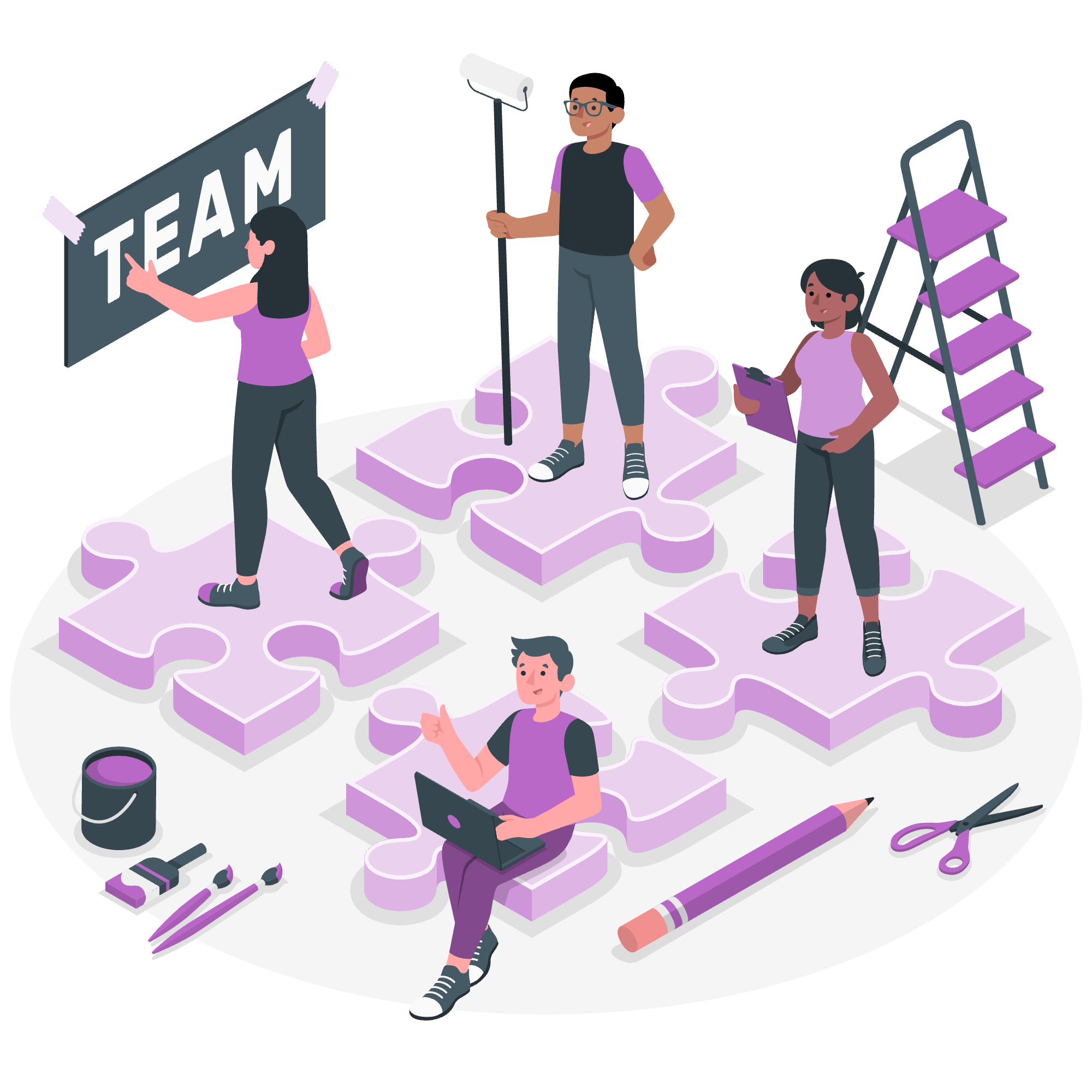
Python List Methods
Before we dive into the specifics, let's talk about what list methods are. Imagine you have a toolbox, and each tool in that box helps you do something specific with your lists. That's exactly what list methods are – they're special tools Python gives us to work with lists efficiently.
Here's a table of all the list methods we'll be covering today:
| Method | Description |
|---|---|
| append() | Adds an element to the end of the list |
| extend() | Adds all elements of an iterable to the end of the list |
| insert() | Inserts an element at a specified position |
| remove() | Removes the first occurrence of a specified element |
| pop() | Removes and returns the element at a specified position |
| clear() | Removes all elements from the list |
| index() | Returns the index of the first occurrence of a specified element |
| count() | Returns the number of occurrences of a specified element |
| sort() | Sorts the list |
| reverse() | Reverses the order of the list |
| copy() | Returns a shallow copy of the list |
Printing All the List Methods
Let's start by seeing all the methods available for lists. We can do this using the dir() function:
my_list = []
print(dir(my_list))When you run this code, you'll see a long list of methods. Don't worry if it looks overwhelming – we'll break it down and focus on the most important ones.
Methods to Add Elements to a List
append()
The append() method is like adding a new toy to your toy box. It adds an element to the end of the list.
fruits = ['apple', 'banana']
fruits.append('orange')
print(fruits) # Output: ['apple', 'banana', 'orange']In this example, we added 'orange' to our fruit basket. It's that simple!
extend()
Now, what if you want to add multiple fruits at once? That's where extend() comes in handy:
fruits = ['apple', 'banana']
more_fruits = ['cherry', 'date']
fruits.extend(more_fruits)
print(fruits) # Output: ['apple', 'banana', 'cherry', 'date']It's like pouring all the fruits from one basket into another!
insert()
Sometimes, you might want to add an element at a specific position. That's where insert() shines:
fruits = ['apple', 'banana', 'cherry']
fruits.insert(1, 'orange')
print(fruits) # Output: ['apple', 'orange', 'banana', 'cherry']Here, we sneaked 'orange' into the second position (remember, Python counts from 0).
Methods to Remove Elements from a List
remove()
The remove() method is like picking out a specific fruit from your basket:
fruits = ['apple', 'banana', 'cherry', 'banana']
fruits.remove('banana')
print(fruits) # Output: ['apple', 'cherry', 'banana']Notice it only removed the first 'banana' it found.
pop()
pop() is a bit special. It removes an item, but also tells you what it removed:
fruits = ['apple', 'banana', 'cherry']
removed_fruit = fruits.pop(1)
print(fruits) # Output: ['apple', 'cherry']
print(removed_fruit) # Output: bananaIt's like taking a fruit out of the basket and immediately eating it!
clear()
When you want to start fresh, use clear():
fruits = ['apple', 'banana', 'cherry']
fruits.clear()
print(fruits) # Output: []It's like emptying your entire fruit basket in one go.
Methods to Access Elements in a List
index()
index() helps you find where a specific item is in your list:
fruits = ['apple', 'banana', 'cherry', 'date']
print(fruits.index('cherry')) # Output: 2It's like asking, "Where's the cherry?" and getting the answer "It's in the third spot!"
count()
count() tells you how many times an item appears in your list:
fruits = ['apple', 'banana', 'cherry', 'banana']
print(fruits.count('banana')) # Output: 2It's like counting how many bananas are in your fruit basket.
Copying and Ordering Methods
sort()
sort() arranges your list in order:
numbers = [3, 1, 4, 1, 5, 9, 2, 6, 5, 3, 5]
numbers.sort()
print(numbers) # Output: [1, 1, 2, 3, 3, 4, 5, 5, 5, 6, 9]It's like arranging your fruits from smallest to largest.
reverse()
reverse() flips your list order:
fruits = ['apple', 'banana', 'cherry']
fruits.reverse()
print(fruits) # Output: ['cherry', 'banana', 'apple']It's like turning your fruit basket upside down!
copy()
copy() creates a new list with the same elements:
original_fruits = ['apple', 'banana', 'cherry']
copied_fruits = original_fruits.copy()
print(copied_fruits) # Output: ['apple', 'banana', 'cherry']It's like creating an exact replica of your fruit basket.
And there you have it, folks! We've explored the wonderful world of Python list methods. Remember, practice makes perfect, so don't be afraid to experiment with these methods. Try combining them, see what happens when you use them in different orders, and most importantly, have fun! Python is a powerful tool, and you're now equipped with some of its most useful features for working with lists. Happy coding!
Перевод на русский (ru)
Python - Методы списка
Здравствуйте, будущие маги Python! Сегодня мы отправимся в увлекательное путешествие в магический мир методов списка Python. Как ваш доброжелательный соседский учитель компьютера, я здесь, чтобы провести вас через это приключение, шаг за шагом. Так что возьмите свои виртуальные палочки (клавиатуры), и давайте начнем!
Методы списка Python
Прежде чем мы углубимся в детали, давайте поговорим о том, что такое методы списка. Представьте себе ящик с инструментами, и каждый инструмент в этом ящике помогает вам сделать что-то конкретное со своими списками. Именно это и есть методы списка – это особые инструменты, которые Python предоставляет нам для эффективной работы со списками.
Вот таблица всех методов списка, которые мы сегодня рассмотрим:
| Метод | Описание |
|---|---|
| append() | Добавляет элемент в конец списка |
| extend() | Добавляет все элементы итерируемого в конец списка |
| insert() | Вставляет элемент в указанное положение |
| remove() | Удаляет первое occurrence указанного элемента |
| pop() | Удаляет и возвращает элемент из указанного положения |
| clear() | Удаляет все элементы из списка |
| index() | Возвращает индекс первого occurrence указанного элемента |
| count() | Возвращает количество occurrence указанного элемента |
| sort() | Сортирует список |
| reverse() | Обратный порядок списка |
| copy() | Возвращает shallow copy списка |
Вывод всех методов списка
Давайте начнем с просмотра всех доступных методов для списков. Мы можем сделать это с помощью функции dir():
my_list = []
print(dir(my_list))Когда вы выполните этот код, вы увидите длинный список методов. Не волнуйтесь, если это выглядит пугающе – мы разберем его и сосредоточимся на самых важных.
Методы для добавления элементов в список
append()
Метод append() похож на добавление новой игрушки в вашу коробку с игрушками. Он добавляет элемент в конец списка.
fruits = ['apple', 'banana']
fruits.append('orange')
print(fruits) # Вывод: ['apple', 'banana', 'orange']В этом примере мы добавили 'апельсин' в нашу корзину фруктов. Это так просто!
extend()
А что, если вы хотите добавить сразу несколько фруктов? Вот где comes в handy extend():
fruits = ['apple', 'banana']
more_fruits = ['cherry', 'date']
fruits.extend(more_fruits)
print(fruits) # Вывод: ['apple', 'banana', 'cherry', 'date']Это как если бы вы вылили все фрукты из одной корзины в другую!
insert()
Иногда вы можете захотеть добавить элемент в определенное положение. Вот где сияет insert():
fruits = ['apple', 'banana', 'cherry']
fruits.insert(1, 'orange')
print(fruits) # Вывод: ['apple', 'orange', 'banana', 'cherry']Здесь мы пронесли 'апельсин' на второе место (помните, Python считает с 0).
Методы для удаления элементов из списка
remove()
Метод remove() похож на выбор определенного фрукта из вашей корзины:
fruits = ['apple', 'banana', 'cherry', 'banana']
fruits.remove('banana')
print(fruits) # Вывод: ['apple', 'cherry', 'banana']Обратите внимание, что он удалил только первое occurrence 'банана', которое нашел.
pop()
pop() особенный. Он удаляет элемент, но также говорит вам, что он удалил:
fruits = ['apple', 'banana', 'cherry']
removed_fruit = fruits.pop(1)
print(fruits) # Вывод: ['apple', 'cherry']
print(removed_fruit) # Вывод: bananaЭто как если бы вы вытащили фрукт из корзины и сразу съели его!
clear()
Когда вы хотите начать сначала, используйте clear():
fruits = ['apple', 'banana', 'cherry']
fruits.clear()
print(fruits) # Вывод: []Это как если бы вы опустошили свою корзину фруктов одним махом.
Методы для доступа к элементам списка
index()
index() помогает вам найти, где конкретный элемент находится в вашем списке:
fruits = ['apple', 'banana', 'cherry', 'date']
print(fruits.index('cherry')) # Вывод: 2Это как если бы вы спросили: "Где вишня?" и получили ответ "Она на третьем месте!"
count()
count() говорит вам, сколько раз элемент появляется в вашем списке:
fruits = ['apple', 'banana', 'cherry', 'banana']
print(fruits.count('banana')) # Вывод: 2Это как если бы вы посчитали, сколько бананов в вашей корзине.
Методы копирования и сортировки
sort()
sort() arrange ваш список в порядке:
numbers = [3, 1, 4, 1, 5, 9, 2, 6, 5, 3, 5]
numbers.sort()
print(numbers) # Вывод: [1, 1, 2, 3, 3, 4, 5, 5, 5, 6, 9]Это как если бы вы arrangeds ваши фрукты от最小的 к самому большому.
reverse()
reverse() переворачивает порядок вашего списка:
fruits = ['apple', 'banana', 'cherry']
fruits.reverse()
print(fruits) # Вывод: ['cherry', 'banana', 'apple']Это как если бы вы перевернули вашу корзину фруктов вверх дном!
copy()
copy() создает новый список с теми же элементами:
original_fruits = ['apple', 'banana', 'cherry']
copied_fruits = original_fruits.copy()
print(copied_fruits) # Вывод: ['apple', 'banana', 'cherry']Это как если бы вы создали точную копию вашей корзины фруктов.
И вот вы и есть, друзья! Мы исследовали чудесный мир методов списка Python. Помните, что практика делает perfect, так что не бойтесь экспериментировать с этими методами. Попробуйте combine их, посмотрите, что происходит, когда вы используете их в разных порядках, и, самое главное, получайте удовольствие! Python - это мощный инструмент, и теперь вы оснащены одними из его самых полезных функций для работы со списками. Счастливого кодирования!
Credits: Image by storyset
