Python - List Methods
Hello there, future Python wizards! Today, we're going to embark on an exciting journey through the magical world of Python list methods. As your friendly neighborhood computer teacher, I'm here to guide you through this adventure, step by step. So, grab your virtual wands (keyboards), and let's get started!
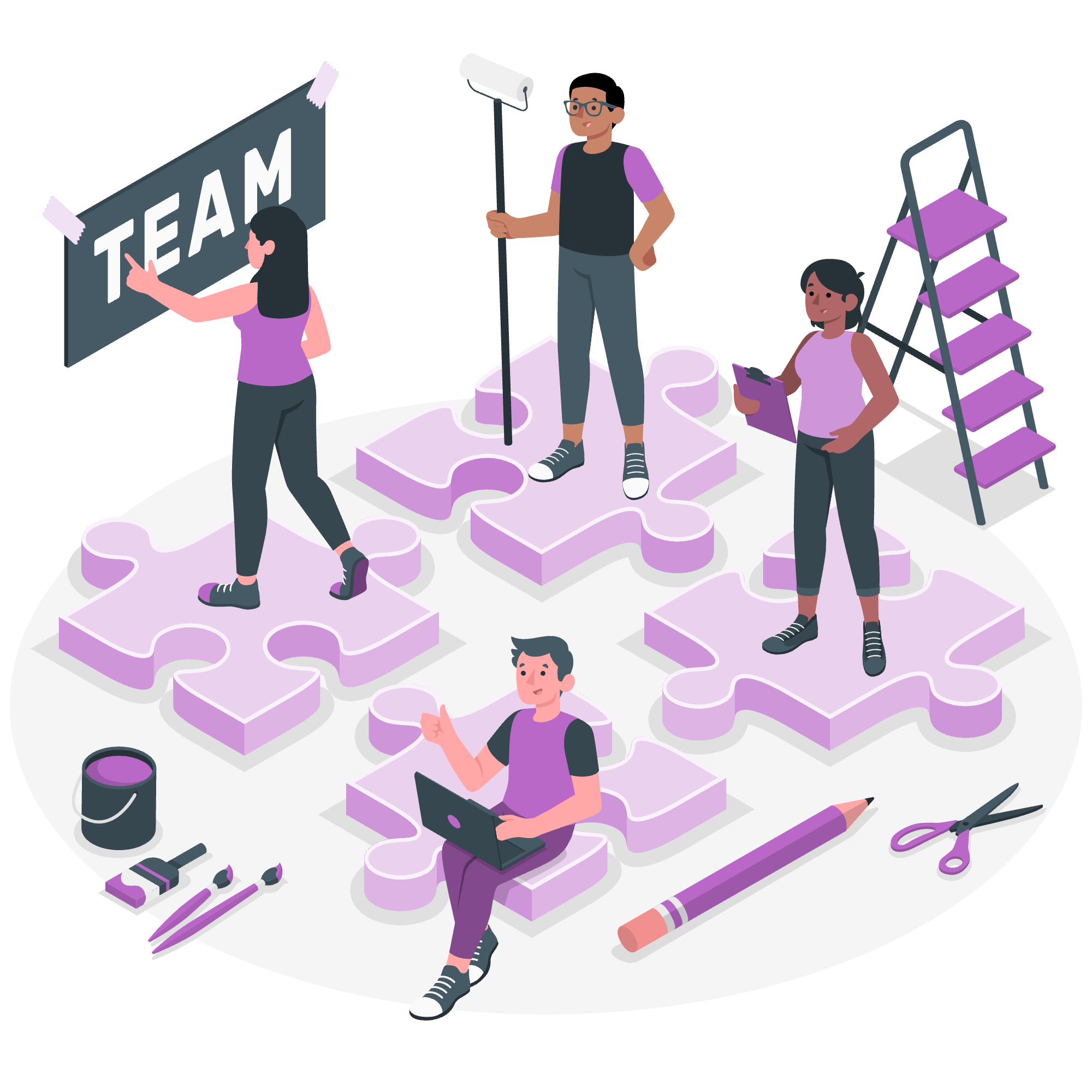
Python List Methods
Before we dive into the specifics, let's talk about what list methods are. Imagine you have a toolbox, and each tool in that box helps you do something specific with your lists. That's exactly what list methods are – they're special tools Python gives us to work with lists efficiently.
Here's a table of all the list methods we'll be covering today:
| Method | Description |
|---|---|
| append() | Adds an element to the end of the list |
| extend() | Adds all elements of an iterable to the end of the list |
| insert() | Inserts an element at a specified position |
| remove() | Removes the first occurrence of a specified element |
| pop() | Removes and returns the element at a specified position |
| clear() | Removes all elements from the list |
| index() | Returns the index of the first occurrence of a specified element |
| count() | Returns the number of occurrences of a specified element |
| sort() | Sorts the list |
| reverse() | Reverses the order of the list |
| copy() | Returns a shallow copy of the list |
Printing All the List Methods
Let's start by seeing all the methods available for lists. We can do this using the dir() function:
my_list = []
print(dir(my_list))When you run this code, you'll see a long list of methods. Don't worry if it looks overwhelming – we'll break it down and focus on the most important ones.
Methods to Add Elements to a List
append()
The append() method is like adding a new toy to your toy box. It adds an element to the end of the list.
fruits = ['apple', 'banana']
fruits.append('orange')
print(fruits) # Output: ['apple', 'banana', 'orange']In this example, we added 'orange' to our fruit basket. It's that simple!
extend()
Now, what if you want to add multiple fruits at once? That's where extend() comes in handy:
fruits = ['apple', 'banana']
more_fruits = ['cherry', 'date']
fruits.extend(more_fruits)
print(fruits) # Output: ['apple', 'banana', 'cherry', 'date']It's like pouring all the fruits from one basket into another!
insert()
Sometimes, you might want to add an element at a specific position. That's where insert() shines:
fruits = ['apple', 'banana', 'cherry']
fruits.insert(1, 'orange')
print(fruits) # Output: ['apple', 'orange', 'banana', 'cherry']Here, we sneaked 'orange' into the second position (remember, Python counts from 0).
Methods to Remove Elements from a List
remove()
The remove() method is like picking out a specific fruit from your basket:
fruits = ['apple', 'banana', 'cherry', 'banana']
fruits.remove('banana')
print(fruits) # Output: ['apple', 'cherry', 'banana']Notice it only removed the first 'banana' it found.
pop()
pop() is a bit special. It removes an item, but also tells you what it removed:
fruits = ['apple', 'banana', 'cherry']
removed_fruit = fruits.pop(1)
print(fruits) # Output: ['apple', 'cherry']
print(removed_fruit) # Output: bananaIt's like taking a fruit out of the basket and immediately eating it!
clear()
When you want to start fresh, use clear():
fruits = ['apple', 'banana', 'cherry']
fruits.clear()
print(fruits) # Output: []It's like emptying your entire fruit basket in one go.
Methods to Access Elements in a List
index()
index() helps you find where a specific item is in your list:
fruits = ['apple', 'banana', 'cherry', 'date']
print(fruits.index('cherry')) # Output: 2It's like asking, "Where's the cherry?" and getting the answer "It's in the third spot!"
count()
count() tells you how many times an item appears in your list:
fruits = ['apple', 'banana', 'cherry', 'banana']
print(fruits.count('banana')) # Output: 2It's like counting how many bananas are in your fruit basket.
Copying and Ordering Methods
sort()
sort() arranges your list in order:
numbers = [3, 1, 4, 1, 5, 9, 2, 6, 5, 3, 5]
numbers.sort()
print(numbers) # Output: [1, 1, 2, 3, 3, 4, 5, 5, 5, 6, 9]It's like arranging your fruits from smallest to largest.
reverse()
reverse() flips your list order:
fruits = ['apple', 'banana', 'cherry']
fruits.reverse()
print(fruits) # Output: ['cherry', 'banana', 'apple']It's like turning your fruit basket upside down!
copy()
copy() creates a new list with the same elements:
original_fruits = ['apple', 'banana', 'cherry']
copied_fruits = original_fruits.copy()
print(copied_fruits) # Output: ['apple', 'banana', 'cherry']It's like creating an exact replica of your fruit basket.
And there you have it, folks! We've explored the wonderful world of Python list methods. Remember, practice makes perfect, so don't be afraid to experiment with these methods. Try combining them, see what happens when you use them in different orders, and most importantly, have fun! Python is a powerful tool, and you're now equipped with some of its most useful features for working with lists. Happy coding!
Credits: Image by storyset
