WebGL - Drawing a Model: A Beginner's Guide
Hello there, future WebGL wizards! I'm thrilled to be your guide on this exciting journey into the world of 3D graphics programming. As someone who's been teaching computer science for years, I can tell you that drawing models in WebGL is like building with digital Lego blocks – it's challenging, but oh so rewarding! Let's dive in and create some magic on our screens.
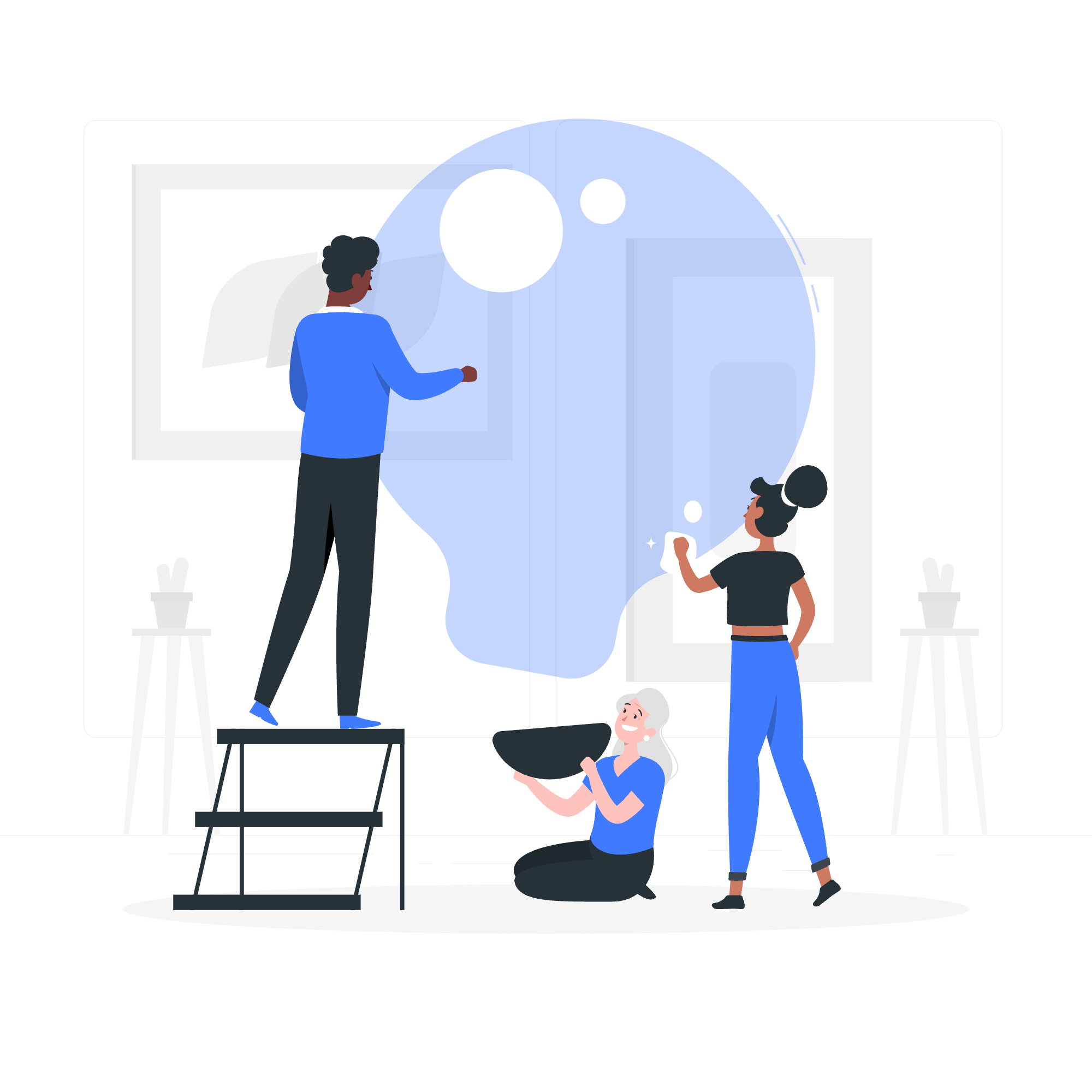
Understanding the Basics
Before we start drawing models, let's quickly recap what WebGL is. WebGL (Web Graphics Library) is a JavaScript API that allows us to render 3D graphics in a web browser without any plugins. It's like giving your web pages superpowers!
Now, when it comes to drawing models in WebGL, we have two main methods at our disposal:
Drawing Methods
| Method | Description | Use Case |
|---|---|---|
| drawArrays() | Draws primitives using array data | Simple shapes, non-indexed geometry |
| drawElements() | Draws indexed primitives | Complex models, optimized rendering |
Let's explore each of these methods in detail.
The drawArrays() Method: Drawing Simplified
What is drawArrays()?
The drawArrays() method is like sketching with a pencil – it's straightforward and great for simple shapes. This method draws geometric primitives using an array of vertex data.
Syntax and Parameters
gl.drawArrays(mode, first, count);-
mode: The type of primitive to draw (e.g., gl.TRIANGLES, gl.LINES) -
first: The starting index in the array -
count: The number of vertices to draw
Example: Drawing a Triangle
Let's draw a simple triangle using drawArrays():
// Vertex data for a triangle
const vertices = [
0.0, 0.5, 0.0, // Top vertex
-0.5, -0.5, 0.0, // Bottom-left vertex
0.5, -0.5, 0.0 // Bottom-right vertex
];
// Create and bind buffer
const vertexBuffer = gl.createBuffer();
gl.bindBuffer(gl.ARRAY_BUFFER, vertexBuffer);
gl.bufferData(gl.ARRAY_BUFFER, new Float32Array(vertices), gl.STATIC_DRAW);
// Set up attribute pointer
const positionAttributeLocation = gl.getAttribLocation(program, 'a_position');
gl.enableVertexAttribArray(positionAttributeLocation);
gl.vertexAttribPointer(positionAttributeLocation, 3, gl.FLOAT, false, 0, 0);
// Draw the triangle
gl.drawArrays(gl.TRIANGLES, 0, 3);In this example, we define three vertices for our triangle, create a buffer to store this data, set up an attribute pointer to tell WebGL how to read our vertex data, and finally call drawArrays() to render our triangle.
The drawElements() Method: Crafting Complex Models
What is drawElements()?
If drawArrays() is like sketching with a pencil, drawElements() is like painting with a brush – it gives you more control and efficiency when drawing complex shapes. This method uses indexed rendering, which allows us to reuse vertex data.
Syntax and Parameters
gl.drawElements(mode, count, type, offset);-
mode: The type of primitive to draw -
count: The number of elements to draw -
type: The type of values in the element array buffer -
offset: Offset into the element array buffer
Example: Drawing a Square
Let's draw a square using drawElements():
// Vertex data for a square
const vertices = [
-0.5, 0.5, 0.0, // Top-left
0.5, 0.5, 0.0, // Top-right
0.5, -0.5, 0.0, // Bottom-right
-0.5, -0.5, 0.0 // Bottom-left
];
// Index data
const indices = [
0, 1, 2, // First triangle
0, 2, 3 // Second triangle
];
// Create and bind vertex buffer
const vertexBuffer = gl.createBuffer();
gl.bindBuffer(gl.ARRAY_BUFFER, vertexBuffer);
gl.bufferData(gl.ARRAY_BUFFER, new Float32Array(vertices), gl.STATIC_DRAW);
// Create and bind index buffer
const indexBuffer = gl.createBuffer();
gl.bindBuffer(gl.ELEMENT_ARRAY_BUFFER, indexBuffer);
gl.bufferData(gl.ELEMENT_ARRAY_BUFFER, new Uint16Array(indices), gl.STATIC_DRAW);
// Set up attribute pointer
const positionAttributeLocation = gl.getAttribLocation(program, 'a_position');
gl.enableVertexAttribArray(positionAttributeLocation);
gl.vertexAttribPointer(positionAttributeLocation, 3, gl.FLOAT, false, 0, 0);
// Draw the square
gl.drawElements(gl.TRIANGLES, 6, gl.UNSIGNED_SHORT, 0);In this example, we define four vertices for our square and use indices to specify how these vertices should be connected to form two triangles. We create both a vertex buffer and an index buffer, set up our attribute pointer, and then call drawElements() to render our square.
Required Operations: The Recipe for Success
To successfully draw a model in WebGL, there are several key steps we need to follow. Think of it as a recipe for a delicious 3D graphics cake!
The WebGL Drawing Checklist
- Create Buffers: Set up vertex and index buffers to store your model data.
- Compile Shaders: Write and compile vertex and fragment shaders.
- Create Program: Link your compiled shaders into a program.
- Set up Attribute Pointers: Tell WebGL how to interpret your vertex data.
- Set Uniforms: Pass any necessary uniform values to your shaders.
- Bind Buffers: Activate the buffers you want to use for drawing.
-
Draw: Call either
drawArrays()ordrawElements()to render your model.
Let's put it all together in a more complete example:
// Vertex shader
const vsSource = `
attribute vec4 a_position;
void main() {
gl_Position = a_position;
}
`;
// Fragment shader
const fsSource = `
void main() {
gl_FragColor = vec4(1.0, 0.0, 0.0, 1.0); // Red color
}
`;
// Compile shader function
function compileShader(gl, source, type) {
const shader = gl.createShader(type);
gl.shaderSource(shader, source);
gl.compileShader(shader);
return shader;
}
// Create program function
function createProgram(gl, vertexShader, fragmentShader) {
const program = gl.createProgram();
gl.attachShader(program, vertexShader);
gl.attachShader(program, fragmentShader);
gl.linkProgram(program);
return program;
}
// Main drawing function
function drawModel(gl) {
// Compile shaders
const vertexShader = compileShader(gl, vsSource, gl.VERTEX_SHADER);
const fragmentShader = compileShader(gl, fsSource, gl.FRAGMENT_SHADER);
// Create program
const program = createProgram(gl, vertexShader, fragmentShader);
gl.useProgram(program);
// Create buffers and set data (as in previous examples)
// ...
// Set up attribute pointers
const positionAttributeLocation = gl.getAttribLocation(program, 'a_position');
gl.enableVertexAttribArray(positionAttributeLocation);
gl.vertexAttribPointer(positionAttributeLocation, 3, gl.FLOAT, false, 0, 0);
// Draw
gl.drawArrays(gl.TRIANGLES, 0, 3); // Or gl.drawElements() for indexed geometry
}This example brings together all the required operations for drawing a model in WebGL. We compile shaders, create a program, set up buffers and attribute pointers, and finally draw our model.
Conclusion
Congratulations! You've just taken your first steps into the amazing world of 3D graphics with WebGL. Remember, like learning any new skill, mastering WebGL takes practice and patience. Don't be discouraged if things don't work perfectly the first time – even the most experienced graphics programmers sometimes draw accidental pink cubes instead of majestic dragons!
Keep experimenting, keep learning, and most importantly, have fun with it. Before you know it, you'll be creating stunning 3D worlds right in your web browser. Happy coding, future 3D artists!
Credits: Image by storyset
