Associating Attributes & Buffer Objects
Hello, aspiring programmers! Today, we're going to embark on an exciting journey into the world of computer graphics programming. As your friendly neighborhood computer teacher, I'm here to guide you through the process of associating attributes with buffer objects. Don't worry if these terms sound like gibberish right now – by the end of this tutorial, you'll be throwing them around like a pro!
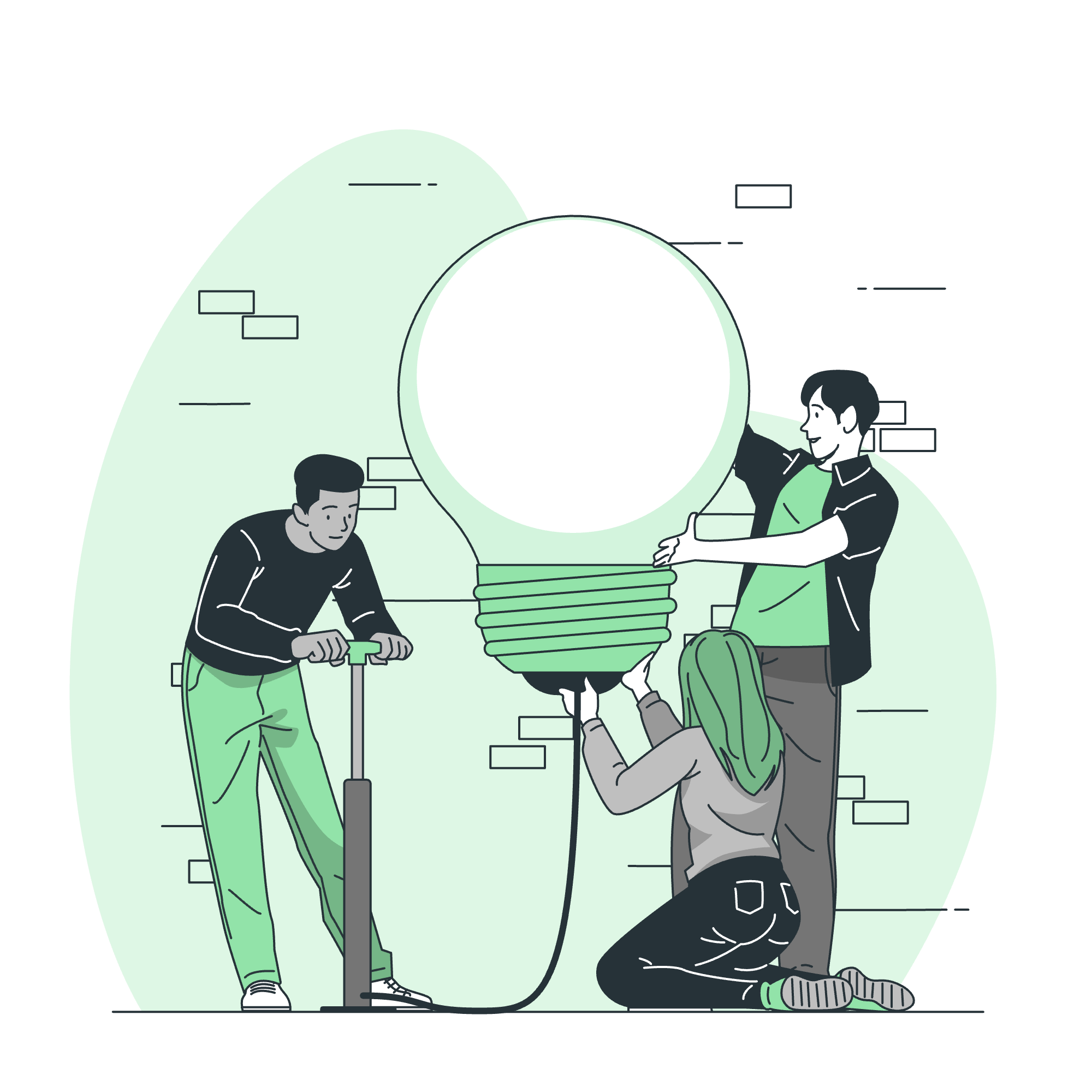
Understanding the Basics
Before we dive into the nitty-gritty, let's take a step back and understand why we're doing this. Imagine you're building a virtual world (like in a video game). Everything you see on the screen – characters, trees, buildings – is made up of tiny points in 3D space. These points, and information about them (like their color or how they should be lit), are what we call "attributes." And to efficiently manage all this data, we use something called "buffer objects."
Now, let's break down our main topic into three key steps:
- Getting the attribute location
- Pointing the attribute to a VBO (Vertex Buffer Object)
- Enabling the attribute
Get the Attribute Location
The first step in our journey is to find out where our attribute is hiding. It's like trying to find your favorite book in a big library – we need to know exactly where to look.
Here's how we do it in OpenGL (a popular graphics library):
GLint positionAttribute = glGetAttribLocation(shaderProgram, "position");Let's break this down:
-
GLintis the type of variable we're using to store the location. -
positionAttributeis the name we're giving to this location. -
glGetAttribLocationis the function we use to find the location. -
shaderProgramis the program where our attribute is defined. -
"position"is the name of the attribute we're looking for.
Think of it like asking a librarian, "Where can I find the book called 'position'?" The librarian (OpenGL) tells you exactly where to look.
Point the Attribute to a VBO
Now that we know where our attribute is, we need to tell it where to find its data. This is where Vertex Buffer Objects (VBOs) come in. A VBO is like a big box where we store all our attribute data.
Here's how we point our attribute to a VBO:
glBindBuffer(GL_ARRAY_BUFFER, vbo);
glVertexAttribPointer(positionAttribute, 3, GL_FLOAT, GL_FALSE, 0, 0);Whoa, that's a lot! Let's break it down:
-
glBindBuffer(GL_ARRAY_BUFFER, vbo): This tells OpenGL we want to use this particular VBO. -
glVertexAttribPointer: This function is the star of the show. It's saying, "Hey, attribute! Here's where your data is, and here's how to read it."-
positionAttribute: The location we found earlier. -
3: Each position has 3 components (x, y, z). -
GL_FLOAT: The type of data (floating-point numbers). -
GL_FALSE: We don't want OpenGL to normalize our data. -
0: The stride (distance between each piece of data). -
0: Where in the buffer to start reading.
-
Imagine you're telling someone how to read a book: "Start at the beginning, read three words at a time, and don't skip any pages!"
Enabling the Attribute
We're almost there! The final step is to actually turn on our attribute. It's like flipping the switch to power up our creation.
Here's how we do it:
glEnableVertexAttribArray(positionAttribute);Simple, right? We're just saying, "Okay, attribute, you're good to go!"
Putting It All Together
Now, let's see how all these pieces fit together:
// Get the attribute location
GLint positionAttribute = glGetAttribLocation(shaderProgram, "position");
// Point the attribute to the VBO
glBindBuffer(GL_ARRAY_BUFFER, vbo);
glVertexAttribPointer(positionAttribute, 3, GL_FLOAT, GL_FALSE, 0, 0);
// Enable the attribute
glEnableVertexAttribArray(positionAttribute);And there you have it! You've successfully associated an attribute with a buffer object. Pat yourself on the back – you're one step closer to creating amazing graphics!
Common Methods
Here's a table of the common methods we've used, for easy reference:
| Method | Description |
|---|---|
| glGetAttribLocation | Finds the location of an attribute in a shader program |
| glBindBuffer | Selects which buffer object to use |
| glVertexAttribPointer | Defines how to read data from the buffer |
| glEnableVertexAttribArray | Enables the attribute for use |
Conclusion
Congratulations! You've just learned one of the fundamental concepts in computer graphics programming. Remember, associating attributes with buffer objects is like connecting the dots – it helps your computer understand how to draw the amazing visuals you're creating.
As we wrap up, I'm reminded of my first days learning this stuff. I once spent hours debugging my code, only to realize I forgot to enable my attribute! So don't worry if you make mistakes – they're all part of the learning process.
Keep practicing, keep exploring, and before you know it, you'll be creating stunning 3D worlds of your own. Until next time, happy coding!
Credits: Image by storyset
