HTML - Modernizr:初學者指南
Hello there, aspiring web developers! I'm thrilled to be your guide on this exciting journey into the world of Modernizr. As someone who's been teaching computer science for over a decade, I can tell you that understanding Modernizr is like having a Swiss Army knife in your web development toolkit. So, let's dive in and explore this fantastic library together!
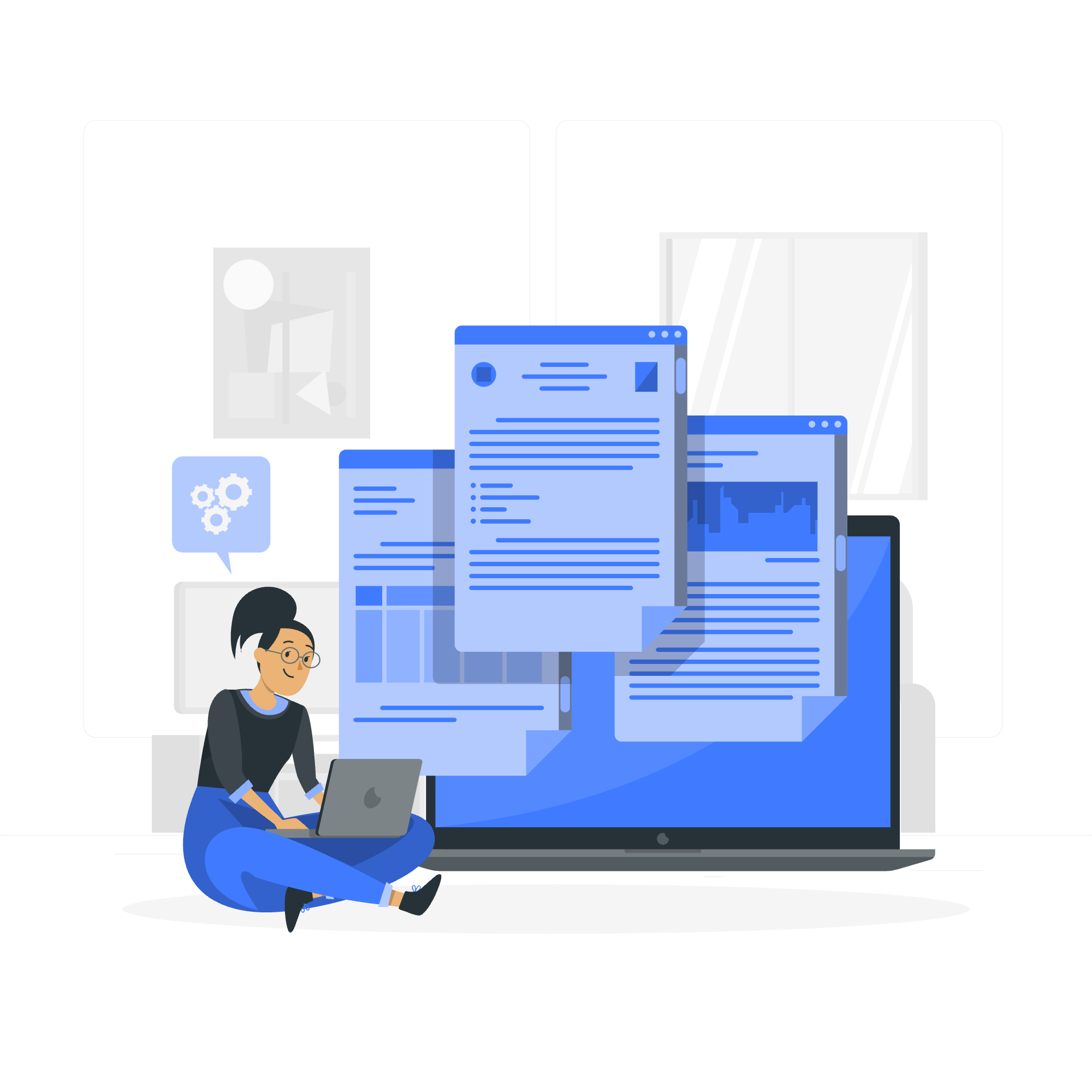
什麼是Modernizr?
Modernizr是一個小巧的JavaScript庫,它能幫助網頁開發者偵測使用者瀏覽器中HTML5和CSS3功能的可用性。把它想成一個超級聰明的偵探,快速掃描使用者的瀏覽器,並回報它能做和不能做的功能。很酷吧?
我們為什麼需要Modernizr?
想像一下你正在蓋一個樹屋。在開始之前,你會想知道你有什麼工具和材料可用,對吧?Modernizr對網頁開發做同樣的事情。它告訴你使用者的瀏覽器有什麼"工具"(功能),這樣你可以相應地建造你的網站。
開始使用Modernizr
讓我們從將Modernizr加入到我們的專案開始。有兩種主要的方法可以做到這點:
- 從Modernizr網站下載庫
- 使用CDN(內容傳遞網絡)
對於初學者來說,我建議使用CDN。這很快速且簡單!以下是如何在您的HTML文件中包含Modernizr:
<!DOCTYPE html>
<html lang="en">
<head>
<meta charset="UTF-8">
<meta name="viewport" content="width=device-width, initial-scale=1.0">
<title>My Modernizr Project</title>
<script src="https://cdnjs.cloudflare.com/ajax/libs/modernizr/2.8.3/modernizr.min.js"></script>
</head>
<body>
<h1>Welcome to my Modernizr project!</h1>
</body>
</html>在這個例子中,我們在HTML的<head>部分包含了Modernizr。這樣可以確保Modernizr在您的頁面內容之前加載。
使用Modernizr
現在,我們已經包含了Modernizr,讓我們看看它的實際運作!
偵測功能
Modernizr會為您的頁面的<html>元素添加類,指示哪些功能受到支持。例如,如果瀏覽器支持CSS flexbox,Modernizr會為<html>元素添加一個flexbox類。
讓我們創建一個簡單的例子:
<!DOCTYPE html>
<html lang="en">
<head>
<meta charset="UTF-8">
<meta name="viewport" content="width=device-width, initial-scale=1.0">
<title>Modernizr Feature Detection</title>
<script src="https://cdnjs.cloudflare.com/ajax/libs/modernizr/2.8.3/modernizr.min.js"></script>
<style>
.flexbox .container {
display: flex;
justify-content: space-between;
}
.no-flexbox .container {
display: table;
width: 100%;
}
.no-flexbox .item {
display: table-cell;
}
</style>
</head>
<body>
<div class="container">
<div class="item">Item 1</div>
<div class="item">Item 2</div>
<div class="item">Item 3</div>
</div>
</body>
</html>在這個例子中,我們使用Modernizr來偵測flexbox支持。如果瀏覽器支持flexbox,我們使用flexbox佈局。如果不支持,我們則使用表格佈局作為後備方案。
JavaScript API
Modernizr還提供了一個JavaScript API用於功能偵測。以下是一個例子:
<!DOCTYPE html>
<html lang="en">
<head>
<meta charset="UTF-8">
<meta name="viewport" content="width=device-width, initial-scale=1.0">
<title>Modernizr JavaScript API</title>
<script src="https://cdnjs.cloudflare.com/ajax/libs/modernizr/2.8.3/modernizr.min.js"></script>
</head>
<body>
<h1>Modernizr Feature Detection</h1>
<div id="result"></div>
<script>
const resultDiv = document.getElementById('result');
if (Modernizr.flexbox) {
resultDiv.innerHTML = "Your browser supports flexbox!";
} else {
resultDiv.innerHTML = "Your browser doesn't support flexbox. Time for an upgrade?";
}
</script>
</body>
</html>在這個例子中,我們使用Modernizr JavaScript API來檢查flexbox支持,並相應地顯示消息。
Modernizr偵測的功能
Modernizr可以偵測範圍廣泛的HTML5和CSS3功能。以下是一些常見功能的表格:
| 分類 | 功能 |
|---|---|
| HTML5 | Canvas, Video, Audio, LocalStorage, WebGL |
| CSS3 | Flexbox, Grid, Animations, Transitions, Transforms |
| 輸入 | Touch Events, Geolocation |
| API | WebSockets, WebWorkers, Fetch |
記住,這只是一個小範例。Modernizr可以偵測更多功能!
結論
And there you have it, folks! We've taken our first steps into the world of Modernizr. From detecting browser features to providing fallbacks for unsupported features, Modernizr is an invaluable tool in any web developer's arsenal.
As we wrap up, I'm reminded of a student I had a few years back. She was struggling with browser compatibility issues until we introduced Modernizr in class. Her eyes lit up as she realized how much easier her life as a developer had just become. I hope this tutorial has given you that same "aha!" moment.
Remember, the web is a constantly evolving landscape. Tools like Modernizr help us navigate this ever-changing terrain, ensuring our websites work smoothly across different browsers and devices. So go forth, experiment, and create amazing web experiences!
Happy coding, and until next time, keep exploring and learning!
Credits: Image by storyset
