HTML - Modernizr: A Beginner's Guide
Hello there, aspiring web developers! I'm thrilled to be your guide on this exciting journey into the world of Modernizr. As someone who's been teaching computer science for over a decade, I can tell you that understanding Modernizr is like having a Swiss Army knife in your web development toolkit. So, let's dive in and explore this fantastic library together!
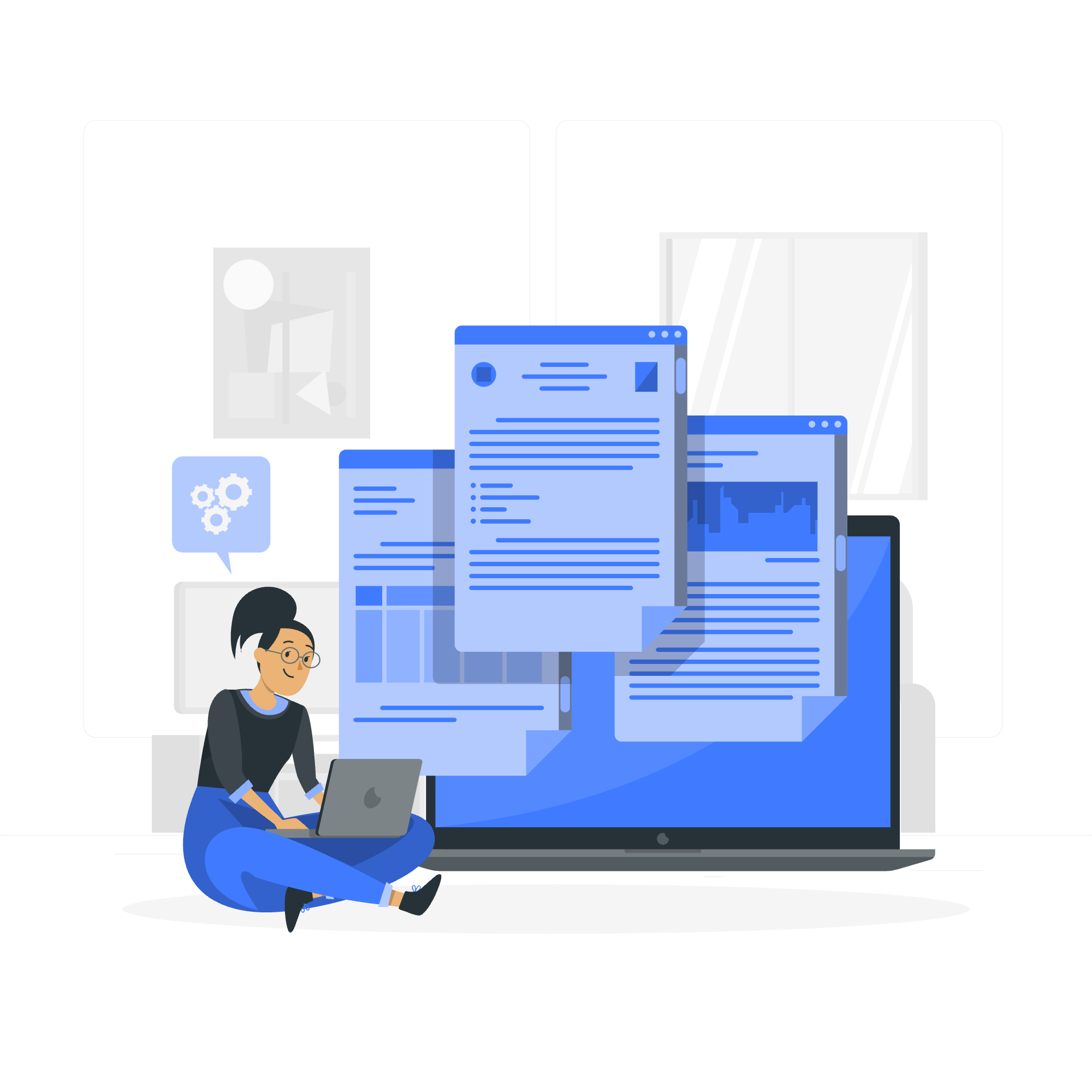
What is Modernizr?
Modernizr is a small JavaScript library that helps web developers detect the availability of HTML5 and CSS3 features in a user's browser. Think of it as a super-smart detective that quickly scans a user's browser and reports back on what it can and can't do. Pretty cool, right?
Why do we need Modernizr?
Imagine you're building a treehouse. Before you start, you'd want to know what tools and materials you have available, right? Modernizr does the same thing for web development. It tells you what "tools" (features) the user's browser has, so you can build your website accordingly.
Getting Started with Modernizr
Let's start by adding Modernizr to our project. There are two main ways to do this:
- Download the library from the Modernizr website
- Use a CDN (Content Delivery Network)
For beginners, I recommend using a CDN. It's quick and easy! Here's how you can include Modernizr in your HTML file:
<!DOCTYPE html>
<html lang="en">
<head>
<meta charset="UTF-8">
<meta name="viewport" content="width=device-width, initial-scale=1.0">
<title>My Modernizr Project</title>
<script src="https://cdnjs.cloudflare.com/ajax/libs/modernizr/2.8.3/modernizr.min.js"></script>
</head>
<body>
<h1>Welcome to my Modernizr project!</h1>
</body>
</html>In this example, we've included Modernizr in the <head> section of our HTML. This ensures that Modernizr loads before the rest of your page content.
Using Modernizr
Now that we've included Modernizr, let's see it in action!
Detecting Features
Modernizr adds classes to the <html> element of your page, indicating which features are supported. For example, if the browser supports CSS flexbox, Modernizr will add a flexbox class to the <html> element.
Let's create a simple example:
<!DOCTYPE html>
<html lang="en">
<head>
<meta charset="UTF-8">
<meta name="viewport" content="width=device-width, initial-scale=1.0">
<title>Modernizr Feature Detection</title>
<script src="https://cdnjs.cloudflare.com/ajax/libs/modernizr/2.8.3/modernizr.min.js"></script>
<style>
.flexbox .container {
display: flex;
justify-content: space-between;
}
.no-flexbox .container {
display: table;
width: 100%;
}
.no-flexbox .item {
display: table-cell;
}
</style>
</head>
<body>
<div class="container">
<div class="item">Item 1</div>
<div class="item">Item 2</div>
<div class="item">Item 3</div>
</div>
</body>
</html>In this example, we're using Modernizr to detect flexbox support. If the browser supports flexbox, we use flexbox layout. If not, we fall back to using a table layout.
JavaScript API
Modernizr also provides a JavaScript API for feature detection. Here's an example:
<!DOCTYPE html>
<html lang="en">
<head>
<meta charset="UTF-8">
<meta name="viewport" content="width=device-width, initial-scale=1.0">
<title>Modernizr JavaScript API</title>
<script src="https://cdnjs.cloudflare.com/ajax/libs/modernizr/2.8.3/modernizr.min.js"></script>
</head>
<body>
<h1>Modernizr Feature Detection</h1>
<div id="result"></div>
<script>
const resultDiv = document.getElementById('result');
if (Modernizr.flexbox) {
resultDiv.innerHTML = "Your browser supports flexbox!";
} else {
resultDiv.innerHTML = "Your browser doesn't support flexbox. Time for an upgrade?";
}
</script>
</body>
</html>In this example, we're using the Modernizr JavaScript API to check for flexbox support and display a message accordingly.
Features Detected by Modernizr
Modernizr can detect a wide range of HTML5 and CSS3 features. Here's a table of some commonly used features:
| Category | Features |
|---|---|
| HTML5 | Canvas, Video, Audio, LocalStorage, WebGL |
| CSS3 | Flexbox, Grid, Animations, Transitions, Transforms |
| Input | Touch Events, Geolocation |
| API | WebSockets, WebWorkers, Fetch |
Remember, this is just a small sample. Modernizr can detect many more features!
Conclusion
And there you have it, folks! We've taken our first steps into the world of Modernizr. From detecting browser features to providing fallbacks for unsupported features, Modernizr is an invaluable tool in any web developer's arsenal.
As we wrap up, I'm reminded of a student I had a few years back. She was struggling with browser compatibility issues until we introduced Modernizr in class. Her eyes lit up as she realized how much easier her life as a developer had just become. I hope this tutorial has given you that same "aha!" moment.
Remember, the web is a constantly evolving landscape. Tools like Modernizr help us navigate this ever-changing terrain, ensuring our websites work smoothly across different browsers and devices. So go forth, experiment, and create amazing web experiences!
Happy coding, and until next time, keep exploring and learning!
Credits: Image by storyset
