MongoDB - 인덱싱
안녕하세요, 데이터베이스 열정가 여러분! 오늘 우리는 MongoDB 인덱싱의 흥미로운 세계로 뛰어들어 보겠습니다. 여러분의 친절한 이웃 컴퓨터 교사로서, 저는 이 여정을 단계별로 안내해 드리겠습니다. 프로그래밍에 새로운 사람이라고 걱정하지 마세요 - 우리는 기본부터 시작하여 점진적으로 올라갈 것입니다. 그러니 커피(또는 차, 당신이 좋아하는 것)를 한 잔 마시고, 시작해 보겠습니다!
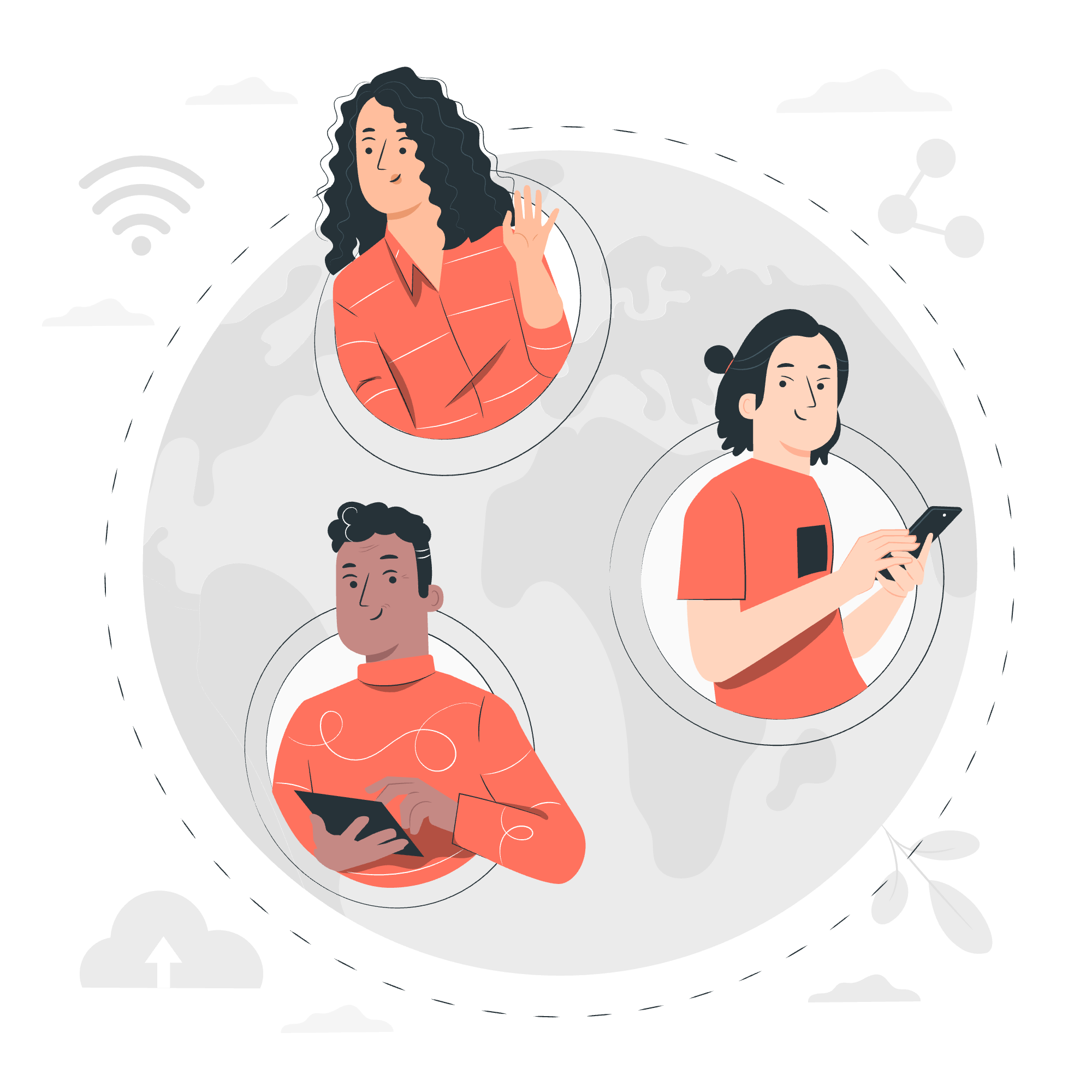
인덱싱이란?
MongoDB 인덱싱의 구체적인 내용에 들어가기 전에, 인덱싱이 무엇인지 이해해 보겠습니다. 가정해 봅시다, 도서관에서 특정 책을 찾고 있는 상황입니다. 어떤 조직이 없다면, 모든 책을 하나씩 둘러보아야 합니다 - 그것은 영원히 걸릴 것입니다! 하지만 다행히 도서관은 dewey decimal system과 같은 시스템을 가지고 있어 빠르게 책을 찾을 수 있게 해줍니다. 인덱싱은 데이터베이스에 대해 이와 같은 역할을 합니다.
MongoDB에서 인덱싱은 데이터베이스 쿼리의 성능을 최적화하는 방법입니다. 우리의 데이터에 대한 표지를 만드는 것처럼, MongoDB가 필요한 정보를 훨씬 더 빠르게 찾을 수 있게 합니다.
이제 MongoDB에서 인덱스를 다루는 다양한 방법을 탐구해 보겠습니다.
createIndex() 메서드
createIndex() 메서드는 MongoDB에서 새로운 인덱스를 만드는 데 사용되는 주요 도구입니다. MongoDB에게 "이 특정 필드를 기록해 두어라!"라고 말하는 것과 같습니다.
다음은 그 사용법입니다:
db.collection.createIndex({ fieldName: 1 })이 예제에서 fieldName은 인덱스를 만들고자 하는 필드의 이름이며, 1은 오름차순을 의미합니다 (내림차순은 -1을 사용합니다).
가정해 봅시다, 우리가 자주 작가 이름으로 검색하는 책 컬렉션을 가지고 있다면, 다음과 같은 인덱스를 만들 수 있습니다:
db.books.createIndex({ author: 1 })이제 작가 이름으로 책을 검색할 때 MongoDB는 이 인덱스를 사용하여 결과를 훨씬 더 빠르게 찾습니다. 작가에 대한 특별한 책갈피를 MongoDB에게 주는 것과 같습니다!
여러 필드에 걸쳐 복합 인덱스도 만들 수 있습니다:
db.books.createIndex({ author: 1, publishYear: -1 })이렇게 하면 작가(오름차순)와 출판 연도(내림차순)에 대한 인덱스를 만듭니다. 특정 작가의 책을 검색하고 출판 연도로 정렬하는 데 유용합니다.
dropIndex() 메서드
occasionally, we might decide that an index is no longer useful. That's where the dropIndex() method comes in handy. It's like erasing a bookmark we no longer need.
Here's how we use it:
db.collection.dropIndex({ fieldName: 1 })For example, if we no longer need our author index:
db.books.dropIndex({ author: 1 })Be careful with this one, though! Dropping an index means MongoDB will have to work harder for queries that used to use that index. It's like taking away the library's catalog – suddenly, finding books becomes much more difficult!
dropIndexes() 메서드
What if we want to remove all indexes from a collection? That's where dropIndexes() comes in. It's the nuclear option of index removal – use it wisely!
db.collection.dropIndexes()For our books collection:
db.books.dropIndexes()This will remove all indexes except for the default index on the _id field. It's like wiping clean all the special organization in our library, except for the basic numbering system.
getIndexes() 메서드
Before we start creating or dropping indexes willy-nilly, it's often useful to see what indexes already exist. That's where getIndexes() comes in handy. It's like asking for a list of all the special bookmarks we've set up in our library.
db.collection.getIndexes()For our books collection:
db.books.getIndexes()This will return an array of documents, each describing an index on the collection. It might look something like this:
[
{
"v" : 2,
"key" : { "_id" : 1 },
"name" : "_id_"
},
{
"v" : 2,
"key" : { "author" : 1 },
"name" : "author_1"
},
{
"v" : 2,
"key" : { "author" : 1, "publishYear" : -1 },
"name" : "author_1_publishYear_-1"
}
]This output tells us we have three indexes: the default _id index, our author index, and our compound author and publishYear index.
인덱싱 메서드 요약
이제 다루었던 인덱싱 메서드의 빠른 참조 표를 제공합니다:
| 메서드 | 설명 | 예제 |
|---|---|---|
| createIndex() | 새로운 인덱스 생성 | db.books.createIndex({ author: 1 }) |
| dropIndex() | 특정 인덱스 제거 | db.books.dropIndex({ author: 1 }) |
| dropIndexes() | 모든 인덱스 제거 ( _id 제외) | db.books.dropIndexes() |
| getIndexes() | 컬렉션에 있는 모든 인덱스 목록 | db.books.getIndexes() |
기억해 두세요, 인덱싱은 강력한 도구이지만, 그 trade-offs가 없지 않습니다. 인덱스는 읽기 연산을 크게 가속화할 수 있지만, 쓰기 연산을 느리게 하고 추가 저장 공간을 차지할 수 있습니다. 도서관에 점점 더 많은 책갈피를 추가하는 것처럼, 책갈피를 유지하는 것이 점점 더 어려워질 수 있습니다!
제 경험에서는 학생들이 인덱싱에 대해 흥분하고 모든 것을 인덱싱하고 싶어합니다. 하지만 젊은 패드awan들, 강력한 힘에는 큰 책임이 따릅니다. 특정 사용 사례와 쿼리 패턴을 고려한 후 인덱싱 전략을 결정하는 것을 잊지 마세요.
이제 MongoDB 인덱싱에 대한 도입을 마쳤습니다! 이 가이드가 유용했기를 바라며, 인덱스를 다루는 데 더 자신감을 가지셨기를 바랍니다. 연습이 완벽을 만들어 줍니다, 그러니 테스트 데이터베이스에서 실험을 두려워하지 마세요! 행복하게 인덱싱하시고, 쿼리가 항상 빠르기를 바랍니다!
Credits: Image by storyset
