MongoDB - Indexing
Hello, aspiring database enthusiasts! Today, we're going to dive into the exciting world of MongoDB indexing. As your friendly neighborhood computer teacher, I'm here to guide you through this journey, step by step. Don't worry if you're new to programming – we'll start from the basics and work our way up. So, grab a cup of coffee (or tea, if that's your thing), and let's get started!
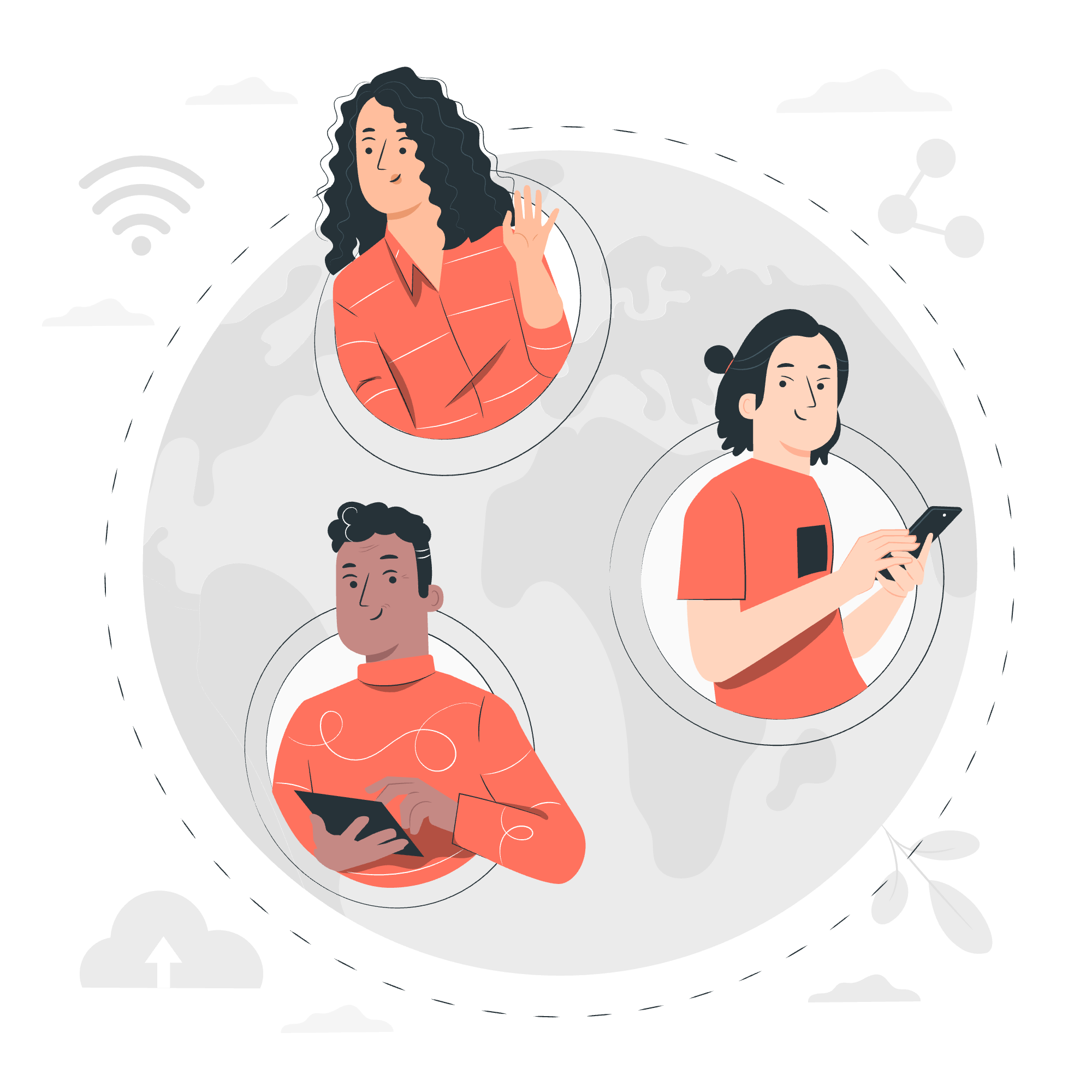
What is Indexing?
Before we jump into the nitty-gritty of MongoDB indexing, let's understand what indexing actually means. Imagine you're in a library looking for a specific book. Without any organization, you'd have to search through every single book – that would take forever! But thankfully, libraries have a system (like the Dewey Decimal System) that helps you find books quickly. That's essentially what indexing does for databases.
In MongoDB, indexing is a way to optimize the performance of our database queries. It's like creating a table of contents for our data, allowing MongoDB to find the information we need much faster.
Now, let's explore the various methods MongoDB provides for working with indexes.
The createIndex() Method
The createIndex() method is our go-to tool for creating new indexes in MongoDB. It's like telling MongoDB, "Hey, I want you to keep track of this particular field for me!"
Here's how we use it:
db.collection.createIndex({ fieldName: 1 })In this example, fieldName is the name of the field you want to index, and 1 indicates ascending order (use -1 for descending order).
Let's say we have a collection of books, and we often search by the author's name. We could create an index like this:
db.books.createIndex({ author: 1 })Now, whenever we search for books by author, MongoDB will use this index to find the results much faster. It's like giving MongoDB a special bookmark for authors!
We can also create compound indexes on multiple fields:
db.books.createIndex({ author: 1, publishYear: -1 })This creates an index on both the author (ascending) and the publish year (descending). It's particularly useful if we often search for books by a specific author and then sort them by publish year.
The dropIndex() method
Sometimes, we might decide that an index is no longer useful. That's where the dropIndex() method comes in handy. It's like erasing a bookmark we no longer need.
Here's how we use it:
db.collection.dropIndex({ fieldName: 1 })For example, if we no longer need our author index:
db.books.dropIndex({ author: 1 })Be careful with this one, though! Dropping an index means MongoDB will have to work harder for queries that used to use that index. It's like taking away the library's catalog – suddenly, finding books becomes much more difficult!
The dropIndexes() method
What if we want to remove all indexes from a collection? That's where dropIndexes() comes in. It's the nuclear option of index removal – use it wisely!
db.collection.dropIndexes()For our books collection:
db.books.dropIndexes()This will remove all indexes except for the default index on the _id field. It's like wiping clean all the special organization in our library, except for the basic numbering system.
The getIndexes() method
Before we start creating or dropping indexes willy-nilly, it's often useful to see what indexes already exist. That's where getIndexes() comes in handy. It's like asking for a list of all the special bookmarks we've set up in our library.
db.collection.getIndexes()For our books collection:
db.books.getIndexes()This will return an array of documents, each describing an index on the collection. It might look something like this:
[
{
"v" : 2,
"key" : { "_id" : 1 },
"name" : "_id_"
},
{
"v" : 2,
"key" : { "author" : 1 },
"name" : "author_1"
},
{
"v" : 2,
"key" : { "author" : 1, "publishYear" : -1 },
"name" : "author_1_publishYear_-1"
}
]This output tells us we have three indexes: the default _id index, our author index, and our compound author and publishYear index.
Indexing Methods Summary
Here's a quick reference table of the indexing methods we've covered:
| Method | Description | Example |
|---|---|---|
| createIndex() | Creates a new index | db.books.createIndex({ author: 1 }) |
| dropIndex() | Removes a specific index | db.books.dropIndex({ author: 1 }) |
| dropIndexes() | Removes all indexes (except _id) | db.books.dropIndexes() |
| getIndexes() | Lists all indexes on a collection | db.books.getIndexes() |
Remember, indexing is a powerful tool, but it's not without its trade-offs. While indexes can dramatically speed up read operations, they can slow down write operations and take up additional storage space. It's like adding more and more bookmarks to our library – at some point, maintaining all those bookmarks might become a job in itself!
In my years of teaching, I've found that students often get excited about indexing and want to index everything. But remember, young padawans, with great power comes great responsibility. Always think about your specific use case and query patterns before deciding on your indexing strategy.
And there you have it – your introduction to MongoDB indexing! I hope this guide has been helpful and that you're feeling more confident about working with indexes. Remember, practice makes perfect, so don't be afraid to experiment (preferably on a test database first!). Happy indexing, and may your queries always be swift!
Credits: Image by storyset
