以下是您提供的英文文本翻译成繁體中文的版本,使用了Markdown格式:
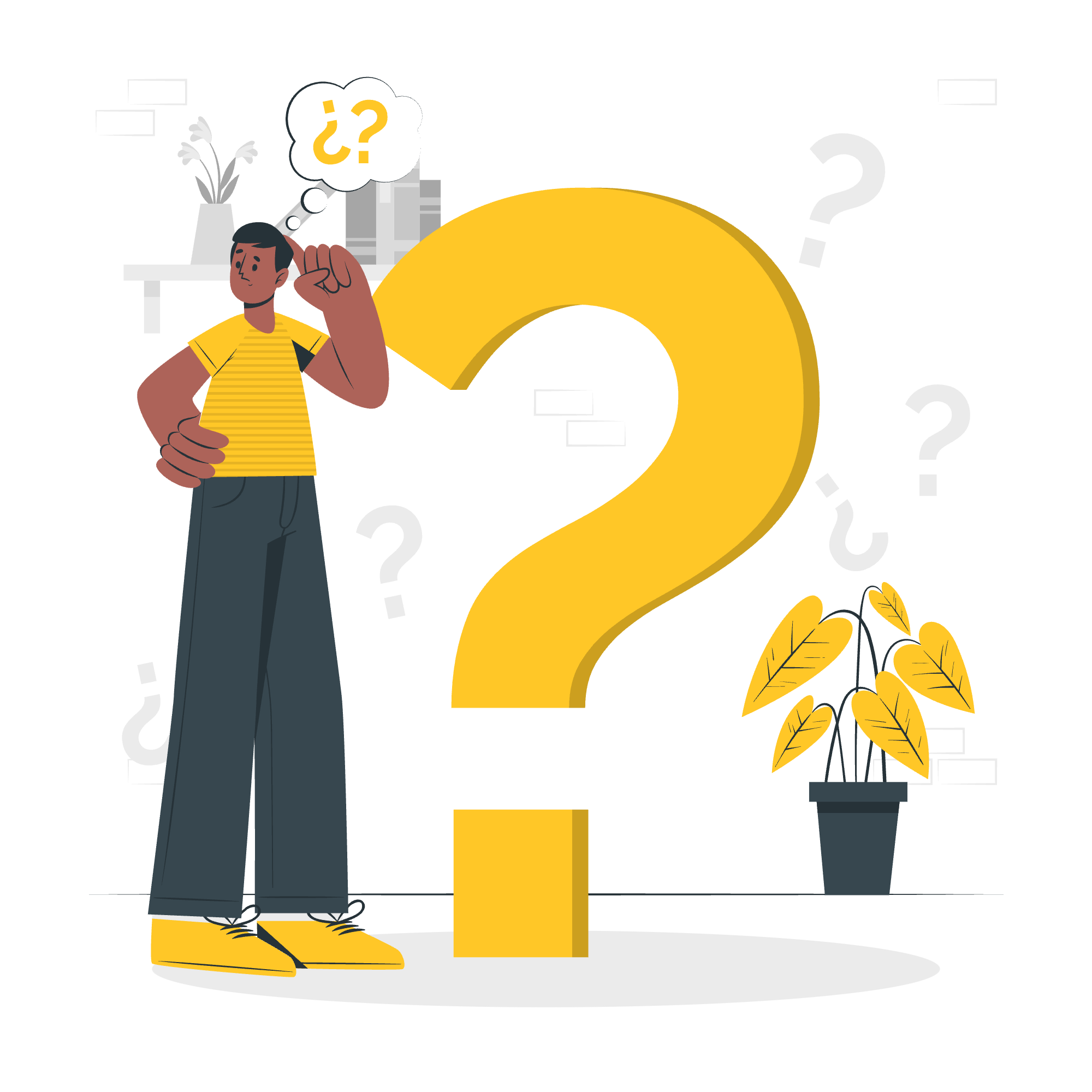
# MathML - 矩陣:初学者的友好指南
你好,未來的數學大師!今天,我們將要進入MathML矩陣的精彩世界。別擔心你從未編過程式碼 - 我將成為你這次數學冒險的友好導遊。在本教程結束時,你將能夠像專家一樣創建矩陣!
## MathML中的矩陣是什麼?
在我們跳進程式碼之前,讓我們先來討論一下矩陣是什麼。想像你有一個整齊的數字表 - 這基本上就是矩陣!在數學中,我們使用矩陣來組織數據和進行複雜的計算。在MathML中,我們可以在網頁上優雅地表示這些矩陣。
## 語法:建立你的第一個矩陣
讓我們從MathML中矩陣的基本結構開始。這裡有一個簡單的例子:
```xml
<math xmlns="http://www.w3.org/1998/Math/MathML">
<mrow>
<mo>[</mo>
<mtable rowspacing="4pt" columnspacing="1em">
<mtr>
<mtd><mn>1</mn></mtd>
<mtd><mn>2</mn></mtd>
</mtr>
<mtr>
<mtd><mn>3</mn></mtd>
<mtd><mn>4</mn></mtd>
</mtr>
</mtable>
<mo>]</mo>
</mrow>
</math>讓我們來分解這個結構:
-
<math>:這是我們的起點,告訴瀏覽器我們正在使用MathML。 -
<mrow>:這將我們的矩陣元素組合在一起。 -
<mo>[</mo>和<mo>]</mo>:這些創造了我們矩陣的方括號。 -
<mtable>:這裡發生了魔法 - 它創建了我們的矩陣結構。 -
<mtr>:每一個代表我們矩陣中的一行。 -
<mtd>:這些是我們矩陣中的單個單元格,包含數字(<mn>)。
屬性:自定義你的矩陣
現在,我們已經建立了一個基本的矩陣,讓我們來讓它變得更加精美!MathML提供了多種屬性來自定義你的矩陣:
| 屬性 | 描述 | 示例 |
|---|---|---|
| rowspacing | 設置行與行之間的間距 | rowspacing="4pt" |
| columnspacing | 設置列與列之間的間距 | columnspacing="1em" |
| rowlines | 在行與行之間添加水平線 | rowlines="solid" |
| columnlines | 在列與列之間添加垂直線 | columnlines="solid" |
| frame | 在矩陣周圍添加邊框 | frame="solid" |
讓我們看看這些屬性是如何使用的:
<math xmlns="http://www.w3.org/1998/Math/MathML">
<mrow>
<mo>(</mo>
<mtable rowspacing="4pt" columnspacing="1em" rowlines="solid" columnlines="solid" frame="solid">
<mtr>
<mtd><mn>1</mn></mtd>
<mtd><mn>2</mn></mtd>
</mtr>
<mtr>
<mtd><mn>3</mn></mtd>
<mtd><mn>4</mn></mtd>
</mtr>
</mtable>
<mo>)</mo>
</mrow>
</math>在這個例子中,我們為矩陣添加了行和列線,以及一個框。
高級範例:一個五彩繽紛的矩陣
讓我們再進一步,創建一個更複雜的帶有顏色的矩陣:
<math xmlns="http://www.w3.org/1998/Math/MathML">
<mrow>
<mo>{</mo>
<mtable rowspacing="4pt" columnspacing="1em" frame="dashed">
<mtr>
<mtd><mstyle mathcolor="red"><mn>1</mn></mstyle></mtd>
<mtd><mstyle mathcolor="blue"><mn>2</mn></mstyle></mtd>
<mtd><mstyle mathcolor="green"><mn>3</mn></mstyle></mtd>
</mtr>
<mtr>
<mtd><mstyle mathcolor="purple"><mn>4</mn></mstyle></mtd>
<mtd><mstyle mathcolor="orange"><mn>5</mn></mstyle></mtd>
<mtd><mstyle mathcolor="brown"><mn>6</mn></mstyle></mtd>
</mtr>
<mtr>
<mtd><mstyle mathcolor="pink"><mn>7</mn></mstyle></mtd>
<mtd><mstyle mathcolor="teal"><mn>8</mn></mstyle></mtd>
<mtd><mstyle mathcolor="gold"><mn>9</mn></mstyle></mtd>
</mtr>
</mtable>
<mo>}</mo>
</mrow>在這個例子中,我們創建了一個3x3的矩陣,並具有以下特點:
- 使用花括號而不是方括號
- 矩陣周圍有一個虚線框
- 使用
mathcolor屬性為每個數字指定不同的顏色
輸出:期望的結果
當你在支持MathML的網頁中使用MathML矩陣時(例如Firefox),你將看到優雅渲染的矩陣。輸出將看起來像一個專業的數學文件,具有正確對齊的行和列,以及你所添加的任何自定義樣式。
請記住,不是所有瀏覽器都原生支持MathML,因此你可能需要使用备用方案或JavaScript庫來實現完全兼容。
結論:你的矩陣掌握之路開始!
恭喜你!你已經邁出了進入MathML矩陣世界的第一步。從基本的結構到五彩繽紛的複雜創作,你现在有了在網上表示數學矩陣的工具。
記住,熟能生巧。嘗試創建不同類型的矩陣,玩轉屬性,看看你能創造出什麼。誰知道?你可能會成為數學矩陣的畢加索!
快樂編程,願你的矩陣永遠對齊完美!??✨
Credits: Image by storyset
